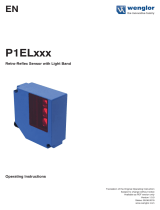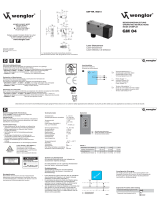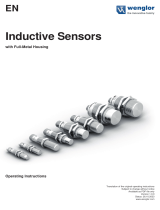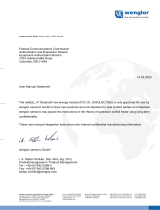DNNF022
Software wenglor Discovery Tool
Operating Instruction
EN
Subject to change without notice
Available as PDF file only
Version 1.0.1
Revision level: 11.08.2023
www.wenglor.com

2Table of Contents
1. Table of Contents
1. General ........................................................................................................................................................3
1.1 Information Concerning these Instructions ..........................................................................................3
1.2 Explanations of Symbols ......................................................................................................................3
1.3 Limitation of Liability .............................................................................................................................4
1.4 Copyrights ............................................................................................................................................4
2. For Your Safety ...........................................................................................................................................5
2.1 Use for Intended Purpose ....................................................................................................................5
2.2 General Safety Precautions .................................................................................................................5
3. Technical Data ............................................................................................................................................6
4. Software Installation ...................................................................................................................................6
5. Network Overview ......................................................................................................................................7
5.1 Network Cable Connection ..................................................................................................................7
5.2 Network Basics ....................................................................................................................................8
5.3 Network Settings of PC with wenglor Discovery Tool Software ...........................................................8
5.4 Default Network Settings of Machine Vision Device ............................................................................8
6. wenglor Discovery Tool Software .............................................................................................................9
6.1 Structure ..............................................................................................................................................9
6.2 Finding Machine Vision Devices ........................................................................................................10
6.3 Favorites ............................................................................................................................................11
6.4 Localize ..............................................................................................................................................12
6.4.1 Start via wenglor Discovery Tool Software .............................................................................12
6.4.2 Start on Machine Vision Device .............................................................................................13
6.5 Device Status .....................................................................................................................................14
6.6 Edit Name and Network Configuration ...............................................................................................15
6.7 Access Device Website .....................................................................................................................18
6.8 Settings ..............................................................................................................................................19
6.9 Help Button ........................................................................................................................................20
7. Third Party Licenses ................................................................................................................................21
8. Change Index of Operating Instruction ..................................................................................................21

3uniVision Software
1. General
1.1 Information Concerning these Instructions
• These instructions enable safe and efficient use of DNNF022.
• These instructions are an integral part of the product and must be kept on hand for the entire duration of its
service life.
• Local accident prevention regulations and national work safety regulations must be complied with as well.
• The product is subject to further technical development, and thus the information contained in these operat-
ing instructions may also be subject to change. The current version can be found at www.wenglor.com in the
product’s separate download area.
NOTE!
The operating instructions must be read carefully before using the product and must be kept
on hand for later reference.
1.2 Explanations of Symbols
• Safety precautions and warnings are emphasized by means of symbols and attention-getting words.
• Safe use of the product is only possible if these safety precautions and warnings are adhered to.
The safety precautions and warnings are laid out in accordance with the following principle:
ATTENTION-GETTING WORD!
Type and Source of Danger!
Possible consequences in the event that the hazard is disregarded.
• Measures for averting the hazard.
The meanings of the attention-getting words, as well as the scope of the associated hazards, are listed below:
DANGER!
This word indicates a hazard with a high degree of risk which, if not avoided, results in death
or severe injury.
Warning!
This word indicates a hazard with a medium degree of risk which, if not avoided, may result in
death or severe injury.
CAUTION!
This word indicates a hazard with a low degree of risk which, if not avoided, may result in minor
or moderate injury.
ATTENTION!
This word draws attention to a potentially hazardous situation which, if not avoided, may result
in property damage.
NOTE!
A note draws attention to useful tips and suggestions, as well as information regarding effi-
cient, error-free use.

4
1.3 Limitation of Liability
• The product has been developed taking into account the state of the art as well as the applicable standards
and guidelines.
• We reserve the right to make technical changes.
• A valid declaration of conformity can be found at www.wenglor.com in the download area of the product.
• wenglor sensoric elektronische Geräte GmbH (hereinafter „wenglor“) accepts no liability for:
– Failure to observe the operating manual,
– Unsuitable or improper use of the product,
– Excessive use, incorrect or negligent treatment of the product,
– Incorrect installation or commissioning,
– Use of untrained personnel,
– Use of unauthorized spare parts or
– Improper or unauthorized changes, modifications or repair work to the products.
• This operating manual does not contain any guarantees/warrantees from wenglor with regard to the pro-
cesses described or certain product properties.
• wenglor assumes no liability with regard to printing errors or other inaccuracies contained in this operating
manual, unless it can be proven that wenglor was aware of the errors at the time the operating manual was
created.
1.4 Copyrights
• The contents of these instructions are protected by copyright law.
• All rights are reserved by wenglor.
• Commercial reproduction or any other commercial use of the provided content and information, in particular
graphics and images, is not permitted without previous written consent from wenglor.

5uniVision Software
2. For Your Safety
2.1 Use for Intended Purpose
The software wenglor Discovery Tool is a software to search and find machine vision devices in the network. It
enables to adjust the network configuration of the devices so that they fit to the network configuration of the ma-
chine or the PC. Furthermore, it is an entry point to handle several machine vision devices in the same network
and to access the device website in an easy way.
Supported machine vision devices:
• B60 Smart Camera
• 3D Sensor ShapeDrive MLxSx1x
2.2 General Safety Precautions
NOTE!
• These instructions are an integral part of the product and must be kept on hand for the
entire duration of its service life.
• In the event of possible changes, the respectively current version of the operating instruc-
tions can be accessed at www.wenglor.com in the product’s download area.
• Read the operating instruction carefully before using the product.

6Technical Data
3. Technical Data
Technical data DNNF022
General data
Use • For B60
• For MLASx1x
• For MLBSx1x
Version 1.0.0
Language EN
Licensing model Freeware
Function
Configuration software Yes
Diagnostics software Yes
System requirements
Processor (minimum) Intel Core i3 (6th generation)
RAM (minimum) 2 GB RAM
Free hard disc space 500 MB
Minimum resolution 1024 x 768 Pixel
Maximum resolution 4096 x 2160 Pixel
Minimum browser versions • Chrome 108
• Chromium 111
• Firefox 108
• Microsoft Edge 108
Operating system
Windows 10, 64 bit Yes
Windows 11 Yes
Interface
Ethernet Yes
4. Software Installation
The latest version of the software wengor Discovery Tool is available on the wenglor website:
https://www.wenglor.com/product/DNNF022
NOTE!
• Supported minimum browser versions (tested on Windows 10 22H2 and Windows 11 22H2
PCs):
– Chrome 108
– Firefox 108
– Microsoft Edge 108
– Chromium 111
• Accepting the license agreement is mandatory in order to install the software.
• Admin rights are necessary to install the software wenglor Discovery Tool

7uniVision Software
5. Network Overview
5.1 Network Cable Connection
Connect the network cable from the Ethernet connector of the machine vision device to the PC with the wenglor
Discovery Tool software or to a switch in order to bring several devices together.
NOTE!
• For details about the network connector of the machine vision device, check the operating
instruction of the device.
• Connecting machine vision devices via gateway to the PC with the wenglor Discovery Tool
software is not supported.
Machine vision
device
Machine vision
device
PC with wenglor
Discovery Tool software
Machine vision
device

8Network Overview
5.2 Network Basics
The network part of the IP address of the machine vision device must coincide with the network part of the IP ad-
dress of the PC with the wenglor Discovery Tool software. The device part of the IP address must be different
for the machine vision device and the PC.
Address format for IPv4:
Network part Device part (host part)
IP address 192.168.100. 001
Subnet mask 255.255.255. 000
Use the wenglor Discovery Tool software to:
• See the network settings of the PC
• See and edit the network settings of the machine vision device in order to bring it in the same network like
the PC, e.g.:
PC
IP address: 192.168.101.2
Subnet mask: 255.255.255.0
Machine vision device
IP address: 192.168.101.1
Subnet mask: 255.255.255.0
5.3 Network Settings of PC with wenglor Discovery Tool Software
Open the network settings of the PC and make sure that the network configuration fits, e.g. use the static IPv4
address:
• IP address: 192.168.101.2
• Subnet mask: 255.255.255.0
• Gateway: 0.0.0.0
NOTE!
• By default, the IP address of the network adapter card of the PC is set to obtain the IP ad-
dress by DHCP server (automatic allocation). Change the setting to a static IP address and
select a unique IP address in the network.
• For details about the network settings of the PC, check the operating instructions of the
operating system.
5.4 Default Network Settings of Machine Vision Device
Default network settings of machine vision devices:
• IP address: 192.168.100.1
• Subnet mask: 255.255.255.0
• Gateway: 0.0.0.0

10 wenglor Discovery Tool Software
6.2 Finding Machine Vision Devices
Starting the wenglor Discovery Tool software opens the default browser on the PC and lists all machine vision
devices of the network in the workspace area.
NOTE!
• Use the device search in case of several machine vision devices in the same network.
• The wenglor Discovery Tool software finds machine vision devices even if they are in a
different subnet.
• Connecting machine vision devices via gateway to the PC with the wenglor Discovery Tool
software is not supported.
If the device is not in the list, please check the following points:
1. Check the power supply of the machine vision device and wait until the device has booted completely.
2. Check the Ethernet connection between the machine vision device and the PC.
3. Make sure that UDP communication on port 33001 and 33002 is possible in the firewall settings of the PC and
that the ports 33001 and 33002 are available (not used by any other user or any other application on the PC).
NOTE!
The Windows firewall may block some functions of the software wenglor Discovery Tool. In
order to prevent this, the software must be granted access for communication via private and
public networks or completely deactivate the Windows firewall.

11uniVision Software
4. Reset the network settings on the machine vision device by pressing the button on the device and releasing
it between 10 and 15 seconds. During such time, the Device Status LED on the device is blinking very fast in
blue color to signal the network reset time. The device automatically performs a reboot in case of a network
reset. It starts with the default network settings (see “5.4 Default Network Settings of Machine Vision Device”
on page 8).
NOTE!
• The button is not available on every machine vision device. For details about availability
and position of the button, check the operating instruction of the machine vision device.
• To prevent unwanted network changes of the machine vision device via pressing the
button, deactivate the button functionality on the device website. For details, check the
operating instruction of the machine vision device.
5. Access directly the device website via entering the IP address of the machine vision device in any supported
browser. The default IP address of the device is 192.168.100.1 and the default subnet mask is 255.255.255.0.
Please use a unique and static network configuration in the same network on your PC (e.g. IP address
192.168.100.10 and subnet mask 255.255.255.0).
6.3 Favorites
Mark frequently used devices as favorite (Fav) by pressing the star symbol at the device.
NOTE!
Devices marked as favorites remain in the list even if the devices are not available. Not avail-
able devices are shown with the device status “Inactive” (greyed out). It is not possible to
change any setting of the machine vision device if inactive.

12 wenglor Discovery Tool Software
6.4 Localize
Localizing helps to differentiate in an easy way between several machine vision devices in the same network. If
activated, the Device Status LED of the device blinks blue and the status in the software shows “Localizing” to
highlight one specific device. Localizing can be activated by pressing the button in the wenglor Discovery Tool
software or by pressing the button on the machine vision device.
NOTE!
• The button is not available on every machine vision device. For details about availability
and position of the button, check the operating instruction of the machine vision device.
• To prevent unwanted blue blinking of the machine vision device via pressing the button,
deactivate the button functionality on the device website. For details, check the operating
instruction of the machine vision device
• Deactivate localizing by pressing the button again in the wenglor Discovery Tool software
or on the machine vision device.
6.4.1 Start via wenglor Discovery Tool Software
Activate localizing by pressing the “Localize” button in the software.
The device status LED of the relevant machine vision device is blinking blue.
Machine vision
device
Machine vision
device
PC
Machine vision
device

13uniVision Software
NOTE!
If authentification is activated on the device, entering username and password is necessary to
start or stop localizing of the machine vision device. For details, check the operating instruction
of the machine vision device.
6.4.2 Start on Machine Vision Device
Activate localizing by pressing the button on the machine vision device. Pressing the button and releasing it be-
tween 3 and 6 seconds starts localizing. During such time, a preview of localizing is shown at the Device Status
LED of the device to signal the localizing timing interval.
NOTE!
The button is not available on every machine vision device. For details about availability and
position of the button, check the operating instruction of the machine vision device.
Machine vision
device
Machine vision
device
PC
Machine vision
device

14 wenglor Discovery Tool Software
The device status in the wenglor Discovery Tool software shows “Localizing” at the relevant device and the
device is blinking blue.
6.5 Device Status
The device status in the wenglor Discovery Tool software signals the following states:
• Blue: Active (running)
• Blue blinking: Localizing (device is blinking, see “6.4 Localize” on page 12)
• Yellow: WARNING (e.g. unwanted position change)
• Red: ERROR (e.g. crashed software service)
NOTE!
Depending on the device, different warning and error states are available. For details, check
the operating instructions of the machine vision device.

15uniVision Software
6.6 Edit Name and Network Configuration
If the network settings of the machine vision device do not fit to the PC network settings, a warning symbol next
to the IP address of the device shows the mismatch.
Open the extended device view in order to edit the name or the network settings of the device.
• Name (limited to 63 characters)
• Network setting with options:
– Fixed IP: Set fix IP address, subnet mask and gateway of the machine vision device.
– Obtain IP: DHCP server in the network can assign network settings automatically to the machine vision
device.
NOTE!
For details about suitable network settings, see “5.2 Network Basics” on page 8.
NOTE!
• If the network configuration of the machine vision device is set to DHCP and there is no
DHCP server in the network, the machine vision device will start after a certain time with a
backup network configuration.
• If authentification is activated on the device, entering username and password is necessary
to edit name or network configuration of the machine vision device. For details, check the
operating instruction of the machine vision device.

16 wenglor Discovery Tool Software
Open the PC network settings by pressing the PC button in the icon menu bar in order to see the current network
settings of the used Ethernet adapter of the PC.
NOTE!
• If no device is in extended device view, different PC network adapters can be selected to
check the network settings of all available PC network adapters.
• Only wired network adapters of the PC appear (no wireless network adapters).

17uniVision Software
If name or network configuration of the machine vision device are changed, the buttons Confirm and Cancel
appear. Press Confirm to send the settings to the device.
The machine vision devices needs a reboot in order to apply network changes.
Press OK to apply the network change via a device reboot.

18 wenglor Discovery Tool Software
6.7 Access Device Website
Click on “Open Device” in order to access the device website.
NOTE!
• If the machine vision device is in a different subnet and not accessible, the button “Open
Device” is disabled.
• If the wenglor Discovery Tool software does not find the machine vision device, it is pos-
sible to access the device website directly via entering the IP address in the browser (for
details see “6.2 Finding Machine Vision Devices” on page 10).
A new tab in the browser is opened with the device website.
NOTE!
The device website is described in the operating instruction of the machine vision device.

19uniVision Software
6.8 Settings
Click on the “Settings” icon in the menu icon bar in order to open the settings of the wenglor Discovery Tool
software.
The side navigation “Update” shows the current version of the wengor Discovery Tool software. Clicking on the
link opens a new tab in the browser to the product detail page on the wenglor website in order to download the
latest software version. Internet access is necessary to open the link.
The side navigation “Appearance” allows to switch between bright and dark theme.
Bright theme
Dark theme
The side navigation “Language” shows the current user language “English”.

20 wenglor Discovery Tool Software
6.9 Help Button
Open the help button to access further information.
• Tutorials: Opens a new tab in the browser with tutorials on the wenglor website (only available with internet
access)
• Software highlights: Opens a new tab in the browser with the product highlights page on the wenglor website
(only available with internet access)
• Third party licenses: Opens a new tab in the browser to access the third party licenses on the device (no
internet access necessary).
NOTE!
Third-party software licenses are also available on the wenglor website:
https://www.wenglor.com/License/s/License
• EULA: Opens the EULA that must be accepted before the software installation (see “4. Software Installation”
on page 6).
• Operating instruction: Opens the operating instruction of the wenglor Discovery Tool software in a new tab of
the browser
• Release notes: Opens the release notes of the wenglor Discovery Tool software in a new tab of the browser
containing the changes between different software versions
Page is loading ...
-
 1
1
-
 2
2
-
 3
3
-
 4
4
-
 5
5
-
 6
6
-
 7
7
-
 8
8
-
 9
9
-
 10
10
-
 11
11
-
 12
12
-
 13
13
-
 14
14
-
 15
15
-
 16
16
-
 17
17
-
 18
18
-
 19
19
-
 20
20
-
 21
21
Ask a question and I''ll find the answer in the document
Finding information in a document is now easier with AI
Related papers
-
 Wenglor B50 Operating Instructions Manual
Wenglor B50 Operating Instructions Manual
-
 Wenglor P3PC302 Operating instructions
Wenglor P3PC302 Operating instructions
-
 Wenglor P1KY101 Operating Instructions Manual
Wenglor P1KY101 Operating Instructions Manual
-
 Wenglor OPT2022 Operating Instructions Manual
Wenglor OPT2022 Operating Instructions Manual
-
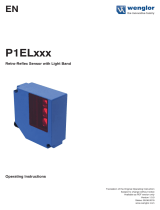 Wenglor P1EL200 Operating Instructions Manual
Wenglor P1EL200 Operating Instructions Manual
-
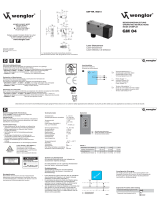 Wenglor GM 04 Operating instructions
Wenglor GM 04 Operating instructions
-
 Wenglor IR3F001 Operating instructions
Wenglor IR3F001 Operating instructions
-
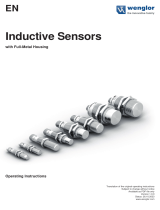 Wenglor I30G006 Operating instructions
Wenglor I30G006 Operating instructions
-
 Wenglor P1MK102 Operating instructions
Wenglor P1MK102 Operating instructions
-
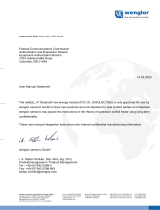 Wenglor DC1392 Bluetooth Low Energy Module Owner's manual
Wenglor DC1392 Bluetooth Low Energy Module Owner's manual
Other documents
-
Avery ALS 256 User manual
-
Avery Dennison ALS 306 User manual
-
Avery Dennison ALS 221 User manual
-
Avery Dennison ALS 421 User manual
-
 Envipco U48GSD User manual
Envipco U48GSD User manual
-
 Beckhoff EL6900 Operating Instructions Manual
Beckhoff EL6900 Operating Instructions Manual
-
 Beckhoff EL1904 Operating Instructions Manual
Beckhoff EL1904 Operating Instructions Manual
-
Avery Dennison ALS 341 User manual
-
Avery Dennison ALS 380 Operating instructions
-
Avery ALS 230 User manual