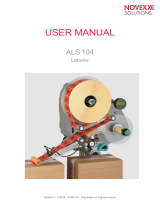Page is loading ...

ALS 341
User Manual
...Covering the World
Part number 0089999-10
Release 4/04


Operators Manual
ALS 341
Release 4/04 Page i Contents
Contents
1. Important Notes........................................................................................................1
1.1 Overview.......................................................................................................................................1
1.1.1 Manufacturer......................................................................................................................1
1.1.2 Copyright............................................................................................................................1
1.2 Safety notes..................................................................................................................................2
General Safety Notes...................................................................................................................2
Warning Notes in the Text............................................................................................................2
1.2.1 Operator’s duty of care...................................................................................................... 3
1.2.2 Concrete security regulations and symbols used.............................................................. 4
1.2.3 Security measures during normal operation......................................................................5
1.2.4 Security measures during maintenance and repairs.........................................................5
1.2.5 Work on the electrical equipment ......................................................................................6
1.2.6 Work on pneumatic equipment..........................................................................................6
1.2.7 Observe environmental regulations...................................................................................6
2. Short form instruction...............................................................................................9
2.1 Operator panel..............................................................................................................................9
2.2 Service menu..............................................................................................................................10
2.2.1 Handling the service menu..............................................................................................10
3. Starting the labeller ................................................................................................12
3.1 Installation ..................................................................................................................................12
3.1.1 Unpacking of the unit.......................................................................................................12
3.1.2 Connection of the machine..............................................................................................12
3.1.3 General setting ................................................................................................................12
3.2 Mounting a new label roll............................................................................................................13
3.3 Setting the applicator roller.........................................................................................................15
3.4 Changing the position of the dispensing edge ...........................................................................15
3.5 Adjustment of the contrast..........................................................................................................16
3.5.1 Capacitive label sensor.................................................................................................... 17
3.6 Label guide.................................................................................................................................18
3.7 Adjust dispense function.............................................................................................................18
3.7.1 Stop position....................................................................................................................18
3.7.2 Labelling speed................................................................................................................19
3.7.3 Label position on the product...........................................................................................19
4. Operation ...............................................................................................................20
4.1 Direct functions...........................................................................................................................20
4.2 Service menu..............................................................................................................................21
4.2.1 Calling the menu..............................................................................................................21
4.2.2 Working with the service menu........................................................................................21
4.2.3 Menu functions ................................................................................................................22

Operators Manual
ALS 341
Release 4/04 Page ii Contents
5. Messages and Troubleshooting.............................................................................27
5.1 Warnings.....................................................................................................................................27
5.2 Error messages...........................................................................................................................28
5.2.1 Processor error ................................................................................................................29
5.3 Trouble shooting.........................................................................................................................29
6. Electrical connections ............................................................................................31
6.1 Power supply ..............................................................................................................................31
6.2 Location of the electronic control boards....................................................................................32
6.3 Stepper motor control .................................................................................................................33
6.4 CPU - board................................................................................................................................34
6.5 Display ........................................................................................................................................35
6.6 Description of I/O signals............................................................................................................36
6.7 EMI..............................................................................................................................................39
7. Maintenance...........................................................................................................41
7.1 Cleaning......................................................................................................................................41
7.2 Adjustment of rewind function.....................................................................................................41
8. Technical Specification ..........................................................................................43
8.1 Application specification..............................................................................................................44
8.2 Advice for security.......................................................................................................................44
8.3 Performance ...............................................................................................................................44
9. Index......................................................................................................................45
10. CE Declarations.....................................................................................................46

Operators Manual
ALS 341
Release 4/04 Page 1 Important Notes
1. Important Notes
1.1 Overview
The Avery ALS341/441 are fully automatic labeller. Operating is easy and can be learned with
a minimum of training. The labeller is controlled by a microprocessor allowing the labeller to be
programmed for use in a variety of labelling environments. Except for cleaning the rollers and
photo-sensors no other regular maintenance is necessary.
This manual should help you to operate the machine.
For technical questions, particularly in case of problems, your local AVERY organisation will be
pleased to help you.
1.1.1 Manufacturer
This machine was built by: AVERY Maschinen GmbH
Ohmstraße 3
85385 Eching
Germany
Tel. +49-(0)8165-925-0
FAX +49-(0)8165-3143
1.1.2 Copyright
© 2004 Avery Maschinen GmbH. All rights reserved. No part of this work covered by Avery's
copyright may be reproduced or copied in any form or by any means (graphic, electronic or
mechanical, including photocopying, recording, recording taping, or information and retrieval
systems) without the written permission of Avery Maschinen GmbH. Avery also reserves all
other rights, including the right to make changes or corrections at any time without notice.
Avery make no representation or warranties about the accuracy, currency, completeness or
suitability of the information provided herein and will not be held liable for any use of this
information for any purpose. It is provided "as is" without express or implied warranty.
AVERY and all other related brands and product names are trademarks of Avery Dennison
Corporation. No licence to use or reproduce any of these trademarks or other trademarks of
Avery Dennison Corporation is given or implied. All other brand and product names are the
trademark of their respective owners.

Operators Manual
ALS 341
Release 4/04 Page 2 Important Notes
1.2 Safety notes
General Safety Notes
Warning Notes in the Text
In this description, two types of notes can be found:
y Warning note – indicates a possible risque of injury for the user. Ignoring the warning can
lead to injuries or material damages.
Example:
CAUTION! - The machine is connected to mains. Only authorised
personnel may open the cover. Operation without this cover is not
allowed.
y Special advice regarding the carrying out – please notice!
Example:
Note: Please take note of the given notes and advices. They serve your safety
as well as the preservation of value of the machine.

Operators Manual
ALS 341
Release 4/04 Page 3 Important Notes
1.2.1 Operator’s duty of care
The machine was designed and constructed taking into account a
hazard analysis and after careful selection of the harmonised
standards to be observed, as well as other technical specifications.
Thus, it corresponds to the state of the art and allows the highest
possible degree of safety during operation.
The safety of the machine, however, can only be put into operating
practice if all measures required for the safety are taken. It falls within
the operator‘s duty of care to plan these measures and to verify their
implementation.
Above all, the operator must make sure that
• the machine is only used in accordance with its purpose (cf. the
section “Use in accordance with the purpose” in the chapter
“Specification”)
• the machine is only operated in faultless serviceable condition
and that especially the safety devices are regularly checked with
respect to their serviceability
• the required personal protective clothing and equipment for
operating, maintenance and repair personnel are available and
are being used
• a legible and complete copy of the operating instructions is always
available at the place of operation of the machine
• only personnel which is qualified and authorised for it will operate,
service, and repair the machine
• this personnel is instructed in all relevant issues of occupational
safety and environmental protection on a regular basis and is
familiar with the operating instructions and especially the safety
instructions contained therein
• all safety and warning instructions on the machine itself are not
removed and are legible

Operators Manual
ALS 341
Release 4/04 Page 4 Important Notes
1.2.2 Concrete security regulations and symbols used
In the following operating instructions, concrete security regulations are indicated in order to
point out the remaining risks which cannot be avoided when operating the machine. These
remaining risks include danger to
• Persons
• Product and machine
• Environment
The symbols used in the operating instructions are above all intended to point out the security
regulations!
This symbol indicates that especially danger to persons has to
be expected.
(Lethal danger, danger of injury)
This symbol indicates that especially danger to the machine, material,
and the environment has to be expected.
The most important aim of the security regulations is to avoid injuries to a person.
• Whenever there is a warning triangle with the caption “Danger” in front of a security
regulation, dangers to the machine, materials, and the environment are not excluded.
• Whenever there is a warning triangle with the caption “Warning” in front of a security
regulation, a danger to persons, however, must not be expected.
The symbol used in each case, however, cannot replace the text of the security instruction.
Thus, it is necessary to always read the text completely!
This symbol does not indicate security regulations, but provides
information for a better understanding of the machine’s operations.

Operators Manual
ALS 341
Release 4/04 Page 5 Important Notes
1.2.3 Security measures during normal operation
The machine may only be operated by trained and authorised persons
who are familiar with the operating instructions and are able to work in
accordance with it!
• Before starting the machine, check and make sure that
• only authorised personnel is staying in the operating area of the
machine
• Nobody can get hurt when the machine is started!
• Before every production start-up, the machine must be checked for
visible damage and it must be made sure that it is only operated in
faultless working condition! Any defects found must be immediately
reported to the supervisor!
Before every production start-up, all materials/objects that are not
necessary for production must be removed from the operating area of
the machine!
Before every production start-up, it must be checked and made sure that
all safety devices function in a correct manner!
1.2.4 Security measures during maintenance and repairs
Inspection and maintenance periods laid down in the operating
instructions must be observed!
Observe maintenance and repair instructions in these operating
instructions, which refer to individual components!
Before performing maintenance and repair work, the access to the
operating area of the machine must be prohibited for unauthorised
personnel! Post or put up a sign, which indicates the maintenance, or
repair work!
Before performing maintenance and repair work, turn off the main switch
for the electric power supply and secure it with a padlock!. The key to
this padlock must be in the hands of the person who performs the
maintenance or repair work!
When exchanging heavy machine parts, use only suitable and faultless
load suspension devices and stopping devices!

Operators Manual
ALS 341
Release 4/04 Page 6 Important Notes
1.2.5 Work on the electrical equipment
Repair work on the electrical equipment of the machine may only be
performed by a trained electrician!
Electrical equipment must be checked on a regular basis!
Loose connections must be fixed again!
Exchange damaged lines/cables immediately!
Always keep the switch cabinet closed! Access is only allowed to
authorised personnel with keys/tools!
Never wash down switch cabinets and other housings of electrical
equipment with a water hose for cleaning!
1.2.6 Work on pneumatic equipment
Maintenance and repair work on pneumatic equipment may only be
performed by specially trained personnel!
Before starting maintenance and repair work, depressurise the
pneumatic equipment of the machine!
By way of precautionary maintenance, exchange hose pipes on a
regular basis, even if there is no damage to be detected!
(Observe the manufacturers’ instructions!)
Before setting into operation after maintenance or repair works
• check if loosened screwed connections are tight
• make sure that removed coverings are re-installed
After termination of maintenance and repair work and before re-starting
the production, make sure that
• all materials, tools, and other equipment required for maintenance
and repair work are removed from the operating area of the plant
• all safety devices of the plant function in a faultless manner!
1.2.7 Observe environmental regulations
During any and all work on and with the machine, the statutory duties
concerning prevention of waste and the proper waste disposal/recycling
regulations must be observed.
Especially in the case of installation, repair and maintenance work,
substances which are hazardous for the water, such as detergents
containing dissolvents, may not pollute the soil or get into the sewage
system!
These substances must be stored, transported, collected, and disposed
of in appropriate containers!

Operators Manual
ALS 341
Release 4/04 Page 7


Operators Manual
ALS 341
Release 4/04 Page 9 Short form instruction
2. Short form instruction
This chapter contains a short instruction to handle the machine.
CAUTION! - The machine is connected to mains. Only authorised personnel
may open the cover. Operation without this cover is not allowed.
Note: This manual applies to ALS341/441 machines equipped with software
version 4.3 or higher.
2.1 Operator panel
During normal operation the keys on the panel has the following functions:
Figure 1 Operating panel
Feed: Dispense one label. Used to position the labels correct, after threading new
material or fixing an error situation.
Speed: Setting the dispensing speed faster (up) or slower (down). The display shows
S250, which means a dispense speed of 25.0 m/min. With the both keys a value
from 2m/min up to 55m/min can be set.
Position: Adjust the position of the label onto the product. The display message 0500
means that the dispensing will be started 50.0 mm after triggering the product
sensor by the product. Pressing the key Æ decrease the shown value. The label

Operators Manual
ALS 341
Release 4/04 Page 10 Short form instruction
will be placed closer to the front side of the product. The possible variation of the
value is 10mm up to 999.9mm.
Contrast: This function adjusts the sensitivity of the standard optical label sensor. If the
function is called, the display shows maybe CX30. The C indicates that the
Contrast function is active. In this mode, the machine doesn’t react to a
product start. The X appears in the display when the label sensor detects a label
on the label web. The X in the display corresponds to the yellow LED on the label
sensor.
The value (0-63) represents the sensitivity of the sensor.
To change contrast values press the Contrast key. If you hold the key for
approximately one second, the counting direction in the display reverses.
2.2 Service menu
In these menu settings can be done to configure the machine. In addition, some test functions
are available. The access to this menu is protected by a password.
y The sequence to enter the password will be started by pressing simultaneously both speed
keys.
y If CODE is displayed enter the password:
1 * Speed up
2 * Speed down
3 * Contrast
These are the functions within the service menu:
P_S_ Selection leading or trailing edge of product start sensor
S_S_ Selection leading or trailing edge of label start sensor
PRDL Product length (to disable multiple label starts)
ON3F Enable error message for rewinder
LOOP Loop speed control: Fast (250) or smooth (2000) speed
MDIR Machine dispense direction
DTST Continuos test
I_CH Input check
O_CH Output check
RWCH Position dancer arm of rewinder
LABC Label counter
QUIT Leave menu
2.2.1 Handling the service menu
Select a function: Press FEED key
Select value of a function: Press Contrast key
Change value of a function: Press FEED key
Back to select a function: Press Contrast key

Operators Manual
ALS 341
Release 4/04 Page 11 Short form instruction
Leave service menu: Press Contrast key until QUIT is displayed, then
press Contrast key again.

Operators Manual
ALS 341
Release 4/04 Page 12 Starting the labeller
3. Starting the labeller
In this chapter, the steps to prepare the machine will be described.
3.1 Installation
3.1.1 Unpacking of the unit
• For removing the unit off the box, don’t hold the machine on the dispensing edge to prevent
disadjustment off the machine.
• For mounting the machine, a complete system of holding tools is available. Ask your
representative.
• Take care that the machine is safe and stable mounted.
• There are rotating parts on the machine. Do the necessary actions to prevent that anybody
can be caught from these parts.
3.1.2 Connection of the machine
Before connecting the machine to the mains, check the correct setting of the line voltage. For
the connection of sensor, applicators e.g. see the chapter connections. Fix all cables to prevent
accidents and damaging of cables. Have also a look to the EMI chapter for proper machine
operation.
For checking of correct operation of sensor’s, applicators use the check functions I_CH, O_CH
and RWCH.
3.1.3 General setting
Normally the setting is done, but before operation check and note the general dispenser
configuration: dispenser direction, sensor polarity.

Operators Manual
ALS 341
Release 4/04 Page 13 Starting the labeller
3.2 Mounting a new label roll
The threading path of the labelling material through the labeller is shown in the diagrams below.
A threading diagram is also affixed to the machine’s front-plate for easy reference.
Figure 2 Threading diagram Type 341
Figure 3 Threading diagram Type 441
Before threading the new material, any waste backing paper should be removed from the
rewind mandrel as shown in the diagram below.
Turn the lever to retract the expandable pads. The waste backing paper can now be easily
pulled off the rewind mandrel.

Operators Manual
ALS 341
Release 4/04 Page 14 Starting the labeller
Figure 4 Rewind
Swing the retainer arm away from the unwind mandrel and take off the old label roll. Push the
new label roll onto the unwind mandrel. Swing the retainer arm back onto the unwind mandrel
Figure 5 Unwind ALS 341
After threading the backing paper around the roller and shaft of the dancer-arm next to the
rewind mandrel, insert the edge of the backing paper into the slot of the rewind mandrel and
clamp it there by turning the lever.
Figure 6 Threading dispensing edge

Operators Manual
ALS 341
Release 4/04 Page 15 Starting the labeller
Adjust the pressure rollers so that they are positioned over the middle of the material. Adjust
the brush so that it applies no more pressure to the label web than is necessary to keep it tight
during dispensing. If there is more than one brush fitted, only the brush before the label sensor
should be adjusted with any significant pressure; any other brushes should apply only the
minimum pressure required to hold the label web in position.
3.3 Setting the applicator roller
For some applications, it may be necessary to move the applicator roller relative to the
dispensing edge. To do this, loosen the two screws indicated in the diagram and pivot the roller
to the correct position before re-fastening the two screws.
Figure 7 Applicator roller
3.4 Changing the position of the dispensing edge
If your machine is equipped with a lead-screw adjustable dispensing edge, you may change the
position of the dispensing edge relative to the product. The lead-screw adjustable dispensing
edge allows adjustment towards or away from the product. The position can be read from the
scale on the dispensing arm bars.

Operators Manual
ALS 341
Release 4/04 Page 16 Starting the labeller
Figure 8 Adjustable dispensing edge
Adjustment dispensing edge
After loosening handles 1 and 2, handle Z can be turned to adjust the dispensing edge position.
Once the adjustment is completed, tighten the handles 1 and 2 again.
Printer adjustment
If your labeller is equipped with a printer, you can adjust the print position as well with the
handle Z . In this case loosen the orange printer handle and handle 1 before turning handle Z .
Once the adjustment is complete, tighten the handles again.
3.5 Adjustment of the contrast
• Remove a label from the backing paper and slide it inside the sensor.
• Increase the value with the Contrast key until the LED switched on.
• Press the contrast key until the LED switched off. If there are marks on the backing paper
do the measurement on this position.
• Note the value GAP xxx
• Slide the backing paper including label inside the sensor. Use the lightest position on the
label for the adjustment.
• Reduce with the contrast key the value until LED lights again. Note the second value GAP
yyy
• Calculate the contrast value by the formula (xxx + yyy) / 2 and set it.
• The adjustment is completed.
With a difference of less than 6 an operation with this kind of sensor is not possible (sometimes
two or more labels are dispensed).
/