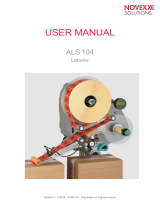Page is loading ...



Operators Manual
ALS 221
Release 7/04 Page 1 Contents
Contents
1. Important Notes........................................................................................................5
1.1 Overview.......................................................................................................................................5
1.1.1 Manufacturer......................................................................................................................5
1.1.2 Copyright............................................................................................................................5
1.2 Safety............................................................................................................................................6
1.2.1 General Safety Notes ........................................................................................................6
1.2.2 Warning Notes in the Text.................................................................................................6
1.2.3 Operator’s duty of care...................................................................................................... 7
1.2.4 Concrete security regulations and symbols used.............................................................. 8
1.2.5 Security measures during normal operation......................................................................9
1.2.6 Security measures during maintenance and repairs.........................................................9
1.2.7 Work on the electrical equipment ....................................................................................10
1.2.8 Work on pneumatic equipment........................................................................................10
1.2.9 Observe environmental regulations.................................................................................10
2. Description .............................................................................................................11
2.1 Mechanics ..................................................................................................................................11
2.2 Operator panel............................................................................................................................13
2.3 Plug board ..................................................................................................................................14
2.4 Electronics..................................................................................................................................14
3. Labelling.................................................................................................................15
3.1 Threading the Material................................................................................................................15
3.2 Starting labelling.........................................................................................................................16
3.3 Using the FEED key to measure the label pitch.........................................................................17
3.4 Missing label function and web breaks.......................................................................................17
3.5 Control of the labelling................................................................................................................17
3.6 Maintenance...............................................................................................................................18
4. Connections ...........................................................................................................19
4.1 Output signals.............................................................................................................................19
4.1.1 Error and warning output.................................................................................................19
4.1.2 Printer output...................................................................................................................19
4.1.3 OD-Control output............................................................................................................19
4.1.4 Ready output ...................................................................................................................19
4.1.5 Labelling signals..............................................................................................................20
4.2 Input signals ...............................................................................................................................21
4.2.1 Product sensor.................................................................................................................22
4.2.2 OD Control sensor...........................................................................................................23
4.2.3 Control signals.................................................................................................................24

Operators Manual
ALS 221
Release 7/04 Page 2 Contents
4.3 EMI..............................................................................................................................................29
5. Errors and warnings...............................................................................................30
5.1 Dispenser error messages..........................................................................................................30
5.2 Dispenser warnings ....................................................................................................................31
5.3 STO! Power-fail message...........................................................................................................31
6. Technical specification...........................................................................................32
6.1 Technical Information..................................................................................................................32
6.2 Application specification..............................................................................................................33
6.2.1 Performance charts..........................................................................................................33

Operators Manual
ALS 221
Release 7/04 Page 5 Important Notes
1. Important Notes
1.1 Overview
The ALS 221 is a fully automatic labeller. Operation is very easy and can be learned with a
minimum of training. The machine is controlled by a microprocessor and because of its pro-
grammable possibilities it can be used in many applications. Except for cleaning the rolls and
light sensor there is no periodical maintenance necessary. This manual should help you to op-
erate the ALS 221. For technical questions, especially in the case of a problem, your local
AVERY service organisation will be pleased to help you.
1.1.1 Manufacturer
This machine was manufactured by:
AVERY Maschinen GmbH
Ohmstraße 3
85386 Eching
Deutschland
Tel. +49-(0)8165-925-0
Fax +49-(0)8165-3143
1.1.2 Copyright
© 2004 Avery Maschinen GmbH. All rights reserved. No part of this work covered by Avery's
copyright may be reproduced or copied in any form or by any means (graphic, electronic or
mechanical, including photocopying, recording, recording taping, or information and retrieval
systems) without the written permission of Avery Maschinen GmbH. Avery also reserves all
other rights, including the right to make changes or corrections at any time without notice.
Avery make no representation or warranties about the accuracy, currency, completeness or
suitability of the information provided herein and will not be held liable for any use of this infor-
mation for any purpose. It is provided "as is" without express or implied warranty.
AVERY and all other related brands and product names are trademarks of Avery Dennison
Corporation. No licence to use or reproduce any of these trademarks or other trademarks of
Avery Dennison Corporation is given or implied. All other brand and product names are the
trademark of their respective owners.

Operators Manual
ALS 221
Release 7/04 Page 6 Important Notes
1.2 Safety
1.2.1 General Safety Notes
In order to avoid any risk of injury due to squeezing between the fixed dispensing edge and the
passing product, it may be necessary to add a protection cover in front of the dispensing edge.
The necessity for this has to be decided on case by case.
See also regulation EN 292 and 294.
1.2.2 Warning Notes in the Text
In this description, two types of notes can be found:
y Warning note – indicates a possible risque of injury for the user. Ignoring the warning can
lead to injuries or material damages.
Example:
CAUTION! - The machine is connected to mains. Only authorised person-
nel may open the cover. Operation without this cover is not allowed.
y Special advice regarding the carrying out – please notice!
Example:
Note: Please take note of the given notes and advices. They serve your safety
as well as the preservation of value of the machine.

Operators Manual
ALS 221
Release 7/04 Page 7 Important Notes
1.2.3 Operator’s duty of care
The machine was designed and constructed taking into account a
hazard analysis and after careful selection of the harmonised stan-
dards to be observed, as well as other technical specifications. Thus,
it corresponds to the state of the art and allows the highest possible
degree of safety during operation.
The safety of the machine, however, can only be put into operating
practice if all measures required for the safety are taken. It falls within
the operator‘s duty of care to plan these measures and to verify their
implementation.
Above all, the operator must make sure that
• the machine is only used in accordance with its purpose (cf. the
section “Use in accordance with the purpose” in the chapter
“Specification”)
• the machine is only operated in faultless serviceable condition
and that especially the safety devices are regularly checked with
respect to their serviceability
• the required personal protective clothing and equipment for oper-
ating, maintenance and repair personnel are available and are be-
ing used
• a legible and complete copy of the operating instructions is always
available at the place of operation of the machine
• only personnel which is qualified and authorised for it will operate,
service, and repair the machine
• this personnel is instructed in all relevant issues of occupational
safety and environmental protection on a regular basis and is fa-
miliar with the operating instructions and especially the safety in-
structions contained therein
• all safety and warning instructions on the machine itself are not
removed and are legible

Operators Manual
ALS 221
Release 7/04 Page 8 Important Notes
1.2.4 Concrete security regulations and symbols used
In the following operating instructions, concrete security regulations are indicated in order to
point out the remaining risks which cannot be avoided when operating the machine. These
remaining risks include danger to
• Persons
• Product and machine
• Environment
The symbols used in the operating instructions are above all intended to point out the security
regulations!
This symbol indicates that especially danger to persons has to be
expected.
(Lethal danger, danger of injury)
This symbol indicates that especially danger to the machine, material,
and the environment has to be expected.
The most important aim of the security regulations is to avoid injuries to a person.
• Whenever there is a warning triangle with the caption “Danger” in front of a security regu-
lation, dangers to the machine, materials, and the environment are not excluded.
• Whenever there is a warning triangle with the caption “Warning” in front of a security
regulation, a danger to persons, however, must not be expected.
The symbol used in each case, however, cannot replace the text of the security instruction.
Thus, it is necessary to always read the text completely!
This symbol does not indicate security regulations, but provides in-
formation for a better understanding of the machine’s operations.

Operators Manual
ALS 221
Release 7/04 Page 9 Important Notes
1.2.5 Security measures during normal operation
The machine may only be operated by trained and authorised per-
sons who are familiar with the operating instructions and are able to
work in accordance with it!
• Before starting the machine, check and make sure that
• only authorised personnel is staying in the operating area of the
machine
• Nobody can get hurt when the machine is started!
• Before every production start-up, the machine must be checked
for visible damage and it must be made sure that it is only oper-
ated in faultless working condition! Any defects found must be
immediately reported to the supervisor!
Before every production start-up, all materials/objects that are not
necessary for production must be removed from the operating area of
the machine!
Before every production start-up, it must be checked and made sure
that all safety devices function in a correct manner!
1.2.6 Security measures during maintenance and repairs
Inspection and maintenance periods laid down in the operating
instructions must be observed!
Observe maintenance and repair instructions in these operating
instructions, which refer to individual components!
Before performing maintenance and repair work, the access to the
operating area of the machine must be prohibited for unauthorised
personnel! Post or put up a sign, which indicates the maintenance, or
repair work!
Before performing maintenance and repair work, turn off the main
switch for the electric power supply and secure it with a padlock!. The
key to this padlock must be in the hands of the person who performs
the maintenance or repair work!
When exchanging heavy machine parts, use only suitable and fault-
less load suspension devices and stopping devices!

Operators Manual
ALS 221
Release 7/04 Page 10 Important Notes
1.2.7 Work on the electrical equipment
Repair work on the electrical equipment of the machine may only be
performed by a trained electrician!
Electrical equipment must be checked on a regular basis!
Loose connections must be fixed again!
Exchange damaged lines/cables immediately!
Always keep the switch cabinet closed! Access is only allowed to
authorised personnel with keys/tools!
Never wash down switch cabinets and other housings of electrical
equipment with a water hose for cleaning!
1.2.8 Work on pneumatic equipment
Maintenance and repair work on pneumatic equipment may only be
performed by specially trained personnel!
Before starting maintenance and repair work, depressurise the pneu-
matic equipment of the machine!
By way of precautionary maintenance, exchange hose pipes on a
regular basis, even if there is no damage to be detected!
(Observe the manufacturers’ instructions!)
Before setting into operation after maintenance or repair works
• check if loosened screwed connections are tight
• make sure that removed coverings are re-installed
After termination of maintenance and repair work and before re-
starting the production, make sure that
• all materials, tools, and other equipment required for maintenance
and repair work are removed from the operating area of the plant
• all safety devices of the plant function in a faultless manner!
1.2.9 Observe environmental regulations
During any and all work on and with the machine, the statutory duties
concerning prevention of waste and the proper waste dis-
posal/recycling regulations must be observed.
Especially in the case of installation, repair and maintenance work,
substances which are hazardous for the water, such as detergents
containing dissolvents, may not pollute the soil or get into the sewage
system!
These substances must be stored, transported, collected, and dis-
posed of in appropriate containers!

Operators Manual
ALS 221
Release 7/04 Page 11 Description
2. Description
CAUTION! - The machine is connected to mains. Only authorised person-
nel may open the cover. Operation without this cover is not allowed.
This chapter explains the structure and the function of the labeller. The expressions used are
explained here.
2.1 Mechanics
The machine is available in a right- or a left-hand version. The expression right or left is related
to the direction of product transport. In the following a right hand machine is explained. For the
left hand version all explanations have to be mirrored. The dispensing mechanics of the ma-
chine are shown below.
The label material is unwound from roller (003). The maximum diameter of the label roll is 300
mm. The maximum width is 100 mm. The material roll is guided by 2 removable plate’s (002).
The guide plate in front has to be pressed against the label roll. Behind the cap (004) of unwind
mandrel (003) an adjustment screw for the brake is located. The unwind brake avoids after run
of the label roll when the label drive stops.
Note: For labels longer than 100 mm and in "side labelling applications" it is recommended to
use the optional available kit dancer arm controlled unwind brake. This device avoids uncon-
trolled after run of label material. The brake should not be fixed too tight, otherwise the motor
may stall or the material web gets broken.
The dancer arm (011) keeps the material tight and the acceleration forces low. The deviator
roller (008) makes sure that the material is guided correctly. The material is guided to the dis-
pensing edge via the deviator roller (009).
The brush (006) keeps the material tight without disturbing the movement. At the dispensing
edge (010) the label sensor (007) is mounted. The label sensor detects the gaps between la-
bels. The label sensor comprises of a light source and a light receiver. The sensitivity can be
adjusted by the operators panel.

Operators Manual
ALS 221
Release 7/04 Page 12 Description
Figure 1 Dispensing mechanics
At the dispensing edge (010) the label is separated from the backing paper. By means of a soft
(005) roller the label is applied on to the product.
Roller (012) makes sure that the material is always guided properly around the dispensing
edge. Drive roller (001) keeps the transport speed of the material constant.
Deviator rollers (012) guide the backing material around the drive roller (001). The pressure
mechanics (013) press the backing paper against the drive roller (001).
With the handle (015) you may open and close the pressure mechanics (013) . When inserting
the material the pressure roller has to be opened.

Operators Manual
ALS 221
Release 7/04 Page 13 Description
Dispensing is only possible when the handle (015) is in the closed position. Via the deviator
roller (016) the backing paper is guided to the rewind mandrel (017). The cone between the 4
pins can be pulled out to allow the reward backing paper to be removed.
Except for the drive roller (001) and the material brush (006) the labeller has no wearing parts.
The operator panel (019) is described in the next chapter.
A threading diagram is affixed to the front of the machine, which shows how the label material
should be threaded through the machine.
Screw (014) secures the position of the pressure roller (013) in a lateral direction. In order to
achieve a reliable run of the label web position, adjust the roller to the centre of the label web.
2.2 Operator panel
The operator panel of the 221 is shown in Figure 2, it has 4 digit LED and 6 membrane keys.
Figure 2 Operator panel
The six membrane keys have the following functions:
FEED: By pressing this key one label will be dispensed. An error or warning indi-
cation may be cleared with this key. Additionally, each time the FEED key
is pressed the machine measures the distance to the next leading label
edge and stores this measurement as the label pitch.
CONTRAST : With this key the contrast value of the label sensor can be adjusted to the
label material in use.
SPEED UP / With these keys the labelling speed can be adjusted
DOWN
POSITION Æ Å These keys enable the adjustment of the start delay function, i.e. the posi-
tion of the applied label

Operators Manual
ALS 221
Release 7/04 Page 14 Description
2.3 Plug board
The plug board is shown in Figure 3. Beside the mains switch and the mains cable socket there
are some more holes for optional functions. Standard execution in this machine is one I/O plug
prepared for the product sensor. The connection of the other plugs is described in chapter Con-
nections.
If you use the optional connections, it is strongly recommended to do this by means of the op-
tional available SUB-D connectors. This ensures best EMI stability of the machine.
Figure 3 Plug board
The fuse holder setting you have to select according to your local main voltage (100, 120, 200
or 230 V). You carry this out by taking off the fuse holder and position the fuse holder insert
accordingly.
2.4 Electronics
As standard the complete electronic is integrated in the machine. For special requirements (wa-
ter protection e.g.) a machine version the electronic is housed in a separate cabinet is avail-
able.
Product sensor
APSF-Sensor
Applicator
SPS control

Operators Manual
ALS 221
Release 7/04 Page 15 Labelling
3. Labelling
In this chapter you will learn how to install and adjust the labeller. After this step has been com-
pleted, you will be ready to learn how the labeller's parameters can be adjusted to suit your
particular production requirements.
3.1 Threading the Material
Before threading the new material, any old rewound backing material should be removed. Pull
the cone at roller and take the waste paper from the roll. Open the pressure roller and mount
the new label roll. Figure 4shows the threading for the right hand and the left hand version.
Left hand version Right hand version
Figure 4 Threading diagram
Adjust the pressure roller, so that it is right in the middle of the backing material. Close the
pressure roller and turn the rewind mandrel 2 or 3 times in order to ensure reliable rewinding.
Check that the label material is guided straight. The 2 guide plates of the unwind should keep
the label roll in position. Position the material brush such that the material is kept tight without
disturbing the label movement.
Remove all labels from the backing material between dispensing edge and rewind mandrel.

Operators Manual
ALS 221
Release 7/04 Page 16 Labelling
3.2 Starting labelling
For the labelling operation, four adjustments are necessary:
1. The contrast value for detecting the gap between the labels has to be adjusted. By pressing
the contrast key the value changes between 0 and 255. In the display the status of the La-
bel sensor is shown:
G = Gap between the labels. The lamp on the Wenglor label sensor is off.
M = Material in the sensor. The lamp is switched on.
To adjust the contrast of the label sensor do the following steps:
y Put the label web with a label in the sensor fork. If a printed label is used, select the most
transparent part of the label. This is most the lightest part. A “M” has to be shown in the dis-
play. If this is not the case, press the contrast key until the “M” appears.
y Press the contrast key until the display change from “M” to “G”. Note the shown value.
y Put the backing paper without label under the label sensor. If there are water signs in the
backing paper put the most transparent location in the sensor fork.
y Press the contrast key until the display change from “G” to “M”.
y Now enter a contrast value in the middle of both measured values.
y Is the difference between both values greater than 40 the adjustment is not critical. Is the
difference lower than the adjustment has to be done more carefully.
y By pressing the feed key the setting can be checked. Only one label should be dispensed
and the label should be stop every time at the same position.
The contrast adjustment is only required and possible for the Wenglor label sensor. With
other sensors, the adjustment is done at the sensor. The indicator in the display can be u-
sed for the adjustment.
2. The position of the label at the dispensing edge has to be adjusted by moving the label sen-
sor inside the slot of the dispensing edge.
3. The labelling speed must be adjusted by pressing the keys Speed up or Speed down.
4. The position of the label on the product is defined by 2 factors:
y Position of the product sensor on your conveyor (basic mechanical adjustment)
y Start delay value entered by means of the 2 position keys
Æ The value will be increased. The label is positioned nearer the leading edge of the pro-
duct.
Å The value will be lower. The label is position nearer the end of the product.

Operators Manual
ALS 221
Release 7/04 Page 17 Labelling
3.3 Using the FEED key to measure the label pitch
Each time the FEED key is used to feed the label web the machine measures the distance to
the next leading label edge and stores this measurement internally as the label pitch. The label
pitch is the distance from one leading label edge to the next leading label edge.
The internally stored value for the label pitch is used:
y to stop the label web in the correct position
y for the missing label function which stops the label web in the correct position even if a label
is missing from the label web.
When changing label rolls it is therefore necessary to press the FEED key twice so that the
machine can store the new label pitch. The first press of the FEED key will move the next lead-
ing label edge under the gap sensor, the second press will move the web by one full label pitch
and the correct label pitch value will then be stored.
The internally stored label pitch is retained when the machine is turned off.
3.4 Missing label function and web breaks
The missing label function stops the label web in the correct position even when a label is miss-
ing from the label web. If there are more than 3 missing labels from the web then the machine
will stop and give the error message E__1.
If the label web has broken or come to an end then the machine will no longer be able to find
the next leading label edge and so after more than 3 signals from the product sensor the error
message E__1 will also be generated.
3.5 Control of the labelling
The machine carries out the labelling of your products fully automatically. Check now and then:
y if there is still enough labelling material on the unwind roll
y if an error has been displayed and the labeller no longer carries out labelling
y if the labels are being placed accurately onto the products. Changes of the label position
can be made with the 2 position keys.
Operating is simpler if you use the optional OD-control, which checks the diameter of the mate-
rial roll and triggers an error message when there are not enough labels on the roll anymore. If
the error output is connected to an alarm indicator, an optic or acoustic signal can be gener-
ated.

Operators Manual
ALS 221
Release 7/04 Page 18 Labelling
3.6 Maintenance
The machine can be easily maintained and has only a few wear parts. If you change any mate-
rial, note if any glue or waste labels are stuck on the rolls or dispensing edge.
In this case, you have to clean the respective parts. The machine has to be cleaned at least
once a week. Glue and waste labels have to be removed from the rolls, the dispensing edge
and the material brush.
All rollers have to be cleaned from any grease. We will supply a special cleaning set for this.
The material label sensor has to be cleaned from dust regularly. The material brush should be
turned around whenever the material is changed. Any glue has to be removed from the brush.
If there is a soft roll at the dispensing edge for applying the label to the product, check if the
roller is damaged or dirty. Replace if necessary.
The unwind has to operate in such a way, that the dancer arm does not bounce to its end posi-
tion. If this is not the case, the friction mechanism should be checked.
If the backing paper is not wound up accurately, the belts have to be tightened.
Check the electrical connections, especially the mains cable, for any unreliable connec-
tion.

Operators Manual
ALS 221
Release 7/04 Page 19 Connections
4. Connections
This machine has a number of inputs to connect sensor’s and a control. Outputs are available
for applicators, a printer and other purposes.
4.1 Output signals
This machine has eight outputs, which switch the output from open circuit to + 24V. The maxi-
mum current must not exceed 500 mA. The four signals for error messages, machine ready,
low material and warnings are available for other machines in the process or additional alarm
signals. For connecting an applicator three signals are available and one additional for the prin-
ter.
The output signals are available at terminal connector CN33 on the main board. The wiring of
the terminal is shown otherwise.
4.1.1 Error and warning output
The outputs for errors and warnings are available on the terminal CN33 and optional on the I/O
plug. The signals are switched active (+24V) if an error or warning occurs. When the error or
warning is erased, the signal becomes passive again.
4.1.2 Printer output
This machine can be connected to a printer. To use the printer the PDT parameter should be
adjusted.
A new label cannot be dispensed until the printer dwell time set in PDT is over.
4.1.3 OD-Control output
This output is switched active (+24V) if the OD-Control input is switched active during dispens-
ing.
4.1.4 Ready output
This output shows when the machine is ready for labelling. This output is switched inactive if
there is:
y an error message appears in the display
y the mains supply voltage has fallen below specification
y the machine is in the extended or configuration menus
y the machine requires initialisation
y in OFF condition.

Operators Manual
ALS 221
Release 7/04 Page 20 Connections
4.1.5 Labelling signals
For direct dispensing the airstream signal can be used to control a pneumatic driven dispensing
edge.
Product start
Dispense
Motor run
signal
POS
Product start
PRDL
APOS
Suppression
Ready
Label start
POS
POS
1
2
4
3
ASTP APOS ASTP
Suppression
1
2
3
Missing Label: New start of dispense during dispenser activ
Inhibit activ
Machine not ready. Errorcondition or not online
4
Productstart disabled. PRDL activ
Figure 5 Timing diagram
/