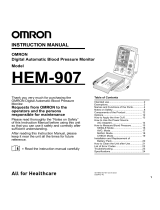Page is loading ...

EQUO Series
Portable Power Monitor
ZN-CTX21
Power Sensor Station
ZN-KMX21
User’s Manual
Z410-E1-01

i
Introduction
Thank you for purchasing an EQUO Series CTX21 Portable Power Monitor or ZN-KMX21 Power Sensor
Station.
This manual describes the information on the functions, performance and usage required to use the unit.
Please observe the following when using the unit:
This product must be handled by specialists with electrical knowledge.
Read this User's Manual thoroughly to be familiar with the product beforehand for correct operation.
Keep this manual properly for future reference.
Trademarks
Microsoft and Windows are registered trademarks or trademarks of Microsoft Corporation in the United
States and other countries.
Other company names and product names are registered trademarks or trademarks of the respective
company.
Manual Type and Usage
The major contents of the manuals are shown below. Select and read the manual according to your need.
Included Manuals (Print)
Instruction Sheet
Describes the information to ensure the safe and proper use of the product, and information
regarding ratings, performance and installation.
Startup Guide
Describes the basic procedures including the package content check, assembly, setting
operation, recording operation and data display.
Manual
s available from Website (PDF data)
User's Manual (This document)
Describes information to ensure the safe and proper use of the product.
Describes package content items and detailed procedures for assembly, setting operation,
recording operation and data display.
Describes in detail product specifications and other necessary information required to use the
product.
Multi Data Viewer Light Software Manual
Describes the information of the functions and usage of the PC software, Multi Data Viewer
Light.

ii
Terms and Conditions Agreement
Warranties.
(a) Exclusive Warranty. Omron’s exclusive warranty is that the Products will be free from
defects in materials and workmanship for a period of twelve months from the date of sale
by Omron (or such other period expressed in writing by Omron). Omron disclaims all
other warranties, express or implied.
(b) Limitations. OMRON MAKES NO WARRANTY OR REPRESENTATION, EXPRESS OR
IMPLIED, ABOUT NON-
INFRINGEMENT, MERCHANTABILITY OR FITNESS FOR A
PARTICULAR PURPOSE OF THE PRODUCTS. BUYER ACKNOWLEDGES THAT IT ALONE
HAS DETERMINED THAT THE PRODUCTS WILL SUITABLY M
EET THE REQUIREMENTS
OF THEIR INTENDED USE.
Omron further disclaims all warranties and responsibility of any type for claims or
expenses based on infringement by the Products or otherwise of any intellectual property
right.
(c) Buyer Remedy. Omron’s sole obligation hereunder shall be, at Omron’s election, to (i)
replace (in the form originally shipped with Buyer responsible for labor charges for
removal or replacement thereof) the non-complying Product, (ii) repair the non-complying
Product, or (iii) repay
or credit Buyer an amount equal to the purchase price of the
non-
complying Product; provided that in no event shall Omron be responsible for
warranty, repair, indemnity or any other claims or expenses regarding the Products
unless Omron’s analysis confirms
that the Products were properly handled, stored,
installed and maintained and not subject to contamination, abuse, misuse or
inappropriate modification. Return of any Products by Buyer must be approved in writing
by Omron before shipment. Omron Companies
shall not be liable for the suitability or
unsuitability or the results from the use of Products in combination with any electrical or
electronic components, circuits, system assemblies or any other materials or substances
or environments. Any advice, recommendations or information given orally or in writing,
are not to be construed as an amendment or addition to the above warranty.
See http://www.omron.com/global/ or contact your Omron representative for published
information.
Limitation on Liability; Etc.
OMRON COMPANIES SHALL NOT BE LIABLE FOR SPECIAL, INDIRECT, INCIDENTAL, OR
CONSEQUENTIAL DAMAGES, LOSS OF PROFITS OR PRODUCTION OR COMMERCIAL
LOSS IN ANY WAY CONNECTED WITH THE PRODUCTS, WHETHER SUCH CLAIM IS
BASED IN CONTRACT, WARRANTY, NEGLIGENCE OR STRICT LIABILITY.
Further, in no event shall liability of Omron Companies exceed the individual price of the
Product on which liability is asserted.
Suitability of Use.
Omron Companies shall not be responsible for conformity with any standards, codes or
regulations which apply to the combination of the Product in the Buyer’s application or
use of the Product. At Buyer’s request, Omron will provide applicable third party
certification documents identifying ratings
and limitations of use which apply to the
Product. This information by itself is not sufficient for a complete determination of the
suitability of the Product in combination with the end product, machine, system, or other
application or use. Buyer shall be solely responsible for determining appropriateness of
the particular Product with respect to Buyer’s application, product or system. Buyer shall
take application responsibility in all cases.
NEVER USE THE PRODUCT FOR AN APPLICATION INVOLVING SERIOUS RISK TO LIFE
OR PROPERTY OR IN LARGE QUANTITIES WITHOUT ENSURING THAT THE SYSTEM AS
A WHOLE HAS BEEN DESIGNED TO ADDRESS THE RISKS, AND THAT THE OMRON
PRODUCT(S) IS PROPERLY RATED AND INSTALLED FOR THE INTENDED USE WITHIN
THE OVERALL EQUIPMENT OR SYSTEM.
Programmable Products.
Omron Companies shall not be responsible for the user’s programming of a
programmable Product, or any consequence thereof.
Performance Data.
Data presented in Omron Company websites, catalogs and other materials is provided as
a guide for the user in determining suitability and does not constitute a warranty. It may
represent the result of Omron’s test conditions, and the user must correlate it to actual
application requirements. Actual performance is subject to the Omron’s Warranty and

iii
Limitations of Liability.
Change in Specifications.
Product specifications and accessories may be changed at any time based on
improvements and other reasons. It is our practice to change part numbers when
published ratings or features are changed, or when significant construction changes are
made. However, some specifications of the Product may be changed without any notice.
When in doubt, special part numbers may be assigned to fix or establish key
specifications for your application. Please consult with
your Omron’s representative at
any time to confirm actual specifications of purchased Product.
Errors and Omissions.
Information presented by Omron Companies has been checked and is believed to be
accurate; however, no responsibility is assumed for
clerical, typographical or
proofreading errors or omissions.

iv
Precautions on Safety
Meanings of Signal Words
For the safe operation of ZN-CTX21 main unit, this operation manual indicates the precautions by using the
following marks and symbols. The precautions given here contain important information related to safety, and
therefore must be observed.
The marks and symbols for the safety precautions are as follows:
Indicates a potentially hazardous situation which, if not avoided,
will result in minor or moderate injury, or may result in serious
injury or death. Additionally there may be significant property
damage.
Indicates a potentially hazardous situation which, if not avoided,
may result in minor or moderate injury or in property damage.
Meaning of Precaution Symbols
●Mandatory Requirement
Indicates a general mandatory requirement.
●Prohibition
Indicates general prohibition.
●Electric Shock Warning
Warns against an electric shock under specific conditions.
●Explosion Warning
Warns against an explosion under specific conditions.
●
Disassembly Prohibition
Indicates the possibility of accidents such as an electric shock
caused by unit
disassembly.
Warning Indications
WARNING
The mounting magnets provided with the product have strong magnetism. If
the product is mounted using these magnets, anyone wearing a heart
pacemaker must not operate the product; or the
product must not be in
proximity of such a person.
This product contains lithium batteries. Serious injury may occur due to fire or
explosion. Do not attempt to disassemble the product, deform it by applying
pressure, heat it in a high temperature (100°C
or more), or burn it for
disposal.
The sensor head connector and the CT input circuit are not insulated. Do not
connect the dedicated CT terminal and connection cable directly to AC or DC
power supply. Extensive property damage, minor or moderate inj
ury may be
caused by the electrical flow through the product, if they are connected
directly to AC or DC power supply.
CAUTION
WARNING

v
CAUTION
A minor or moderate injury or property damage may occur due to explosion.
Do not use the product in an environment
containing an inflammable or
explosive gas.
An electric shock may occur. Do not replace the batteries when the unit is
clamped to a conductor for measurement.
Tighten the terminal screws at a recommended torque: 0.69 to 0.88N・m.
Make sure that the
screws are not slanted away from the center after
tightened.
An electric shock may occur. Do not remove or insert a sensor head from/to
the connector with the unit clamped to a conductor for measurement.
An electric shock may occur. Make sure that
the power of a conductor to be
measured is turned OFF before clamping or detaching the unit to/from the
conductor. Or wear insulating gloves if the power is not turned OFF.
An electric shock may occur. Do not touch the terminal sections of the unit
and the conductor to be measured when the unit is clamped to the conductor.
An electric shock or minor injury as well as fire or unit malfunction may occur.
Do not attempt to disassemble, repair or modify the product.
A minor or moderate injury or prope
rty damage may occur due to explosion.
Do not use the product in an environment containing an inflammable or
explosive gas.

vi
Precautions for Safe Use
Observe the following precautions to ensure safe operation:
Do not install the product in the places subject to exposure to water, oil, or chemical splashes.
Only the provided AC adapter (not other) must be used when using AC power supply.
If a voltage that exceeds the rated voltage is applied to the AC adapter, smoke may occur. Do not connect a
power supply that exceeds the rated voltage. In a situation where a voltage higher than the rating is applied,
use protective equipment so that the power supply voltage does not exceed the rated voltage.
Do not use the product in a safety circuit for nuclear or life-support systems. *1
Dispose of the product as industrial waste.
When using batteries on ZN-CTX, use them correctly only after reading and being familiarized with the
precautions provided by the manufacturer.
Do not apply strong shock to the product, or it may cause damage or malfunction. It is recommended to
screw the product to mount it on the wall. Stop using the product when strong shock is applied.
When inserting or removing an SD memory card, the AC adapter, alarm output cable, or sensor connector,
securely hold the product to prevent it from dropping and being damaged.
Do not bring the product close to magnetic products (e.g. magnetic cards), sensitive electronics equipment
(e.g. personal computers or clocks), when the product is attached with the mounting magnets.
Small pieces may be chipped off the mounting magnets when they are attracted to the surface. Make sure
the pieces do not enter the eyes. Consult a medical doctor if this happens.
When using the mounting magnets to install the product, take caution not to allow a finger to be caught
between the product(s) and the magnetic surface.
Do not install the product at a high place when using the mounting magnets.
Apply an appropriate load to the alarm output terminals to prevent possible smoking.
If liquid crystal leaks due to damage to the LCD panel, take caution not to allow it to contact your skin, to be
inhaled or swallowed. If it has contacted your skin or entered your mouth, seek medical attention.
Do not touch the Portable Power Monitor terminals as well as the sensor head connector and the dedicated
CT terminal when the ZN-CTX21 unit is clamped to a conductor for measurement.
ZN-CTX21 cannot be used for measurement of the secondary circuit of an inverter.
Take anti-static electricity measures (e.g. touching grounded metal object) when handling the product.
The dedicated CT connected with ZN-CTX21 must be the model specified by Omron.
Dedicated CT: ZN-CT-A

vii
Precautions for Correct Use
1. Avoid installing the product in the following places:
Places exceeding the rated ambient temperature
Places exposed to extreme temperature changes (where condensation occurs)
Places subject to relative humidity exceeding the rated humidity range
Places subject to corrosive or flammable gases
Places subject to mist, droplets, coarse particles, fiber, salt, metal dust, or large amount of particles
Places subject to direct shock or vibration
Places subject to direct sunlight
Places subject to exposure to water, oil, or chemical splashes
Places subject to strong magnetic field or electric field
Outdoors
2. Wiring
Wire the product cable separately from high-voltage or power lines. Placing them in the same wiring or the
same duct may cause induction, resulting in the product malfunction or damage.
Make sure that the I/O terminals are inserted or removed with the power turned OFF. Doing this with the
power ON may result in a malfunction.
When using the provided DC cable, connect a wire with white line to the power supply (24 VDC±3%), and
connect a wire without the line to 0 V.
Mounting a ferrite core can reduce noise affecting to or affected by other devices when supplying power with
the DC cable. When using the provided DC cable, wind the provided ferrite core as shown below.
3. Battery use of ZN-CTX21
Do not mix new and old batteries, or ones of different types or manufacturers. Doing so may result in the
product malfunction.
Do not install batteries in wrong polarities.
Always attach the battery cover during use. OMRON cannot be responsible for the product performance, if
the batteries accidentally drop off the product due to the unattached battery cover.
Remove the batteries when they are not used for a long time.
Single winding
Power supply
Device unit side
Approx. 100 mm

viii
Used batteries remaining installed for a long time may leak and corrode in the product.
Do not disassemble or throw the battery into the fire.
When the battery level is low, the product may repeatedly restart. If this happens, replace the batteries with
new ones.
Use the AC adapter when operating the product through a network, since network connection rapidly
consumes batteries.
Battery disposal must follow the guidelines provided by local governments. Dispose of batteries in
compliance with the relevant local regulations.
Batteries are not usable on ZN-KMX21. Do not open the rear cover of the main unit and set batteries.
4. Mounting screw holes
The screw holes provided on the product are M3 and 4 mm deep. Do not screw deeper than 4 mm, which
may damage the product.
5. Measurement by ZN-CTX21
Provide a distance of 20mm or more between the dedicated CT and the product when the mounting
magnets are used. Otherwise, measurement may be affected by the magnetism and therefore, may not be
correct.
Correct settings must be made specifically according to the object to be measured.
This product is not categorized as "a specified measuring instrument" officially approved by an organization
specified in relevant measurement acts. Therefore, the measured data provided by this product cannot be
used for official energy certificates.
6.Use of Power Sensor/Monitor
When using the product, also read KM Series Power Sensor/Monitor instruction sheets for necessary
information relevant to the product.
The Power Sensors/Monitors that can be connected to the product are KM20-B40-FLK, KM50-C, KM50-E,
KM100, KM-N1-FLK, KM-N2-FLK and KM-N3-FLK.
To directly connect KM-N1-FLK, KM-N2-FLK and KM-N3-FLK to the product, please purchase a separately
sold dedicated connection cable ZN9-KMC30-N.
7. Long-term storage
If the product will not be used for a long period of time, store the product in the location where the
temperature is not too high. Otherwise the built-in battery may drain faster.

ix
How to Read This Manual
Symbols Used in this Manual
Menu items that are displayed on the screen, windows, dialog boxes and other GUI elements displayed on
the PC are indicated by brackets "[ ]".
Marks Used in this Manual
CTX21 : Only ZN-CTX21 is applicable.
KMX21 : Only ZN-KMX21 is applicable.
Common : Both ZN-CTX21 and ZN-KMX21 are applicable.
Important : Indicates essential information on the product operation and functions which requires special
attention or caution.
Note : Shows operational tips or related useful information.
About Power Senser/Monitor
The orders for Small Power Sensor KM20-B40-FLK ended in March 2019.

x
Table of Contents
Introduction ........................................................................................................................................................ i
Table of Contents ............................................................................................................................................. x
1. Product Overview .................................................................................................................................. 1-1
1.1 Features and Functions ................................................................................................................... 1-1
1.1.1 ZN-CTX21 ................................................................................................................................. 1-1
1.1.2 ZN-KMX21 ................................................................................................................................ 1-3
1.2 Configuration .................................................................................................................................... 1-4
1.2.1 Standalone ................................................................................................................................ 1-4
1.2.2 Network Connection ................................................................................................................. 1-4
1.3 Easy Power Measurement ............................................................................................................... 1-5
1.4 Multi-point Power Measurement ...................................................................................................... 1-6
1.5 Setup and Operation Procedure ...................................................................................................... 1-7
1.5.1 ZN-CTX21 ................................................................................................................................. 1-7
1.5.2 ZN-KMX21 ................................................................................................................................ 1-9
2. Part Name and Function ....................................................................................................................... 2-1
2.1 Unit ................................................................................................................................................... 2-1
2.2 Display Unit ...................................................................................................................................... 2-2
2.3 Control Unit ...................................................................................................................................... 2-3
2.3.1 Control Key ............................................................................................................................... 2-3
2.3.2 Reset Switch ............................................................................................................................. 2-3
2.3.3 Inserting/Removing SD memory card ....................................................................................... 2-3
2.4 Input/Output Specifications .............................................................................................................. 2-5
2.4.1 Alarm Output Terminals ............................................................................................................ 2-5
2.4.2 Output Specifications ................................................................................................................ 2-5
3. Check and Preparation ......................................................................................................................... 3-0
3.1 Checking the Package Contents ...................................................................................................... 3-0
3.2 Preparing the Required Items .......................................................................................................... 3-1
3.3 Assembly .......................................................................................................................................... 3-2
3.3.1 Connecting Power Sensor/Monitor ......................................................................................... 3-2
3.3.2 Connecting Dedicated CT ....................................................................................................... 3-4

xi
3.3.3 Using Alarm Function ................................................................................................................ 3-4
3.3.4 Preparing Power Supply ........................................................................................................... 3-5
3.3.5 Checking Operation .................................................................................................................. 3-7
3.4 PC Software ..................................................................................................................................... 3-9
3.5 Setting the Measurement Conditions ............................................................................................. 3-10
3.5.1 Switching to "FUN" Mode ....................................................................................................... 3-10
3.6 Connecting to Network ................................................................................................................... 3-14
3.6.1 Preparation ............................................................................................................................. 3-14
3.6.2 Setting IP Address of the Unit ................................................................................................. 3-15
3.6.3 Setting the PC IP Address ...................................................................................................... 3-18
3.6.4 Connecting LAN Cable ........................................................................................................... 3-24
3.7 Mounting the Unit ........................................................................................................................... 3-25
3.7.1 Free-stand Installation ............................................................................................................ 3-25
3.7.2 Securing with Mounting Magnets............................................................................................ 3-25
3.7.3 Securing with Mounting Screws .............................................................................................. 3-26
3.7.4 Screw Hook Mounting ............................................................................................................. 3-26
3.8
Attaching Dedicated CT to Measurement Target
............................................................................... 3-28
4. Setting the Unit (Unit Operation) ......................................................................................................... 4-0
4.1 Setting Procedure and Operation Mode .......................................................................................... 4-0
4.2 Settings (FUN Mode Operation) ...................................................................................................... 4-1
4.2.1 Setting Item List ........................................................................................................................ 4-1
4.2.2 Selecting "FUN" Operation Mode ............................................................................................. 4-3
4.2.3 Selecting Items ......................................................................................................................... 4-4
4.2.4 Definition of Items ..................................................................................................................... 4-6
4.2.5 Changing the Set Value .......................................................................................................... 4-21
4.3 Settings (THR Mode Operation) .................................................................................................... 4-23
4.3.1 Setting Item List ...................................................................................................................... 4-23
4.3.2 Selecting "THR" Operation Mode ........................................................................................... 4-24
4.3.3 Selecting Items ....................................................................................................................... 4-24
4.3.4 Definition of Items ................................................................................................................... 4-24
4.3.5 Changing the Set Value .......................................................................................................... 4-25
4.4 Copying Setting Data for Multiple Monitor Units ............................................................................ 4-26
5.
Measurement and Recording (Unit Operation)
................................................................................................... 5-1
5.1 Overview .......................................................................................................................................... 5-1
5.2 Selecting Operation Mode ............................................................................................................... 5-2
5.3 Screen Transition in RUN Mode ...................................................................................................... 5-3

xii
5.3.1 ZN-CTX21 ................................................................................................................................. 5-3
5.3.2 ZN-KMX21 ................................................................................................................................ 5-6
5.4 Starting/Stopping Recording ............................................................................................................ 5-8
5.4.1 Starting Recording .................................................................................................................... 5-8
5.4.2 Stopping Recording .................................................................................................................. 5-8
5.5 Display Ranges .............................................................................................................................. 5-10
5.6 SD Outputting File to SD Memory Card .......................................................................................... 5-11
5.7 Cancelling Retained Alarm ............................................................................................................. 5-12
5.8 Display Turning OFF ...................................................................................................................... 5-13
6. Appendix ................................................................................................................................................ 6-1
6.1 6. Ratings and Performance ............................................................................................................ 6-1
6.1.1 ZN-CTX21 ................................................................................................................................. 6-1
6.1.2 ZN-KMX21 ................................................................................................................................ 6-3
6.2 Error Display List .............................................................................................................................. 6-5
6.3 Character Display List ...................................................................................................................... 6-6
6.4 SD Memory Card Folder Structure .................................................................................................. 6-7
6.5 Calibration ........................................................................................................................................ 6-8
Revision History

1. Product Overview
1-1
1. Product Overview
1.1 Features and Functions
1.1.1 ZN-CTX21
Portable Power Monitor for Easy Operation at Manufacturing Sites (1)
The ZN-CTX21 Portable Power Monitor provides simplified wiring operation and measurement
of power consumption (converted values) without stopping lines. Power data acquisition at
operation sites now becomes easy, contributing to enhanced energy-saving efficiency.
Network Connection (2)
The measured values obtained from multiple Portable Power Monitor units can be acquired to
a PC connected to the units via LAN cable by using the PC software. The individual Portable
Power Monitors can be controlled from the PC to check or change their settings as well as
start/stop the recording. (Refer to "Multi Data Viewer Light Software Manual" for details.)
Online real-time control of the entire network is also possible from the PC by using Wave
Inspire ES, separately sold software.
Recording to an SD Memory Card (3)
The measured data can be recorded in the Portable Power Monitor. Up to approx. 6500 data
items* can be accumulated in the internal memory, which enables the monitor to continue data
recording even at an emergency network failure. The monitor allows its data accumulated in
the internal memory to be output to an SD memory card in CSV format without stopping
measurement. The data can be loaded and controlled on the PC.
* The internal memory can store the data continuously for approx. 105 minutes at the standard
recording interval (1 second). Use an SD memory card for longer time of recording.
Graph Display and Data Processing Software (4)
The data output to an SD memory card or acquired to a PC through LAN connection can be
displayed in graphs or processed online by using the PC software. The data items in different
periods can be combined or data from multiple monitor units can be displayed simultaneously
top to bottom on the screen. (Refer to "Multi Data Viewer Light Software Manual" for details.)
Alarm Output (5)
Alarm output terminals are provided on the Portable Power Monitor. The alarm is output when
the integrated power value exceeds the upper limit. This feature provides 'visualization' of the
power limit, allowing the operator to quickly handle problems. (Available in the NORM and
HISPD measurement operation modes)

1. Product Overview
1-2
Backup Batteries (6)
This product provides an uninterruptible power supply consisting of two AAA batteries, which
prevents recording operation from being stopped even at an accidental power outage or failure.
Rechargeable nickel-metal hydride cells or alkaline dry cells can be used.
*1: Battery life depends on the measurement environment and conditions as well as the battery
type and performance.
Auto-range Switch (7)
The Portable Power Monitor provides two measurement ranges: Normal and Small for each
dedicated CT type. The monitor can automatically switch the measurement range to a
small-scale range when the measured power level becomes approx. 5% or below the rated
current. Highly precise low power level measurement is possible.
High-speed Logging (8)
The Portable Power Monitor can provide the dedicated mode for more detailed measurement
recording.
The measurement recording speed can be selected between 100ms at 50Hz or 83ms at 60Hz,
which facilitates detailed analysis of power consumption changes (When the measurement
mode is set to HISPD).
*2: Network functions cannot be used during high-speed logging.

1. Product Overview
1-3
1.1.2 ZN-KMX21
Easy Multi-point Data Acquisition (1)
The ZN-KMX21 Power Sensor Station provides the measurement and recording of power
consumption at multiple points. Individual measured values are added to total sums, which can
be checked at operation sites. The station can be connected to up to 31 Power Sensor/Monitor
units, whose momentary power, integrated power, power factor, and pulse count values can be
independently recorded. Power data acquisition at operation sites now becomes easy,
contributing to enhanced energy-saving efficiency.
Recording in SD Memory Card (2)
The measured data can be recorded in the Power Sensor Station. Up to approx. 200 data
items* can be accumulated in the internal memory at the maximum load, and approx. 6800
items at the minimum load, which enables the station to continue data recording even at an
emergency network failure. The station allows its data accumulated in the internal memory to
be output to an SD memory card in CSV format without stopping measurement, thus making
continuous recording for long hours possible.
* The recordable shortest time in the internal memory is approximately 1 hour and 20 minutes.
Use an SD memory card for longer time of recording.
Network Connections (3)
The measured values obtained from multiple Power Sensor Station units can be recorded to a
PC connected to the stations via LAN cable by using the PC software. Individual Power Sensor
Stations can be controlled from the PC to check or change their settings as well as start/stop
the recording. (Refer to "Multi Data Viewer Light Software Manual" for details.)
Online real-time control of the entire network is also possible from the PC by using Wave
Inspire ES, separately sold software.
Graph Display and Data Processing Software (4)
The data output to an SD memory card or recorded to a PC through LAN connection can be
displayed in graphs or processed online by using the PC software. The data items in different
periods can be combined or multiple station data can be displayed simultaneously side by side
on the screen. (Refer to "Multi Data Viewer Light Software Manual" for details.)
Alarm Output (5)
Alarm output terminals are provided on the Power Sensor Station. The alarm is output when
the measured power value exceeds the upper limit. This feature provides 'visualization' of the
power limit, allowing the operator to quickly handle problems.

1. Product Overview
1-4
1.2 Configuration
1.2.1 Standalone
Portable Power Monitor/Power Sensor Station can be operated standalone without connecting
them to a network. The measured data is recorded in the internal memory and can be loaded to
a PC via an SD memory card. The recorded data in an SD memory card can be displayed in
graphs using the PC software.
CTX21 KMX21
1.2.2 Network Connection
Portable Power Monitor/Power Sensor Station can be connected to a PC via LAN. The
following operations are available by using the PC software.
Remote Setting and Operation from PC (1)
Settings on Portable Power Monitors/Power Sensor Station (except for IP address settings)
and recording start/stop operation can be controlled remotely from the PC by using the PC
software Multi Data Viewer.
Measured Data Acquisition to PC (2)
The measured data on Portable Power Monitor/Power Sensor Station can be acquired to a PC
using the PC software, Multi Data Viewer. The acquired data can be displayed in graphs offline
using the PC tool.
CTX21 KMX21
HUB
PC
LAN Cable
HUB
PC
LAN Cable

1. Product Overview
1-5
1.3 Easy Power Measurement
The Portable Power Monitor displays the measured momentary power during the power is ON.
The monitor measures electric current values, which are then multiplied by a specified voltage
and power factor (the ratio of effective power) to convert them into power values.
A long press of the SET/REC/STOP key measures and displays integrated power consumption.
Another long press of the SET/REC/STOP key stops recording and the integrated power value
up to that moment is displayed as a record in the ranking from the highest to lowest integrated
power values. (Ranking Function)
Up to 9 value records can be logged in the ranking. When the 10th record is added, the lowest
integrated power value is deleted.
The ranking can be cleared using the CLEAR menu item.
The integral power consumption reset function is also available, which enables the operator to
analyze the peak power by only using the monitor unit.
CTX21

1. Product Overview
1-6
1.4 Multi-point Power Measurement
By connecting multiple KM series Power Sensors/Monitors (sold separately) to a Power Sensor
Station as its lower units, the momentary power and integral power consumption obtained via
the individual units can be displayed both as the individual values and the total sum of individual
values.
Momentary power values are displayed all the time while the power is ON.
Integral power consumption values are constantly calculated only during the recording, which
has been started by (holding) the SET/REC/STOP key. The display is constantly updated.
When the recording is stopped, the values at the time of the stop are displayed.
Values measured at multiple points can be logged to a single CSV file record.
Note
Up to 100 units of Power Sensor Station can be connected with a PC. (However up to 1024
channels are usable.)
Up to 31 units of Power Sensor/Monitor of the KM series can be connected with one Power
Sensor Station unit.
If there are multiple circuits in one unit, as in the KM-N series, count the number of enabled
circuits as the same number of units.
KMX21

1. Product Overview
1-7
1.5 Setup and Operation Procedure
1.5.1 ZN-CTX21
Standalone Operation (1)
Check the package contents
3.1 Checking the Package Contents
Check the required items
0
Connect the sensor head, alarm output terminals and prepare the power supply
3.3
Install the Multi Data Viewer Light PC software
" Multi Data Viewer Light Software Manual": 1.5 Installation
Set the measurement conditions
3.5
Mount the product
0
Attach the dedicated CT
3.8
Make settings directly on the unit
4 Setting the Unit (Unit Operation)
Record data by direct unit operation
5 Measurement and Recording (Unit Operation)
Analyze short-period recording data
”Multi Data Viewer Light Software Manual” 4.5 Graph Display
Analyze long-period recording data
”Multi Data Viewer Light Software Manual” 3.7 Displaying Graphs
/