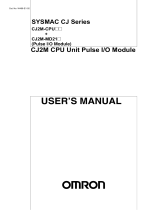Page is loading ...

User's Manual
K6PM-TH
Thermal Condition
Monitoring Device
Appendices
Index
Installation and
Wiring
Outline
Monitoring and Setting
with the EtherNet/IP
Communications
Monitoring the Temperature in
Control Panel with the Main
Unit and the Software Tool
Initial Settings
Troubleshooting
Monitoring and Setting
with the Modbus TCP
1
2
3
4
5
6
7
8
I
H231-E1-01

Copyrights
Microsoft product screen shots reprinted with permission from Microsoft Corporation.
All rights reserved. No part of this publication may be reproduced, stored in a retrieval system, or transmitted, in
any form, or by any means, mechanical, electronic, photocopying, recording, or otherwise, without the prior
written permission of OMRON.
No patent liability is assumed with respect to the use of the information contained herein. Moreover, because
OMRON is constantly striving to improve its high-quality products, the information contained in this manual is
subject to change without notice. Every precaution has been taken in the preparation of this manual. Neverthe-
less, OMRON assumes no responsibility for errors or omissions. Neither is any liability assumed for damages
resulting from the use of the information contained in this publication.
NOTE
• Microsoft, Windows is either registered trademarks or trademarks of Microsoft Corporation in the United States
and other countries.
• ODVA, CIP, CompoNet, DeviceNet, and EtherNet/IP are trademarks of ODVA.
• Modbus is a registered trademark of Schneider Electric.
Other company names and product names in this document are the trademarks or registered trademarks of their
respective companies.
Trademarks

1
Preface
K6PM-TH Thermal Condition Monitoring Device User’s Manual (H231)
Preface
Thank you for purchasing the K6PM-TH Thermal Condition Monitoring Device. This manual describes
how to use the K6PM-TH.
Read this manual thoroughly and be sure you understand it before attempting to use the K6PM-TH cor-
rectly according to the information provided. Keep this manual in a safe place for easy reference.
PDF version of this manual can be downloaded from the OMRON website. (http://www.omron.com)

Terms and Conditions Agreement
2K6PM-TH Thermal Condition Monitoring Device User’s Manual (H231)
Terms and Conditions Agreement
zExclusive Warranty
Omron’s exclusive warranty is that the Products will be free from defects in materials and workman-
ship for a period of twelve months from the date of sale by Omron (or such other period expressed in
writing by Omron). Omron disclaims all other warranties, express or implied.
zLimitations
OMRON MAKES NO WARRANTY OR REPRESENTATION, EXPRESS OR IMPLIED, ABOUT
NON-INFRINGEMENT, MERCHANTABILITY OR FITNESS FOR A PARTICULAR PURPOSE OF
THE PRODUCTS. BUYER ACKNOWLEDGES THAT IT ALONE HAS DETERMINED THAT THE
PRODUCTS WILL SUITABLY MEET THE REQUIREMENTS OF THEIR INTENDED USE.
Omron further disclaims all warranties and responsibility of any type for claims or expenses based
on infringement by the Products or otherwise of any intellectual property right.
zBuyer Remedy
Omron’s sole obligation hereunder shall be, at Omron’s election, to (i) replace (in the form originally
shipped with Buyer responsible for labor charges for removal or replacement thereof) the non-com-
plying Product, (ii) repair the non-complying Product, or (iii) repay or credit Buyer an amount equal
to the purchase price of the non-complying Product; provided that in no event shall Omron be
responsible for warranty, repair, indemnity or any other claims or expenses regarding the Products
unless Omron’s analysis confirms that the Products were properly handled, stored, installed and
maintained and not subject to contamination, abuse, misuse or inappropriate modification. Return of
any Products by Buyer must be approved in writing by Omron before shipment. Omron Companies
shall not be liable for the suitability or unsuitability or the results from the use of Products in combi-
nation with any electrical or electronic components, circuits, system assemblies or any other materi-
als or substances or environments. Any advice, recommendations or information given orally or in
writing, are not to be construed as an amendment or addition to the above warranty.
See http://www.omron.com/global/ or contact your Omron representative for published information.
OMRON COMPANIES SHALL NOT BE LIABLE FOR SPECIAL, INDIRECT, INCIDENTAL, OR CON-
SEQUENTIAL DAMAGES, LOSS OF PROFITS OR PRODUCTION OR COMMERCIAL LOSS IN ANY
WAY CONNECTED WITH THE PRODUCTS, WHETHER SUCH CLAIM IS BASED IN CONTRACT,
WARRANTY, NEGLIGENCE OR STRICT LIABILITY.
Further, in no event shall liability of Omron Companies exceed the individual price of the Product on
which liability is asserted.
Warranty, Limitations of Liability
Warranties
Limitation on Liability; Etc

3
Terms and Conditions Agreement
K6PM-TH Thermal Condition Monitoring Device User’s Manual (H231)
Omron Companies shall not be responsible for conformity with any standards, codes or regulations
which apply to the combination of the Product in the Buyer’s application or use of the Product. At
Buyer’s request, Omron will provide applicable third party certification documents identifying ratings
and limitations of use which apply to the Product. This information by itself is not sufficient for a com-
plete determination of the suitability of the Product in combination with the end product, machine, sys-
tem, or other application or use. Buyer shall be solely responsible for determining appropriateness of
the particular Product with respect to Buyer’s application, product or system. Buyer shall take applica-
tion responsibility in all cases.
NEVER USE THE PRODUCT FOR AN APPLICATION INVOLVING SERIOUS RISK TO LIFE OR
PROPERTY OR IN LARGE QUANTITIES WITHOUT ENSURING THAT THE SYSTEM AS A WHOLE
HAS BEEN DESIGNED TO ADDRESS THE RISKS, AND THAT THE OMRON PRODUCT(S) IS
PROPERLY RATED AND INSTALLED FOR THE INTENDED USE WITHIN THE OVERALL EQUIP-
MENT OR SYSTEM.
Omron Companies shall not be responsible for the user’s programming of a programmable Product, or
any consequence thereof.
Data presented in Omron Company websites, catalogs and other materials is provided as a guide for
the user in determining suitability and does not constitute a warranty. It may represent the result of
Omron’s test conditions, and the user must correlate it to actual application requirements. Actual perfor-
mance is subject to the Omron’s Warranty and Limitations of Liability.
Product specifications and accessories may be changed at any time based on improvements and other
reasons. It is our practice to change part numbers when published ratings or features are changed, or
when significant construction changes are made. However, some specifications of the Product may be
changed without any notice. When in doubt, special part numbers may be assigned to fix or establish
key specifications for your application. Please consult with your Omron’s representative at any time to
confirm actual specifications of purchased Product.
Information presented by Omron Companies has been checked and is believed to be accurate; how-
ever, no responsibility is assumed for clerical, typographical or proofreading errors or omissions.
Application Considerations
Suitability of Use
Programmable Products
Disclaimers
Performance Data
Change in Specifications
Errors and Omissions

Safety Precautions
4K6PM-TH Thermal Condition Monitoring Device User’s Manual (H231)
Safety Precautions
The following notation is used in this manual to provide precautions required to ensure safe usage of
the K6PM-TH Thermal Condition Monitoring Device.
The safety precautions that are provided are extremely important to safety. Always read and heed the
information provided in all safety precautions. The following notation is used.
Definition of Precautionary Information
WARNING Indicates a potentially hazardous situation which, if not
avoided, could result in death or serious injury. Additionally
there may be significant property damage.
CAUTION Indicates a potentially hazardous situation which, if not
avoided, may result in minor or moderate injury or in prop-
erty damage.
Symbols
Symbol Meaning
Caution
• General Caution
Indicates non-specific general cautions, warnings, and dangers.
• Electrical Shock Caution
Indicates possibility of electric shock under specific conditions.
Prohibition
• General Prohibition
Indicates non-specific general prohibitions.
• Disassembly Prohibition
Indicates prohibitions when there is a possibility of injury, such as from elec-
tric shock, as the result of disassembly.
Mandatory
Caution
• General Caution
Indicates non-specific general cautions, warnings, and dangers.
WARNING
The temperature may not be measured correctly. Do not use the product at locations where dust
or oil content may settle on the lens. Also, do not directly touch the lens when installing the sen-
sor.
If the product fails, monitoring and alarm outputs may fail to operate. This may result in physical
damage to the facilities, equipment, or other devices that are connected to it. To reduce this risk,
inspect the product regularly. To make the product fail-safe, take alternative safety measures,
such as the installation of monitoring devices on a separate circuit.

5
Safety Precautions
K6PM-TH Thermal Condition Monitoring Device User’s Manual (H231)
CAUTION
Electrical shock may cause minor injury. Do not touch the product except for the front-panel but-
tons while electricity is being supplied.
Electric shock may occasionally occur. Be sure to turn OFF the power supply before connecting
the sensor.
There is a risk of minor electrical shock, fire, or device failure. Do not allow any pieces of metal,
conductors, or cutting chips that occur during the installation process to enter the product.
Explosions may cause minor injuries. Do not use the product in locations with inflammable or
explosive gases.
There is a risk of minor electrical shock, fire, or device failure. Never disassemble, modify or
repair the product or touch any of the internal parts.
Incorrect wiring the input and output may occasionally result in fire and may occasionally occur
resulting in property damage to connected equipment and machinery. Wire the input and output
terminals correctly before power is supplied.
If installation of wiring material is shallow, material damage due to ignition may occur in rare
cases. When wiring, be sure to insert the wiring material all the way in.
Conformance to Safety Standards
• Reinforced insulation is provided between input power supply, output, and between other ter-
minals (Main Unit only).
• If the equipment is used in a manner not specified by the manufacturer, the protection pro-
vided by the equipment may be impaired.
• K6PM-TH must be installed within a control panel as an embedded device, if using as a UL
certified product.
• Be sure to use the recommended fuse specified in the instruction manual by mounting it on
the power supply input terminal of the Main Unit (+) or the power supply input terminal of the
sensor (+V).
Conformance to EN/IEC Standards
This is a class A product. This is a class A product. In residential areas it may cause radio inter-
ference, in which case the user may be required to take adequate measures to reduce interfer-
ence.
To comply with EN standards, use an EN standard-compatible switching power supply for sup-
plying the power supply voltage to the K6PM. Also, use a shielded cable between the sensor
and the Main Unit, and between two sensors.

Precautions for Safe Use
6K6PM-TH Thermal Condition Monitoring Device User’s Manual (H231)
Precautions for Safe Use
Be sure to observe the following precautions to prevent malfunction or adverse affects on the perfor-
mance or functionality of the product. Not doing so may occasionally result in unexpected events. Do
not handle the K6PM-TH in ways that exceed the ratings.
zCommon for the Main Unit and Sensor
(1) Do not use or store the product in the following locations:
• Locations subject to water or oil
• Outdoor or locations subject to direct sunlight
• Locations subject to dust or corrosive gases (particularly sulfurizing gases, ammonia, etc.)
• Locations subject to rapid temperature changes
• Locations prone to icing and dew condensation
• Locations subject to excessive vibration or shock
• Locations subject to rain and wind damage
• Locations subject to influence of static electricity and noise
• Locations subject to bugs and small animals
(2) Use and store the product in a location where the ambient temperature and humidity are within the
specified ranges. If applicable, provide forced cooling.
(3) Check terminal polarity when wiring and wire all connections correctly.
(4) Do not wire the input and output terminals incorrectly.
(5) Be sure the power voltage is within the rated range.
(6) In order to prevent inductive noise, wire the lines connected to the product separately from power
lines carrying high voltages or currents. Also, do not wire in parallel with or on the same cables as
power lines. Other measures for reducing noise are to separate from ducts including noisy lines.
(7) Do not use the product near radio wave receivers. Doing so may cause incoming radio wave inter-
ference.
(8) When discarding the product, properly dispose of it as industrial waste.
(9) The maximum terminal temperature is 80°C. Use wires with a heat resistance of 80°C min to wire
the terminals.
(10) Don't use because it may be damaged inside the product when the product fall by mistake.
(11) Confirm the wiring the input and output terminals correctly before power is supplied.
(12) Do not bend a wire past its natural bending radius or pull on it with excessive force. Doing so may
cause the wire disconnection.
(13) Use the cable within the length that is rated in the specification requirements for the wiring between
the sensor and the product. As for the requirements on the cable distance, refer to 2-3-3 I/O Wiring
on page 2-17.
(14) Do not connect or disconnect the cables between the sensor and the product while power is being
supplied. Doing so may result in malfunction or failure of the product.
(15) Do not place heavy objects on the cables between the sensor and the Product, and do not apply
excessive force to bend or pull the cables. Doing so may cause a failure.
(16) When using the arrival prediction function, make sure multiple targets with different heat-emitting
tendencies are not included in the segment, and at the same time, make sure the ambient tem-
perature does not change rapidly due to the effect of the air-cooling fan, or the opening/closing of
the control panel door, in order to correctly measure the arrival prediction.
(17) Do not install the product at a location where the sensor unit may be shaken due to vibrations or
impact.
(18) Use this product inside the control panel to prevent external noise.

7
Precautions for Safe Use
K6PM-TH Thermal Condition Monitoring Device User’s Manual (H231)
(19) Use the wire given in this manual.
(20) When wiring, wire by enough length.
zMain Unit Only
(1) Mount the product in the correct direction for installation.
(2) Make sure the crimp terminals for wiring are of the specified size.
(3) Do not connect anything to terminals that are not being used.
(4) The alarm output function is a function for the output of an alarm when the set threshold value is
exceeded. Do not use this function for control, etc.
(5) Make sure the LCD and the LEDs for output indicators operate correctly. Depending on the appli-
cation environment, the indicators and other plastic parts may wear prematurely and become diffi-
cult to see. Check and replace these parts regularly.
(6) Be sure to use power terminals carefully, because power supply terminals have hazardous voltage.
(7) Do not wire anything to the release holes.
(8) Do not tilt or twist a flat-blade screwdriver while it is inserted into a release hole on the terminal
block. The terminal block may be damaged.
(9) Insert a flat-blade screwdriver into the release holes at an angle. The terminal block may be dam-
aged if you insert the screwdriver straight in.
(10) Do not allow the flat-blade screwdriver to fall out while it is inserted into a release hole.
(11) The terminal block may be damaged if you insert a flat-blade screwdriver in the release hole with
excessive force. Insert the flat-blade screwdriver into the release holes with a force of 15 N or less.
(12) Do not insert more than one wire into each terminal insertion hole.
(13) To prevent wiring materials from smoking or ignition, use the wiring materials given in the following
table.
(14) Follow the directions indicated in the manual for connecting EtherNet/IPTM or the cable. It may
result in communications failure.
(15) If EtherNet/IPTM tag data links (cyclic communications) are used with a repeating hub, the commu-
nications load on the network will increase. This will increase collisions and may prevent stable
communications.
(16) Do not use the Temperature Controller if the front sheet is peeling off or torn.
(17) The automatic setting of the alarm temperature threshold function automatically calculates the
threshold value based on the past temperature data up to the time when the Calculation Button
was clicked. If the installation environment or operation state changes due to operation of the cool-
ing fans or opening and closing of the control panel door, click the Calculation Button again to
reset the threshold value. To set the threshold value in more detail, we recommend setting it for
each segment individually, instead of using the automatic setting of the alarm temperature thresh-
old function.
(18) Always use OMRON-designated sensors.
Wire type Wiring
material Recommended Wire Stripping length
Without ferrules
Solid/ Stranded
wire
Copper 0.25 to 1.5 mm2
AWG24 to AWG16
8 mm

Precautions for Safe Use
8K6PM-TH Thermal Condition Monitoring Device User’s Manual (H231)
zSensor Only
(1) To prevent wiring materials from smoking or ignition, use the wiring materials given in the following
table.
(2) Check that the LED indicators are operating normally. Depending on the application environment,
the indicators and other plastic parts may wear prematurely and become difficult to see. Check and
replace these parts regularly.
(3) Do not use the sensor at temperatures exceeding the maximum operating temperature. Doing so
may result in deterioration or be damaged of the internal components. Consider the effect of heat
radiated from the measurement object as well.
(4) When setting the distance from the measurement object, also consider the voltage generated by
the measurement object as well as safety standard certification requirements.
Wire type Wiring
material Recommended Wire
Solid/ Stranded
wire
Copper 0.25 to 1.5 mm2
AWG24 to AWG16

9
Precautions for Correct Use
K6PM-TH Thermal Condition Monitoring Device User’s Manual (H231)
Precautions for Correct Use
Observe the following operating methods to prevent failure and malfunction.
zCommon for the Main Unit and Sensor
(1) When cleaning the product, do not use thinners or solvents. Use commercial alcohol.
(2) Confirm that wire does not stick up after wiring of stranded cable.
(3) Do not install the product near equipment that generates high frequencies or surges.
(4) Read this manual carefully before using the product.
(5) Install product so that the load doesn't span the product body.
(6) Only a professional with an understanding of electricity and electric devices must handle it.
(7) Do not install the product close contact with the heating element.
(8) During periodic inspection, installation of an additional sensor, or adjustment of sensor position,
use the product after ensuring that correct operation can be performed.
(9) Do not use the product as a safety apparatus, or for the rescue of human lives.
zMain Unit Only
(1) Use the power supply voltage, input power, and other power supplies and transformers with suit-
able capacities and rated outputs.
(2) If you wire crossovers and connect terminal blocks in parallel, a large current will flow. Make sure
that the current does not exceed 10 A.
(3) The terminal block may be damaged if the recommended tool is not used. Use the recommended
flat-blade screwdriver to operate the release holes.
(4) Do not bend the communications cables past its natural bending radius or pull on it with excessive
force. Do not place heavy objects on top of the communications cables or other wiring lines. Doing
so may cause the wire disconnection.
(5) Refer to the status information of the product on the data link communications and refer to the
received data only in case of no errors occur with the product.
(6) Use a power supply that will reach the rated voltage within 1 second after the power is turned ON.
zSensor Only
(1) Note that if the sensor is tilted and installed, the measurement range will also tilt.
(2) The sensor must be installed in a specific direction. Check the measurement range before install-
ing the sensor, and install the sensor in the correct direction.
(3) The measurement range differs depending on the distance from the object to be measured up to
the sensor. Be sure to check the measurement range before installing the sensor.
(4) The sensor is a special product. Do not use it for any other purposes. Otherwise, failure may occur.
(5) When installing the sensor, make sure there is no obstacle between the measurement target and
the sensor as this could result in incorrect measurement of the temperature.
(6) Do not use the alarm output function for control. This function can be used only to detect abnormal
conditions and to output the alarm.
(7) When cleaning during periodic inspection, lightly wipe the surface with a dry, soft cloth. Also, do not
directly spray the cleaning solution on the sensor.
(8) Do not forcibly remove the product. When power is supplied to the devices after re-installing the
product, it may result in incorrect operation or device damage.
(9) The easy-positioning magnet is for the purpose of seeking the detected position. In the case of
using the product permanently, be sure to use it after it is mounted by screws.
(10) When the product is installed vertically or upside down, ensure that the sensor does not fall off.

Precautions for Correct Use
10 K6PM-TH Thermal Condition Monitoring Device User’s Manual (H231)
(11) Refer to 2-2-3 Installation of the Infrared Thermal Sensor on page 2-5 to install the sensor cor-
rectly. If the sensor is not correctly installed, the temperature may not be measured properly.
(12) Do not disassemble the sensor. It may not operate correctly.
(13) Be careful of incorrect wiring or short circuit for wiring.
(14) In the case of insertion and removal of connector, be sure to do it by holding the connector with
hands.
(15) Do not remove the connector with holding the cable.
(16) Do not wire with wet hands. It may result in operation failure or product damage when power is
being supplied to the product.
(17) When fitting the connector, be sure to do it with hands, not to use tools. It may result in damages if
the tool like plier is used.
(18) When removing the connector from the sensor, make sure that water or dirt does not adhere to the
mating face of the connector. It may result in faulty contact at the connector.
(19) Install cables to avoid any force is applied to the connector. In case the any force is applied to the
connector, it causes that the performance of protection structure becomes incapable.
(20) Do not mount the way that the force is directly applied to the fitting part of the connector or the root
part of the cable connection. It may result in connector damage or cable disconnection.
(21) Do not use the connector as a scaffold or put heavy objects on it. It may result in connector dam-
age.
(22) Fix the sensor with screws before using it. In case of using unfixed one, it is in the condition that
force is easily applied to the cable, and the cable may be broken.
(23) Make sure that the DIP switches are set as intended before you close the DIP switches cover.
(24) To increase the accuracy of temperature measurement, install the sensor at a distance where the
measurement object is as close to the center of view as possible and can be imaged as large as
possible.

11
Manual Structure
K6PM-TH Thermal Condition Monitoring Device User’s Manual (H231)
Manual Structure
From the viewpoint of making it easier to read "Infrared thermal sensor" in the figures and text, it may
be simply abbreviated as "sensor" at some places.
Abbreviated Indicators

Revision History
12 K6PM-TH Thermal Condition Monitoring Device User’s Manual (H231)
Revision History
A manual revision code appears as a suffix to the catalog number on the front cover of the manual.
Revision
code Date Revised content
A May 2019 Original production
H231-E1-01
Revision code
Cat. No.

1
2
3
4
5
6
7
A
I
4
5
6
7
A
I
Outline
Installation and Wiring
Initial Setting
Monitoring the Temperature in Control Panel with
the Main Unit and the Software Tool
Monitoring and Setting with the
EtherNet/IP Communications
Troubleshooting
Monitoring and Setting with the
Modbus TCP
Appendices
Index
3
1
2
13
Sections in this Manual
K6PM-TH Thermal Condition Monitoring Device User’s Manual (H231)
Sections in this Manual

CONTENTS
14 K6PM-TH Thermal Condition Monitoring Device User’s Manual (H231)
CONTENTS
Preface ......................................................................................................................1
Terms and Conditions Agreement ..........................................................................2
Warranty, Limitations of Liability .................................................................................................................. 2
Application Considerations .......................................................................................................................... 3
Disclaimers .................................................................................................................................................. 3
Safety Precautions ...................................................................................................4
Definition of Precautionary Information........................................................................................................ 4
Symbols....................................................................................................................................................... 4
Precautions for Safe Use.........................................................................................6
Precautions for Correct Use....................................................................................9
Manual Structure .................................................................................................... 11
Abbreviated Indicators............................................................................................................................... 11
Revision History .....................................................................................................12
Sections in this Manual .........................................................................................13
CONTENTS..............................................................................................................14
Section 1 Outline
1-1 Overview and Features ......................................................................................................... 1-2
1-1-1 Outline......................................................................................................................................... 1-2
1-1-2 Features...................................................................................................................................... 1-3
1-2 Mechanism of Temperature Measurement and Monitoring ............................................... 1-4
1-2-1 Input ............................................................................................................................................ 1-4
1-2-2 Measurement, Monitoring and Output.........................................................................................1-5
1-3 List of Models and System Configurations......................................................................... 1-6
1-3-1 List of Models.............................................................................................................................. 1-6
1-3-2 System Configurations................................................................................................................ 1-7
1-4 Part Names and Functions ................................................................................................... 1-9
1-4-1 Main Unit..................................................................................................................................... 1-9
1-4-2 Operating Modes of the Main Unit ............................................................................................ 1-12
1-4-3 Operation Flow on the Main Unit Front-Panel........................................................................... 1-13
1-4-4 Infrared Thermal Sensor ........................................................................................................... 1-16
1-5 Procedure............................................................................................................................. 1-18
Section 2 Installation and Wiring
2-1 Dimensions ............................................................................................................................ 2-2
2-1-1 Main Unit..................................................................................................................................... 2-2
2-1-2 Infrared Thermal Sensor ............................................................................................................. 2-2
2-2 Installation.............................................................................................................................. 2-3
2-2-1 Precautions at Installation........................................................................................................... 2-3
2-2-2 Installing the Main Unit................................................................................................................ 2-3
2-2-3 Installation of the Infrared Thermal Sensor ................................................................................. 2-5
2-2-4 Position Registration of the Infrared Thermal Sensor ................................................................. 2-9

15
CONTENTS
K6PM-TH Thermal Condition Monitoring Device User’s Manual (H231)
2-3 Wiring ................................................................................................................................... 2-10
2-3-1 How to Connect to the Push-In Plus Terminal Blocks............................................................... 2-10
2-3-2 Diagram of Terminal Description............................................................................................... 2-15
2-3-3 I/O Wiring.................................................................................................................................. 2-17
2-3-4 Ethernet Wiring......................................................................................................................... 2-17
Section 3 Initial Setting
3-1 Installation and Uninstallation, Starting up......................................................................... 3-2
3-1-1 Installing the Software Tool......................................................................................................... 3-2
3-1-2 Uninstalling the Software Tool .................................................................................................... 3-6
3-2 IP Address Setting................................................................................................................. 3-7
3-2-1 IP Address Setting of Your PC.................................................................................................... 3-7
3-2-2 Setting the IP Address of the Main Units with the Software Tool................................................ 3-9
3-3 Registering the Sensor Position (Setting sensor screen) ............................................... 3-15
3-4 Registering the Initial Settings and Sensor Configuration of the Main Unit
(Setting K6PM screen) ........................................................................................................ 3-18
Section 4 Monitoring the Temperature in Control Panel with the
Main Unit and the Software Tool
4-1 Method of Monitoring the Temperature in the Control Panel............................................ 4-2
4-1-1 Overview of Temperature Monitoring.......................................................................................... 4-2
4-1-2 Display on the Main Unit after Registration of Sensor Configuration.......................................... 4-2
4-1-3 Monitoring with the Main Unit ..................................................................................................... 4-3
4-1-4 Monitoring Using Software Tools ................................................................................................ 4-5
4-2 Functions of Monitoring the Temperature in the Control Panel...................................... 4-13
4-2-1 Functions of Monitoring the Temperature in Control Panel with the Main Unit
and the Software Tool ............................................................................................................... 4-13
4-2-2 Operation Example of an Alarm................................................................................................ 4-17
4-2-3 Automatic Saving Log Files ...................................................................................................... 4-19
4-3 Alarm Threshold Setting..................................................................................................... 4-23
4-4 Procedure for Taking Actions When an Alarm Occurs .................................................... 4-25
Section 5 Monitoring and Setting with the EtherNet/IP Communi-
cations
5-1 Outline .................................................................................................................................... 5-2
5-1-1 What is Monitoring Using EtherNet/IP? ......................................................................................5-2
5-1-2 EtherNet/IP Communications Specifications .............................................................................. 5-3
5-2 Monitoring Using the Tag Data Link .................................................................................... 5-4
5-2-1 Connection Setting ..................................................................................................................... 5-4
5-2-2 Setting the Assembly Object....................................................................................................... 5-7
5-2-3 Assigning the Assembly Instance ............................................................................................... 5-7
5-3 Monitoring and Setting Using the CIP Message Communications and
Examples of Communications Instructions...................................................................... 5-10
5-3-1 Services Supported by Objects in Main Units........................................................................... 5-10
5-3-2 Main Unit Monitor Object (Class ID: 374 hex) ......................................................................... 5-10
5-3-3 K6PM-TH Sensor Monitor Object (Class ID: 375 hex) ............................................................. 5-12
5-3-4 K6PM-TH Sensor Temperature Monitor Object (Class ID: 376 hex) ........................................ 5-14
5-3-5 Main Unit Setting Object (Class ID: 377 hex) ........................................................................... 5-17
5-3-6 K6PM-TH Sensor Alarm Setting Object (Class ID: 378 hex).................................................... 5-20
5-3-7 Identity Object (Class ID: 01 hex) ............................................................................................. 5-22
5-3-8 TCP/IP Interface Object (Class ID: F5 hex).............................................................................. 5-24

CONTENTS
16 K6PM-TH Thermal Condition Monitoring Device User’s Manual (H231)
5-3-9 Examples of CIP Message Communications Instruction .......................................................... 5-27
Section 6 Monitoring and Setting with the Modbus TCP
6-1 Outline .................................................................................................................................... 6-2
6-2 Function Codes ..................................................................................................................... 6-3
6-2-1 Function Code List ...................................................................................................................... 6-3
6-2-2 03 hex: Reading of Multiple Registers ........................................................................................ 6-3
6-2-3 06 hex: Operation Command...................................................................................................... 6-5
6-2-4 10 hex: Writing of Multiple Registers........................................................................................... 6-6
6-2-5 Exception Code List .................................................................................................................... 6-7
6-3 Register Address Lists.......................................................................................................... 6-8
6-3-1 Main Unit Monitor........................................................................................................................ 6-8
6-3-2 K6PM-TH Sensor Temperature Monitor (1 to 31) ....................................................................... 6-9
6-3-3 Main Unit Setting....................................................................................................................... 6-12
6-3-4 Product Information................................................................................................................... 6-14
6-3-5 IP Address................................................................................................................................. 6-14
6-3-6 K6PM-TH Sensor Alarm Setting (1 to 31) ................................................................................. 6-15
6-3-7 Operation Command................................................................................................................. 6-18
Section 7 Troubleshooting
7-1 Main Unit ................................................................................................................................ 7-2
7-2 Using the Software Tool........................................................................................................ 7-6
7-3 Using EtherNet Communications ........................................................................................ 7-7
Appendices
A-1 Specifications ........................................................................................................................A-2
A-1-1 Main Unit Specifications..............................................................................................................A-2
A-1-2 Infrared Thermal Sensor .............................................................................................................A-6
A-1-3 Software Tool ..............................................................................................................................A-9
A-2 Screen Flow of the Software Tool ......................................................................................A-12
A-3 Tag Data Link Connection Setting Procedures.................................................................A-13
A-3-1 Preface......................................................................................................................................A-13
A-3-2 Using the CS/CJ-series.............................................................................................................A-13
A-3-3 Using the NJ/NX-series.............................................................................................................A-26
A-4 Expansion Error Code of the CIP Message Communications.........................................A-36
A-4-1 General Status ..........................................................................................................................A-36
A-4-2 Additional Status When General Status Is 01 hex.....................................................................A-38
Index

1 - 1
1
K6PM-TH Thermal Condition Monitoring Device User’s Manual (H231)
This section describes an overview of the K6PM-TH Motor Condition Monitoring
Device.
1-1 Overview and Features . . . . . . . . . . . . . . . . . . . . . . . . . . . . . . . . . . . . . . . . . 1-2
1-1-1 Outline . . . . . . . . . . . . . . . . . . . . . . . . . . . . . . . . . . . . . . . . . . . . . . . . . . . . . . . 1-2
1-1-2 Features . . . . . . . . . . . . . . . . . . . . . . . . . . . . . . . . . . . . . . . . . . . . . . . . . . . . . . 1-3
1-2 Mechanism of Temperature Measurement and Monitoring . . . . . . . . . . . . 1-4
1-2-1 Input . . . . . . . . . . . . . . . . . . . . . . . . . . . . . . . . . . . . . . . . . . . . . . . . . . . . . . . . . 1-4
1-2-2 Measurement, Monitoring and Output . . . . . . . . . . . . . . . . . . . . . . . . . . . . . . . 1-5
1-3 List of Models and System Configurations . . . . . . . . . . . . . . . . . . . . . . . . . 1-6
1-3-1 List of Models . . . . . . . . . . . . . . . . . . . . . . . . . . . . . . . . . . . . . . . . . . . . . . . . . . 1-6
1-3-2 System Configurations . . . . . . . . . . . . . . . . . . . . . . . . . . . . . . . . . . . . . . . . . . . 1-7
1-4 Part Names and Functions . . . . . . . . . . . . . . . . . . . . . . . . . . . . . . . . . . . . . . 1-9
1-4-1 Main Unit . . . . . . . . . . . . . . . . . . . . . . . . . . . . . . . . . . . . . . . . . . . . . . . . . . . . . . 1-9
1-4-2 Operating Modes of the Main Unit . . . . . . . . . . . . . . . . . . . . . . . . . . . . . . . . . 1-12
1-4-3 Operation Flow on the Main Unit Front-Panel . . . . . . . . . . . . . . . . . . . . . . . . . 1-13
1-4-4 Infrared Thermal Sensor . . . . . . . . . . . . . . . . . . . . . . . . . . . . . . . . . . . . . . . . . 1-16
1-5 Procedure . . . . . . . . . . . . . . . . . . . . . . . . . . . . . . . . . . . . . . . . . . . . . . . . . . . 1-18
Outline

1 Outline
1 - 2 K6PM-TH Thermal Condition Monitoring Device User’s Manual (H231)
1-1 Overview and Features
This section describes an overview and features of the Main Unit.
The Main Unit and the K6PM-TH sensor are used together to measure and monitor the surface tem-
perature of devices in the control panel. A maximum of 31 infrared thermal sensors can be connected
to one Main Unit. The surface temperature of devices in the control panel is measured with the infrared
thermal sensor.
Use the software tool to make the Main Unit settings.
The Main Unit can monitor the temperature of devices in the control panel by the following three meth-
ods:
zMonitoring with Main Unit
1) Set an alarm threshold for the Main Unit, and perform judgment output from the Main Unit based on
transistor output.
zMonitoring with Software Tool
2) Perform monitoring with the software tool via Ethernet.
zMonitoring with PLC or PC
3) Perform monitoring from the PLC or PC via Ethernet (EtherNet/IP or Modbus TCP).
1-1-1 Outline
Monitoring
Setting and monitoring Monitoring
Infrared thermal sensor
RS-485
Measurement target
31 Units max.
Transistor output 1
Software tool PC
(EtherNet/IP communications or
Modbus TCP communications)
Thermal condition
monitoring device
K6PM-TH
PLC
/