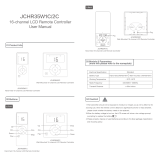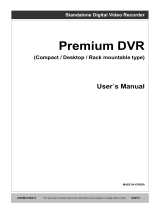Page is loading ...

JCHR35W5A8/A9/C4
Remote Controller
User Manual
01 Product Info
02 Models & Parameters
(more info please refer to the nameplate)
Single channel remote controller
Tilt Up
Tilt Down
6-channel remote controller
Tilt Up
Tilt Down
16-channel remote controller
Tilt Up
Tilt Down
03 Caution!
The transmitter should not be exposed to moisture or impact, so as not to affect its life
During use, when the remote control distance is significantly shorter or less sensitive,
please check whether the battery needs to be replaced.
When the battery voltage is too low, JCHR35W5A8,JCHR35W5A9 orange LED flickers
when you press button, while JCHR35W5C4 LCD screen will show a low voltage pattern
“ ” indicating to replace battery.
Please properly dispose of used batteries according to the local garbage classification
and recycling policy.
1.
2.
3.
4.

icon
such as limits setting.
JCHR35W5A8,JCHR35W5A9 remote controller LED will flickers thrice,
not show a lock pattern.
04 Instructions
a.Channels & Groups Toggling
d.Channel in Group Setting
e.Check the Channels in Groups
f.Prohibit Dual-key Operation
g.Position Percent Setting
h.For other operations, please refer to the motor operation instruction
b-1.Number of Channels Setting for JCHR35W5C4
b-2.Number of Chaneels Setting for JCHR35W5A9
c.Number of Groups Setting
Shortpress ,ifyouwanttheChannel
inthegroup,theChannelnumberwillbe
steady-lit.Shortpress again,ifyou
wanttheChannelnotinthegroup, the
Channelnumberwillbeflashing.
Stop on the desired
percentage down and
wait 3s. The shades will
move to the chosen
percentage down
position.
LCD shown a lock icon
for JCHR35W5C4
Channel0isthegroupcontrolforallthechannels.
(only apply to JCHR35W5C4)
(only apply to JCHR35W5C4)
(only apply to JCHR35W5C4)
(only apply to JCHR35W5C4)
CH+&CH- ×3s
Note When all LEDs are lit, that is channel 0 ( All channels move together ).
(only apply to JCHR35W5C4)
×3 ×2
/