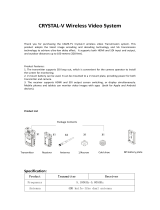Page is loading ...

Embedded Multi-Screen Controller
User’s Manual
V3.1.0

Foreword I
Foreword
General
This document mainly introduces functional features, installation, operation and maintenance of
embedded multi-screen controller.
Models
DSCON3000-4U, DSCON3000-7U
Safety Instructions
The following categorized signal words with defined meaning might appear in the Manual.
Signal Words
Meaning
DANGER
Indicates a high potential hazard which, if not avoided, will result
in death or serious injury.
WARNING
Indicates a medium or low potential hazard which, if not avoided,
could result in slight or moderate injury.
CAUTION
Indicates a potential risk which, if not avoided, could result in
property damage, data loss, lower performance, or unpredictable
result.
FAN
Indicates hazardous moving part. Keep away from the moving
fan blades.
TIPS
Provides methods to help you solve a problem or save you time.
NOTE
Provides additional information as the emphasis and supplement
to the text.
Revision Record
Version
Revision Content
Release Time

Foreword II
Version
Revision Content
Release Time
V3.1.0
DSCON3000 series LED decoding sending
card
April 2019
V3.0.2
Modify full configured weight
September 2018
V3.0.1
Add privacy protection notice and FCC
June 2018
V2.2.0
Baseline modification
May 2017

Foreword III
Privacy Protection Notice
As the device user or data controller, you might collect personal data of others, such as face,
fingerprints, car plate number, Email address, phone number, GPS and so on. You need to be
in compliance with the local privacy protection laws and regulations to protect the legitimate
rights and interests of other people by implementing measures, including but not limited to:
providing clear and visible identification to inform data subject the existence of surveillance
area and providing related contact.
About the Manual
The Manual is for reference only. If there is inconsistency between the Manual and the
actual product, the actual product shall prevail.
We are not liable for any loss caused by the operations that do not comply with the Manual.
The Manual would be updated according to the latest laws and regulations of related
regions. For detailed information, see the paper User's Manual, CD-ROM, QR code or our
official website. If there is inconsistency between paper User's Manual and the electronic
version, the electronic version shall prevail.
All the designs and software are subject to change without prior written notice. The product
updates might cause some differences between the actual product and the Manual. Please
contact the customer service for the latest program and supplementary documentation.
There still might be deviation in technical data, functions and operations description, or
errors in print. If there is any doubt or dispute, please refer to our final explanation.
Upgrade the reader software or try other mainstream reader software if the Guide (in PDF
format) cannot be opened.
All trademarks, registered trademarks and the company names in the Manual are the
properties of their respective owners.
Please visit our website, contact the supplier or customer service if there is any problem
occurred when using the device.
If there is any uncertainty or controversy, please refer to our final explanation.

Important Safeguards and Warnings IV
Important Safeguards and Warnings
This Chapter describes the contents covering proper handling of the Device, hazard prevention,
and prevention of property damage. Read these contents carefully before using the Device,
comply with them when using, and keep it well for future reference.
Operating Requirement
Do not place or install the Device in a place exposed to sunlight or near the heat source.
Keep the Device away from dampness, dust or soot.
Keep the Device installed horizontally on the stable place to prevent it from falling.
Do not drop or splash liquid onto the Device, and make sure there is no object filled with
liquid on the Device to prevent liquid from flowing into the Device.
Install the Device in a well-ventilated place, and do not block the ventilation of the Device.
Operate the device within the rated range of power input and output.
Do not dissemble the Device.
Transport, use and store the Device under the allowed humidity and temperature
conditions.
CAUTION
When the Device is used in Finland, Norway, Sweden and Denmark, ensure that the Device
can be connected to an IT power distribution system.
Electrical Safety
Improper battery use might result in fire, explosion, or inflammation.
When replacing battery, make sure the same model is used.
Use the recommended power cables in the region and conform to the rated power
specification.
Use the power adapter provided with the Device; otherwise, it might result in people injury
and device damage.
The power source shall conform to the requirement of the Safety Extra Low Voltage (SELV)
standard, and supply power with rated voltage which conforms to Limited power Source
requirement according to IEC60950-1. Please note that the power supply requirement is
subject to the device label.
Connect the device (I-type structure) to the power socket with protective earthing.
The appliance coupler is a disconnection device. When using the coupler, keep the angle
for easy operation.
CAUTION
When two power supplies are used, ensure to disconnect two power supplies to isolate the
Device completely.

Table of Contents V
Table of Contents
Foreword .................................................................................................................................................. I
Important Safeguards and Warnings .................................................................................................. IV
Table of Contents .................................................................................................................................... V
1 Product Overview ............................................................................................................................... 1
Brief Introduction ........................................................................................................................... 1 1.1 Technical Specifications ................................................................................................................ 1 1.2 Functional Feature ........................................................................................................................ 4 1.3 1.3.1 Device Highlights ................................................................................................................ 4
1.3.2 Structure Feature ................................................................................................................ 4
1.3.3 Hardware Feature ............................................................................................................... 5
1.3.4 Software Feature ................................................................................................................ 5
Introduction to Board Cards of the System ................................................................................... 6 1.4 Host System .................................................................................................................................. 7 1.5 1.5.1 4U Host Case ..................................................................................................................... 7
1.5.2 7U Host Case ..................................................................................................................... 8
1.5.3 Main Control Panel ............................................................................................................. 9
1.5.4 Control Panel .................................................................................................................... 10
Business Board ........................................................................................................................... 10 1.6 1.6.1 VI0401HD DVI Input Card ................................................................................................ 10
1.6.2 VI0801HS SDI Input Card ................................................................................................. 11
1.6.3 VI0801HC HDCVI Input Card ........................................................................................... 12
1.6.4 VI3201FB CVBS Input Card ............................................................................................. 12
1.6.5 VI0201UH HDMI UHD Input Card .................................................................................... 13
1.6.6 VI0801HH HDMI HD Input Card ....................................................................................... 13
1.6.7 VI0401HH HDMI Capture Card ........................................................................................ 14
1.6.8 VI0401HS 3G-SDI Capture Card (with Loop Output) ...................................................... 14
1.6.9 VO0401HD DVI Output Card............................................................................................ 15
1.6.10 VO0801HH HDMI Output Card ...................................................................................... 15
1.6.11 VO0401HH HDMI Output Card....................................................................................... 16
1.6.12 VO0405UH 4-channel HDMI Network Decoding Card .................................................. 16
1.6.13 VO0801HS HD-SDI Output Card ................................................................................... 17
1.6.14 VO0401HS 3G-SDI Output Card (with Copy Output) .................................................... 17
1.6.15 LSC0801HN 8-channel LED Displpay Sending Card .................................................... 18
1.6.16 LSC0805HN 8-channel RJ45 Decoding Sending Card ................................................. 18
2 Unpacking Check and Wiring .......................................................................................................... 20
Check Procedure ........................................................................................................................ 20 2.1 Points for Attention during Installation ........................................................................................ 20 2.2 Schematic Diagram of Installation .............................................................................................. 21 2.3
3 WEB Operation ................................................................................................................................. 22
Network Connection .................................................................................................................... 22 3.1 Login WEB .................................................................................................................................. 22 3.2

Table of Contents VI
Screen ......................................................................................................................................... 24 3.3 3.3.1 Add Screen ....................................................................................................................... 24
3.3.2 Signal ................................................................................................................................ 25
3.3.3 Add Device ........................................................................................................................ 29
3.3.4 Real-time On-wall ............................................................................................................. 29
3.3.5 Scheme ............................................................................................................................. 30
3.3.6 Window ............................................................................................................................. 31
3.3.7 Block/Window Split ........................................................................................................... 32
3.3.8 Refresh Video Wall ........................................................................................................... 35
3.3.9 Eagle Eye.......................................................................................................................... 35
3.3.10 Switch Box Power ........................................................................................................... 36
3.3.11 Screen ............................................................................................................................. 37
3.3.12 Advanced Function ......................................................................................................... 44
Setting ......................................................................................................................................... 51 3.4 3.4.1 System Setting .................................................................................................................. 51
3.4.2 Network Setting ................................................................................................................ 62
3.4.3 Event Management........................................................................................................... 70
3.4.4 Signal Management .......................................................................................................... 71
3.4.5 Display Management ........................................................................................................ 79
3.4.6 Additional Configuration .................................................................................................. 100
Info ............................................................................................................................................ 102 3.5 3.5.1 Device Info ...................................................................................................................... 102
3.5.2 Help ................................................................................................................................. 105
Logout ....................................................................................................................................... 105 3.6
4 Local Interface Config....................................................................................................................... 106
General Operation .................................................................................................................... 106 4.1 4.1.1 Bootup ............................................................................................................................. 106
4.1.2 Shutdown ........................................................................................................................ 106
4.1.3 Enter System Menu ........................................................................................................ 107
4.1.4 Homepage ...................................................................................................................... 108
4.1.5 Output Device Tree ..........................................................................................................110
4.1.6 Input Device Tree ............................................................................................................. 111
4.1.7 Display Setup ...................................................................................................................112
4.1.8 Input Group ......................................................................................................................114
4.1.9 Scheme ............................................................................................................................118
Advanced Menu Operation ....................................................................................................... 120 4.2 4.2.1 Menu Navigation ............................................................................................................. 120
4.2.2 Menu Operation .............................................................................................................. 121
4.2.3 Setting ............................................................................................................................. 122
4.2.4 Advanced ........................................................................................................................ 131
4.2.5 Info .................................................................................................................................. 137
Shutdown .................................................................................................................................. 140 4.3
5 DSS Operation ................................................................................................................................... 141
6 FAQ ................................................................................................................................................... 142
FAQ ........................................................................................................................................... 142 6.1 Daily Maintenance .................................................................................................................... 143 6.2 Mouse Operation ............................................................................................................. 145 Appendix 1

Product Overview 1
1 Product Overview
Brief Introduction 1.1
The embedded multi-screen controller is the industry’s latest professional multi-screen image
processor based on ATCA (Advanced Telecommunications Computing Architecture),
integrating several patented technologies, which can splice, zoom and overlap multiple
dynamic images on multiple screens in a real-time way.
It is specially designed for high-quality video processing scenarios with high performance, high
reliability and extendibility, so it applies to numerous industries, including education, scientific
research, government notice, information publishing, administration, military command, display
and demonstration, security surveillance and sale of home appliance.
Figure 1-1 Appearance of 4U Product
Figure 1-2 Appearance of 7U Product
Technical Specifications 1.2
Parame
ter
Type
Parameter
Name
Details
Model
Embedded multi-screen controller
System
Config
Main
processor
Intel X86 Baytrail processor
Operation
WEB control via browser

Product Overview 2
Parame
ter
Type
Parameter
Name
Details
Slot
4U products support 10 business boards;
7U products support 20 business boards;
Min config
4-channel image output, 4-channel signal input
Full config
For 4U products, there are 80 input and output signal ports in total, and
maximum decoding capacity reaches 160-channel 1080P@25Hz;
For 7U products, there are 160 input and output signal ports in total,
and maximum decoding capacity reaches 256-channel 1080P@25Hz.
Video
Parame
ter
Video
output
4-channel DVI-D or 8-channel HDMI ouput of single board
Output
image
Max. 32 single screens
Output
video
Max. 32-channel of single screen
Video
resolution
1024×768@60Hz–4K×2K@30Hz, 24-bit true color
DVI
capture
input
4-channel DVI-I port of single board
DVI
capture
resolution
1080P@60Hz downward compatibility
VGA
capture
input
4 DVI-I ports of single board
VGA
capture
resolution
1080P@60Hz downward compatibility
HDMI UHD
capture
input
2 HDMI ports of single board
HDMI
capture
resolution
4K2K@30Hz downward compatibility
HDMI HD
capture
input
4 or 8 HDMI ports of single board, collect 4-channel or 8-channel
HDMI/DVI signal source
HDMI
capture
resolution
1080P@60Hz downward compatibility, 1080I collection
SDI
capture
input
8-channel BNC ports of single board

Product Overview 3
Parame
ter
Type
Parameter
Name
Details
HD-SDI
capture
resolution
1080P@30Hz downward compatibility, at the rate of 1.485G
3G-SDI
capture
resolution
1080P@60Hz downward compatibility, at the rate of 2.97G
CVBS
capture
input
2-channel DVI-D ports of single board, connected with braided wire; 16
channels in every port
CVBS
capture
resolution
D1, 960H
HDCVI
capture
input
8-channel BNC ports of single board
HDCVI
capture
resolution
1080P@30Hz downward compatibility, at the rate of 1.485G
Port
USB port
4 ports in total, including 3 USB2.0 ports and 1 USB3.0 port
Network
port
2 ports, RJ45 10M/100M/1000M self-adaption Ethernet port
RS232 port
3 ports, adopt RJ45 connector, control external matrix and display
screen
RS232 port
1 port, DB-9 connector, for system debugging or central control
RS485 port
1 port, reserved at present
General
Power
supply
115V–230V; 47Hz–63Hz; dual power redundant supply
(optional)
Consumpti
on
For 4U products, min. system config consumption is 90W and full
config consumption is 360W.
For 7U products, min. system config consumption is 90W and full
config consumption is 590W.
Working
temperatur
e
-10℃–+55℃
Working
humidity
10%–90%
Barometric
pressure
86kpa–106kpa
Dimension
4U, 19-inch standard industrial case
7U, 19-inch standard industrial case
Weight
4U, about 22Kg in case of full config
7U, about 37Kg in case of full config
Installation
Bracket installation, desktop installation

Product Overview 4
Parame
ter
Type
Parameter
Name
Details
Working
type
7×24h
Functional Feature 1.3
The device adopts high-capacity high-speed FPGA array and PCI-E digital BUS routing switch
technology, with mixed input/output card design of all business card slots. The device supports
multiple signal source inputs, including VGA, DVI, HDMI, SDI, HDCVI, CVBS and etc., plus DVI
and HDMI output mode, compatible with VESA resolutions (4K and lower). Customize
resolution of small-spacing LED; support super HD, dynamic background, signal source OSD
overlay, virtual LED, black edge correction, multiplication and smooth displaying, fog peneration
etc.; support multi-level user authorities, scheme tour, log, maintenance, intelligent temperature
control, failure alarm and redundant power backup etc.
1.3.1 Device Highlights
For 4U products, there are 80 input and output signal ports in total, and maximum
decoding capacity reaches 160-channel 1080P@25Hz; for 7U products, there are 160
input and output signal ports in total, and maximum decoding capacity reaches
256-channel 1080P@25Hz.
Multiple analog and digital signal input at the same time (VGA/RGB/YPbPr/DVI/HDMI/
network stream).
Output meeting VESA standard, with 4K max resolution; customize resolution, max
1920×1200.
Multi-screen splicing, zoom, tour and overlay.
Fixed split of block and window; lock and unlock all windows.
OSD overlay of input signal source and output port.
Virtual LED display.
Signal source full-screen display, each screen sync displays.
Single screen displays 32-channel different signal sources.
Copy signal source; one signal can be shown in two windows.
HD point-to-point background display.
Scheme tour.
Display screen control, random switch and scheduled screen on/off, adjust brightness,
contrast, saturation and energy-saving mode.
Control multiple display windows at the same time.
Linkage control of matrix.
Central control of third-party system serial port.
DSS, SmartPSS, IOS APP and multiple clients.
1.3.2 Structure Feature
19-inch 4U/7U standard rack type chassis, ensuring engineering installation universality.
Horizontal ATCA architecture with strong extendibility and flexibility.

Product Overview 5
Multiple groups of fan, intelligent temperature control, compatible with chassis structure to
form stable air channel and temperature balance.
Dual-channel redundant power supply design guarantees continuous work and data safety.
Blade business card.
1.3.3 Hardware Feature
Intel x86 platform guarantees device extendibility and fluency at full load.
High-speed connector on the board card, x4 PCI-E gen2 and DC 12V power guarantee
fluency of high-speed data stream.
Hot swap button and indicator guarantee user’s application flexibility and understanding of
card working status.
Each card port, such as USB, serial, network port, HDMI, BNC, DVI and etc. guarantees
device functionality and facilitates user or technical personnel’s operation and debugging.
Each business card works independently, contributing to balanced system load and
smooth operation.
Dual high-speed block-free rear panel design, for large capacity of A/V data transmission.
1.3.4 Software Feature
Embedded LINUX OS is reliable, safe, stable and easy for development and maintenance.
Network Function
2 RJ45 ports, supporting 1000M network.
Support TCP/IP protocol stack, including TCP, UDP, RTP, RTSP, DHCP, DNS, NTP and
SMTP etc.
Obtain system log remotely.
Support management software to remotely switch between analog and digital videos on
video wall and control with keyboard.
Support remotely receiving and configuring parameters, remotely rebooting and remotely
importing/exporting parameters.
Video Management
Support HD and SD digital matrix. Digital video stream exchanges directly without coding
compression, which eliminates image quality reduction after multiple switches of video
signal.
Switch between HD and SD.
Support user customized scheme storage and maintenance.
Support digital video full crossing switch matrix, based on different board card combination,
forming digital video full crossing switch matrix with different specifications.
Video capture card supports HDMI, DVI-I, max. 4K (4096×2048) resolution output.
Allow operator to display different images on the same screen circularly, pre-set and switch
as group.
Customize video signal group, simplified user management of signal source.

Product Overview 6
Other Functions
Complete operation, alarm, abnormality and log records, simplifying user and technical
personnel’s maintenance.
Complete user authority management, making the device more user-friendly.
Support local and remote online update; update timely to meet changing market demand.
Multiple users and clients login, convenient for users to preview and manage video layout
on the screen whenever and wherever possible.
Secondary development, with SDK provided.
DSS-PSS linkage control.
One-key reset to default configuration.
Introduction to Board Cards of the System 1.4
No.
Name
Model
Functional
Module
Port Description
Note
1
Host
Splicing
Controller -4U
Embedded
multi-screen
controller host
One 4U host case,
supporting 10 business
boards;
One MBC0004 main
control panel;
One control panel;
One built-in power
adapter.
Standard
config
(dual
power
redundan
cy is
optional)
Splicing
Controller -7U
One 7U host case,
supporting 20 business
boards;
One MBC0004 main
control panel;
One control panel;
Two built-in power
adapters.
Standard
config
2
Input
Modul
e
VI0401HD
DVI input card
4-channel DVI-I video port
input, supporting DVI, VGA
and HDMI signal input.
Optional
3
VI0801HS
SDI input card
8-channel BNC video port
input
Optional
4
VI0801HC
HDCVI input
card
8-channel BNC video port
input
Optional
5
VI3201FB
CVBS input
card
2-channel DVI-D video port
input, supporting to input
32-channel CVBS signal with
braided wire.
Optional
6
VI0201UH
HDMI UHD
input card
2-channel HDMI video port
input, supporting HDMI V1.4
signal input.
Optional

Product Overview 7
No.
Name
Model
Functional
Module
Port Description
Note
7
VI0801HH
HDMI HD input
card
8-channel HDMI video port
input, supporting DVI and
HDMI signal input.
Optional
8
VI0401HH
HDMI capture
card
4-channel HDMI video port
input, supporting DVI and
HDMI signal input.
Optional
9
VI0401HS
3G-SDI capture
card (with loop
output)
4-channel 3G-SDI video
port input
4-channel 3G-SDI video
loop port output
Optional
10
Output
Modul
e
VO0401HD
DVI output card
4-channel DVI-D video output
port
Optional
11
VO0801HH
HDMI output
card
8 HDMI output ports
Optional
12
VO0401HH
HDMI output
card
4 HDMI output ports
Optional
13
VO0405UH
HDMI network
decoding card
4 HDMI output ports
Optional
14
VO0801HS
HD-SDI output
card
8-channel HD-SDI video port
output
Optional
15
VO0401HS
3G-SDI output
card (with copy
output)
4-channel 3G-SDI video
port output
4-channel copy output
Optional
16
LSC0801HN
LED display
sending card
8 RJ45 output ports
Optional
17
LSC0805HN
LED decoding
sending card
8 RJ45 output ports
Optional
Table 1-1
Host System 1.5
1.5.1 4U Host Case
19-inch 4U rack type host case of embedded multi-screen controller includes business board
slot, power supply port and intelligent temperature control fan, as shown in Figure 1-3.
Figure 1-3
Front panel displays operating status of the device.

Product Overview 8
On/off key of the device. it turns blue after power on.
Power light. It doesn’t show red light when the device isn’t
connected with power, and it shows red light after connecting
power.
Alarm light. It shows red light in case of fault, and it doesn’t
show red light when the device is normal.
System status light. It shows yellow light after the device is
booted and working normally.
Table 1-2
Viewing from rear, on the left is air intake and on the right is air outtake. There is anti-dust
filter at air intake. Please wash the filter every two months.
Intelligent temperature control fan, total of 2 groups, allowing hot swap;
FAN
Indicates hazardous moving part. Keep away from the moving fan blades.
Business board’s port board slot, total of 10, labeled in sequence, for installation of
business board’s rear port board;
Main panel’s port board slot, marked as “M”;
Control panel’s port board slot, marked as “C”;
Dual power module, supporting 220V modules.
1.5.2 7U Host Case
19-inch 7U rack type host case of embedded multi-screen controller includes business board
slot, power supply port and intelligent temperature control fan, as shown in Figure 1-4.
Figure 1-4

Product Overview 9
Front panel displays operating status of the device, which is the same as 4U device.
Viewing from rear, on the left is air intake and on the right is air outtake. There is anti-dust
filter at air intake. Please wash the filter every two months.
Intelligent temperature control fan, total of 3 groups, allowing hot swap;
FAN
Indicates hazardous moving part. Keep away from the moving fan blades.
Business board’s port board slot, total of 20, labeled in sequence, for installation of
business board’s rear port board;
Main panel’s port board slot, marked as “M”;
Control panel’s port board slot, marked as “C”;
Dual power module, supporting 220V modules.
1.5.3 Main Control Panel
1.5.3.1 Port Description
Figure 1-5
No.
Port
Function
1
Reset button
1, clear config
2
Power light of main
control panel
1, display power status of main control panel
System status light
1, display operating status of system
PCI-E status light
1, display PCI-E working status
3
USB port
3 USB ports, 1 USB3.0 and 2 USB2.0 to connect mouse,
keyboard and USB disk
4
VGA
1, local display output port
5
Audio input
1, audio intercom (reserved, unavailable at present)
6
Audio output
1, support decoded audio output
7
1000M RJ45
network port
2, transmit network video audio data and network control
signal
1.5.3.2 Performance Feature
High-speed connector, including 10 x4 PCI-E gen2, DC 12V power supply, I2C
Memory slot, 1-slot single channel, 4G DDR3L memory
Fan port, power/rotational speed control (CPU)

Product Overview 10
3 indicator lights (power status light, system operating status light and PCI-E status light)
1.5.4 Control Panel
1.5.4.1 Port Description
Figure 1-6
No.
Port
Function
1
Alarm reset button
1, support to clear alarm signal
2
Power light of main
control panel
1, display power status of main control panel
3
Alarm light
1, display alarm status
4
System status light
1, display operating status of system
5
RS232
1, DB9, debugging serial port or central control serial
port
6
RJ45 serial port
3, control peripheral device
7
RS485
1, reserved at present
1.5.4.2 Performance Feature
Control power-on/power off and operating status monitoring control of the entire device.
After alarm, press the alarm reset button to clear system alarm.
3 indicator lights (power status light, system alarm light and system operating status light).
With RS232 serial port, connect central control device or debugging computer.
With RJ45 serial port, control peripheral devices such as analog matrix and display wall.
Business Board 1.6
Each business board adopts blade module design to complete input of analog and digital image,
image processing and image output.
1.6.1 VI0401HD DVI Input Card
Figure 1-7

Product Overview 11
Performance Feature
4-channel DVI-I video port input, supporting DVI, VGA and HDMI signal input.
2 hot swap buttons.
4 working indicators.
High-speed connector, including x4 PCI-E gen2, DC 12V power.
Capture Function
Input resolutions under 1080P meeting VESA standard, such as: 1920×1080@60Hz,
1680×1050@60Hz, 1440×900@60Hz, 1400X1050@60Hz, 1366×768@60Hz,
1280×1024@60Hz, 1280×960@60Hz, 1280×800@60Hz, 1280×720@60Hz,
1152×864@60Hz, 1024×768@60Hz and 800×600@60Hz.
For VGA signal capture, support up/down/left/right black edge cutting.
Brightness, contrast, saturation adjustment.
Channel OSD time and title overlay; overlay position is configurable.
Defog.
Indicator is normally on after power on; port flashes if normal.
ATI video card output mode includes 1680×1050, 1440×900, 1280×1024, 1280×960, 1280×800,
1280×768, 1024×768, 1152×864 and 800×600, captured with DVI. There may be black edge
on the left and right of signal. This is caused by output source setting, since “Enable GPU
Zoom” option is checked. Uncheck this option as follows:
Click right mouse button on computer desktop, select “Resolution->Advanced ->Catalyst
Control Center->ATI Catalyst Control Center-> My Digital Panel->Property (Digital Panel)
->Enable GPU Zoom”. Remove the check.
1.6.2 VI0801HS SDI Input Card
Figure 1-8
Performance Feature
8-channel HD-SDI video port input.
2-channel RS485 port.
2 hot swap buttons.
4 working indicators.
High-speed connector, including x4 PCI-E gen2, DC 12V power.
Two RS485 ports control SDI camera; COM1 corresponds to no. 1–4 input ports, while
COM2 corresponds to no. 5–8 input ports.

Product Overview 12
RS485 line sequence is that A connects A, and B connects B.
Capture Function
Video parameters of every channel are adjusted independently, including resolution rate,
frame rate and image quality etc.
Support rate: 1.485Gbit/s.
Support resolution rate: 1080P@30Hz and 720P@60Hz.
1.6.3 VI0801HC HDCVI Input Card
Figure 1-9
Performance Feature
8-channel BNC video port input and HDCVI signal input.
Reverse control with coaxial cable.
2 hot swap buttons.
4 working indicators.
High-speed connector, including x4 PCI-E gen2, DC 12V power.
Capture Function
HDCVI HD input port supports 1080P@30Hz, 1080P@25Hz, 720P@60Hz, 720P@50Hz,
720P@30Hz and 720P@25Hz.
Video parameters of every channel are adjusted independently, including resolution rate,
frame rate and image quality etc.
1.6.4 VI3201FB CVBS Input Card
Figure 1-10
Performance Feature
Connect with braided wire, and support 32-channel CVBS input.
2 hot swap buttons.
2-channel RS485 ports (reserved at present).
2 working indicators.
/