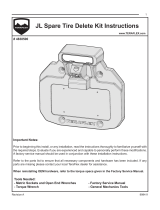Page is loading ...

JRC1801 - REV 2 07/26/18 Page 1
Destroyer series
JL JEEP
REAR BUMPER
+TIRE CARRIER
REAR VIEW CAMERA KIT
INSTALLATION
INSTRUCTIONS
Remove the tailgate liner to access the wires underneath.

JRC1801 - REV 2 07/26/18 Page 2
Disconnect the white
camera connector and
the third brake light
(top two connectors).
Next, you will separate the third brake
light and camera from the stock tire
mount.
You will need to pull the wire grom-
met and pull the third brake light and
stock camera wire connectors out
through the hole in order to detach
the stock tire mount.
You can now remove the stock tire carrier and disassemble it to remove the camera and the third brake light + the
corresponding wire.

JRC1801 - REV 2 07/26/18 Page 3
This diagram shows the removal of the
camera system from the stock tire carrier.
Remove
insert
Remove
second
insert
Remove the small T-8
Torx screws to remove
the camera
Relocating The
Camera
3
4
Use a T-25 Torx bit, remove the seven
bolts that secure the plastic cover.
Unplug the light, then remove
the cable.
Remove the two
small screws.
Thread on lug nuts 0.5” and
push down on them to pop
out the insert in step 3.
1 2

JRC1801 - REV 2 07/26/18 Page 4
Pull off the interior trim cover on the passenger
side, then remove the plastic tail light retaining
bolt. This will allow you to pull off the light.
B
A
Feed the wire through the
grommet at point “B”
Attach the camera wire
extension at point “A.”
This arrow denotes the path the extension wire should follow. Use
six zip ties to attach camera cable to the existing harness.
Feed the extension wire down through the hole indicated, you
should see the wire come out under the Jeep. You can use a
ashlight to help nd it.
You will need to make an incision/small hole in the
grommet shown (on top) in order to feed the wire
extension through the tail light area.

JRC1801 - REV 2 07/26/18 Page 5
Underneath, feed the wire back up. You can use cable ties to x it in place on nearby parts.
The wire should come up between the Jeep and the bumper, close to the base of the swing arm.
Make sure the wire is fully uncurled and not kinked or twisted anywhere. Leave it hanging for now.

JRC1801 - REV 2 07/26/18 Page 6
Attach the extension wire to at least 3 points with the provided cable loops and self-tapping screws.
You may use a bead of silicone to seal the hole in order to prevent water from entering the carrier arm.
First, attach the camera to the provided mount plate via the three (3) #2-56 x 0.5” screws and nuts.
Plug the extension wire into the camera.
Attach the assembly to the main tube with the 1/4”-20 x 0.5” button head screw.
Attach the camera tube assembly to the tire mount via the provided 1/2”-13 x 1” hex bolt and washer.
Route the
camera cable
along the
swing arm.
1
4
1
2
3
4
2
3

JRC1801 - REV 2 07/26/18 Page 7
Plug the extension in, replace the grommet back into the hole.
Tie up the old camera wire inside the door plate as shown.
If you are running a third brake light, run it through the indicated hole. If not, also tie it up.

JRC1801 - REV 2 07/26/18 Page 8

JRC1801 - REV 2 07/26/18 Page 9
JL Jeep
DESTROYER Series
Rear Bumper + Tire Carrier
Rear View Camera Kit
SHIPPING SHEET
Packaged by:
________________________
On:
________________________
Instruction
Booklet
(3)
Cable Loop (8)
5.5” Zip Ties
Camera tube weldment
(1)
Camera
Extension Cable
*actual appearance may vary*
10ft Camera
Cable
Sheath
(1) (1)
Bolt Kit
(contents may vary from
image)
Camera Mount
Clip
(1)

JRC1801 - REV 2 07/26/18 Page 10
JL Jeep
DESTROYER Series
Rear Bumper + Tire Carrier
Rear View Camera Kit
Bolt Kit
Packaged by:
________________________
On:
________________________
Socket Cap Screws
#2-56 x 0.5”
Hex Bolt
1/2”-13 x 1”
Washer
1/4”
Button
Head Screw
1/4”-20 x 0.5”
Self-Tapping
Hex Screw
#8 x 0.5”
Hex Nuts
#2-56
(3)(1)
(1)
(1)
(3)
(3)
Washer
1/2”
(1)
/