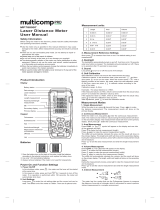4 — Ma c h i n i s t ca l c ™ Pr o
.....................................................
....................................................................................44
..................................................................................46
........................................................................................ 47
..........................................................................48
.............................................49
W .......................................................................................................49
Known Thread Size and Wire Size ........................50
Known 3-Wire Measurement and Wire Size .................... 51
..............................................................................................52
....................................................................................................52
....................................................................54
Based on Adjacent and Opposite Legs .............................54
Based on Hypotenuse and Angle ......................................55
...............................................................................55
Based on Diameter ...........................................55
Based on Radius ...............................................56
......................................56
.........................................................56
....................................................................56
................................................................................57
APPENDIX A – DEFAULT SETTINGS ..............................................................58
APPENDIX B – PREFERENCE SETTINGS .................................................. 59
APPENDIX C – CARE INSTRUCTIONS ........................................................ 62
APPENDIX D – ACCURACY/ERRORS, AUTO SHUT-OFF,
BATTERIES, RESET ...................................................................................... 62
................................................................................ 62
........................................................................................
.................................................................................................
............................................................
.........................................................................................................
REPAIR AND RETURN .................................................................................. 64
WARRANTY ................................................................................................... 65