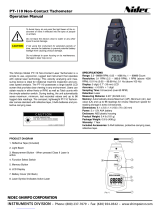Page is loading ...

Contact/Non-Contact
Tachometer
Instruction Manual
MEAS
MEM

2
1 FEATURE
* The Digital Tachometer provides fast and accurate
Contact and Non-Contact RPM and surface speed
measurements of rotating objects.
* Measurement type: Rotation Speed (RPM,rPm), Total
revolutions (REV), Frequency(HZ),Surface
Speed(M/M,I/M,F/M,Y/M) and Length(M,In,FT,Yd).
* Wide measure range and high resolution.
* High visible digital LCD and Backlight display.
* 40 reading memories : 10 selectable MAX
measurements, 10 selectable MIN measurements, 10
selectable AVG measurements, 10 selectable DATA
measurements.
* Laser sighting.
2 SPECIFICATIONS
Display: 5 digits LCD display.
Accuracy: ±(0.05%+1 digits).
Contact Test rang: 2 to 20,000RPM
Non-Contact Test rang: 2 to 99,999RPM
Tot test rang: 1 to 99,999.
Resolution: 0.1 RPM (2 to 9999.9 RPM).
1 RPM. (over 10000 RPM)
Sampling time: 0.5 sec. (over 120 RPM)
Detecting distance: 50mm to 500 mm.
Time base: Quartz crystal
Power consumption: Approx 45mA
Battery: 9V
Operation temp: 0
o
C to 50
o
C(32 to 122
o
F)
3 Operation

3
* Flip open the battery compartment cover and install a
9V Battery.
* Non-Contact: Stick the self-adhesive reflective tape on
the object whose rotational speed is to be measured. The
reflective tape should be stocked as close to the outer
edge of the object to be measured as possible.
* Contact: Attach the contact adapter to the tachometer.
Select the adapter included and slides it onto the shaft of
the contact adapter. Align the adapter with the alignment
pin on the shaft of the contact adapter.
* Press the “MEAS” button .Point the laser spot at the
object or bring the contact probe to the object .Then read
the measurement on the LCD display.
4 Function Description
In scan mode, the current measurement is displayed
on the main display. The main display will hold the last
values until the tachometer automatically turns off.
* Data Storage: Press the “MEAS” button until the
reading displayed on the LCD display. Observe the
reading and press the “MEM” bottonto record. The
maximum,minimum,average and data during one shot
measurement will be stored into a memory set. Then the
Data numer will increase by one.
Recall Data: Use the “MEM” botton to scroll and
view the stored data point. Press the “MEM” button once
to next storage,you will view the MAX measurements,
MIN measurements, AVG measurements and DATA
measurements. Press the “MEM” button and don’t to

4
release it to leap to next Data Set.You will view Data0 to
Data9 ,10 selectable Data measurements.
* Measurement Mode Switch: Release the “MEAS”
button and press the “MODE” button before the
instrument auto power off(released the “MEAS” button
this instrument will auto power off in 15 sec).There are
two group of measurement. You can press the “MODE”
button once to change from RPM,rpm,HZ,….to the next
sequentially. Press the “MODE” button and hold for

5
approx.3 sec to leap to the next group .Then you can
press the “MODE” button once to change from
REV,M,In….to the next sequentially. Selected the mode
of you need, depress the “MEAS” start measures.

6
* RPM: Non-Contact revolutions per minute
measurements.
* rpm: Contact revolutions per minute measurements.
* HZ : Non-Contact /Contact frequency measurements.
* M/M: Contact Meter per minute measurements.
* I/M: Contact Inch per minute measurements.
* F/M : Contact Feet per minute measurements.
* Y/M: Contact Yard per minute measurements.
* REV: Revolution measurements.
* M : Length measurements in the uit of meter.(Using the
master 10cm circumference wheel.)
* In : Length measurements in the uit of inch. (Using the
master 10cm circumference wheel.)
* FT : Length measurements in the uit of feet. (Using the
master 10cm circumference wheel.)
* Yd : Length measurements in the uit of yard. (Using the
master 10cm circumference wheel.)
5 MEASURING CONSIDDERTATION
*Reflective mark
Cut and adhesive tap provide into approx 12mm (0.5″)
squares and apply one square to each rotation shaft.
a. The non-reflective area must always be greater than
the reflective area.
b. If the shaft is normally reflective, it must be covered
with black tape or black paint before attaching
reflective tape
c. Shaft surface must be clean and smooth before
applying reflective tape.
*VERY LOW RPM MEASUREMENT

7
As it is easy to get high resolution and fast sampling
time. If measuring the very low RPM values, suggest
user to attach more “REFLECTIVE MARKS”
averagely. Then divide the reading shown by the
number of “REFLECTIVE MARKS” averagely. Then
divide the reading shown by the number of
“REFLECTIVE MARKS” to get the real RPM
6 warnings
To avoid injuries to animal or human eyes, Please do
not point the laser beam in eyes or look directly into
beam. If the instrument is not to be used for any
extended period, Please remove battery.
NOTE:
* If the battery current is weak ,you will view the
“BAT” on the LCD when you Press “MEM” botton
to measure.
* Be careful not to allow any liquids or moisture to
get inside the tachometer.
/