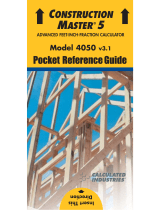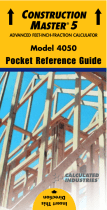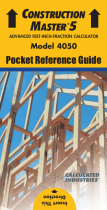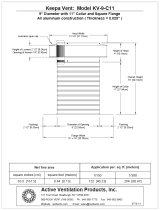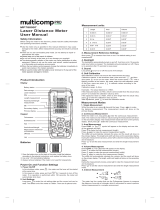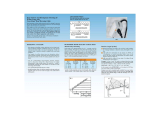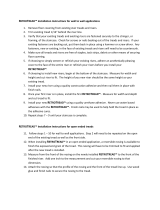Calculated Industries 4065 User manual
- Category
- Calculators
- Type
- User manual

C
ONSTRUCTION
M
ASTER
®
P
RO
User’s Guide
For Models:
4065 Construction Master Pro v3.0
4080 Construction Master Pro Trig v3.0
44080 Construction Master Pro Desktop v3.0
4065/4080 UG CVR ENGLISH_mod 7/21/04 10:43 AM Page 1

U
SER
’
S
G
UIDE
— 1
This User’s Guide helps you solve common construction math and
material estimation problems using the latest
Construction Master Pro
calculators—three of the most powerful feet-inch-fraction calculators
to date:
The
Construction Master Pro III
Series —
1. Construction Master Pro v3.0 (#4065)
2. Construction Master Pro Trig v3.0 (#4080)
3. Construction Master Pro Desktop v3.0 (#44080)
IMPORTANT: The
Construction Master Pro Trig
does not have
Block, Concrete Footing, Drywall, or Length, Width, and Height
functions. These keys are replaced with standard trigonometric keys.
C
ONSTRUCTION
M
ASTER
®
P
RO
V
3.0
U
SER
’
S
G
UIDE
4065UG-E-B 6/9/04 1:49 PM Page 1

2 — C
ONSTRUCTION
M
ASTER
®
P
RO
/ T
RIG
/ D
ESKTOP
The
Construction Master Pro
line includes the most advanced feet-
inch-fraction calculators
designed specifically for building pro’s!
The
Pro
calculators handle practically any problem involving meas-
urements and can be used to save time, prevent errors, and accu-
rately perform common building projects such as: estimating con-
crete volume, squaring-up foundations, framing roofs, ordering lum-
ber, building stairs, walls, laying driveways, carpet or floor covering,
figuring precise angle calculations, or simply working in feet-inch-
fractions or decimal feet!
Your Calculator Helps You Solve:
• Dimensional Math Problems
• Conversions Between Feet-Inch-Fractions, Decimal Feet,
Decimal Inches, and Yards
• Imperial/Metric Conversions
• Problems Involving All Common Fractions —
1/2” to 1/64”!
• Area/Volume Calculations
• Board Feet/Lumber Calculations
• Circle Calculations
• Column/Cone Area and Volume
• Compound Miter Cuts for Crown Moulding
• Material Estimations and Costs
• Polygons
• Rake-Walls
• Right Angle/Triangle Solutions
• Roofing Materials
• Stair Layout (Risers/Treads)
• Studs
• Weight/Volume Conversions
Pro and Desktop Models (
NOT AVAILABLE ON TRIG MODEL
#4080)
Also Solve:
• Block/Bricks, Concrete Footings and Drywall
• Instant Square-up, Perimeter, Wall Area, Room Area and
Volume
INTRODUCTION
4065UG-E-B 6/9/04 1:49 PM Page 2

U
SER
’
S
G
UIDE
— 3
GETTING STARTED..........................................................................8
KEY DEFINITIONS .........................................................................8
Basic Operation Keys ..................................................................8
Convert Ç Key –
Unit Conversions and Second Functions
....8
Memory and Storage Functions...................................................9
Recall ® Key...........................................................................10
Dimensional Measurement Unit Keys........................................10
Area and Volume Keys (NOT AVAILABLE ON TRIG MODEL #4080)....11
Weight Keys...............................................................................12
Construction Project Keys..........................................................13
Block/Brick Keys (NOT AVAILABLE ON TRIG MODEL #4080)..............13
Circular/Arc Function Keys ........................................................13
Column/Cone Key......................................................................15
Compound Miter/Crown Moulding Keys....................................15
Drywall Keys (NOT AVAILABLE ON TRIG MODEL #4080)....................16
Footing Keys (NOT AVAILABLE ON TRIG MODEL #4080) ...................16
Polygon Key...............................................................................16
Right Triangle/Roof Framing Keys.............................................17
Hip/Valley and Jack Rafter Keys................................................18
Rake-Wall Function....................................................................20
Roof Materials/Covering Keys ...................................................21
Stair Key ....................................................................................21
Studs..........................................................................................23
Trigonometric Keys (TRIG #4080 AND DESKTOP #44080
MODELS ONLY)...........................................................................23
ENTERING DIMENSIONS............................................................25
Entering Linear Dimensions.......................................................25
Entering Square/Cubic Dimensions...........................................25
SETTING FRACTIONAL RESOLUTION.......................................27
Setting Fraction Resolution –
Using the Preference
Setting Mode
...........................................................................27
Setting Fraction Resolution –
Using
Ç ..................................28
Converting Fractional Value to Different Resolution..................28
Setting Fixed/Constant Fractional Resolution............................29
CONVERSIONS (LINEAR, AREA, VOLUME) ..............................30
Linear Conversions....................................................................30
Converting Feet-Inch-Fractions to Decimal Feet.......................30
Converting Decimal Feet to Feet-Inch-Fractions.......................30
Converting Fractional Inches to Decimal Inches.......................31
TABLE OF CONTENTS
4065UG-E-B 6/9/04 1:49 PM Page 3

4 — C
ONSTRUCTION
M
ASTER
®
P
RO
/ T
RIG
/ D
ESKTOP
Converting Decimal Inches to Fractional Inches.......................31
Square Conversions ..................................................................31
Cubic Conversions.....................................................................31
PERFORMING BASIC MATH WITH DIMENSIONS.....................32
Adding Dimensions....................................................................32
Subtracting Dimensions.............................................................32
Multiplying Dimensions..............................................................32
Dividing Dimensions ..................................................................32
Percentage Calculations............................................................33
MEMORY OPERATION ................................................................33
Basic Cumulative Memory (M+).................................................34
Permanent Storage Registers (M1 and M2)..............................34
PAPERLESS TAPE OPERATION.................................................35
EXAMPLES –
USING THE CONSTRUCTION MASTER PRO
......37
LINEAR MEASUREMENT EXAMPLES........................................37
Adding Linear Measurements....................................................37
Cutting Boards...........................................................................37
Window Measurement...............................................................38
Calculating the Center Point......................................................38
AREA CALCULATIONS ................................................................39
Square Area (x
2
) ........................................................................39
Area of a Rectangular Room (LxW) ..........................................39
Using Multi-Function W Key to Find Area, Square-up and
Perimeter (NOT AVAILABLE ON TRIG MODEL #4080)......................39
VOLUME CALCULATIONS...........................................................40
Rectangular Containers (LxWxH)..............................................40
Using the Multi-Function h Key to Find Volume, Area,
Square-Up, Perimeter, Wall Area and Room Area
(NOT AVAILABLE ON TRIG MODEL #4080) ......................................40
Volume of a Cylinder..................................................................41
Volume of a Cone......................................................................41
WEIGHT/VOLUME CONVERSIONS............................................42
Weight Conversions...................................................................42
Weight per Volume/Volume Conversions...................................42
BLOCKS/BRICKS (NOT AVAILABLE ON TRIG MODEL #4080)...............43
Number of Blocks, Based on Calculated Area .........................43
Number of Blocks, Based on Entered Area...............................43
Number of Blocks, Based on Calculated Perimeter ..................44
Number of Blocks, Based on Length.........................................44
Number of “Face” Bricks ...........................................................45
Number of “Paver” Bricks .........................................................45
4065UG-E-B 6/9/04 1:49 PM Page 4

U
SER
’
S
G
UIDE
— 5
BOARD FEET –
LUMBER ESTIMATION
.....................................46
Total Board Feet –
With Dollar Cost
..........................................46
Number of Board Feet Based on Entered Volume....................46
CIRCLE AND ARC CALCULATIONS............................................47
Circumference and Area of a Circle...........................................47
Arc Length –
Degree and Diameter Known
...............................47
Arc Length –
Degree and Radius Known
..................................47
Arc Calculations –
Arc Length and Diameter Known
................48
Arched/Circular Rake-Walls –
Chord Length and Segment Rise
Known
.....................................................................................49
Arched Windows........................................................................50
COMPOUND MITER.....................................................................51
Compound Miter Cuts................................................................51
CONCRETE/PAVING....................................................................52
Volume of Concrete for a Driveway...........................................52
Concrete Columns.....................................................................53
Complex Concrete Volume........................................................54
Polygon, Finding Angles Based on Entered Radius and
Number of Sides.....................................................................55
Concrete Footings (NOT AVAILABLE ON TRIG MODEL #4080)...........56
Squaring-up a Foundation .........................................................57
DRYWALL (NOT AVAILABLE ON TRIG MODEL #4080)...........................58
Number of Drywall Sheets for a Given Area..............................58
Number of Drywall Sheets for a Given Length..........................58
GRADE/SLOPE.............................................................................59
Back-Fill on a Slope –
Percent of Grade Known
.......................59
RIGHT TRIANGLE AND ROOF FRAMING EXAMPLES..............60
Roof Framing Definitions ...........................................................61
Degree of Pitch..........................................................................63
Percent Grade............................................................................63
Pitch Ratio or Slope...................................................................63
Common Rafter Length..............................................................64
Common Rafter Length –
Pitch Unknown
.................................64
Angle and Diagonal (Hypotenuse).............................................65
Rise............................................................................................65
Rise and Diagonal......................................................................65
Sheathing Cut............................................................................66
Regular Hip/Valley and Jack Rafters ........................................66
Jack Rafters –
Using Other Than 16 Inch On-Center
Spacing
..................................................................................67
4065UG-E-B 6/9/04 1:49 PM Page 5

6 — C
ONSTRUCTION
M
ASTER
®
P
RO
/ T
RIG
/ D
ESKTOP
Irregular Hip/Valley and Jack Rafters –
Descending, with
On-Center Spacing Maintained
..............................................68
Irregular Hip/Valley and Jack Rafters –
Ascending, with
Jacks Mating at Hip/Valley
......................................................70
Rake-Wall –
No Base
.................................................................72
Rake-Wall –
With Base
..............................................................73
ROOFING MATERIALS ................................................................74
Roof Covering –
Entering Pitch, Length and Width
..................74
Roof Covering –
Entering Rise, Run (No Pitch) and Area
.........75
STAIR LAYOUT EXAMPLES ........................................................76
Stair Layout Definitions..............................................................76
Stairs –
Given Only Floor-to-Floor Rise
.....................................78
Stairs –
Given Only the Run
......................................................80
Stairs –
Given Rise and Run
.....................................................81
Stairs –
Given Rise and Run, Using “Riser Limited” Function
for Code Restrictions
..............................................................82
Baluster Spacing........................................................................83
STUDS..........................................................................................84
BASIC D:M:S AND TRIGONOMETRY EXAMPLES.....................84
Converting Degrees:Minutes:Seconds ......................................84
Time Calculations Using D:M:S.................................................84
TRIGONOMETRIC FUNCTIONS..................................................85
Converting Percent Grade to D:M:S..........................................86
Converting Tangent/Pitch to Angle.............................................86
Converting Roof Angle in Degrees to Pitch in Inches................86
Angle –
Rise and Hypotenuse Known
.......................................87
APPENDIX A –
DEFAULT SETTINGS
............................................88
APPENDIX B –
PREFERENCE SETTINGS
....................................89
How to Set Preferences.............................................................91
Accessing Preference Settings..................................................92
APPENDIX C –
CARE INSTRUCTIONS
.........................................94
APPENDIX D –
IMPORTANT NOTES FOR OWNERS OF
PREVIOUS CONSTRUCTION MASTERS
..................................95
APPENDIX E –
ACCURACY/ERRORS, AUTO SHUT-OFF,
BATTERIES, RESET
....................................................................96
ACCURACY/ERRORS..................................................................96
Error Codes................................................................................96
AUTO SHUT-OFF .........................................................................96
BATTERIES...................................................................................97
Replacing the Battery(ies)..........................................................97
Battery Replacement Instructions..............................................97
4065UG-E-B 6/9/04 1:49 PM Page 6

U
SER
’
S
G
UIDE
— 7
RESET KEY..................................................................................97
APPENDIX F –
AREA/VOLUME FORMULAS
................................98
AREA FORMULAS........................................................................98
SURFACE AREA/VOLUME FORMULAS .....................................99
REPAIR AND RETURN .................................................................100
WARRANTY...................................................................................101
INDEX.............................................................................................104
4065UG-E-B 6/9/04 1:49 PM Page 7

8 — C
ONSTRUCTION
M
ASTER
®
P
RO
/ T
RIG
/ D
ESKTOP
KEY DEFINITIONS
Basic Operation Keys
o
On/Clear
— Turns power on. Pressing once clears
the display. Pressing twice clears all temporary
values.
O Turns all power off, clearing all non-permanent
registers.
+ – x Arithmetic operation keys.
÷ =
% Four-function (+, -, x, ÷) percent key. (See page 33
for examples.)
0 – 9 and • Keys used for entering digits.
) (DESKTOP ONLY) Enters “00” to save keystrokes (e.g.,
1 ) to enter 100).
B
Backspace Key
— Used to delete entries one key-
stroke at a time (unlike the o function, which
deletes the entire entry).
Convert Ç Key —
Unit Conversions and Second Functions
The Ç key is to convert between measurement units or to access
the second functions listed below:
Ç x
Clear All
— Clears all values, including Memory.
Resets all permanent entries to default values
(except Preference Settings which are retained).
Note: Use only when necessary, as it resets all stored values to
factory defaults. See page 88 for a listing of default values.
Ç %
x
2
— Squares the value in the display. For example,
to square the value 10, enter 1 0 then Ç %.
Ç B
Square Root Function ( )
— Used to find the
square root of a non-dimensional or area value
(e.g., 1 0 0 Ç B = 10).
Ç /
x10
y
— Allows entry of an exponent. For example,
8 Ç / 1 4 is 8 times 10 to the 14th power.
GETTING STARTED
4065UG-E-B 6/9/04 1:49 PM Page 8

U
SER
’
S
G
UIDE
— 9
Ç ÷
1/x
— Finds the reciprocal of a number (e.g., 8
Ç ÷ = 0.125).
Ç –
Change Sign (+/–)
— Toggles the sign of the dis-
played value to positive or negative.
Ç +
Pi (
π
)
— Constant = 3.141593
Ç •
Degrees:Minutes:Seconds
— Converts between
D:M:S and decimal degree formats.
Ç 0
Total Cost
— Calculates total material cost given a
unit dimension and an entered Per Unit Cost.
Ç ß
Access Preference Settings
— Used to access
various customizable settings, such as dimensional
answer formats (see Preference Settings on page
89).
Memory and Storage Functions
Your calculator has two types of Memory:
1) basic memory or semi-permanent, cumulative µ;
2) non-cumulative Storage Registers (M1-M3).
µ
Semi-Permanent Memory
— Adds any displayed
number, dimensioned or unitless, to the semi-per-
manent, cumulative Memory. Values can be sub-
tracted from this Memory using Ç µ
(M–)
. ®
µ will display the value in the Memory. ® ®
will display and clear the value in the Memory. Ç
® will clear the cumulative Memory without dis-
turbing the existing display.
ß 1 – 3
Storage Registers (M1) through (M3)
— Stores
the displayed value in non-cumulative, permanent
Memory (e.g., 1 0 ß 1). Good for storing a
single value, for future reference (® 1 = 10).
Note: Non-cumulative means it only accepts one value (does not
add or subtract) and a second entered value will replace the first.
Permanent means the value is stored even after the calculator is
shut off. To delete a stored value, enter a new value or perform a
Clear All
Ç x
.
4065UG-E-B 6/9/04 1:49 PM Page 9

10 — C
ONSTRUCTION
M
ASTER
®
P
RO
/ T
RIG
/ D
ESKTOP
Recall ® Key
The ® key is used to recall or review stored values (e.g., ® p
to recall a previously entered pitch value). It is also used in reviewing
stored settings, or in Paperless Tape and Memory operation (see
below).
® =
(Paperless) Tape
— Accesses the paperless tape
mode (see “Paperless Tape” page 35), which keeps
track of your past 20 entries. Useful for checking
strings of numbers.
® ®
Clear M+
— Displays and clears M+.
® µ
Recall M+
— Displays value stored in M+.
® 1 – 3
Recall (M1) through (M3)
— Recalls the value
stored in M1, M2, or M3.
Dimensional Measurement Unit Keys
The following keys are used for entering units of measure, with ease
and accuracy:
y
Yards
— Enters or converts to
yards
.
f Enters or converts to
feet
. Also used with the i
and / keys for entering feet-inch values (e.g., 6
f 9 i 1 / 2).
Note: Repeated presses of
f
after
Ç
toggle between feet-
inches and decimal feet (e.g.,
6 f 9 i 1 / 2 Ç f
=
6.791667 feet; press
f
again to return to feet-inch-fractions).
i Enters or converts to
inches
. Also used with the /
key for entering fractional inch values (e.g., 9 i
1 / 2).
Note: Repeated presses of
i
after
Ç
toggle between frac-
tional and decimal inches (e.g.,
9 i 1 / 2 Ç i =
9.5
inch; press
i
again to return to inch-fractions).
/
Fraction Bar
— Used to enter
fractions
. Fractions
may be entered as proper (1/2, 1/8, 1/16) or improper
(3/2, 9/8). If the denominator (bottom) is not entered,
the calculator's fractional resolution setting is auto-
matically used (e.g., entering 1 5 / = or + will
display 15/16, based on the default fractional resolu-
tion setting of 16ths.
4065UG-E-B 6/9/04 1:49 PM Page 10

U
SER
’
S
G
UIDE
— 11
m
Meters
— Enters or converts to
meters
.
Ç 7
Centimeters
— Enters or converts to
centimeters
.
Ç 9
Millimeters
— Enters or converts to
millimeters
.
Ç 2
Acres
— Enters or converts (a square value) to
acres
.
Ç 8
Board Feet
— Enters or converts cubic values to
board feet
. One board foot is equal to 144 cubic
inches.
Area and Volume Keys (NOT AVAILABLE ON TRIG MODEL #4080)
l Enters a length for calculation of area or volume.
W A multi-function key used to enter a width for calcu-
lation of area or volume (if a length and height are
also entered). Consecutive presses of this key dis-
plays or calculates:
Press Result
1 Displays Entered Width
2 Area
3 Square-up
4 Perimeter
5 Redisplays Entered Length
6 Redisplays Entered Width
h A multi-function key used to enter a height for calcu-
lation of volume (if a length and width are also
entered). Consecutive presses of this key displays
or calculates:
Press Result
1 Displays Entered Height
2 Volume
3 Area
4 Square-up
5 Perimeter
6 Wall Area
7 Total Room Area
8 Redisplays Entered Length
9 Redisplays Entered Width
4065UG-E-B 6/9/04 1:49 PM Page 11

12 — C
ONSTRUCTION
M
ASTER
®
P
RO
/ T
RIG
/ D
ESKTOP
Weight Keys
Ç 1
Kilograms (kg)
— Enters or converts (a weight or
volume value) to
kilograms
. A dimensioned volume
will convert using the stored weight per volume
value.
Ç 3
Metric Tons (met tons)
— Enters or converts (a
weight or volume value) to
Metric tons
. A dimen-
sioned volume will convert using the stored weight
per volume value.
Ç 4
Pounds (lbs)
— Enters or converts (a weight or vol-
ume value) to
pounds
. A dimensioned volume will
convert using the stored weight per volume value.
Ç 6
Tons
— Enters or converts (a weight or volume
value) to
tons
. A dimensioned volume will convert
using the stored weight per volume value.
ß 0
Store Weight per Volume
— Stores a new
weight
per volume
value as tons per cubic yard or other for-
mat, as listed below:
Note: After entering a value and pressing
ß 0
, continue
pressing the
0
digit key until you’ve reached the desired weight
per volume format. To recall your setting, press
® 0
.
• Ton Per CU YD
• LB Per CU YD
• LB Per CU FEET
• MET Ton Per CU M
• kG Per CU M
This value is permanently stored until you change it
or perform a
Clear All
(Ç x).
4065UG-E-B 6/9/04 1:49 PM Page 12

U
SER
’
S
G
UIDE
— 13
Construction Project Keys
The following Construction Project Keys help you instantly figure
quantities and costs of materials, so you can build like a pro!
Block/Brick Keys (NOT AVAILABLE ON TRIG MODEL #4080)
The
Blocks
function helps you quickly estimate the quantity of blocks
or bricks required for building walls, walkways or other areas.
Ç l
Number of Blocks or Bricks
— Calculates the total
number of concrete
blocks
required to fill a given
area.
Uses a standard block/mortar area of 128
square inches.
This key can also be used for calcu-
lating the number of “face” or “paver” bricks by stor-
ing a brick size (see below).
ß 4
Store Block or Brick Size (Blk Area)
— Used to
store a size
other than the default block size of 128
square inches
(e.g., 1 2 0 i i ß 4
stores a size of 120 square inches). This value is
permanently stored until you change it or perform a
Clear All (Ç x). To recall the stored setting, press
® 4.
Note: For Brick Estimates — You may also enter a brick size
using
ß 4
. For example, when building with standard “face”
bricks, enter a brick size of 21 square inches (
2 1 i i
ß 4
) or store a “paver” brick size of 32 square inches (
3 2
i i ß 4
; based on Modular U.S. brick size of 3-5/8 inch-
es x 2-1/4 inches x 7-5/8 inches, including 3/8 inch mortar = 4
inches x 2-5/8 inches x 8 inches).
Circular/Arc Function Keys
The circle key helps you quickly solve circular area, volume or arc
problems.
C
Circle
— Displays and calculates the following val-
ues, given an entered circle diameter* or radius:
• diameter
• circle area
• circumference
*To enter a diameter (e.g., 10 feet), press
1 0 f C
.
4065UG-E-B 6/9/04 1:49 PM Page 13

14 — C
ONSTRUCTION
M
ASTER
®
P
RO
/ T
RIG
/ D
ESKTOP
Ç a
Radius
— Enters or calculates the
circle radius
(e.g., 5 f Ç a).
a
Arc Length or Degree of Arc
— A multi-function
key that enters or calculates
arc length
or
degree of
arc
, and further solves for additional circular/arc val-
ues, including arched rake-walls (based on the
stored on-center spacing), listed below.
If a circle diameter is entered into the C key and
arc degree (or arc length) entered into the a key,
further presses of a will display and calculate the
following:
Press Result
1 Arc Length or Degree of Arc
2 Chord Length
3 Segment Area
4 Pie Slice Area
5 Segment Rise
6 Stored On-Center Spacing
7 Length of Arched Wall 1
8 Length of Arched Wall 2
9 Length of Arched Wall 3 (if applicable), etc.*
*Note: The calculator will calculate arched rake-wall stud sizes
with consecutive presses of the
a
key until it reaches the last
stud.
R
Run (Chord Length)
— Enters or calculates the
chord length
. Used in conjunction with an entered
segment rise to solve for the radius of a circle or
with an entered radius to solve for the segment rise.
r
Rise (Segment Rise)
— Enters or calculates the
segment rise
. Used in conjunction with an entered
chord length to solve for the radius of a circle or with
an entered radius to solve for the chord length.
4065UG-E-B 6/9/04 1:49 PM Page 14

U
SER
’
S
G
UIDE
— 15
Column/Cone Key
The Column and Cone functions help you quickly estimate volume
and surface area of columns or cones.
Ç C
Column and Cone
— With an entered diameter
and rise, the first and second presses of C (follow-
ing Ç) will calculate the total volume and surface
area of a
column
; the third and fourth consecutive
presses of C calculate the total volume and sur-
face area of a
cone
.
Compound Miter/Crown Moulding Keys
The
Construction Master Pro
also calculates compound miter cut
angle solutions for cutting and installing crown moulding on a wall.
The Compound Miter function can also be used for finding angle
cuts for many types of compound miter problems, such as siding,
railing and trim.
Â
Compound Miter
— With an entered crown angle
and wall corner angle*, consecutive presses of Â
will calculate the following:
Press Result
1 Miter Gauge (0° reference)
2 Miter Gauge Angle (90° reference)
3 Blade Tilt Angle
4 Butt Blade Tilt Angle
5 Redisplays Stored Crown Angle
6 Redisplays Entered Wall Angle
*Note: Wall Angle entries of less than 25 into
Â
will be assumed
to be the number of sides; in this case, the calculator will calcu-
late the unknown Wall Angle first, then proceed with the above
angle calculations.
ß Â
Store Crown Angle
— Stores a value
other than
the default crown angle of 45°
(e.g., 3 8 ß Â
stores 38° crown angle). This value is permanently
stored until you change it or perform a
Clear All
(Ç x). To recall the stored setting, press ® Â.
4065UG-E-B 6/9/04 1:49 PM Page 15

16 — C
ONSTRUCTION
M
ASTER
®
P
RO
/ T
RIG
/ D
ESKTOP
Drywall Keys (NOT AVAILABLE ON TRIG MODEL #4080)
Ç h
Drywall Sheets
— Calculates the number of 4x8,
4x9, and 4x12
sheets
for an entered or calculated
area.
Footing Keys (NOT AVAILABLE ON TRIG MODEL #4080)
The Footing keys help you quickly estimate the volume of concrete
required for concrete footings.
Ç W
Footing
— Calculates total quantity of concrete
required for
concrete footings
based on an entered
wall length and footing size. Size based on the
default footing size of 1.8 square feet or 259.2
square inches (industry standard).
ß 6
Store Footing Area
— Used to store a value
other
than the default footing size of 1.8 square feet
(e.g.,
1 2 8 i i ß 6 stores a footing size of
128 square inches). This value is permanently stored
until you change it or perform a
Clear All
(Ç x).
To recall the stored setting, press ® 6.
Polygon Key
The Polygon function is handy for calculating multi-sided shapes
(such as found in concrete applications).
Ç R
Polygon
— With an entered radius and number of
sides of a polygon-shaped figure, Ç R, calcu-
lates the following:
Press Result
1 Full Angle
2 Bi-Sect, or Half Angle
3 Side Length
4 Perimeter of Polygon
5 Area of Polygon
6 Redisplays Entered Radius
7 Redisplays Entered Number of Sides
4065UG-E-B 6/9/04 1:49 PM Page 16

U
SER
’
S
G
UIDE
— 17
Right Triangle/Roof Framing Keys
Right Triangle:
Using the Pythagorean theorem, the top row of keys on your
Construction Master Pro
will calculate instant solutions in dimensional
format to right triangle problems (particularly, roof framing).
The
Construction Master Pro’s
keys are labeled in easy to remember
roofing terms. The right triangle is calculated simply by entering two
of four variables: rise, run, diagonal, or pitch.
p Enters or calculates the
pitch
(slope) of a roof (or
right triangle). Pitch is the amount of “rise” over 12
inches (or 1 meter) of “run.” Pitch may be entered as:
• a dimension: 9 i p
• an angle or degrees: 3 0 p
• a percentage (percent grade): 7 5 % p
• a pitch ratio: 0 • 7 5 Ç p
Once a pitch in one of the above formats is entered,
consecutive presses of p will convert to the
remaining pitch formats listed above (e.g., pitch in
inches will convert to pitch degrees, percent grade
and pitch ratio/slope).
Note: An entered (vs. calculated) pitch is a permanent entry. This
means that it will remain stored even after you turn the calculator
off. To change the pitch, simply enter a new pitch value.
In contrast, a calculated pitch value is not permanently stored.
This means that the calculator will return to the pitch value you
last entered when you clear the calculator or press
o
twice.
4065UG-E-B 6/9/04 1:49 PM Page 17

18 — C
ONSTRUCTION
M
ASTER
®
P
RO
/ T
RIG
/ D
ESKTOP
Ç p
Pitch Ratio or Slope
— Enters the
pitch
as a ratio
or
slope
of a roof (or right triangle). For example,
0.58 slope is entered as • 5 8 Ç p.
r Enters or calculates the
rise
or vertical leg (height)
of a right triangle.
R Enters or calculates the
run
or horizontal leg (base)
of a right triangle.
d
Diagonal
— Enters or calculates the
diagonal
leg
(hypotenuse) of a right triangle. Typical applications
are “squaring up” slabs or finding common rafter
lengths. Additional presses of the d key will also
display plumb and level cut angles in degrees.
Note: The Common rafter calculation is the “point-to-point” length
and does not include the overhang or ridge adjustment.
Hip/Valley and Jack Rafter Keys
The
Construction Master Pro
uses the rise, run, diagonal, pitch and
on-center spacing values to calculate
regular
and
irregular
hip/valley
and jack rafter lengths (excluding wood thickness, etc.).
4065UG-E-B 6/9/04 1:49 PM Page 18

U
SER
’
S
G
UIDE
— 19
When calculating regular and irregular jack rafter lengths, you will
see the letters “JK” (regular pitch side) or “IJ” (irregular pitch side)
and the corresponding jack number to the left of your calculator dis-
play. This will help you keep track of the descending sizes and which
side the corresponding rafter is based on.
H
Hip/Valley Rafter
— Finds the regular or irregular
hip/valley
rafter length.
• Regular Hip/Valley Length: After right
triangle/rafter values are entered or calculated
(e.g., pitch, rise, run), pressing H will calcu-
late the length of the
regular
hip/valley rafter.
• Irregular Hip/Valley Length: If an irregular
pitch is entered (see next definition), pressing
H will calculate the
irregular
hip/valley rafter
length. (An irregular or “non-standard” roof has
two different pitches/slopes.)
• Subsequent presses of the H key will also
display plumb, level, and cheek cut angle values
in degrees.
Ç H
Irregular Pitch
— Enters the irregular or secondary
pitch value used to calculate lengths of the irregular
hip/valley and jack rafters.
You may enter the irregular pitch as:
• a dimension: 9 i Ç H
• an angle: 3 0 Ç H
• a percentage: 7 5 % Ç H
Note: An entered irregular pitch can be recalled by pressing
®
Ç H
.
j
Jack Rafters
— Finds the descending
Jack
rafter
sizes for
regular
pitched roofs, based on the stored
on-center spacing and previously entered or calcu-
lated right triangle/rafter values (e.g., pitch, rise, run).
Repeated presses of the
j
key will display all the rafter sizes
(on the regular pitch side) as well as display the plumb, level,
and cheek cut angle values. Additional presses will display the
rafter sizes on the irregular pitch side (if an irregular pitch was
entered; see above), or repeat the previously displayed values.
(Cont’d)
4065UG-E-B 6/9/04 1:49 PM Page 19
Page is loading ...
Page is loading ...
Page is loading ...
Page is loading ...
Page is loading ...
Page is loading ...
Page is loading ...
Page is loading ...
Page is loading ...
Page is loading ...
Page is loading ...
Page is loading ...
Page is loading ...
Page is loading ...
Page is loading ...
Page is loading ...
Page is loading ...
Page is loading ...
Page is loading ...
Page is loading ...
Page is loading ...
Page is loading ...
Page is loading ...
Page is loading ...
Page is loading ...
Page is loading ...
Page is loading ...
Page is loading ...
Page is loading ...
Page is loading ...
Page is loading ...
Page is loading ...
Page is loading ...
Page is loading ...
Page is loading ...
Page is loading ...
Page is loading ...
Page is loading ...
Page is loading ...
Page is loading ...
Page is loading ...
Page is loading ...
Page is loading ...
Page is loading ...
Page is loading ...
Page is loading ...
Page is loading ...
Page is loading ...
Page is loading ...
Page is loading ...
Page is loading ...
Page is loading ...
Page is loading ...
Page is loading ...
Page is loading ...
Page is loading ...
Page is loading ...
Page is loading ...
Page is loading ...
Page is loading ...
Page is loading ...
Page is loading ...
Page is loading ...
Page is loading ...
Page is loading ...
Page is loading ...
Page is loading ...
Page is loading ...
Page is loading ...
Page is loading ...
Page is loading ...
Page is loading ...
Page is loading ...
Page is loading ...
Page is loading ...
Page is loading ...
Page is loading ...
Page is loading ...
Page is loading ...
Page is loading ...
Page is loading ...
Page is loading ...
Page is loading ...
Page is loading ...
Page is loading ...
Page is loading ...
Page is loading ...
Page is loading ...
-
 1
1
-
 2
2
-
 3
3
-
 4
4
-
 5
5
-
 6
6
-
 7
7
-
 8
8
-
 9
9
-
 10
10
-
 11
11
-
 12
12
-
 13
13
-
 14
14
-
 15
15
-
 16
16
-
 17
17
-
 18
18
-
 19
19
-
 20
20
-
 21
21
-
 22
22
-
 23
23
-
 24
24
-
 25
25
-
 26
26
-
 27
27
-
 28
28
-
 29
29
-
 30
30
-
 31
31
-
 32
32
-
 33
33
-
 34
34
-
 35
35
-
 36
36
-
 37
37
-
 38
38
-
 39
39
-
 40
40
-
 41
41
-
 42
42
-
 43
43
-
 44
44
-
 45
45
-
 46
46
-
 47
47
-
 48
48
-
 49
49
-
 50
50
-
 51
51
-
 52
52
-
 53
53
-
 54
54
-
 55
55
-
 56
56
-
 57
57
-
 58
58
-
 59
59
-
 60
60
-
 61
61
-
 62
62
-
 63
63
-
 64
64
-
 65
65
-
 66
66
-
 67
67
-
 68
68
-
 69
69
-
 70
70
-
 71
71
-
 72
72
-
 73
73
-
 74
74
-
 75
75
-
 76
76
-
 77
77
-
 78
78
-
 79
79
-
 80
80
-
 81
81
-
 82
82
-
 83
83
-
 84
84
-
 85
85
-
 86
86
-
 87
87
-
 88
88
-
 89
89
-
 90
90
-
 91
91
-
 92
92
-
 93
93
-
 94
94
-
 95
95
-
 96
96
-
 97
97
-
 98
98
-
 99
99
-
 100
100
-
 101
101
-
 102
102
-
 103
103
-
 104
104
-
 105
105
-
 106
106
-
 107
107
-
 108
108
Calculated Industries 4065 User manual
- Category
- Calculators
- Type
- User manual
Ask a question and I''ll find the answer in the document
Finding information in a document is now easier with AI
Related papers
-
Calculated Industries Construction Master Pro Trig Calculator 4080 User manual
-
Calculated Industries Construction Master Pro Trig Calculator 4080 User guide
-
Calculated Industries 4065 User manual
-
Calculated Industries 4065 Construction Master Pro v3.0 User manual
-
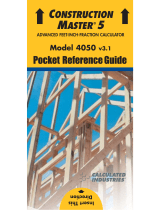 Calculated Industries 4050 v3.1 Reference guide
Calculated Industries 4050 v3.1 Reference guide
-
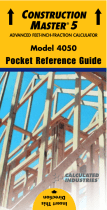 Calculated Industries 4050 v3.1 User manual
Calculated Industries 4050 v3.1 User manual
-
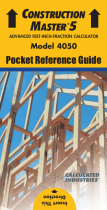 Calculated Industries 4050 User guide
Calculated Industries 4050 User guide
-
Calculated Industries Construction Master Pro User guide
-
 Calculated Industries 4018 User guide
Calculated Industries 4018 User guide
-
 Calculated Industries 4050 Operating instructions
Calculated Industries 4050 Operating instructions
Other documents
-
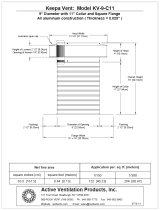 Active Ventilation KV-9-WT Measurement Guide
Active Ventilation KV-9-WT Measurement Guide
-
Johnson Level 40-6262 Owner's manual
-
DeWalt DWHT46031 User manual
-
 Sonin InchMate 2000 Reference guide
Sonin InchMate 2000 Reference guide
-
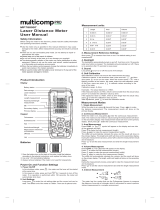 multicomp pro MP780997 User manual
multicomp pro MP780997 User manual
-
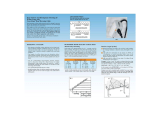 Frost King RC160 Installation guide
Frost King RC160 Installation guide
-
Sola RS Operating instructions
-
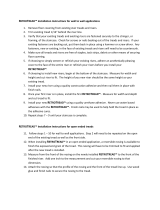 Crown Heritage BC4918080RTD15 Installation guide
Crown Heritage BC4918080RTD15 Installation guide
-
Craftsman Folding Framer User manual
-
Citizen ECC310 Datasheet