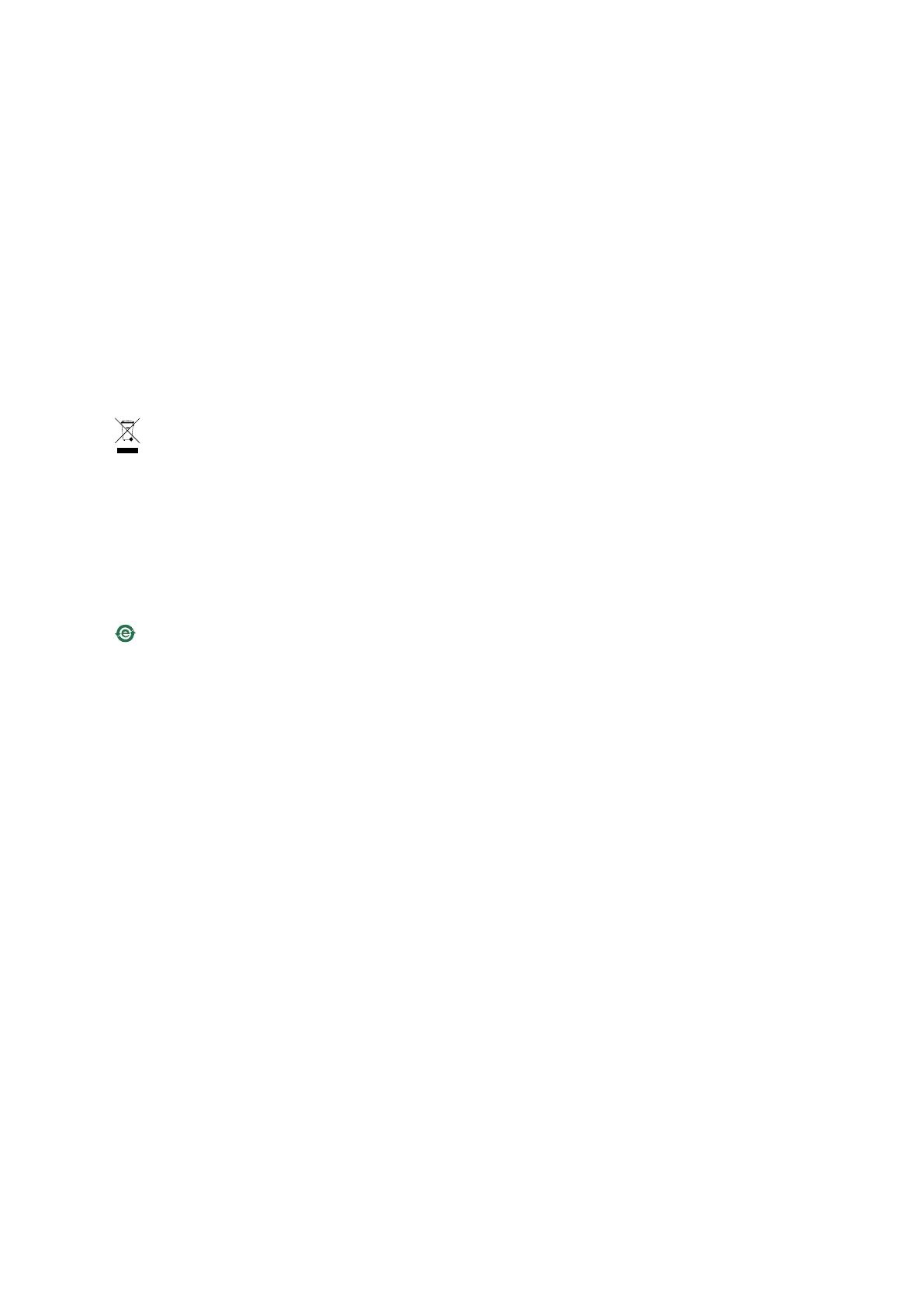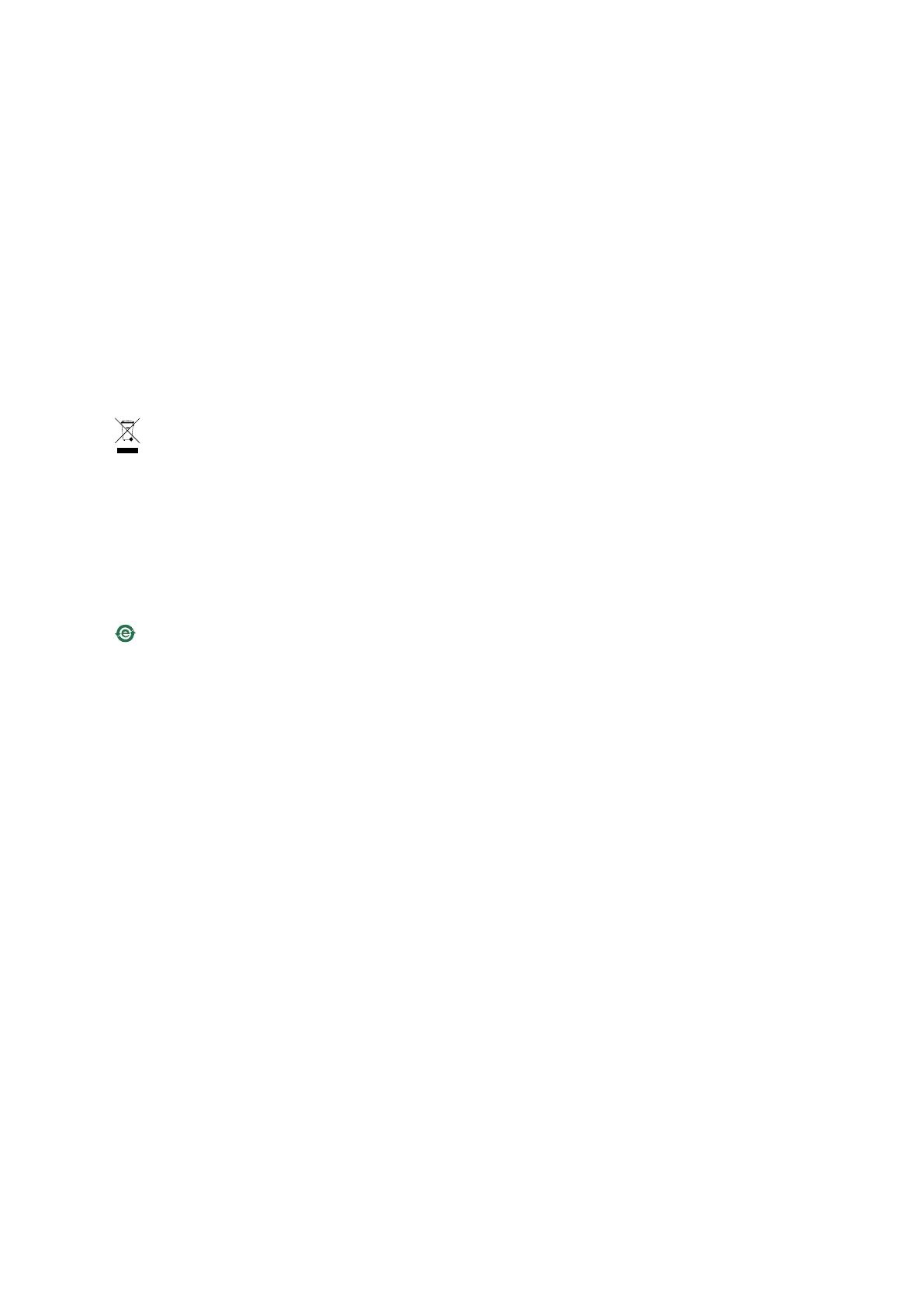
Safety
ThisproductcomplieswithIEC/EN60950-1,SafetyofInformation
TechnologyEquipment.Ifitsconnectingcablesareroutedoutdoors,
theproductshallbegroundedeitherthroughashieldednetworkcable
(STP)orotherappropriatemethod.
Thepowersupplyusedwiththisproductshallfullltherequirements
forSafetyExtraLowVoltage(SELV)andLimitedPowerSource(LPS)
accordingtoIEC/EN/UL60950-1.
DisposalandRecycling
Whenthisproducthasreachedtheendofitsusefullife,disposeof
itaccordingtolocallawsandregulations.Forinformationabout
yournearestdesignatedcollectionpoint,contactyourlocalauthority
responsibleforwastedisposal.Inaccordancewithlocallegislation,
penaltiesmaybeapplicableforincorrectdisposalofthiswaste.
Europe
Thissymbolmeansthattheproductshallnotbedisposedof
togetherwithhouseholdorcommercialwaste.Directive2012/19/EU
onwasteelectricalandelectronicequipment(WEEE)isapplicablein
theEuropeanUnionmemberstates.Topreventpotentialharmto
humanhealthandtheenvironment,theproductmustbedisposed
ofinanapprovedandenvironmentallysaferecyclingprocess.For
informationaboutyournearestdesignatedcollectionpoint,contact
yourlocalauthorityresponsibleforwastedisposal.Businessesshould
contacttheproductsupplierforinformationabouthowtodispose
ofthisproductcorrectly.
ThisproductcomplieswiththerequirementsofDirective2011/65/EUon
therestrictionoftheuseofcertainhazardoussubstancesinelectrical
andelectronicequipment(RoHS).
China
Thisproductcomplieswiththerequirementsofthelegislative
actAdministrationontheControlofPollutionCausedbyElectronic
InformationProducts(ACPEIP).
ContactInformation
AxisCommunicationsAB
Emdalavägen14
22369Lund
Sweden
Tel:+46462721800
Fax:+4646136130
www.axis.com
SupportedReaders
Thislistofsupportedreadersissubjecttochangewithoutnotice.
ContactyourAxisresellerforinformationaboutsupportedreaders.
ThisproductiscompatiblewithULListedWiegandaccesscontrol
readers
ThisproductiscompatiblewiththefollowingRS485accesscontrol
readers:
AXISA4011-EReader
HIDiCLASS®RW100:6101CG40000,6101CGM0000,6101CK40000,
6101CK40002,6101CK40100,6101CK403C0,6101CKM0000,
6101CKM0002,6101CKM0203;RW300:6111CG40000,61 1 1CG400C0,
6111CGM0000,61 11CK40000,61 11CK4000Z,6111CKM0000;
RW400:6121CG40000,6121CGM0000,6121CK40000,
6121CK40003,6121CK40007-G3.0,6121CK4000D-G3.0,
6121CKM0000;R40:6122CKP00P0,6122CKP05P0,6122CKP06P0;
RWK400:6131CG4020000,6131CK4000000,6131CK4000014,
6131CK4000300,6131CK4020000,6131CKM000000,
6131CKM000214;RK40:6132BKP00Q709-G3.0,6132CKP000009,
6132CKP000011,6132CKP000700-G3.0,6132CKP000709-G3.0,
6132CKP001009,6132CKP001011,6132CKP00P000,6132CKP00P009,
6132CKP00P709-G3.0,6132CKP00Q709-G3.0,6132CKP030014,
6132CKP060514,6132CKP06P009,6132CKP06P609,6132CKP070209;
RW150:6141CG40000,6141CGM0000,6141CK40000,6141CKM0000;
R15:6142CKP000Z,6142CKP00P0,6142CKP0100;RWKL550:
6171BK4000000,6171BK4000009,6171BK4000014,6171BK4000214,
6171BK4000500,6171BK4040Z14,6171BK4060000,6171BK4060209,
6171BK4060Z09,6171BK4061000,6171BKM000000,6171BKM000200,
6171BKM000300,6171BKM040400;RWKLB575:6181BK4000000,
6181BK4000009,6181BK4000014,6181BK4000022,6181BK406C009;
HIDSmartid®:8031DSAP
HIDpivClass®R10-H:900LHRNAK00000,900LHRTAK00000,
900NHRNAK00000,900NHRTAK00000,900PHRNAK00000,
900PHRTAK00000,910LHRNAK00000,910LHRTAK00000,
910NHRNAK00000,910NHRTAK00000,910PHRNAK00000,
910PHRTAK00000,920LHRNAK00000,920LHRTAK00000,
920NHRNAK00000,920NHRTAK00000,920PHRNAK00000,
920PHRTAK00000,921LHRNAK00000,921LHRTAK00000,
921NHRNAK00000,921NHRTAK00000,921PHRNAK00000,
921PHRTAK00000;RPKCL40-P:923LPRNAK00000,923LPRTAK00000,
923NPRTAK00000,923PPRNAK00000,923PPRTAK00000
Aptiq
TM
:M11,MTK15,MTMSK15,MT15,MTMS15
ForinformationaboutwhichcompatibleRS485accesscontrolreaders
havebeenveriedbyUL,seetheInstallationGuideavailableat
www.axis.com
RequirementsforCompliancewithUL2946thEdition
ThissectioncontainsinformationandinstructionsrequiredforUL
compliance.TomakesuretheinstallationisULcompliant,follow
theinstructionsbelowinadditiontothegeneralinformationand
instructionsprovidedthroughoutthisdocument.Incaseswhere
piecesofinformationcontradicteachother,therequirementsforUL
compliancealwaysreplacegeneralinformationandinstructions.
SupportedReaders
•CompatibilitywiththefollowingRS485readershasbeenveried
byUL:HIDiClassRK40,HIDSmartID8031DSHM,andAptiqQ
MTMSK15.
•TheAxisproductshallbeinstalledandservicedbyafactorytrained
professional.
•TheAxisproductshallbeinstalledwithintheprotectedpremises
(securedarea).
•TheAxisproductshallbemountedindoors.Outdoorusehasnot
beenevaluatedorapprovedbyUL.
•AllinterconnectingdevicesshallbeULListedandClass2
low-voltagepowerlimited.
•AllwiringmethodsshallbeperformedinaccordancewithNFPA70,
localcodesandauthoritieshavingjurisdiction.
•WhentheAxisproducthasreachedtheendofitsusefullife,
disposeofitaccordingtolocallawsandregulations.Theproduct
shouldnotbedisposedoftogetherwithhouseholdorcommercial
waste.SeeDisposalandRecyclingonpage3.
•
-The3.0VlithiumbatteryusedbytheAxis
productisaULRecognizedcomponent.
(Type:BR2032,diameter:20mm(0.78in),
manufacturers:Rayovac,Panasonic).The
followingbatterytypeisalsoaULRecognized
component:TypeCR2032,manufacturers:Fuji,
Maxell,Renata,Varta,Panasonic,JHIH
-Usersshallnotreplacethebattery.Ifthe
batteryneedsreplacing,afactorytrained
serviceprofessionalshallcontactAxissupport
atwww.axis.com/techsupforassistance.
-Usedbatteriesshallbedisposedofaccording
tolocallawsandregulations,whichmayvary
fromstatetostate.WasteBR/CRlithiumcells
areneitherlistednorexemptedfromtheUSEPA
hazardouswasteregulations.Wastelithium
batteriescanbeconsideredreactivehazardous
wasteifthereisasignicantamountof
unreacted,orunconsumedlithiumremaining.
Forinformationabouthowtodisposeofused
lithiumbatteries,contactyourlocalauthority
forwastedisposal.
•
-Temperatures0°Cto50°C(32°Fto122°F).
•
-ULListedorR/CAWMwiresthathavean
conductorgaugerangeofAWG22–14shallbe
used.
-Theminimumconductorgaugeforconnection
betweenthepowersourcingequipment(PSE)
orpowerinjectorandthepowereddevice(PD)
is26AWG.