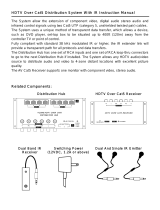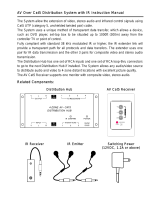VideoEase Discreet Audio-Video Balun Application Guide
© MuxLab Inc. 2003-2006 2
Purpose
The purpose of this document is to explain how to apply MuxLab’s Discreet Audio-Video
Baluns in different operating scenarios and to discuss issues not covered in the Installation Guide
that comes with the products.
Function of the Discreet Audio-Video Baluns
The function of the Discreet Audio-Video Baluns is to provide a cost-effective method to
connect consumer audio-video equipment via Cat5 twisted pair cable in a point-to-point
connection. The size of the product and the screw terminal connections allow the baluns to be
installed in various combinations thereby maximizing the use of the Cat5 cable.
Equipment Supported
Used in pairs, the Discreet Audio-Video equipment work with any audio-video equipment that
supports analog audio, analog video and digital audio formats. The list includes equipment such
as the following:
DVD players
VCR
Monitors
Projectors
Plasma screens
Home theatre systems
Laptops
PCs
Gamestations
Splitters
Distribution amplifiers
Scan converters
Video scalers
Matrix switchers
1xN switchers
MPEG decoders
Video servers
Cameras
CCTV equipment
Component Video Balun (500021) - Performance Limit
Due to the bandwidth limitation of the Component Video Balun, the product supports only
medium resolution (480i and 480p). It does not support high definition video (HDTV) which is
720p and 1080i. Therefore when used with HiDef sources such as satboxes, or HiDef DVD, it
is recommended to select 480 resolution. The same applies to the RGB Balun (5000002).
Specifically, in one situation it was been found that ghosting occurred when an older model
NEC42VP4 plasma screen was upgraded to a newer Panasonic TH50PHD7. The balun
bandwidth, coupled with a higher receiver bandwidth of the plasma may have combined to
create an impedance mismatch, thereby causing ghosting to appear on the screen. One way to