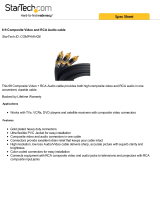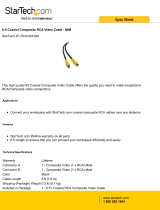Page is loading ...

VideoEase S-Video Balun Family Application Guide
© MuxLab Inc 2003-2008 1
VideoEase S-Video Balun Family
Application Guide
Version 1.07
June 2008t
50001
6
500017
50003
8

VideoEase S-Video Balun Family Application Guide
© MuxLab Inc 2003-2008 2
Purpose
The purpose of this document is to explain how to apply the S-Video Balun under
different operating conditions and to discuss issues not covered in the Product
Installation Guide. There are three models; S-Video Balun (500016), S-Video/Audio
Balun (500017) and S-Video Hi-Fi Balun (500039). The 500016 supports S-Video only
and the 500017/500039) support S-Video and two audio channels. Both products are
compatible with MuxLab’s Audio-Video Distribution Hub (Part#500200).
Function of the S-Video Balun
The function of the S-Video Balun is to allow traditional S-Video coaxial cable to be
replaced by Category 5 (or better) twisted pair cable for more cost-effective cabling.
Used in pairs, the S-Video Balun allows S-Video display equipment to be located up to
1000 feet (305m) from the S-Video source, thus exceeding standard S-Video cable
distance limitations which is approximately 300 feet (90m).
Due to the lower cost and ease of installation of Category 5 cable, significant material
and installation savings may be achieved. Furthermore, due to the excellent crosstalk
immunity, multiple S-Video signals may be transmitted adjacent to one another under a
multipair (4, 25, 50, 100, etc) Cat 5 cable, thereby optimizing the cable and further
reducing the material cost per foot of cabling. The S-Video Balun may be applied in the
following areas:
Multi-media Projector Systems: Allows a multi-media projector to be placed at
extended distances from a laptop or PC in a conference room or training room
environment. Allows the presenter to stand at a distance from the projector so as not to
obstruct the view of its audience.
Classroom Instruction: Allows an S-Video monitors to be connected to an audio-video
source (i.e.; PC, DVD, VCR) via pre-installed Cat 5 twisted pair cable.
Video Information Systems: Allows display monitors or flat-screens to be distributed
throughout a complex via pre-installed Cat 5 twisted pair cable.
Industrial Process Monitoring: Allows CRT monitors or flat-screen displays to be
located at a remote distance from the central processor via pre-installed Cat 5 twisted
pair.
Consumer Audio-Video Systems: Allows residential S-Video equipment to be
connected using pre-existing Cat 5 cabling.

VideoEase S-Video Balun Family Application Guide
© MuxLab Inc 2003-2008 3
Equipment Supported By The S-Video Balun
The S-Video Balun works with any equipment that has an S-Video interface such as:
S-Video TVs and monitors
Plasma screens
PC S-Video cards
DVD players
Video cassette recorders
Camcorders
Satellite receivers
MPEG video players
LCD projectors
Scan converters
Video scalers
Matrix switchers
Digital video players
Digital video recorders
The following photos show the S-Video-Only Balun (500016) connected to the back of
an LCD Projector and a DVD player respectively.
Photo 1: S-Video Balun (500016) Connected to LCD Projector and DVD Player
Pin Configuration
The cable between the two S-Video Baluns must respect the pin configuration of the
baluns. The twisted pairs must correspond to the correct pins and the polarity must be
respected. That is, Pin 1 on one end must connect to Pin 1 at the other, and so on for the
other seven pins. Each of the following pin-pairs constitutes a twisted pair; Pins 1&2,
Pins 7&8, Pins 4&5, Pins 3&6 as shown in the following diagram. Pins 7&8 carry the
Luma (Y) signal and pins 4&5 carry the Chroma (C) signal.
Pair 1 Pair 3Pair 2
Pair 4
S-Video Balun
RJ45 Jack
Pair 1 Chroma (C)
Pair 4 Luma (Y)
1 2 3 4 5 6 7 8
Twisted Pairs
Figure 1: S-Video Balun Pin Configuration

VideoEase S-Video Balun Family Application Guide
© MuxLab Inc 2003-2008 4
Picture Problems
During the installation of the S-Video Balun various picture problems may result. It is
important to know what is causing these problems and how to correct them.
Smearing
Smearing occurs when the edge of an image leaves trail traces similar to smudging a line
of ink on a piece of paper. This may occur as the length of twisted pair cable increases.
As the maximum distance specification is neared, the physical properties of the cable and
baluns begin to show this effect. Smearing is due to the effects of propagation delay and
attenuation. Aside from using an active device with built-in tilt-amplifier to correct the
problem, other possible solutions are; a) to shorten the cable length or b) adjust contrast
and brightness of the monitor.
Flutter
Flutter occurs when the background fluctuates between light and dark. This symptom
may be due to problems with the grounding between the S-Video equipment and/or the
connection may be picking up some external interference from a nearby power
transformer. One way of minimizing this effect is to adjust the monitor’s contrast and
brightness
Ghosting
Ghosting is characterized by a second video image being received after the main image,
resulting in a double image that is skewed in relation to the first. This is usually due to a
problem with the UTP cable connection itself. Poor crimping, untwisted pairs, some of
the twisted pairs may be longer than others, poor quality cable, exceptionally high
crosstalk between the CPU and the monitor are all some of the causes. In these cases it is
best to replace the existing cable with a new one.
Loss of Image Detail
Loss of image detail may occur as the length of twisted pair cable increases or nears
maximum specified distance. This is due to the effects of propagation delay and
attenuation. Other than using an S-Video Amplifier such as the one from Milestek
(Part#90-10125), one can improve the image by shortening the length of twisted pair.
Another way to improve the image is to adjust the contrast and brightness of the monitor.
Herringbone Pattern
If there is a “herringbone” pattern in the image, this is due to interference from a strong
electromagnetic (EMI) source. The source may be a local radio or mobile telephone
transmitter, wireless LAN or noisy switching power supplies. In order to isolate the
problem it is suggested to power down potential noise sources in the vicinity. The use of
shielded twisted pair may help block the interference. The following image shows a
typical herringbone pattern.
To view the pattern, zoom in on the image at 500%.

VideoEase S-Video Balun Family Application Guide
© MuxLab Inc 2003-2008 5
Cable on the Reel
Frequently it may be necessary to pre-test an S-Video Balun installation with some spare
twisted pair cable. It is important to note that when the cable is on the reel, the picture
will be inferior. This is due to the increased magnetic induction created by the spool of
cable. In order to properly pre-test a configuration, it is recommended to un-coil the
cable and lay it out flat on the floor or in a cable farm structure.
Solutions
The following sections describe some real applications using MuxLab’s S-Video Balun.
Whether the application is for the residential or commercial market, the S-Video Balun
provides a smart, fast and cost-effective way to distribute S-Video via Category 5 wiring
systems without compromise to picture quality.
Laptop Presentation System
The S-Video Balun (500016) can be used to provide a simple point-to-point connection
between a laptop and any S-Video display device for use in presentations where S-Video
cables are too bulky or costly to install.
Figure 2: Connecting a laptop or notebook computer to an S-Video Monitor
DVD Player S-Video Connection
In an audio-video environment, the S-Video/Audio Balun (500017) provides a neat and
efficient means of connecting an audio-video source such as a DVD player to an S-Video
monitor. Please note that most DVD players come with an S-Video output.
Figure 3: Connecting a DVD player to an S-Video/Audio monitor
Laptop computer with
S-Video output
Multimedia Projector with
S-Video input
S-Video
Balun
(500016)
Category 5
2-Pair
Unshielded Twisted Pair
RJ45 connector
S-Video
Balun
(500016)
RCA Audio Cables
S-Video/Audio Balun (500017)
S-Video and Audio
Monitor
Category 5
4-Pair UTP
DVD

VideoEase S-Video Balun Family Application Guide
© MuxLab Inc 2003-2008 6
Connecting an S-Video Source to a Video Scaler
In some applications, an S-Video source (i.e. DVD, VCR) needs to be connected to a
VGA screen (plasma screen, LCD projector) via a video scaler. The video scaler
typically supports S-Video at the input. In order to provide a more cost-effective and
neater connection, the S-Video Balun (500016) can be used with Cat 5 twisted pair to
provide the connection, as shown in the following diagram.
For more information about video scalers, the reader is recommended to go to the
following link: http://www.commspecial.com/products.htm - vidscaler
Connecting a DVR to an S-Video Monitor
In professional CCTV applications, digital video recorders or CCTV multiplexers are
used to process the input camera signals. The DVR may provide an S-Video output,
yielding better picture quality than a single composite video. If the DVR is located far
from the S-Video monitor, then Category 5 twisted pair cable may be more practical and
cost-effective to use instead of coaxial cable. The following diagram shows the
application:
Podium Presentation Systems
The typical presentation system comprises a speaker’s podium and a projector. Instead
of installing complex and expensive switching systems, videobaluns and the appropriate
cable harnesses can provide a neater and more cost-effective cabling structure, that can
S-Video Balun (500016)
VGA Monitor
Category 5
4-Pair UTP
DVD
Video Scaler
S-Video Balun (500016)
S-Video Monitor
Category 5
4-Pair UTP
Digital Video
Recorder (DVR)
C
C
D
C
C
D
CCTV Cameras

VideoEase S-Video Balun Family Application Guide
© MuxLab Inc 2003-2008 7
be set-up and taken down quickly and without damaging the furnishings in the
presentation hall. The following diagram illustrates a typical presentation setup using
MuxLab video baluns, including the S-Video Balun (500016) and S-Video/Audio Balun
(500017).
Figure 4: Podium Presentation System Cabling Using Cat 5 and Video Baluns
A primary cable harness provides the options to connect a variety of audio and video
signals to the projector and may be hidden under a raised floor or in the ceiling plenum.
Keystone jacks at either end provide an versatile means to connect or disconnect audio-
video equipment via Cat 5 patch cables. This is particularly valuable in situations where
the equipment must be set up and torn down quickly. The keystone jacks may be color-
coded according the type of audio/video signal being connected. MuxLab’s wide range
of video baluns allows different audio/video formats to be supported. Since Cat 5 cables
are used, the diameter of the cable harness is much smaller than if coaxial cables were
bundled together.
Classroom Video Distribution
In a classroom environment, S-Video is a cost-effective way to achieve higher picture
resolution without migrating to more expensive VGA or RGB video equipment. The S-
Video Baluns (500016 or 500017) are compatible with third party S-Video splitters and
with MuxLab’s Audio-Video Distribution Hub (500200), allowing multiple displays to
be connected in a star-configuration. There are two models; S-Video Balun (500016) and
S-Video/Audio Balun (500017). The 500016 supports S-Video only and the 500017
supports S-Video and two audio channels. The following diagram shows eight (8) S-
Video/Audio monitors connected in a star-configuration using the 500017 and Audio-
C
C
D
Equipment Balun
CCTV Camera CCTV
Balun
VCR Stereo Audio/Video Balun
PC RGB Balun
PC VGA (RGBHV)
Balun
DVD S-Video/Audio
Balun
DVD S-Video Balun
Keystone Jacks
Cable Harnass with multiple
4-pair Cat 5 cables
Podium
Projector
Color-code patch cables connect video
baluns to cable harnass and provide a neat
and non-disruptive disconnect at both ends.
Wall or ceiling plenum
FloorTrak
TM

VideoEase S-Video Balun Family Application Guide
© MuxLab Inc 2003-2008 8
Video Distribution Hub (500200). The 500016 may be used instead of the 500017 when
only video is required.
Figure 5: S-Video Distribution within a Classroom Environment
Power 4Outputs
S-Video/Audio
Balun (500017)
Audio
Left
Audio
Right
Video
DVD Player
Audio-Video Hub (500200)
Cat 5 UTP
S-Video/Audio Balun (500017)

VideoEase S-Video Balun Family Application Guide
© MuxLab Inc 2003-2008 9
Digital Signage
Multi-media broadcast systems allow video programming to be distributed in digital
format over the worldwide data and telecom network. Video transmission is received via
satellite or terrestrial receivers and converted to a format that can be displayed on local
monitors or PC networks. S-Video is one of the preferred video display formats because
of its cost-effectiveness and excellent picture quality. Digital signage is one example
where this would be applied.
MuxLab’s S-Video Balun is an integral part of the cabling solution because it allows the
expensive S-Video cable to be replaced by Cat 5 UTP. Furthermore the performance of
the S-Video Balun allows it to be used for extended distances beyond conventional S-
Video cable distance limitations (typically a maximum of 300 feet). When used in
conjunction with S-Video splitters or distribution hubs such as MuxLab’s 500200; S-
Video can be distributed economically via a structured cabling system (SCS).
Figure 6: Digital Video Distribution Using S-Video Display Screens
Pow er 4Outputs
S-Video/Audio
Balun (500017)
Audio
Left
Audio
Right
Video
Embedded MPEG Digital
Video Player With Integrated
S-Video/Audio Baluns
(500017)
Cat 5 UTP

VideoEase S-Video Balun Family Application Guide
© MuxLab Inc 2003-2008 10
Companies Offering Digital Video Distribution
The S-Video Baluns will work with equipment designed for digital video distribution in
the multi-media broadcast market, providing the equipment supports S-Video. The
following are some of the companies that offer digital video distribution solutions for this
market.
Adtec Digital Inc.
Adtec Digital Inc. (Nashville, TN) offers an MPEG video player that incorporates
MuxLab balun technology and works in conjunction with the S-Video Balun, allowing S-
Video to be distributed to multiple display devices via cost-effective twisted pair cable.
More information please contact Adtec at 615-256-6619 or at www.adtecinc.com.
Fujitsu Australia Software Technologies
Fujitsu Australia Software Technologies offers a multi-media broadcasting system (m-
Cast) that in some instances could require S-Video distribution at the point of display.
Once again, the S-Video Balun and the Audio-Video hub could be used to streamline the
S-Video cabling between the video server and the multiple display screens. The
following link from Fujitsu provides additional information about their m-Cast system.
http://www.fastware.com.au/mcast.html
Home Theatre
In an age of smart homes, the trend is to migrate toward a unified cabling system that is
based solely on Category 5 cable. Where S-Video is the preferred source for audio-
video equipment, the S-Video Balun allows the homeowner to take advantage of pre-
installed twisted pair to connect an S-Video source to an S-Video display anywhere in the
home.
For example the S-Video output from a DVD player could be connected to an S-Video
display monitor in another room. This balun provides the essential link between the S-
Video equipment and the Cat 5 cabling. No additional S-Video cable is needed and the
picture quality is as good as any S-Video cable can provide. The following diagram
shows how the S-Video Balun and Audio-Video Hub are used to distribute video in a
residence.

VideoEase S-Video Balun Family Application Guide
© MuxLab Inc 2003-2008 11
Figure 7: S-Video Distribution in a Residence
Connecting a PowerBook G3/G4 to an S-Video Monitor
The S-Video Balun works with computers that are equipped with S-Video output such as
the Apple PowerBook G3/G4. Although the PowerBook has a 7-pin mini DIN and the
S-Video Balun has a 4-pin mini DIN, the connection is secure and pin-compatible. The
S-Video Balun will allow the S-Video cable to be replaced by Category 5 twisted pair
when the PowerBook is connected to any S-Video display or projection device. In
classroom or conference room presentation systems, the result is cost-effective and neater
cabling.
Figure 8: Connecting an Apple Powerbook to an S-Video Monitor
The following link from the Apple website describes how their PowerBook is connected
to an S-Video display monitor.
http://docs.info.apple.com/article.html?artnum=28504
Powe r 4Outputs
DVD Player
Audio-
Video
Hub
(500200)
Cat 5 UTP
S-Video/Audio
Balun (500017)
S-Video/Audio Monitor
S-Video/Audio Balun (500016)
Composite Video Monitor
Category 5 UTP
S-Video to RCA Adapter
PowerBook G3 or G4

VideoEase S-Video Balun Family Application Guide
© MuxLab Inc 2003-2008 12
These photographs show the S-Video Balun (500016) connected to the External Video
port of the PowerBook G4.
Photo 2: Close-up of S-Video Balun Connected to the Powerbook G4
When connecting the S-Video Balun to the S-Video output of the PowerBook, make sure
that the balun is fully inserted into the receptacle, thereby ensuring a reliable contact.
Other laptops and notebooks that support S-Video include; HP-OmniBook 7100/7150,
IBM Thinkpad A, T and I Series, Dell Latitude C840 & CPt, Sager NP2280, Sony GR
(with PCGA-PRGI option).

VideoEase S-Video Balun Family Application Guide
© MuxLab Inc 2003-2008 13
S-Video to Composite Video via Cat 5 Cable
The S-Video Balun will allow an S-Video source to be connected to a composite video
display via Category 5 twisted pair, providing an S-Video-to-Composite Adapter is used
at the composite display input. Examples of an S-Video to composite video cable
assemblies can be viewed at the following links:
http://www.svideo.com/fsvideorca.html
http://www.svideo.com/svideorcapro93.html
http://www.svideo.com/scart.html
http://www.partsexpress.com/pe/pshowdetl.cfm?DID=7&PartNumber=180-140
The following diagram illustrates a typical application whereby an S-Video source, in
this case a PowerBook, is connected to a composite video monitor with RCA input.
S-Video/Audio Balun (500016)
Composite Video Monitor
Category 5 UTP
S-Video to RCA Adapter
PowerBook G3 or G4
Figure 9: Connecting an S-Video source to a composite video monitor
It should be noted that due to the fact that the S-Video signal is being converted to
composite video at the display input, the image quality may not be as sharp as when a
true S-Video monitor is used.

VideoEase S-Video Balun Family Application Guide
© MuxLab Inc 2003-2008 14
Two S-Video Signals Under One 4-Pair Cat 5 Cable
Due to the excellent noise immunity of both the S-Video Balun and Cat 5 cable, multiple
S-Video signals may be transmitted under the same multipair Cat 5 cable jacket. For
example, since S-Video requires only two twisted pairs, two S-Video signals may be
transmitted via one 4-pair Cat 5 cable. The following diagram illustrates this example
where two laptop computers equipped with an S-Video output are connected individually
to two S-Video monitors via one 4-pair Cat 5 cable. This allows the cabling to be
optimized in cases where wiring is pre-installed or where budget constrains limit the
number of cables that can be installed.
S-Video/Audio Balun (500016)
S-Video Monitor
Laptop Computer
With S-Video Output
Category 5 UTP
4 pairs
2 pairs
2 pairs
Straight-thru line cord
Duplex Modular Outlet
Figure 10: Establishing Two S-Video Connections Under One 4-Pair Cat 5 Cable
Digital Lighting Systems
The S-Video Balun has been recommended by High End Systems
(http://www.highend.com) for use in their Digital Lighting System, D.L.2. The
following is a link to their site:
http://www.highend.com/support/digital_lighting/dl2supportguide/dl2livevideoprimer.as
p#balun

VideoEase S-Video Balun Family Application Guide
© MuxLab Inc 2003-2008 15
Audio Performance of the S-Video/Audio (500017)
In order to be able to assess the performance of the 500017 in audio applications, the
following tables provide information about the bandwidth (3 dB) and insertion loss of the
audio portion of the baluns when connected to either 600 Ω or 1,200 Ω loads.
Bandwidth 600 Ω 1200 Ω
Distance, ft Low Cut-Off High Cut-Off Low Cut-Off High Cut-Off
250 69Hz 323KHz 124Hz 294KHz
500 70 230 124 180
1000 73 156 128 91
2000 80 107 127 44
3000 88 78 137 28
4000 93 50 138 20
5000 99 34 142 15.6
1 mile 103 29 142 13.5
Insertion Loss Insertion Loss per pair
@ 2 ft
Insertion Loss @ 1Khz per pair
@ 1 mile
600 Ω -3 dB -10.3 dB
1,200 Ω -1.87 dB -6.7 dB
Product Selection Table
In order to help select the right S-Video product for your application, the following
product selection table is provided:
Model Point-to-Point Distribution S-Video Only S-Video & Audio
500016
√ √ √
500017
√ √ √
500038
√ √ √
500200
√ √ √

VideoEase S-Video Balun Family Application Guide
© MuxLab Inc 2003-2008 16
Architectural and Engineering Specification
In order to facilitate job quotations and contract preparations, the following architectural
and engineering template (A&E) has been provided for convenience:
Architectural and Engineering Specification
VideoEase S-Video Balun (500016, 500017, 500038)
S-Video transmission via unshielded twisted pair cable shall be
provided by utilizing pairs of MuxLab supplied S-Video Baluns,
models 500016, 500017 and 500038. Model 500016 featuring a male
S-Video connector shall be used when only video is required and shall
be used on S-Video equipment that has a female S-Video connector.
Model 500017 featuring a male S-Video connector shall be used when
both video and audio is required and shall be used on S-Video
equipment that has both female S-Video connector and RCA audio
connectors. Model 500038 featuring a female S-Video connector
shall be used when both video and audio is required and shall be used
on S-Video equipment that has both male S-Video connector and RCA
audio connectors. The S-Video Baluns shall be used in pairs and shall
be capable of transmitting S-Video on Category 5 twisted pair cable.
S-Video Versus Composite Video
S-Video is growing in popularity due to the higher picture resolution that can be achieved
versus composite video. Another reason for its popularity is its relative simplicity and
lower cost versus component video solutions. Many organizations that are looking for
cost-effective alternatives to VGA and component video are turning to S-Video as a
solution. When S-Video Baluns are used with Cat 5 cable, the savings are significant.
The following link provides additional background information about the differences
between S-Video and Composite Video:
http://www.evga.com/articles/public.asp?AID=52

VideoEase S-Video Balun Family Application Guide
© MuxLab Inc 2003-2008 17
Connecting One S-Video Source to Two Screens
In order to distribute one S-Video source to two displays, it is recommended to actively
split the signal first and then use the S-Video baluns to convert the signal to UTP. The
following links show typical 1x2 S-Video splitters that provide buffered, unity gain
amplification to each output port.
http://www.kramerelectronics.com/indexes/pic.asp?p=PT-102S
Connecting a S-Video/Audio Source to up to 4 Screens
In order to distribute one S-Video/Audio source to up to four (4) displays, it is
recommended to actively split the signal first and then use the S-Video baluns (500017)
to convert the signal to UTP. The following links show typical 1xx S-Video splitters that
provide buffered, unity gain amplification to each output port.
http://www.vpi.us/vsplt-sva-8.html http://www.hallresearch.com/products/splitters/tv_splitters/tv_splitters.htm - csv-3
PC Tuner Cards with S-Video Output
In regard to using a PC tuner card in conjunction with MuxLab’s S-Video Baluns, the
user should verify that the card is properly configured to output S-Video before
completing the installation. In order to ensure this, the following steps should be
performed:
1) The PC Video card must have an S-Video output (called also TV-Out).
2) Verify that the video software driver is from the PC card vendor and not the Windows
default driver. If it isn’t, install the appropriate video card driver. Most versions can
be found on the web.
3) In order to view the video driver, go to Control Panel and select Display. On the
display Properties, select “Settings”. The advanced option will allow to the user to
change the display between VGA and S-video output.

VideoEase S-Video Balun Family Application Guide
© MuxLab Inc 2003-2008 18
4) The VGA monitor and S-Video display can be permanently connected. However,
only one of them may be active depending on the driver settings.
Compatibility with Crestron CNXRMC and CNXRMCLV
MuxLab's S-Video Balun (500016) may be used to send S-Video to the Crestron
CNXRMC and CNXRMCLV room solution boxes. The pin out cross-references are as
follows:
MuxLab p/n 500016 ML-SIG ML-PIN # C-PIN # C-SIG LEVEL
Chroma (C): Pin 4[R] Chroma - 4 6 C- Level 2 -
Chroma (C): Pin 5[T] Chroma + 5 3 C+ Level 2 +
Luma (Y): Pin 7 [R] Luma - 7 2 Y- Level 1 -
Luma (Y): Pin 8 [T] Luma + 8 1 Y+ Level 1 +
"ML-" = MuxLab "C-" = Crestron
The CNXRMC and CNXRMCLV have compensation adjustments for the video pairs
that help to offset any level issues on long runs.
Ground Loop Isolation
In case of ground loop issues, the use of a ground loop isolator may be required. The
following is a link to typical device.
http://jensentransformers.com/datashts/vbh1ss.pdf

VideoEase S-Video Balun Family Application Guide
© MuxLab Inc 2003-2008 19
S-Video Accessories Vendors
The following is a list of vendors that provide specialized S-Video cabling accessories.
Company URL Telephone S-Video Products
Black Box http://www.blackbox.com/ 724-746-5500 Cables, connectors and
splitters
BTX http://www.btx.com/ 914-592-1800 Cables & connectors
Video Ware http://www.svideotorca.com/ 877-742-1223 Cable conversion
Smarthome.com http://search.smarthome.com/ 800-762-7846 Cables, splitters,
Communications
Specialties Inc.
http://www.commspecial.com/specsheets/s
s-1802-1806.pdf
631-273-0404 Splitters
Hall Research http://www.hallresearch.com/ 800 959-6439 Splitters, cables
Other Useful S-Video Links
The following table provides a list of other useful S-Video links:
Topic Link
S-Video Definition http://www.webopedia.com/TERM/S/S_Video.html
S-Video Frequently Asked Questions http://www.vidgames.com/ps/hints/svideo.html
S-Video-to-Composite Video http://www.hut.fi/Misc/Electronics/circuits/svideo2cvideo.html
S-Video Versus Composite Video http://www.netfact.com/crs/projects/syncomat/svideo/
S-Video Versus Other Video Formats
http://www.michaeldvd.com.au/Articles/VideoConnectors/Video
Connectors.asp
Conclusion
The S-Video Balun is ideally suited for many applications. Before using it, it is
important to plan out the installation and verify that your cabling plan is within product
specifications. For additional assistance about the S-Video Balun, please consult the
Product Datasheet, Product Installation Guide or contact MuxLab Inside Sales or
Customer Technical Support at 877-689-5228 or at [email protected]. All
documents are available on-line at www.muxlab.com.

VideoEase S-Video Balun Family Application Guide
© MuxLab Inc 2003-2008 20
MuxLab Inc.
8114 Trans Canada Hwy
St. Laurent, Quebec
Canada H4S 1M5
Telephone : ..................................514-905-0588
Toll-free (North America) : ..... 1-877-689-5228
Fax : .............................................514-905-0589
E-mail: [email protected]
URL: www.muxlab.com
/