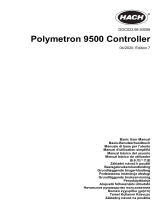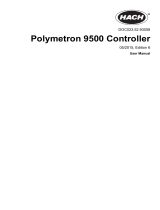Page is loading ...

Catalog Number 58600-18
Hach sc100™ Controller
Installation Manual
2/04 3ed
© Hach Company, 2003, 2004. All rights reserved. Printed in the U.S.A. ds/dp

2
Table of Contents
Section 1 Specifications ............................................................................................................................................... 3
Section 2 General Information ..................................................................................................................................... 4
2.1 Safety Information ..................................................................................................................................................... 4
2.1.1 Precautionary Labels ....................................................................................................................................... 4
2.2 General Product Information ..................................................................................................................................... 4
Section 3 Installation..................................................................................................................................................... 5
3.1 Mechanical Installation.............................................................................................................................................. 6
3.1.1 Controller Dimension Illustrations .................................................................................................................... 6
3.1.2 Using the Optional Sun Shield......................................................................................................................... 8
3.1.3 Mounting the Controller.................................................................................................................................... 9
3.2 Electrical Installation................................................................................................................................................ 11
3.2.1 Installation in Conduit..................................................................................................................................... 11
3.2.3 Wiring for Power at the Controller.................................................................................................................. 12
3.3.2 Connecting the Analog Outputs..................................................................................................................... 16
3.4 Connecting/Wiring the Sensor Cable ...................................................................................................................... 17
3.5 Connecting the Optional Digital Output................................................................................................................... 18
Section 4 Maintenance................................................................................................................................................ 20
4.1 Cleaning the Controller............................................................................................................................................ 20
4.2 Fuse Replacement .................................................................................................................................................. 20
Section 5 Replacement Parts ..................................................................................................................................... 21
Section 6 How to Order............................................................................................................................................... 22
Section 7 Repair Service............................................................................................................................................. 23
Section 8 Limited Warranty ........................................................................................................................................ 24
Section 7 Compliance Information ............................................................................................................................ 25
Index............................................................................................................................................................................ 27

3
Section 1 Specifications
Specifications are subject to change without notice.
Component Description
Microprocessor-controlled measuring unit with measured value display,
temperature display, and menu-driven system
Controller Operating Temperature
–20 to 60 °C (–4 to 140 °F); 95% relative humidity, non-condensing with
sensor
load <7 W; 20 to 40 °C (–4 to 104 °F) with sensor load <25 W
Controller Storage Temperature –20 to 70 °C (–4 to 158 °F); 95% relative humidity, non-condensing
Enclosure NEMA 4X/IP66 metal enclosure with a corrosion-resistant finish
Power Requirements
100–230 V ac ±10%, 50/60 Hz;
Power: 11 W with 7 W sensor load, 35 W with 25 W sensor load
Pollution Degree/Installation Category II; II
Outputs
Two (Analog (4–20 mA)) outputs, maximum impedance 500 ohm. Optional digital
network connection. IrDA digital connection.
Relays
Three SPDT, user-configurable contacts rated 100–230 V ac, 5 Amp
resistive maximum
Controller Dimensions ½ DIN—144 x 144 x 150 mm (5.7 x 5.7 x 5.9 inches)
Controller Weight 1.6 kg (3.5 lb)

4
Section 2 General Information
2.1 Safety Information
Please read this entire manual before unpacking, setting up, or operating this
equipment. Pay attention to all danger and caution statements. Failure to do so
could result in serious injury to the operator or damage to the equipment.
To ensure that the protection provided by this equipment is not impaired, do not
use or install this equipment in any manner other than that specified in
this
manual.
Use of Hazard Information
DANGER: Indicates a potentially or imminently hazardous situation which, if not
avoided, could result in death or serious injury.
CAUTION: Indicates a potentially hazardous situation that may result in minor or
moderate injury.
Note: Information that requires special emphasis.
2.1.1 Precautionary Labels
Read all labels and tags attached to the instrument. Personal injury or damage to
the instrument could occur if not
observed
2.2 General Product Information
The controller enclosure is NEMA4X/IP66-rated and has a corrosion-resistant
finish designed to withstand corrosive environmental constituents such as salt
spray and hydrogen sulfide. The controller display shows the current reading plus
a secondary measurement such as temperature if connected to a single sensor,
or two readings with their corresponding secondary measurement readings when
two sensors are connected.
Installation instructions for the controller are presented in this manual. If a system
with a sensor and a controller has been purchased, complete information for
installation and operation is also presented in the sensor system manual.
This symbol, if noted on the instrument, references the instruction manual for operation
and/or
safety information.
This symbol, when noted on a product enclosure or barrier, indicates that a risk of electrical shock and/or
electrocution exists.
This symbol, if noted on the product, indicates the need for protective eye wear.
This symbol, when noted on the product, identifies the location of the connection for Protective Earth
(ground).
This symbol, when noted on the product, identifies the location of a fuse or current limiting device.

5
Section 3 Installation
DANGER: Only qualified personnel should conduct the installation tasks
described in this section of the manual.
Figure 3-1 Components of a Basic System
1. Controller 6. Lock washer, ¼-inch I.D. (4), Cat. No. 8H1336
2. Mounting foot for panel mounting (2),
Cat. No. 1000B4F3222
7. Flat washer, ¼-inch I.D. (4),
Cat. No. 8H1346
3. Bracket for panel and pipe mounting,
Cat. No. 1000C4F3217-101
8. Pan head screws (4), M6 x 1.0 x 20 mm,
Cat. No. 5867400
4. Gasket for panel mounting, rubber,
Cat. No. 1000A4F3249-101
9. Pan head screws (4), M6 x 1.0 x 100 mm,
Cat. No. 5867500
5. Hex nut, M6 (4), Cat. No. 5867300 10. Pan head screws (4), M6 x 1.0 x 150 mm,
Cat.
No. 5867600
Table 3-1 Customer Supplied Items
Item
14-AWG wire for electrical power connections in conduit or 115 or 230 V ac power cord plus a NEMA 4X-rated strain relief
High-quality, shielded instrumentation cable for connecting the analog outputs plus a NEMA 4X-rated strain relief.
Mounting hardware for the sensor (available from the manufacturer, order separately). See the sensor manual.
Sun shield for mounting configurations where the sun strikes the front of the display. See Figure 3-7 on page 8.
Common hand tools
1
3
4
8
5
6
7
9
10
2
sc100

6
Installation
3.1 Mechanical Installation
Install in an environment that is protected from corrosive fluids.
3.1.1 Controller Dimension Illustrations
Figure 3-2 Controller Dimensions
Figure 3-3 Controller Mounting Dimensions
sc100
144.0 mm (5.67 inches) 150.0 mm (5.91 inches)
144.0 mm (5.67 inches)
80.27 mm
(3.16 inches)
144.02 mm (5.67 inches)
80.27 mm
(3.16 inches)
144.02 mm
(5.67 inches)
72.01 mm
(2.84 inches)
72.01 mm
(2.84 inches)
40.14 mm (1.58 inches)
M6 x 1.0
40.14 mm
(1.58 inches)

Installation
7
Figure 3-4 Panel Mount Cut-out Dimensions
Figure 3-5 Conduit Hole Dimensions
133 mm (5.25 inches)
144 mm (5.67 inches)
(ref only)
135 mm
(5.31 inches)
144 mm
(5.67 inches)
(ref only)
67.4 mm
(2.65 inches)
72 mm
(2.835 inches)
(ref only)
66.67 mm (2.625 inches)
75 mm (2.955 inches)
(ref only)
6.35 mm (0.25 inch)
15.24 mm (0.60 inch)
28.57 mm (1.125 inches)
75.07 mm (2.955 inches)
127 mm
(5.00 inches)
150 mm
(5.91 inches)
(ref only)
99.31 mm
(3.91 inches)
50.8 mm
(2.00 inches)
28.57 mm (1.125 inches)
68.96 mm (2.715 inches)
25.4 mm (1.00 inch)
25.4 mm (1.00 inch)
144 mm (5.67 inches)

8
Installation
3.1.2 Using the Optional Sun Shield
The optional sun shield was designed to increase the readability of the display
by
screening it from direct sunlight. See Replacement Parts on page 21 for
ordering information.
Figure 3-6 Sun Shield Kit Components
Figure 3-7 Mounting the Controller in the Sun Shield
1. Sun shield 5. Pipe mounting brackets (2), includes items 6 and 7, Cat. No. 9H1079
2. Pan head screws, M6 x 1.0 x 12 mm (6),
Cat. No. 200-1025
6. Hex/slotted head screw,
5
/16-inch x 1.0-inch
(supplied with item number 5)
3. Lock washers, ¼-inch I.D. (2), Cat. No. 8H1336 7. Square nut,
5
/16-inch (supplied with item number 5)
4. Hex nuts, M6 x 1.0 (2), Cat. No. 5867300 8. Uni-strut, 27 cm (10.5 inch) length, Cat. No. 276F1227
1. Sun shield 4. Hole pattern for mounting controller 7. Pipe mounting bracket–slide into
uni-strut as shown. Secure the
fasteners to complete installation.
2. Uni-strut (rotate 90° as required) 5. Pipe (vertical or horizontal as required)
3. Pan head screw, lock washer (2 each) 6. Hex/slotted head screw and square nut
1
2
3
4
5
8
6
7
1
3
4
2
7
6
5
2

Installation
9
3.1.3 Mounting the Controller
Attach the controller to a rail or wall or mount it in a panel. Supplied mounting
hardware
is shown in Figure 3-8, Figure 3-9, and Figure 3-10.
Figure 3-8 Vertical or Horizontal Pipe Mounting the Controller
Figure 3-9 Wall Mounting the Controller
1. Controller 4. Flat washer, ¼-inch I.D. (4), Cat. No. 8H1346
2. Pipe (vertical or horizontal) 5. Hex nut, M6 (4), Cat. No. 5867300
3. Bracket, pipe mounting, Cat. No. 1000C4F3217-101 6. Pan head screw, M6 x 1.0 x 100 mm (4), Cat. No. 5867400
1. Controller 4. Pan head screw, M6 x 1.0 x 20 mm (4), Cat. No. 5867400
2. Bracket, Cat. No. 1000C4F3217-101 5. Customer-supplied hardware for wall mounting
3. Lock washer, ¼-inch I.D., Cat. No. 8H1336
3
1
2
4
5
6
3
4
2
1
5

10
Installation
Figure 3-10 Panel Mounting the Controller
To remove the sensor connectors before inserting the controller enclosure into the
panel cut-out:
1. Disconnect the wires at terminal block J5, see Figure 3-20 on page 18.
2. Loosen and remove the nut securing the sensor connector inside the
enclosure. Remove the sensor connector and wires. Repeat step 1 and 2 for
the other sensor connector.
3. After the controller is in place in the panel, reinstall the sensor connectors and
reconnect the wiring to terminal J5 as shown in
Figure 3-20 on page 18.
1. Controller 7. Lock washer, ¼-inch I.D., (4) Cat. No. 8H1336
2. Gasket, rubber, panel mount, Cat. No. 1000A4F3249-101 8. Hex nut (4), Cat. No. 5867300
3. Panel (maximum thickness is 9.5 mm (
3
/8 inch)) 9. Flat washer (4), Cat. No. 8H1346
4. Mounting Foot (2), Cat. No. 1000B4F3222 10. Pan head screw, M6 x 1.0 x 150 mm (4), Cat. No. 5867600
5. Mounting bracket, controller, Cat. No. 1000C4F3217-101 11. It may be necessary to remove the sensor connectors.
see procedure below.
6. Pan head screw (4), Cat. No. 5867400
1
2
3
4
5
6
7
8
11
9
8
10

Installation
11
3.2 Electrical Installation
DANGER
The instrument must be installed
by qualified technical personnel
for adherence to all applicable
electrical codes.
High-voltage wiring for the controller is conducted behind the high voltage barrier
in the controller enclosure. The barrier must remain in place unless a qualified
installation technician is installing wiring for power, alarms, or relays. See
Figure
3-11 for barrier removal information.
3.2.1 Installation in Conduit
In hard-wired electrical applications, the power and safety ground service drops
for the instrument must be 18 to 12 AWG. See
Figure 3-12 on page 12 for strain
relief and conduit opening sealing plug information. See section 3.2.3 on page 12
for wiring information.
3.2.2 Installation Using a Power Cord
A sealing-type strain relief to maintain the NEMA 4X/IP66 environmental rating
and a power cord less than 3
meters (10 feet) in length with three 18-gauge
conductors (including a safety ground wire) can be used, see
Replacement Parts
on page 21. See Figure 3-12 on page 12 for strain relief and conduit opening
sealing plug assembly. See section 3.2.3 on page 12 for wiring information.
Figure 3-11 Removing Voltage Barrier
1. High voltage barrier 2. Unsnap the barrier latch then pull out to remove the barrier.
1
1
+ DATA
+ DATA
+ OUT 2
+ OUT 2
– DATA
– OUT 2
SERVICE REQUEST
SHIELD/CHASSIS GND
+ V
+ V
+ OUT 1
+ OUT 1
GND
– OUT 1
2
2
3
3
4
4
5
5
6
PROBES
ANALOG OUTPUTS
PCB
CONNECTOR
PCB
CONNECTOR
FIELD WIRING
INSULATION MUST
BE RATED TO
80° C MINIMUM
FIELD WIRING
INSULATION MUST
BE RATED TO
80° C MINIMUM
J1
J2
J4
NETWORK
INTERFACE
CARD
J3
J5
J6
U5
U9
S1
1
1
+ DATA+ DATA
+ OUT 2+ OUT 2
– DATA
– OUT 2
SERVICE REQUEST
SHIELD/CHASSIS GND
+ V+ V
+ OUT 1+ OUT 1
GND
– OUT 1
2
2
3
3
4
4
5
5
6
PROBES
ANALOG OUTPUTS
PCB
CONNECTOR
PCB
CONNECTOR
FIELD WIRING
INSULATION MUST
BE RATED TO
80° C MINIMUM
FIELD WIRING
INSULATION MUST
BE RATED TO
80° C MINIMUM
J1
J2
J4
NETWORK
INTERFACE
CARD
J3
J5
J6
U5
U9
S1
2
1

12
Installation
Figure 3-12 Using the Optional Strain Relief and Conduit Plug
Figure 3-13 Proper Wire Preparation and Insertion
3.2.3 Wiring for Power at the Controller
The instrument can be wired for line power by hard-wiring in conduit or by wiring
to a power cord. Regardless of the type of wire used, the connections are made at
the same terminal. A local disconnect designed to meet local electrical code is
required and must be identified for all types of installation. See
Figure 3-15 and
Figure 3-16 on page 14 for suggested local disconnect configurations.
1. Obtain appropriate fittings with NEMA 4X/IP66 environmental rating.
2. Loosen the screws using a phillips-head screwdriver and open the hinged
controller cover.
3. Remove the high-voltage barrier (see Figure 3-11 on page 11).
4. Insert the wires through the strain relief fitting or conduit hub located in the
right-rear access hole in the bottom of the enclosure. Tighten the strain relief if
used, to secure the cord.
5. Properly prepare each wire (Figure 3-13) and insert each wire into the
terminal according to Table 3-2. Tug gently after each insertion to ensure the
connection is secure.
6. Seal any unused openings in the controller box with conduit opening sealing
plugs, see
Replacement Parts on page 21.
1. Power cord strain relief 2. Conduit strain relief 3. Conduit opening sealing plug
1. Strip ¼-inch of insulation. 2. Seat insulation against connector with no bare wire exposed.
2
3
1
2

Installation
13
7. Reinstall the high-voltage barrier and latch to secure.
Figure 3-14 Wiring Connections
Table 3-2 Power Wiring Information
Terminal Number Terminal Description Wire Color Code for North America Wire Color Code for Europe
1 Hot (L1) Black Brown
2 Neutral (N) White Blue
3 Protective Earth (PE) Green Green w/yellow tracer
1. J1—Network connector 8. Sensor connector
2. J2—Header for optional network interface card 9. Sensor connector
3. J5—Relay A connector 10. J6—Analog output (4–20 mA) connector
4. J6—Relay B connector 11. J5—Sensor connector for hard-wiring
5. J7—Relay C connector 12. Position for network interface card
6. Fuses (F1, F2) 13. Service port
7. J8—ac Power connections 14. Sensor terminator selector/service port configuration
NCNCNC
COMCOMCOM
NO
F1
F2
NONO
RELAY CRELAY B
RELAY B
RELAY A
J1
J2
J4
NETWORK
INTERFACE
CARD
J3
J5
J6
U5
U9
S1
6
7
14
12
13
312
89
45
11 10

14
Installation
Figure 3-15 Local Disconnect for Power Cord
Figure 3-16 Local Disconnect for Hard-wired Line Power
1. Power terminal 2. Power cord strain relief
1. Power terminal 2. Conduit strain relief
NCNCNC
COMCOMCOM
NO
F1
F2
NONO
RELAY CRELAY BRELAY A
J1
J2
J4
NETWORK
INTERFACE
CARD
J3
J5
J6
U5
U9
S1
1
2
NCNCNC
COMCOMCOM
NO
F1
F2
NONO
RELAY CRELAY BRELAY A
J1
J2
J4
NETWORK
INTERFACE
CARD
J3
J5
J6
U5
U9
S1
1
2

Installation
15
3.3 Alarms and Relays
The controller is equipped with three unpowered relays rated 100–230 V ac,
50/60
Hz, 5 amp resistive maximum. See the sensor manual for relay
setup
details.
3.3.1 Connecting the Relays
The relay connector accepts 18–12 AWG wire (as determined by load
application). Wire gauge less than 18 AWG is not recommended.
Danger: Relay loads must be
resistive. User must externally
limit current to the relays to
5
Amps by use of a fuse or
breaker.
The controller contains three relays designed for use with high voltage (greater
than 30V-RMS and 42.2V-PEAK or 60
V dc). Refer to Figure 3-17 for connection
information. The wiring is not designed for low voltage connections. Relay must
not be powered from the same wiring used to power the controller. See the sensor
manual for relay setup
details.
Danger: ac power terminals are
designed for single wires. Do not
use more than one wire in each
terminal.
The Normally Open (NO) and Common (COM) relay contacts will be connected
when an alarm or other condition is active. The Normally Closed (NC) and
Common relay contacts will be connected when an alarm or other condition
is
inactive or when power is removed from the controller.
Figure 3-17 Alarm and Relay Connections
NCNCNC
COMCOMCOM
NO
F1
F2
NONO
RELAY CRELAY BRELAY A
J1
J2
J4
S1
NETWORK
INTERFACE
CARD
J3
J5
J6
U5
U9
J5J5
NCNCNC
COMCOMCOM
NO
F1
F2
NONO
RELAY CRELAY BRELAY A
J1
J2
J4
S1
NETWORK
INTERFACE
CARD
J3
J5
J6
U5
U9
J5J5
J5 J6 J7
3
2
1
RELAY A RELAY B RELAY C
Disconnect
Power

16
Installation
3.3.2 Connecting the Analog Outputs
Two isolated analog outputs (1 and 2) are provided, see Figure 3-18. Each output
can be set to 0–20 or 4–20 mA, and can be assigned to represent the measured
parameter or secondary measurement such as temperature. Make connections
with twisted-pair shielded wire and connect the shield at the controlled component
end or at the control loop end. Do not connect the shield at both ends of the cable.
Use of non-shielded cable may result in radio frequency emission or susceptibility
levels higher than allowed. Maximum loop resistance is 500 ohm. Refer to the
sensor manual for output software setup.
Make wiring connections at the analyzer end as shown in Figure 3-18.
Figure 3-18 Analog Output Connections
Table 3-3 Output Connections at Terminal Block J6
Recorder Wires Circuit Board Position
Output 2 + 1
Output 2 – 2
Shield 3
Output 1 + 4
Output 1 – 5
NCNCNC
COMCOMCOM
NO
F1
F2
NONO
RELAY CRELAY BRELAY A
J1
J2
J4
S1
NETWORK
INTERFACE
CARD
J3
J5
J6
U5
U9
1
1
+ DATA
+ DATA
+ OUT 2
+ OUT 2
– DATA
– OUT 2
SERVICE REQUEST
SHIELD/CHASSIS GND
+ V
+ V
+ OUT 1
+ OUT 1
GND
– OUT 1
2
2
3
3
4
4
5
5
6
PROBES
ANALOG OUTPUTS
PCB
CONNECTOR
PCB
CONNECTOR
FIELD WIRING
INSULATION MUST
BE RATED TO
80° C MINIMUM
FIELD WIRING
INSULATION MUST
BE RATED TO
80° C MINIMUM
J5J5
NCNCNC
COMCOMCOM
NO
F1
F2
NONO
RELAY CRELAY BRELAY A
J1
J2
J4
S1
NETWORK
INTERFACE
CARD
J3
J5
J6
U5
U9
1
1
+ DATA+ DATA
+ OUT 2+ OUT 2
– DATA
– OUT 2
SERVICE REQUEST
SHIELD/CHASSIS GND
+ V+ V
+ OUT 1+ OUT 1
GND
– OUT 1
2
2
3
3
4
4
5
5
6
PROBES
ANALOG OUTPUTS
PCB
CONNECTOR
PCB
CONNECTOR
FIELD WIRING
INSULATION MUST
BE RATED TO
80° C MINIMUM
FIELD WIRING
INSULATION MUST
BE RATED TO
80° C MINIMUM
J5J5
J6
1
2
3
4
5

Installation
17
3.4 Connecting/Wiring the Sensor Cable
The sensor cable is supplied with a keyed quick-connect fitting for easy
attachment to
the controller, see Figure 3-19. Retain the connector cap to seal the
connector opening in case the sensor must be removed. Optional extension
cables may be purchased to extend the sensor cable length. If the total cable
length exceeds 100 M (300 ft), a termination box must be installed. See the
Replacement Parts section in the sensor manual for part number information.
Figure 3-19 Attaching the Sensor using the Quick-connect Fitting
Modify the controller for sensor hard-wiring as follows:
1. Open the controller cover.
2. Disconnect and remove the existing wires between the quick connect and
terminal block J5, see
Figure 3-20 on page 18.
3. Remove the quick connect fitting and wires and install the threaded plug on
the opening to maintain the environmental rating.
NCNCNC
COMCOMCOM
NO
F1
F2
NONO
RELAY CRELAY BRELAY A
J1
J2
J4
S1
NETWORK
INTERFACE
CARD
J3
J5
J6
U5
U9
J5J5
From Probe
J5J5
Table 3-4 Wiring the Sensor at Terminal Block J5
Terminal Number Terminal Designation Wire Color
1 Data (+) Blue
2 Data (–) White
3 Service Request No Connection
4 +12 V dc Brown
5 Circuit Common Black
6 Shield Shield (grey wire in existing quick disconnect fitting)

18
Installation
Figure 3-20 Hard-wiring the sensor
1. Cut the connector from the sensor cable.
2. Reinstall the plug on the sensor access opening to maintain the
environmental rating.
3. Strip the insulation on the cable back 1-inch. Strip ¼-inch of each individual
wire end.
4. Wire as shown in Table 3-4.
5. Pass the cable through conduit and a conduit hub or a strain relief fitting and
an available access hole in the controller enclosure. Tighten the fitting.
6. Close and secure the cover.
3.5 Connecting the Optional Digital Output
At this time, the manufacturer supports ModBUS RS485, ModBUS RS232, and
ProfiBUS DP communication protocols. The optional digital output card is installed
in the location indicated in
Figure 3-21 on page 19. Terminal block J1 provides
user connection to the optional network card. The terminal connection is based on
the selected network card. Refer to the instructions supplied with the network card
for more details.
NCNCNC
COMCOMCOM
NO
F1
F2
NONO
RELAY 3RELAY 2
RELAY 2
RELAY 1
1
1
+ DATA
+ DATA
+ OUT 2
+ OUT 2
– DATA
– OUT 2
SERVICE REQUEST
SHIELD/CHASSIS GND
+ V
+ V
+ OUT 1
+ OUT 1
GND
– OUT 1
2
2
3
3
4
4
5
5
6
PROBES
ANALOG OUTPUTS
PCB
CONNECTOR
PCB
CONNECTOR
FIELD WIRING
INSULATION MUST
BE RATED TO
80° C MINIMUM
FIELD WIRING
INSULATION MUST
BE RATED TO
80° C MINIMUM
J1
J2
J4
NETWORK
INTERFACE
CARD
J3
J6
U5
U9
S1
J5
NCNCNC
COMCOMCOM
NO
F1
F2
NONO
RELAY 3RELAY 2RELAY 2RELAY 1
1
1
+ DATA+ DATA
+ OUT 2+ OUT 2
– DATA
– OUT 2
SERVICE REQUEST
SHIELD/CHASSIS GND
+ V+ V
+ OUT 1+ OUT 1
GND
– OUT 1
2
2
3
3
4
4
5
5
6
PROBES
ANALOG OUTPUTS
PCB
CONNECTOR
PCB
CONNECTOR
FIELD WIRING
INSULATION MUST
BE RATED TO
80° C MINIMUM
FIELD WIRING
INSULATION MUST
BE RATED TO
80° C MINIMUM
J1
J2
J4
NETWORK
INTERFACE
CARD
J3
J6
U5
U9
S1
J5
J5J5
J5
Disconnect
Power
From Probe

Installation
19
Figure 3-21 Network Card Position in the Controller
Table 3-5 Network Connections at Terminal Block J1
Terminal Number ModBUS RS485 2-wire ModBUS RS485 4-wire ModBUS RS232
1
ProfiBUS
1 D + RD + Rx A –
2 D – RD – — B1 +
3 — TD + Tx A2 –
4 — TD – — B2 +
5 Common Common Common Common
6 No connection No connection No connection No connection
7 Shield Shield Shield Shield
1. See Detail A.
Detail A RS232 Connections to Customer-supplied Computer 9-pin D Subminiature Connector
1. J2—Network card header 2. Mounting hole (3) 3. Network card placement 4. J1 Terminal
Common 5
9
8
7
6
Not used 4
Rx 3
Tx 2
Not used 1
NCNCNC
COMCOMCOM
NO
F1
F2
NONO
RELAY CRELAY BRELAY A
J1
J2
J4
S1
NETWORK
INTERFACE
CARD
J3
J5
J6
U5
U9
J5J5J5J5
NCNCNC
COMCOMCOM
NO
F1
F2
NONO
RELAY CRELAY BRELAY A
J1
J2
J4
S1
NETWORK
INTERFACE
CARD
J3
J5
J6
U5
U9
J5J5J5J5
2
4
3
1

20
Section 4 Maintenance
4.1 Cleaning the Controller
With the enclosure securely closed, wipe the exterior with a damp cloth.
4.2 Fuse Replacement
The instrument contains two mains fuses. Failed fuses are an indication that an
equipment problem could exist. Problem resolution and fuse replacement should
be performed only by qualified service personnel. Refer to
Figure 4-22 and the
following steps to replace the fuses:
1. Disconnect power to the controller (including power to relays if powered).
2. Open the hinged controller cover by completely loosening all four captive
screws in the cover.
3. Remove the high voltage barrier; pull out on the lever of the captive fastener
then pull straight out on the barrier. Set the barrier aside for reinstallation.
4. Remove the fuses and install new fuses of the same type and rating
(T,
1.6 A, 250 V, slow blow).
5. Reinstall the high voltage barrier.
6. Close the controller cover and hand-tighten the four screws.
7. Reconnect power to the instrument.
Figure 4-22 Fuse Replacement
1. Fuses F1 and F2, T, 1.6 A, 250 V, slow blow
NCNCNC
COMCOMCOM
NO
F1
F2
NONO
RELAY CRELAY B
RELAY B
RELAY A
J1
J2
J4
NETWORK
INTERFACE
CARD
J3
J5
J6
U5
U9
S1
Disconnect
Power
1
/