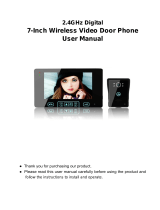Page is loading ...

7"TFT LCD Color Video Doorphone
CRV0007+CRS0015 Instruction Manual
1-13

Catalogue
1.Technical Parameters „„„„„„„„„„„„„„„„„„3
2.Host & Accessories „„„„„„„„„„„„„„„„„„„4
3.Product Features „„„„„„„„„„„„„„„„„„„„5
4.Description of outdoor & indoor units „„„„„„„„6
5.Installation „„„„„„„„„„„„„„„„„„„„„8
6.Cable connection instructions „„„„„„„„„„„„„9
7.Operating instructions„„„„„„„„„„„„„„„„„10
8.Cautions „„„„„„„„„„„„„„„„„„„„„„„„11
9.Packing List „„„„„„„„„„„„„„„„„„„„„„12
2-13

●Power Output: DC15V.
●Current Output:1500MA.
●Calling Duration Time:90S±10%.
Technical Parameters
●7" TFT LCD Color Screen,(16:9/4:3 Display).
●Resolution:480*RGB*234.
●Size:154.08(H)*86.58(V)MM.
●Indoor Unit Size:230.2*164.2*32.5MM.
●Outdoor Unit Size:121*51*45MM.
●Power Input:AC100V-240V 50HZ/60HZ.
●Monitoring Duration Time:60S±10%.
●Cable supplied:50M(6*0.65MM2).
●Power Consumption:Static≤0.5W,Calling≤10W.
●Maximum Transmitting Distance:200M.
●Camera Viewing Angle:92°.
●Working Temperature:-10℃~+50℃.
●Relative Humidity:10%-90%(KH).
3-13

Indoor Unit Outdoor Unit
Mounting Plate Adapter
Host
Accessories
4-13

Cable 4Pin 10M Small Parts
Features
1.Fashionable Aluminium Alloy Indoor Unit.
2.Waterproof,Oxidation proof,Durable Krisite Alloy Outdoor Sheath.
8.Adjustable volume/brightness/contrast.
9.Easy DIY installation. 10M Connection Cables.
3.7" TFT LCD Color Screen.
4.Hand Free Vedio Intercom.
5.Electric Unlock Function.
6.Monitor the outside scene.
7.12 Melody rings selectable.
5-13

6、6 Display Menu“+” Function button
7、7 Display Menu“-” Function button
8、8 “-”Function button
Function Instructions for outdoor & indoor units
3、3 Intercom
4、4 Display Menu
5、5 Monitor button
●Monitor the outside scene.
●Power Consumption≤10W
●Indoor unit Size:230.2*164.2*32.5MM.
●Indoor unit Weight:0.47KG
1、1 Unlock indicator light:Blue
2、2 Power indicator light:Red
9、9 Melody
10、 Speaker
11、 Microphone
●Display:7"TFT,LCD,High Definition,No radiation,Low power consumption,Wide View.
●Hand Free Vedio Intercom.
●Electric Unlock Function.
6-13

4、4 Call Button
5、5 Speaker
1、1 Camera
2、2 Brand
3、3 Infrared light
●Outdoor unit size:0.34KG
●IR distance:1M
●Working Temperature:-10℃~+50℃
●Resolution:>380 TV line
●Outdoor unit size:121*51*45MM
7-13

2.The outdoor unit should be mounted at a height of 1.5m.
3.The intercom distance is approximately 30cm.
6.Detailed connection as below.
4.If the cable is not long enough,it can be lengthened to a range of 10-50m.
5.Afer connecting the outdoor unit with the indoor part,Plug the adapter into AC power.
1.After the cable connected,fix the plate with the attached screw PA3*30.Then
place the monitor onto the plate.
Indoor unit installation
Indoor Unit
Mounting
8-13

Indoor Outdoor
●Connection instruction ●Connection instruction
1.Audio Line AK 1.Audio Line AK
2.Earth Line GND 2.Earth Line GND
3.Power Line 3.Power Line
4.Vedio Line 4.Vedio Line
Wiring Diagram
9-13

5.You can adjust the Brightness/contrast/Volume to achieve the best results.
6.12 Melody rings selectable.
2.Press the UNLOCK button to oper the electric lock.
3.Press MONITOR button from the indoor to view the outside (40 seconds duration).
4.Pressing the MONITOR and the HANDFREE button to begin the talk. Press
HANDFREE again to cancel.
Operating Instructions
1.The visitor presses the CALL button from the outside, the internal monitor
willl ring and the visitor will be seen. The host can talk with the visitor by
pressing the TALK button. Press TALK again to cancel.Duration time 90s.
10-13

5.Avoid to place the camera under the strong sunlight.
1.Same as TV,pls don't mount the indoor unit near any location of high
temperature or humidity.
CAUTION
4.Avoid sudden shocks to the units.
2.Don't touch the unit with wet hands.
6.Away from radio, mobile to ensure the image quality.
3.To ensure the image quality,pls don't use aggressive chemicals or corrosive
liquids.Pls clean the lens and LCD with soft cloth.
11-13

●Unlock Cable 1PCS
●Mounting plate 1PCS
●10M Cable 1PCS
●Installation & operation manual 1PCS
●Indoor monitor 1PCS
●Screw bag 1PCS
●Outdoor unit 1PCS
Packing List
●DC15V power adapter 1PCS
12-13

制作 审核 批准
13-13
/