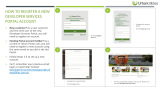Page is loading ...

OPERATING INSTRUCTIONS
TDC-E (TELEMATIC DATA COLLECTOR)
Gateway systems

ORIGINAL OPERATING INSTRUCTIONS | TDC-E (Telematic Data Collector)
8023104/2018-07-05|SICK
Subject to change without notice
2
Product described
Product name: TDC-E (Telematic Data Collector)
Document identification
Title: TDC-E (Telematic Data Collector) operating instructions
Part number: 8023104
Status: 2018-07-05
Manufacturer
SICK AG
Erwin-Sick-Str. 1 · 79183 Waldkirch · Germany
Trademarks
IBM is a trademark of the International Business Machine Corporation.
MS-DOS is a trademark of the Microsoft Corporation.
Windows is a trademark of the Microsoft Corporation.
Other product names in this document may also be trademarks and are
only used here for identification purposes.
Original documents
The German version 8023104 of this document is an original SICK AG
document.
SICK AG does not assume liability for the correctness of any unauthorized
translation.
In case of doubt, contact SICK AG or your local agency.
Legal notes
Subject to change without notice
© SICK AG. All rights reserved

CONTENTS
8023104/2018-07-05|SICK
OPERATING INSTRUCTIONS | TDC-E (Telematic Data Collector)
Subject to change without notice
3
8023104/2018-07-05|SICK
Contents
1 About these operating instructions .................................................................... 6
1.1 Software versions ..................................................................................... 6
1.2 Purpose of this document ........................................................................ 6
1.3 Target group ............................................................................................. 6
1.4 Information depth .................................................................................... 7
1.5 Abbreviations used................................................................................... 7
1.6 Symbols used ........................................................................................... 7
2 On safety ................................................................................................................ 8
2.1 Qualified safety personnel ....................................................................... 8
2.2 Intended use ............................................................................................. 8
2.3 General safety notes and protective measures ..................................... 9
2.3.1 Safety notes and symbols ........................................................ 9
2.3.2 General safety notes ............................................................... 10
2.3.3 Potential hazardous points ..................................................... 10
2.4 Protecting the environment ................................................................... 11
3 System description ............................................................................................. 12
3.1 Scope of delivery .................................................................................... 12
3.2 Functional principle of the TDC-E .......................................................... 15
3.2.1 TDC-E as a data collector ........................................................ 15
3.2.2 TDC-E as a location-finding tool ............................................. 15
3.2.3 TDC-E as a data transmission tool ......................................... 16
3.2.4 Extending the TDC-E with tools and customer applications . 19
3.3 The SICK online portal ........................................................................... 21
3.4 Status indicators on the TDC-E .............................................................. 23
4 Mounting ............................................................................................................. 24
4.1 Inserting a SIM card (countries outside of the EU)............................... 24
4.2 Mounting the device .............................................................................. 25
4.2.1 Mounting on a plate ................................................................ 25
4.2.2 Mounting on DIN mounting rails ............................................ 26
5 Electrical installation ......................................................................................... 28
5.1 Connecting the TDC-E ............................................................................ 28
5.1.1 Connection overview ............................................................... 28
5.1.2 Connecting to the voltage supply ........................................... 30
5.1.3 Connecting digital sensors ..................................................... 31
5.1.4 Connecting sensors via the Ethernet interface ..................... 32
5.2 Screwing on the GSM or WLAN/WPAN antenna .................................. 33
5.3 Connecting a GPS antenna .................................................................... 33
6 Commissioning ................................................................................................... 34
6.1 Starting the TDC-E .................................................................................. 34
6.2 Preparing for configuration .................................................................... 34
6.3 Starting TDC-E Device Manager ............................................................ 35
6.3.1 Logging in ................................................................................ 35
6.3.2 The configuration interface .................................................... 35
6.3.3 Dashboard ............................................................................... 36
6.4 Device settings ....................................................................................... 37
6.4.1 Activating preinstalled applications ....................................... 37
6.4.2 User settings............................................................................ 37
6.4.3 Performing a remote restart ................................................... 38

CONTENTS
ORIGINAL OPERATING INSTRUCTIONS | TDC-E (Telematic Data Collector)
8023104/2018-07-05|SICK
Subject to change without notice
4
6.4.4 Resetting the device to its factory settings ........................... 38
6.5 Connection settings ............................................................................... 39
6.5.1 LAN .......................................................................................... 39
6.5.2 WLAN ....................................................................................... 39
6.5.3 Mobile ...................................................................................... 40
6.6 Interfaces ............................................................................................... 42
6.6.1 Interfaces for digital/analog sensors .................................... 42
6.6.2 Serial interfaces ...................................................................... 43
6.6.3 CAN interface .......................................................................... 44
6.6.4 USB interface .......................................................................... 44
6.7 Internal sensors ..................................................................................... 45
6.7.1 Acceleration sensor ................................................................ 45
6.7.2 Position sensor ....................................................................... 45
6.7.3 GPS .......................................................................................... 46
6.7.4 WPAN ....................................................................................... 46
6.8 Implementing customer applications ................................................... 47
6.8.1 Uploading an image file .......................................................... 47
6.8.2 Deriving a container from the image file ............................... 48
6.9 Fault diagnosis ....................................................................................... 50
6.9.1 Logs ......................................................................................... 50
6.9.2 Events ...................................................................................... 51
6.9.3 Displaying the available storage space ................................. 51
6.9.4 Checking the network connection ......................................... 51
7 Configuring the data connections .................................................................... 52
7.1 Using the HWManager API .................................................................... 52
7.2 Configuring data transmission with Node-RED .................................... 55
7.2.1 Starting Node-RED .................................................................. 55
7.2.2 Generating a flow from the HTTP requested in the
HWManager API ...................................................................... 56
7.2.3 Activating and deploying a flow.............................................. 58
7.2.4 Configuring the MQTT interface in Node-RED ....................... 59
7.2.5 Exporting Node-RED configurations ....................................... 61
7.3 Configuring data transmission with picoStratus .................................. 62
7.3.1 Starting picoStratus ................................................................ 62
7.3.2 Using SOPAS to export device driver files from sensors....... 62
7.3.3 Entering the IP addresses in manuaIP.txt ............................. 65
7.3.4 Importing device drivers and IP addresses into picoStratus 66
7.3.5 Scanning the sensors ............................................................. 67
7.3.6 Activating the HTTP REST interface ....................................... 68
7.3.7 Configuring the MQTT interface in picoStratus ..................... 69
7.3.8 Exporting the picoStratus configuration ................................ 70
8 Monitoring ........................................................................................................... 71
8.1 Setting up a customer account for the SICK online portal .................. 71
8.1.1 Requesting a customer account ............................................ 71
8.1.2 Notification of new customer account ................................... 75
8.2 Configuring Sensor Analytics ................................................................. 76
8.2.1 Logging into Sensor Analytics ................................................ 76
8.2.2 Registering additional TDC-E devices .................................... 77
8.2.3 Configuring the dashboard ..................................................... 78
8.2.4 Visualizing KPIs on the dashboard via widgets ..................... 83
8.2.5 Analyzing sensor data in detail .............................................. 88

CONTENTS
8023104/2018-07-05|SICK
OPERATING INSTRUCTIONS | TDC-E (Telematic Data Collector)
Subject to change without notice
5
8023104/2018-07-05|SICK
8.2.6 Administering the management platform .............................. 89
8.3 Working with fleet management ........................................................... 90
8.3.1 Position display ....................................................................... 90
8.3.2 Displaying the vehicle list containing detailed information .. 91
8.3.3 Displaying current vehicle fuel levels ..................................... 91
8.3.4 Retrieving information about a specific vehicle .................... 92
8.3.5 Retrieving fuel consumption information .............................. 95
8.3.6 Analyzing the number of kilometers traveled ........................ 97
9 Maintenance ....................................................................................................... 99
9.1 Maintenance during operation .............................................................. 99
9.2 Replacing components ........................................................................ 100
9.2.1 Replacing a TDC-E ................................................................. 100
9.2.2 Replacing connected sensors .............................................. 102
10 Appendix ............................................................................................................ 103
10.1 Technical data ...................................................................................... 103
10.2 Dimensional drawings .......................................................................... 105
10.3 User levels and authorizations ............................................................ 106
10.4 TDC-E pin assignments ........................................................................ 107
10.5 Description of the MQTT and REST API ............................................... 108
10.5.1 MQTT API ............................................................................... 108
10.5.2 REST API ................................................................................ 110

1 ABOUT THESE OPERATING INSTRUCTIONS
ORIGINAL OPERATING INSTRUCTIONS | TDC-E (Telematic Data Collector)
8023104/2018-07-05|SICK
Subject to change without notice
6
1 About these operating instructions
Please read this chapter carefully before you begin working with this documentation and
the Telematic Data Collector gateway system (TDC for short).
1.1 Software versions
Software
Version
Creation date
Docker
17.06.0
May 24, 2018
OS image (Linux)
Yocto 2.4 (Rocko)
May 24, 2018
Portainer (TDC-E Device Manager)
1.15.2 (1.0.2)
May 24, 2018
picoStratus
1.2.1.2
May 24, 2018
HWManager
1.0.1.9
May 24, 2018
SRT
1.0.0.1
May 24, 2018
Node-RED
0.17.5
May 24, 2018
Table 1: Software versions
1.2 Purpose of this document
These operating instructions are designed to give technical personnel instructions on the
safe mounting, parameterization, electrical installation, commissioning, operation, and
maintenance of the gateway system as well as on the connection and configuration of the
sensors.
These operating instructions do not provide information on how to operate vehicles or
machines into which the individual devices of the gateway system have been or are going
to be integrated. More information on this can be found in the customer documentation.
1.3 Target group
These operating instructions are intended for people integrating the devices of the
gateway system into a vehicle or machine, and people performing initial commissioning,
operation, and maintenance.
They are also intended for the planners and integrators of the customer system, as well as
the operating entity with responsibility for it.
Target group
Activities
Entity operating the customer system
System user
Operating the system:
The system user reports faults to the system manager.
System manager
Mounting, electrical installation, maintenance, and replacement
of system components.
The system manager submits support requests to SICK.
SICK
SICK service technician
Commissioning, configuration, and support.
Table 2: Target group

ABOUT THESE OPERATING INSTRUCTIONS 1
OPERATING INSTRUCTIONS | TDC-E (Telematic Data Collector)
Subject to change without notice
7
8023104/2018-07-05|SICK
1.4 Information depth
These operating instructions contain information about the following topics related to the
gateway system:
• System description
• Mounting
• Electrical installation
• Commissioning
• Operation
• Maintenance and care
• Fault diagnosis and troubleshooting
• Technical data and dimensional drawings
1.5 Abbreviations used
Application Programming Interface
Access Point Name = network operator’s point of access to the GPRS data network
Controller Area Network = serial bus system
Global System for Mobile Communications = technical wireless standard for digital
radiotelephony
General Packet Radio Service = the name of the packet-based service for transmitting
data over GSM networks
Global Positioning System = global navigation satellite system used for position
determination
Local Area Network
Message Queue Telemetry Transport = open messaging protocol for transmitting
telemetry data between devices in the form of messages
Subscriber identity module = chip card for cell phones
Telematic Data Collector = system for collecting and transmitting telemetry data
Wireless Local Area Network
Wireless Personal Area Network = short-distance wireless technology
1.6 Symbols used
Notes provide information about the features of a device, application tips, or other useful
information.
Instructions requiring specific action are indicated by an arrow. Carefully read and follow
the instructions for action.
API
APN
CAN bus
GSM
GPRS
GPS
LAN
MQTT
SIM
TDC
WLAN
WPAN
Note
►
Action

2 ON SAFETY
ORIGINAL OPERATING INSTRUCTIONS | TDC-E (Telematic Data Collector)
8023104/2018-07-05|SICK
Subject to change without notice
8
2 On safety
This chapter provides information that concerns your own safety as well as the safety of
the system operator.
▸
Please read this chapter carefully before you begin working with the gateway system.
2.1 Qualified safety personnel
The gateway system must only be commissioned and maintained by properly qualified
safety personnel.
A person is considered qualified safety personnel if he/she
• Has sufficient skills in the field of the respective equipment based on his/her technical
training and experience and
• Has been instructed by the manufacturer on system operation and all applicable safety
guidelines and
• Is familiar with all relevant country-specific occupational safety regulations, work safety
regulations, guidelines, and generally accepted technical rules and standards (e.g., DIN
standards, VDE regulations, country-specific rules) to such an extent that he/she is
able to evaluate the safe condition of the power-driven machinery and he/she
• Has access to and has read the operating instructions.
2.2 Intended use
The TDC-E gateway system is a system that receives and processes sensor data, and then
forwards these data to a higher-level infrastructure (cloud server or local server). The
system functions can be extended via the integrated applications or by adding user-
defined applications.
Consequently, the TDC-E is designed for sensor-controlled monitoring tasks, vehicle
tracking, working time management, and access control, or for telemetry applications. The
integrated GPS and WPAN sensors also enable outdoor and indoor location finding.
The gateway system uses one or more TDC-E devices to collect data. The devices feature
all the standard interfaces for integrating sensors.
The sensor data received can be transmitted to the cloud via the mobile network or via a
LAN/WLAN or WPAN connection. This can take place in the SICK online portal or on a
customer server. The SICK online portal is a platform for visualizing sensor data via a web-
based user interface. This makes it a very convenient solution for monitoring tasks.
In addition to the MQTT transmission protocol, OPC UA and JSON are also supported.

ON SAFETY 2
OPERATING INSTRUCTIONS | TDC-E (Telematic Data Collector)
Subject to change without notice
9
8023104/2018-07-05|SICK
2.3 General safety notes and protective measures
2.3.1 Safety notes and symbols
The following safety and hazard notes concern your own safety, the safety of third parties,
and the safety of the devices. You should therefore observe them at all times.
DANGER
Denotes an immediate hazard that may result in severe to fatal injuries.
The symbol shown on the left-hand side of the note refers to the type of hazard in
question (the example here shows a risk of injury resulting from electrical current).
WARNING
Denotes a potentially dangerous situation that may result in severe to fatal injuries.
The symbol shown on the left-hand side of the note refers to the type of hazard in
question (the example here shows a risk of damage to the eye by laser beams).
WARNING
Denotes a potentially dangerous situation that may result in minor personal injury or
possible material damage.
NOTE
Denotes a potential risk of damage or functional impairment of the device or the devices
connected to it.
This symbol refers to supplementary technical documentation.

2 ON SAFETY
ORIGINAL OPERATING INSTRUCTIONS | TDC-E (Telematic Data Collector)
8023104/2018-07-05|SICK
Subject to change without notice
10
2.3.2 General safety notes
WARNING
Safety notes
Observe the following to ensure the safe use of the gateway system as intended.
• The notes in these operating instructions (e.g., regarding use, mounting, or installation)
must be observed.
• All official and statutory regulations governing the operation of the gateway system
must be complied with.
• National and international legal specifications apply to the installation and use of the
system, to its commissioning, and to recurring technical inspections, in particular:
- Work safety regulations and safety rules
- Any other relevant safety provisions
• The checks must be carried out by qualified safety personnel or specially qualified and
authorized personnel, and must be recorded and documented to ensure that the tests
can be reconstructed and retraced at any time.
• These operating instructions must be made available to the operator of the system in
which the components of the gateway system are used.
• The gateway system operator must be instructed by qualified safety personnel and
read the operating instructions.
2.3.3 Potential hazardous points
DANGER
Risk of injury and damage caused by electrical current
Electrical voltage can cause severe personal injury or death by electric shock.
▸
Electrical installation work may only be carried out by electrically qualified persons.
▸
Be sure to disconnect the power supply before attaching or detaching any electrical
connections.
▸
Only connect the system to a voltage source that meets the technical requirements.
▸
National and regional regulations must be complied with.
▸
Safety requirements relating to electrical systems must be complied with.
NOTE
Claims under the warranty rendered void
If the device is opened, any warranty claims against SICK AG will be void.
▸
Do not open the device housing.

ON SAFETY 2
OPERATING INSTRUCTIONS | TDC-E (Telematic Data Collector)
Subject to change without notice
11
8023104/2018-07-05|SICK
2.4 Protecting the environment
The components of the gateway system have been designed to minimize their impact on
the environment. They consume very little energy.
Always act in an environmentally responsible manner at work. For this reason, please note
the following information on disposal.
Disposal after final decommissioning
▸
Always dispose of unusable or irreparable devices in accordance with the relevant
national waste disposal regulations.
▸
Remove the plastic parts and send the aluminum housing of the TDC-E for recycling.
▸
Dispose of all electronic assemblies as hazardous waste. The electronic assemblies
can be easily removed.
SICK AG does not take back devices that are unusable or irreparable.
Note

3 SYSTEM DESCRIPTION
ORIGINAL OPERATING INSTRUCTIONS | TDC-E (Telematic Data Collector)
8023104/2018-07-05|SICK
Subject to change without notice
12
3 System description
This chapter describes the layout and operating principle of the gateway system, in
particular the interaction of the different components.
▸
Always read this chapter before you start mounting, connecting, and commissioning the
components of the gateway system.
3.1 Scope of delivery
The gateway system utilizes the TDC-E100 or TDC-E200 device variants. The TDC-E200
device variant has an additional connection for a GPS antenna.
Fig. 1: TDC-E gateway system device variants
The device is delivered with a preinstalled SIM card for operation in EU countries. The
scope of delivery also includes a GSM antenna, a WLAN and WPAN antenna, a GPS
antenna (TDC-E200 only), and a voltage supply cable. Additional cables can be ordered as
accessories.
Fig. 2: TDC-E gateway system scope of delivery
Note
(EU countries)

SYSTEM DESCRIPTION 3
OPERATING INSTRUCTIONS | TDC-E (Telematic Data Collector)
Subject to change without notice
13
8023104/2018-07-05|SICK
Quantity
Part no.
Description
1 TDC-E gateway system consisting of:
n
6066438
6067899
6067537
TDC-E100R2 or
TDC-E100EU or
TDC-E100R6
n
6068463
GSM antenna
n
6068474
WLAN/WPAN antenna
n
6068473
Voltage supply cable
n
8022507
Quick Start guide including download link for the operating
instructions, system documentation, and interface descriptions
and/or
n
6067896
6067898
6067536
TDC-E200R2 or
TDC-E200EU or
TDC-E200R6
n
6068463
GSM antenna
n
6068474
WLAN/WPAN antenna
n
6067023
GPS antenna
n
6068473
Voltage supply cable
n
8022507
Quick Start guide including download link for the operating
instructions, system documentation, and interface descriptions
Table 3: TDC-E gateway system scope of delivery
The scope of delivery includes a Quick Start guide to help with initial commissioning. The
Quick Start guide also contains a download link for the operating instructions, system
documentation, and interface descriptions.
Fig. 3: Quick Start guide including download link for system documentation
NOTE
Thorough inspection for completeness and damage
It is recommended that you carefully check for and report transport damage of any kind
as soon as possible after receiving the system.
Also verify that the delivery includes all components listed on the delivery note.
▸
Report any incomplete or damaged deliveries to Customer Service.
▸
Always document the damage by taking photographs.

3 SYSTEM DESCRIPTION
ORIGINAL OPERATING INSTRUCTIONS | TDC-E (Telematic Data Collector)
8023104/2018-07-05|SICK
Subject to change without notice
14
Accessories (optional)
Preassembled cables can be purchased for connecting the sensors and devices to the
TDC-E devices.
Fig. 4: Additional connecting cables (optional)
Part no.
Description
6068472
14-pin Microfit male connector with 14 color-coded open-ended wires
for connecting:
Voltage supply (2 wires)
Digital inputs and outputs
Analog inputs
6068471
20-pin Microfit male connector with 20 color-coded open-ended wires
for connecting:
Additional digital inputs and outputs
RS-485/422, RS-232, SSI, 1-Wire serial interfaces
CAN
Table 4: Additional connecting cables (optional) – part numbers
A rail bracket is available for mounting the TDC-E on DIN mounting rails.
Fig. 5: DIN mounting rail bracket (optional)
Part no.
Description
6069266
DIN rail bracket for mounting the TDC-E
Table 5: DIN mounting rail bracket (optional)
Spare parts
Part no.
Description
6068475
SIM card (for operation in EU countries)
Table 6: Spare parts

SYSTEM DESCRIPTION 3
OPERATING INSTRUCTIONS | TDC-E (Telematic Data Collector)
Subject to change without notice
15
8023104/2018-07-05|SICK
3.2 Functional principle of the TDC-E
3.2.1 TDC-E as a data collector
The TDC-E can be used to collect sensor data and sensor events. When functioning in this
capacity, it offers all the standard interfaces required to integrate sensors, machines, and
devices. It can process digital, analog, and CAN bus-based signals, as well as serial
signals and Ethernet-based ones.
These external sensor data are supplemented by data from the TDC-E’s factory-installed
movement, position, and temperature sensors.
Fig. 6: TDC-E as a data collector
3.2.2 TDC-E as a location-finding tool
Device type TDC-E200 features additional factory-installed sensors that can be used as
an indoor or outdoor location-finding solution.
Fig. 7: TDC-E as a location-finding tool (TDC-E200 only)
Outdoor location finding based on GPS data is only possible with the TDC-E200 device
variant. In this case, the movement data of the TDC-E are output together with the
received GPS data. A GPS antenna is included with delivery of the TDC-E.
The WPAN sender is another component that is only installed on the TDC-E200 device
variant to enable indoor location finding in an industrial environment. The position is
determined between the sender and multiple receivers. To pinpoint the exact location of
an object, it is necessary to have at least three receivers (trilateration).
Integrated sensors
External sensors
Machine data /
vehicle data
I/Os
Serial interfaces
Ethernet
CAN
Outdoor location finding
(TDC-E200 only)
Indoor location finding

3 SYSTEM DESCRIPTION
ORIGINAL OPERATING INSTRUCTIONS | TDC-E (Telematic Data Collector)
8023104/2018-07-05|SICK
Subject to change without notice
16
3.2.3 TDC-E as a data transmission tool
3.2.3.1 Data transmission methods
Data can be communicated to the cloud services via a cellular network (3G), Ethernet,
WLAN, and WPAN. The TDC-E transmits the sensor data received to the SICK cloud server
or to a customer server.
There is an API interface integrated into the TDC-E that allows the data to be transferred
to all leading business applications (ERP, CRM OMD, BI, etc.). The programming interface
makes it possible to access the data of the TDC-E and the connected sensors.
With the aid of the Linux-based Docker containers, a web service for alarm and
notification management can be implemented in the TDC-E (see also
chapter 3.2.4 Extending the TDC-E with tools and customer applications).
Fig. 8: Data transmission methods
Visualization
Customer server /
SICK online portal
Notification /
Alerts
Wireless communication
LAN
WLAN, WPAN

SYSTEM DESCRIPTION 3
OPERATING INSTRUCTIONS | TDC-E (Telematic Data Collector)
Subject to change without notice
17
8023104/2018-07-05|SICK
3.2.3.2 Data transmission protocols
Data are usually transmitted using the MQTT protocol. MQTT is a special messaging
protocol that relies on the publish/subscribe principle. This involves setting up topics on
the user side. Certain clients make messages available based on these topics (in the role
of a publisher) and these are then retrieved by other clients (in the role of a subscriber).
According to this principle, communication takes place via a central distribution list called
the MQTT message broker. Each message sent by a client contains a topic with the data.
Each MQTT client that wishes to receive the messages for the topic must subscribe to
them on the message broker.
Whenever new messages arrive, the broker then notifies the clients that are interested in
receiving them. This process ensures efficient communication between the nodes. Each
client is only aware of the message broker, not the other nodes.
It is the TDC-E that assumes the publisher role within the system. It uses the MQTT
protocol to send topics containing sensor data within a defined structure. The cloud
service is the data subscriber within this context. Thanks to the defined topic structure,
this service is able to retrieve the messages and carry out further processing on them.
Fig. 9: MQTT data protocol
In addition to the MQTT transmission protocol, OPC UA and JSON are also supported.
Note

3 SYSTEM DESCRIPTION
ORIGINAL OPERATING INSTRUCTIONS | TDC-E (Telematic Data Collector)
8023104/2018-07-05|SICK
Subject to change without notice
18
3.2.3.3 Permanent data transmission
TDC-E devices are connected to a permanent voltage supply (e.g., a vehicle battery). As a
result, they are always online. It does not matter whether the vehicle/machine on which
they are installed has been started up.
This makes data transmission possible even if a vehicle’s engine is not running. This
means, for example, that the very act of starting an engine or machine could be
transmitted and evaluated as a signal, subject to there being an appropriate connection
to the TDC-E.
Data storage in offline mode
In cases where data transmission is not possible, the data received from the connected
sensors are stored in the internal memory of the TDC-E device. Depending on the number
of connected sensors, the memory can store up to 14 GB of sensor data.
If the device is not being supplied with voltage, no sensor data can be stored.
When there is no space left on the internal memory card, the TDC-E will be forced to
overwrite the data. Please note that regular overwriting can detrimentally affect the
service life of the memory card and – in turn – that of the TDC-E.
Please also note that when the remaining capacity of the memory bank reaches < 1 GB, it
will not be possible to store any more data from customer applications, and the Node-RED
and picoStratus applications will be stopped.
As soon as the TDC-E devices are back online, the stored sensor data are automatically
transmitted to the SICK online portal. If you are using your own server (a “customer
server”), the data can be retrieved once the connection has been restored.
Fig. 10: Data storage in offline mode
If the data connection remains unavailable for a prolonged period, the data in the internal
device memory are overwritten using the FiFo principle (first in – first out). This means
that the data that were stored first will also be overwritten first.
Note
Customer server /
SICK online portal

SYSTEM DESCRIPTION 3
OPERATING INSTRUCTIONS | TDC-E (Telematic Data Collector)
Subject to change without notice
19
8023104/2018-07-05|SICK
3.2.4 Extending the TDC-E with tools and customer applications
The Linux operating system that has been preinstalled on the TDC-E is based on a
powerful ARM processor and utilizes Docker container technology. Docker is a tool that
makes it easier to create, deploy, and execute applications by using containers. A
container does not just hold the application itself but also all of the resources required by
the application during runtime.
The TDC-E comes with five preinstalled applications.
Fig. 11: Docker container technology on the TDC-E
Configuring data transmission with Node-RED
Fig. 12: Docker container technology – Node-RED
The preinstalled Node-RED application is a programming tool for interconnecting
hardware devices, APIs, and online services. It offers a browser-based editor that can be
used to model data flows on a graphical user interface. This allows you to custom-
configure how TDC-E device data and sensor data are transmitted.
Even TDC-E activities such as the following can be reported to the customer server via
Node-RED: establishment of the voltage supply, dialup into the mobile network, or an
active LAN/WLAN connection.
Node-RED can also be used for the visualization of a dashboard on the TDC-E.
Modeling of data flows
Configuration of physical interfaces
Configuration of the logic processing of signals
Visualization of dashboards
Processor
Linux operating system

3 SYSTEM DESCRIPTION
ORIGINAL OPERATING INSTRUCTIONS | TDC-E (Telematic Data Collector)
8023104/2018-07-05|SICK
Subject to change without notice
20
Configuring data transmission with picoStratus
Fig. 13: Docker container technology – picoStratus
The preinstalled picoStratus application is a type of middleware for reading and writing
variables, events, and methods from/to Ethernet-enabled sensors from SICK.
Setting up alarm and notification management
Thanks to the container technology, the gateway system can be rapidly extended by
adding customer-specific applications. This involves loading the application into a
container as a compiled image file and executing it immediately.
Fig. 14: Docker container technology – Customer applications
For example, a web server can be implemented in a Docker container for the purpose of
configuring a method of alarm and notification management that is specific to a particular
device. Input signals can be processed so that they trigger real-time alarms in the form of
SMS messages or the sending of e-mails. This enables a rapid response to line-voltage or
data-connection failures.
Customer applications are likewise used to configure the connection of fuel sensors.
Interface to the reading and writing of SICK sensor data
Evaluation of variables, events and methods
Forwarding to higher
-level protocols
Customer application
Web server for automated
notifications
Customer application
Integration
Kraftstoffsensor
/