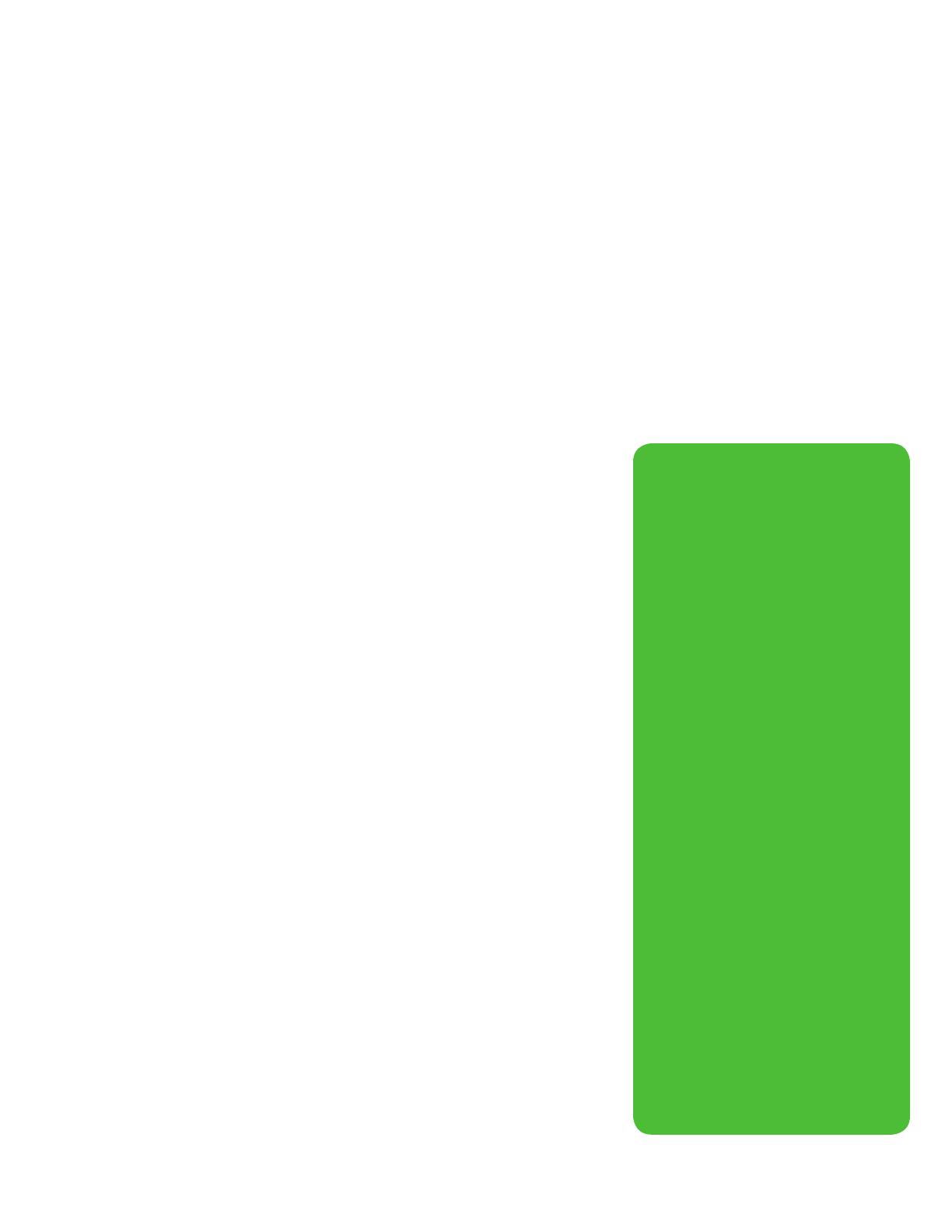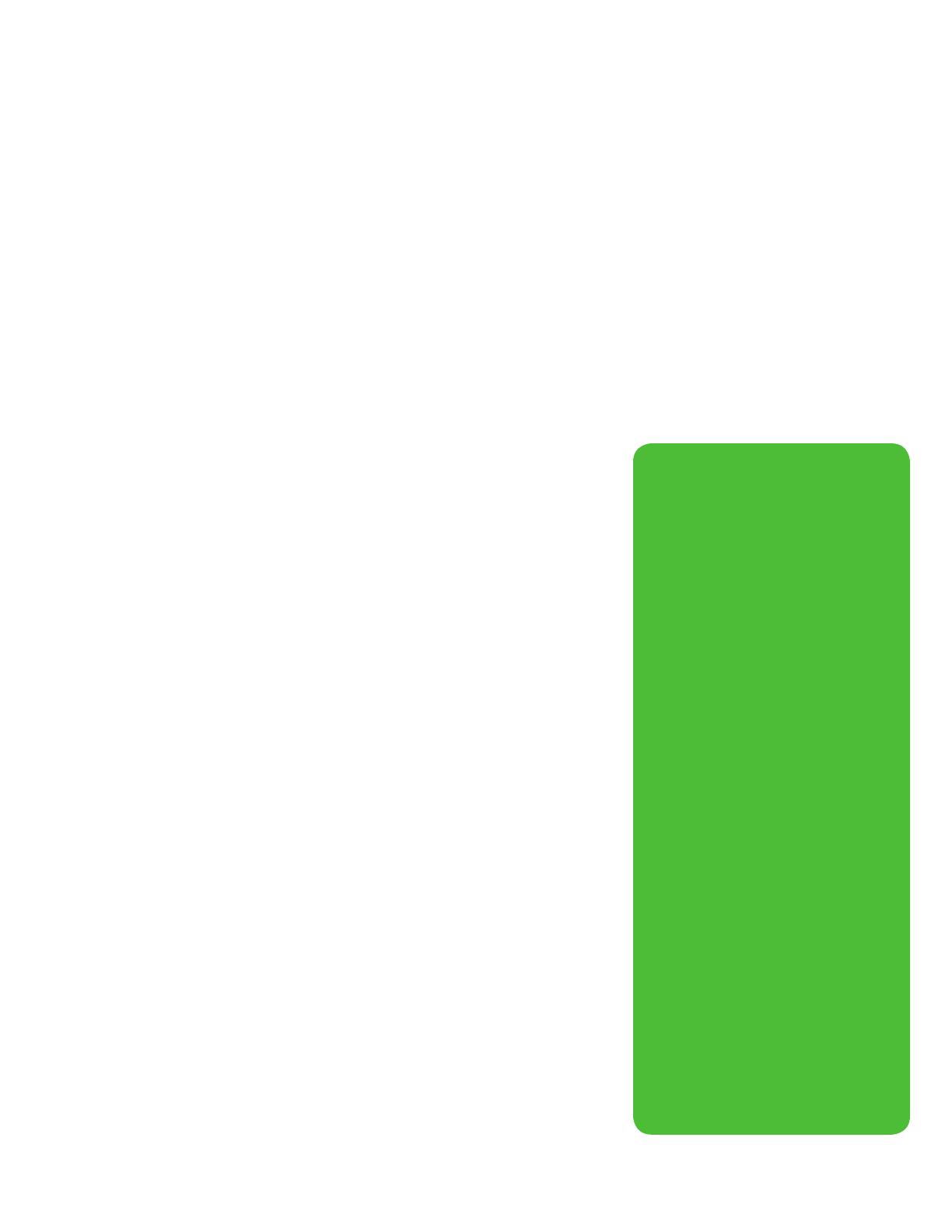
3
Virtual Integration Center
Xerox wants to help you develop your
solution faster and easier. We understand
the importance of seeing how the solution
will interact with the hardware. That’s why
we’ve created the Virtual Integration Center.
Developers can use the Virtual Integration
Center to remotely access Xerox
®
equipment
and see how a solution behaves on
various devices.
Collaboration Corner
This online forum allows developers to share
ideas and best practices in creating solutions.
Developers work together to solve challenges
and learn from each other.
Developer Days
These in-person workshops are designed to
help developers get their solutions up and
running. Participation is by invitation only.
Development Made Easy
Xerox Extensible Interface Platform is based
on Web standards, such as HTML, CSS, XML
and JavaScript. It also uses standard secure
protocols—HTTPS and SSL.
Xerox Extensible Interface Platform includes
Application Programming Interfaces (APIs)
that provide access to email services,
enhanced copy customization, cost control,
print, scan, security, device management and
presentation services. Cloud-compatible APIs
for scan and print provide both simplicity
and security.
Sure, the Xerox Extensible Interface Platform
®
makes it easier to get work done. But
we’re not stopping there. We’re creating an ecosystem of software, hardware, tools
and partners all with one goal in mind—simplifying your work so you can put your
energies into your core business.
Creating a Community
Xerox Extensible Interface Platform also
includes serverless technology that allows
creation of applications to run on Xerox
®
ConnectKey
®
MFPs without the need for
additional IT infrastructure, making it ideal
for small and medium-sized businesses.
There’s no charge for the Xerox Extensible
Interface Platform Software Development
Kit (SDK) and no royalties owed for your
application.
Software Development Kit
The Xerox Extensible Interface Platform SDK
provides APIs, widgets, documentation, style
sheets and application samples in a variety
of programming languages.
You can create Xerox Extensible Interface
Platform solutions using the embedded
ANT browser or WebKit browser. The ANT
browser has been available since the launch
of Xerox Extensible Interface Platform and
offers backwards compatibility for existing
solutions. WebKit offers increased HTML 5
support as well as improved performance
and coherence to industry standards.
Xerox
®
App Studio
No programming experience? No problem.
Use the Web-based App Studio tool to create
lightweight, serverless apps that run on
Xerox
®
ConnectKey MFPs. It’s easy to use
with simple menus, pre-set or custom icons
and automatic app downloading.
Partner Programs to
Fit Your Needs
In today’s complex business
environment, no single company has all
the answers. Xerox offers a number of
partner programs designed to give you
the right tools and support to match
your business and technical expertise.
Xerox
®
Business Innovation Program
is a world-class, global initiative that
connects some of the brightest minds
to create solutions that extend the
functionality of Xerox
®
products
and services. For more information
about partnering with Xerox, visit
www.xerox-solutions.net/partners.
Xerox
®
Developer Program provides
free access to the Xerox Extensible
Interface Platform Software
Development Kit as well as resources
such as the Virtual Integration Center.
For more information about the
Xerox Developers Program, visit
www.xerox-solutions.net/developers.
Xerox
®
Personalized Application
Builder Program is designed to help
channel partners grow their businesses
and strengthen client relationships.
It includes tools such as the Xerox
Extensible Interface Platform Software
Development Kit, Xerox
®
App Studio
and SDKs for Xerox
®
FreeFlow
®
workflow software and Managed
Print Services. For more details, visit
www.xerox.com/personalize.