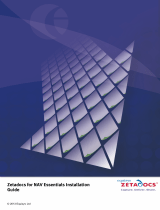The hidden costs of paper-based processes
Aside from the obvious direct cost savings, it’s even possible to save the office space
required to store paper and on energy costs as fewer printers will be required. Gartner has
estimated that it costs £15 just to file a piece of paper and £500 a year rental space for a
single filing cabinet.
Another major incentive to move towards a paperless office is document retrieval. There’s
a hidden cost derived from the loss of productivity when it takes so long to find paper
documents. A prerequisite of impending legislation with the forthcoming UK Companies
Act will be that documents should be made accessible to auditors, regulators or internal
staff at any time. Electronic storage will then become the only viable option.
Document security is a further risk. Electronic documents sent via email can be protected
by document security including passwords and encryption, meaning that they cannot be
read by an unauthorised recipient. The same can not be said for paper documents.
Documents sent in the post can be intercepted by any number of people, and may not
even arrive at the intended destination. Even if they do, it can only take a moment’s
carelessness for a confidential document to be viewed by someone other than the
intended recipient.
With the increasing risks and costs involved with paper based processes, it seems that
the paperless office offers a compelling alternative. How should companies embrace it?
With the increasing risks and costs involved with paper based processes, it
seems that the paperless office offers a compelling alternative. How should
companies embrace it?
The benefits of document automation
There are a number of ways to reduce the amount of paper used in
the office, and the cost associated with document production. One
increasingly popular option is to deploy document automation
software across the company.
Document automation software can enable companies to reduce the
physical cost of printing, posting and storing paper documents, but it
can also reduce the time spent producing and sending business
documents. Companies are often not aware of the hidden costs
created from inefficient business processes. For example, the Institute of Management
and Information estimate that it costs more than $50 to process and manage a paper
invoice. And other business documents are likely to be just as expensive.
Consider what is involved when producing an invoice for a customer. An employee must
first locate the account on the system, generate an invoice, print the invoice to a printer
(on expensive company stationery), retrieve the printed document, put the invoice in an
envelope, address the envelope and finally add postage, before the document is sent
through the post for the customer to receive the following day, at the earliest.
Now consider how document automation software could improve on this process. With
such a solution the employee simply needs to select a batch of invoices to be processed;
at this stage, their intervention would then be complete. The software would then
automatically extract the contact information from each individual account, merge each
invoice onto company stationery and add any other important documents such as terms
of business before converting to PDF or TIFF format, ready to be delivered immediately via
email or fax to the recipients.
2