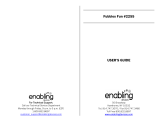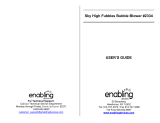Page is loading ...

For Technical Support:
For Technical Support:For Technical Support:
For Technical Support:
Call our Technical Service Department
Monday through Friday, 9 a.m. to 5 p.m. (EST)
1-800-832-8697
customer_support@enablingdevices.com
Bubble Mania #2286
USER’S GUIDE
50 Broadway
Hawthorne, NY 10532
Tel. 914.747.3070 / Fax 914.747.3480
Toll Free 800.832.8697
www.enablingdevices.com

Flood your world
Flood your world Flood your world
Flood your world with bubbles!
with bubbles!with bubbles!
with bubbles!
We found a bubble machine which will provide hours of enjoyment.
Activate the machine with your switch and love the streams of
bubbles. A real fun way to increase visual tracking skills. AC line cord
has been removed for safety reasons. Size: 9"L x 7"W x 5½"H.
Requires Capability Switch and 2 C Batteries. Weight: 3¼ lbs.
O
OO
Operating instructions:
perating instructions:perating instructions:
perating instructions:
1. Bubble Mania requires 2 C batteries (Not included) to operate.
Alkaline batteries are recommended because they last longer. Do not
use rechargeable batteries because they supply a lower voltage and
the unit may not perform as well.
2. The battery compartment is located on the top of the unit. Depress the
latch on the over and remove. Next install 2 C batteries paying close
attention to proper (+) and (-) battery polarity.
3. Replace the battery compartment cover. Connect Bubble Mania to any
external capability switch (not included) via the jack located at the
back of the unit. Bubble Mania is equipped with a 1/8″ jack for use
with external capability switches with a 1/8″ plug. Make sure you
have a tight connection. There should be no gaps.
4. You are now ready to fill your Bubble Mania with bubble juice. Please
Please Please
Please
Note: Bubble juice is not included.
Note: Bubble juice is not included.Note: Bubble juice is not included.
Note: Bubble juice is not included.
You can
You can You can
You can use any good
use any good use any good
use any good quality
qualityquality
quality
bubble
bubble bubble
bubble liquid
liquidliquid
liquid, or
, or , or
, or purchase
purchasepurchase
purchase
our
our our
our g
gg
gallon of
allon of allon of
allon of b
bb
bubble
ubble ubble
ubble j
jj
juice
uiceuice
uice
catalog
catalog catalog
catalog
No.2282
No.2282No.2282
No.2282.
. .
. Fill the bubble tray to approximately ½″ from the top.
5. Bubble Mania can be used with or without an external switch. The
ON/OFF switch is located in the back of the unit. When using an
external capability switch, the ON/OFF switch needs to be set in the
OFF position. Actuate your external capability switch and the bubbles
will start to flow! Once you release your switch the bubbles will stop.
Please Note:
Please Note: Please Note:
Please Note: Please
Please Please
Please Note: AC adapter has been removed for
Note: AC adapter has been removed for Note: AC adapter has been removed for
Note: AC adapter has been removed for
safety reasons. This unit will work on battery power only.
safety reasons. This unit will work on battery power only.safety reasons. This unit will work on battery power only.
safety reasons. This unit will work on battery power only.
Troubleshooting:
Troubleshooting:Troubleshooting:
Troubleshooting:
Problem # 1:
Problem # 1: Problem # 1:
Problem # 1: The Bubble Mania does not turn on when switch is
depressed.
Action # 1:
Action # 1: Action # 1:
Action # 1: Make sure that you press all connections firmly together. Any
gaps may interrupt electrical connection.
Action # 2:
Action # 2: Action # 2:
Action # 2: Make sure batteries are fresh.
Action # 3:
Action # 3: Action # 3:
Action # 3: Try a different switch with your Bubble Mania to rule it out as
the source of the problem.
Problem #2:
Problem #2: Problem #2:
Problem #2: Bubble Mania does not blow bubbles.
Acti
ActiActi
Action:
on:on:
on: Make sure you have bubble juice in the Tray.
Care of Unit:
Care of Unit:Care of Unit:
Care of Unit:
The Bubble Mania can be wiped clean with any household multi-purpose
cleaner and disinfectant.
Do not submerge
Do not submergeDo not submerge
Do not submerge the unit, as it will damage the contents and the
electrical components.
Do not use abrasive cleaners,
Do not use abrasive cleaners,Do not use abrasive cleaners,
Do not use abrasive cleaners, as they will scratch the surface of the unit.
Rev 4/17/17
Rev 4/17/17Rev 4/17/17
Rev 4/17/17
/