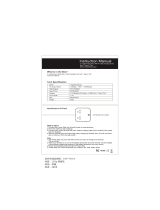Page is loading ...

BEETLE /M-III
POS Systems
User manual
K1/K2-, M1/M2-, O1-Motherboard

Copyright
2 BEETLE /M-III - User manual 01750262070E
Copyright
© 2018
All rights, including rights of translation and rights of reproduction by
reprinting, copying or similar methods, even of parts, are reserved.
Any violations give rise to a claim for damages. All rights are reserved,
especially rights created by patent grant or registration of a utility model.
Subject to availability and technical modifications. All names of hardware
and software products mentioned in this manual are trade names and/or
trademarks of their respective manufactures.

Table of contents
01750262070E BEETLE /M-III - User manual 3
Table of contents
1 Manufacturer´s Certification....................................................... 6
1.1 FCC-Class A Declaration .................................................................. 6
2 Important notes.......................................................................... 7
2.1 Safety Instructions .......................................................................... 7
2.2 System maintenance....................................................................... 9
3 Introduction ............................................................................. 10
3.1 About This Manual........................................................................ 11
3.2 Warranty ....................................................................................... 12
3.3 Recycling ....................................................................................... 12
4 The modular system ................................................................. 14
4.1 Overview ....................................................................................... 14
5 Before switching on .................................................................. 15
5.1 Checking the Scope of Supply ....................................................... 15
5.2 Setting up the device .................................................................... 15
5.2.1 Horizontal...................................................................................... 16
5.2.2 Vertical.......................................................................................... 16
5.3 Fastening the cable cover ............................................................. 17
6 Cabling the BEETLE /M-III.......................................................... 20
6.1 Basic setting .................................................................................. 21
7 External view............................................................................ 22
7.1 On/Off button ............................................................................... 22
7.2 Light emitting diodes .................................................................... 23
7.3 USB (Universal Serial Bus)-A, USB 2.0 ........................................... 23
7.4 External view with front hard disk access (optional) .................... 24
8 Connecting panel ...................................................................... 25
8.1 Power supply unit ......................................................................... 25
8.1.1 PoweredUSB 24 V ......................................................................... 26
8.1.2 RJ12 (CASHDR, cash drawer)......................................................... 27

Table of contents
4 BEETLE /M-III - User manual 01750262070E
8.1.3 Power plug .................................................................................... 27
8.2 System unit ................................................................................... 28
8.2.1 COM2*-COM4*............................................................................. 29
8.2.2 D-Sub Plug (COM1) ....................................................................... 30
8.2.3 Display 1 and Display 2 ................................................................. 30
8.2.4 Mini D-Sub socket (VGA)............................................................... 31
8.2.5 Mini-DIN (KYBD, keyboard)........................................................... 32
8.2.6 USB (Universal Serial Bus) A 2.0, 3.0 ............................................. 32
8.2.7 RJ45 (LAN) ..................................................................................... 33
8.2.8 3.5 mm jack bush (In/Out/microphone) ....................................... 33
8.2.9 PoweredUSB ................................................................................. 34
9 Inside view ............................................................................... 35
9.1 Inside view with accumulator ....................................................... 36
10 Disconnecting cables................................................................. 37
11 Opening the BEETLE /M-III ........................................................ 40
12 Storage Media .......................................................................... 42
12.1 Replacing a 3.5" SATA hard disk.................................................... 42
12.2 Replacing two 2.5" data memories............................................... 45
12.3 Replaceable 2.5" hard disk(s) with frontal access......................... 50
13 PoweredUSB Hub (optional) ..................................................... 54
14 COM5*-COM6* interfaces (optional) ........................................ 56
15 Accumulator (optional)............................................................. 57
15.1 Safety in the event of power failure ............................................. 57
15.2 Replacing the accumulator ........................................................... 58
15.3 Settings after the replacement ..................................................... 61
16 Changing memory extensions ................................................... 66
17 Putting into service................................................................... 69
18 Appendix .................................................................................. 71
18.1 Technical Data............................................................................... 71
18.2 Interfaces (K1/K2, M1/M2) ........................................................... 72

Table of contents
01750262070E BEETLE /M-III - User manual 5
18.3 Interfaces (O1) .............................................................................. 73
18.4 Total Current Consumption Interfaces ......................................... 74
19 Abbreviations ........................................................................... 75
Index.................................................................................................... 77

Manufacturer´s Certification
6 BEETLE /M-III - User manual 01750262070E
1 Manufacturer´s Certification
This device meets the requirements of the EU Guidelines
2014/30/EU "Electromagnetic Compatibility" and 2014/35/EU
“Low Voltage Directive” and 2011/65/EU "Restriction of Haz-
ardous Substances".
For this, it bears the CE label on the rear side or the icon is printed
on the packaging.
If a device is to be equipped with WLAN, then this fulfills the re-
quirements of the "Radio Equipment Directive" 2014/53/EU.
The device is UL and cUL certified.
1.1 FCC-Class A Declaration
This equipment has been tested and found to comply with the limits for a
Class A digital device, pursuant to part 15 of the FCC Rules. These limits
are designed to provide reasonable protection against harmful
interference when the equipment is operated in a commercial
environment.
This equipment generates, uses, and can radiate radio frequency energy
and, if not installed and used in accordance with the instruction manual,
may cause harmful interference to radio communications.
Operation of this equipment in a residential area is likely to cause harmful
interference in which case the user will be required to correct the
interference at his own expense. Modifications not authorized by the
manufacturer may void users authority to operate this device.
This class A digital apparatus complies with Canadian ICES-003. Cet
appareil numerique de la classe A est conforme à la norme NMB-003 du
Canada.

Important notes
01750262070E BEETLE /M-III - User manual 7
2 Important notes
The BEETLE /M-III modular POS system corresponds to the pertinent
safety precautions pertaining to data processing facilities.
The device may be repaired only by authorized qualified person-
nel. Improper repairs will lead to the loss of any liability claims.
Sub-assemblies with ElectroStatic Discharge-sensitive components
(ESD) can be marked with this label.
When installing sub-assemblies or modules, please observe the following
information that applies to all sub-assemblies with ESD:
– Ensure that the device is switched off and pull the power plug before
you plug in, unplug or install sub-assemblies.
– Always use anti-static equipment (anti-static mat with ground cable
with integrated leakage resistance of 1 Mohm, anti-static armband
with connection to the mat, anti-statically equipped tools). The anti-
static mat must be connected to a suitable grounding point via the
leakage resistance.
– Place all sub-assemblies with ESD on a suitable anti-static base.
– Touch sub-assemblies with ESD only at their edges and do not touch
any components.
– Do not touch any connector pins or conductor paths on an electro-
static-discharge-sensitive assembly.
2.1 Safety Instructions
The BEETLE /M-III modular system corresponds to the pertinent safety
precautions pertaining to data processing facilities.

Important notes
8 BEETLE /M-III - User manual 01750262070E
– If this device is moved from a cold environment to its working environ-
ment, condensation may occur. The device must be absolutely dry prior
to commissioning, therefore allow for an acclimatization time of at
least two hours before putting it into operation.
– The device is equipped with a safety-tested power cable. It must be
connected only to a properly grounded protective contact electrical
outlet.
– When installing the device, please ensure that the device plug-in fix-
ture and the protective contact electrical socket are easily accessible.
– The device must be fully disconnected from the supply voltage when
performing any work at the device and when inserting or removing
data cables. To completely disconnect the appliance from the mains
voltage, switch off the device and pull out the power plug of the power
supply unit.
– USB devices may be connected to the BEETLE or removed from it dur-
ing ongoing operations if these devices comply with the specifications
pursuant to usb.org. Other peripherals (e.g. PoweredUSB printer)
should not – for safety reasons – be connected to or disconnected from
BEETLE systems unless such systems are switched off.
– Before you begin any assembly work on the device, you should dis-
charge yourself, e.g. by touching a grounded object (such as a radiator).
– Please make sure that no objects (e.g. paperclips) are able to enter the
inside of the device, as this may result in electrical shocks or short cir-
cuits.
– Keep the air slots of the device free to ensure proper ventilation and
please observe the installation instructions for the BEETLE. This pre-
vents excessive increases in temperature.
– No data cables may be plugged in or unplugged during storms.
– Protect the device from vibrations, dust, moisture and heat.

Important notes
01750262070E BEETLE /M-III - User manual 9
– Make sure that used parts, e.g. the accumulator are disposed of in a
way that is environmentally friendly.
– In the event of emergencies (e.g. damaged housing or damaged power
cable, penetration of liquids or foreign bodies), switch the device off
immediately, pull the power plug and inform the technical customer
service of Wincor Nixdorf International GmbH or the authorized service
partner of your dealer.
– An explosion hazard exists if the lithium battery of the device is re-
placed incorrectly. Only identical batteries or other types recom-
mended by the manufacturer are permitted to be used to replace the
lithium battery.
– Please ensure state-of-the-art constructional and technical ambient
conditions to permit flawless and efficient functioning of the BEETLE
system. You should connect the BEETLE or any other IT system only to
power supply networks with separate protective conductors (PE).
Otherwise life-threatening contact voltages could occur in the case of
conductor breakage.
This type of power supply network is called a TN-S network. Do not use
PEN conductors! Please also observe the recommendations of DIN VDE
0100 part 540, Annex C2. This will help you avoid any potential mal-
functions.
– When replacing a storage medium, please ensure that you use only
storage media authorized or recommended by Wincor Nixdorf.
2.2 System maintenance
Clean your system at regular intervals with a dry, lint-free cloth. For
greater amounts of soiling, please use a cleaning agent suitable for plastic
surfaces, as can be ordered from Diebold Nixdorf International. Make sure
that the device is deactivated during cleaning, that the power plug is
disconnected and that no moisture enters the inside of the device.

Introduction
10 BEETLE /M-III - User manual 01750262070E
3 Introduction
Your BEETLE /M-III is an efficient and future-oriented system platform for
multifunctional POS solutions.
The high-performance and thus electricity-saving process technology in
the BEETLS /MII ensures the quick processing of all procedures.
The use of an 80-Plus Gold power
supply unit ensures that the sys-
tem is making a significant contri-
bution to energy savings and envi-
ronmental protection. The power
supply unit is equipped with an 80-
Plus Gold Certificate. A "Gold Cer-
tificate" attests to an efficiency of
at least 87% during typical opera-
tions, which means more perfor-
mance with less energy supply.
The use of an 80-Plus Gold power supply unit ensures that the system is
making a significant contribution to energy savings and environmental
protection. The power supply unit is equipped with an 80-Plus Gold
Certificate. A "Gold Certificate" attests to an efficiency of at least 87%
during typical operations, which means more performance with less
energy supply.
You can connect various peripherals to your BEETLE /M-III. A sizable
number of standard PC and retailer-specific, electrically-supplied
interfaces are available for this purpose. Additional USB interfaces are
arranged accessibly from the front for ready utilization. The type and
number of interfaces can be configured very flexibly and individually.
A second SATA hard disk is available as an option for the BEETLE /M-III.

Introduction
01750262070E BEETLE /M-III - User manual 11
The BEETLE /M-III is - like all Wincor Nixdorf POS systems - an open
system, which places practically no limitations on you when it comes to
selection of software or operating systems (Linux, Windows).
In case of questions about your BEETLE /MIII or other products and
solutions of Wincor Nixdorf, please visit us on the Internet.
3.1 About This Manual
The objective of this document is to aid you in the use of the system and
also serve as a reference guide. The detailed table of contents helps you
find the desired information quickly and easily.
NOTICE
Notes in the manual are marked by this symbol
CAUTION
Attention notifications are identified by this sign.
The manual describes the BEETLE /M-III system with the motherboards
K1/K2, M1/M2 and O1. The M1/M2 board is preferred for display in the
drawings, particularly for the installation/removal or opening of the
system, which is why the rear views and overall views may not correspond
to the configuration of your particular system. You can see the differences
between the systems in the connection view.
As the type and scope of the application programs depend on the specific
individual choice of each customer, this manual will not address any
detailed issues pertaining to software. Dedicated manuals are available for

Introduction
12 BEETLE /M-III - User manual 01750262070E
the peripherals that can be connected. These devices will therefore not be
described in greater detail here. Please inform yourself by consulting the
respective manuals on the Internet.
3.2 Warranty
In general, Diebold Nixdorf (DN) guarantees a warranty of 12 months after
delivery or acceptance date. This warranty covers all defects that have
occurred during normal use of the product.
Defects resulting from incorrect or inadequate maintenance, incorrect use
or any unauthorized changes to the product, unsuitable locations or
unsuitable environments are not covered.
More details about the warranty regulation can be found in your contract
documents.
If no claim to product warranty exists and if you do not have a service
contract with Diebold Nixdorf, then the Customer Care Center (CCC) is
available for accepting orders without a contract.
Tel.: 0180 1 (Vanity Number, subject to a charge)
Tel.: 0180 1 1 99 2 99 (subject to a charge)
3.3 Recycling
This product was designed in accordance with our internal standard
"Environmentally friendly product design and development".
The system is manufactured without the use of CFC and CHC and the
majority of the components and materials used in its manufacture are
recyclable.
You are helping us with the recycling if you do not attach any labels to the
device.

Introduction
01750262070E BEETLE /M-III - User manual 13
For materials which currently cannot be used for a new purpose, Diebold
Nixdorf International offers environmentally friendly disposal at a
recycling center that is certified in accordance with ISO 9001 and ISO
14001.
If your system can no longer be used, please send it in for this
environmentally friendly and contemporary form of recycling.
Additional information about returns, recycling and disposal of our
products can be obtained from your responsible branch office or from our
recycling center in Paderborn.
mailto:[email protected]
We look forward to your E-mail.

The modular system
14 BEETLE /M-III - User manual 01750262070E
4 The modular system
4.1 Overview
You can connect a multitude of peripherals to your modular BEETLE /M-III
POS system and thereby implement a very wide variety of extension
levels.
The possibility exists
– of using various optical readers (scanners), e.g. distance readers, hand-
held readers or stationary readers,
– of using scales and scanner scales (observe while doing so applicable
government agency approval regulations),
– of connecting various printers,
– of using the POS workplace with various screen displays,
– of utilizing cash drawers in various design versions,
– of connecting various keyboards,
– of optionally ordering a BEETLE /M-III with a built-in accumulator in or-
der to protect against possible power failures,
– of integrating BEETLE /M-III in a network and
– of upgrading the BEETLE /M-III with a K1/K2- or M1/M2-Motherboard,
as it offers space for extension cards (1 x PCI Express x1 + 1 x PCI-Ex-
press x16).
– of upgrading the BEETLE /M-III with a O1-Motherboard, as it offers
space for one extension cards (1 x PCI ExpressPCI x1).
The BEETLE /M-III will thus always be ready to meet your requirements.

Before switching on
01750262070E BEETLE /M-III - User manual 15
5 Before switching on
5.1 Checking the Scope of Supply
Unpack the parts and check whether the scope of supply corresponds with
the parts listed on the delivery note.
The box contains the system unit and a country-specific accessory kit.
Should you detect any transport damages or inconsistencies between
package content and the bill of delivery, please inform your contractual
partner or sales outlet of Wincor Nixdorf International GmbH without
delay. For this purpose, please indicate the bill of delivery, the bill of
delivery item and the serial number of the device.
The serial number is located on the sticker shown here on the bottom side
of the housing.
The serial number is located on the label below the barcode.
We recommended keeping the original packaging for any subsequent
shipment that may be required (protection against jolts and impact).
5.2 Setting up the device
Install the BEETLE in such a way that it is not subjected to extreme
ambient conditions. Protect the device against vibrations, dust, moisture,
heat and strong magnetic fields.

Before switching on
16 BEETLE /M-III - User manual 01750262070E
5.2.1 Horizontal
Please adhere to the listed minimum distances in front of and behind the
device! Even if you want to incorporate the device, it is mandatory that
you adhere to the minimum distances listed below and ensure constant
aeration and ventilation. The direct ambient temperature of the
system must not exceed 40°C.
50 mm (1.97")
60 mm (2.35")
On the underside can be found four stands, each provided with a anti-slip
rubber foil.
5.2.2 Vertical
In order to ensure that correct ventilation continues to be guaranteed, the
following minimum distances must be maintained, even with free
convection (see illustration above)n:
To the rear: 60 mm
To the front: 50 mm

Before switching on
01750262070E BEETLE /M-III - User manual 17
The device can be set up on either the right-hand or the left-hand side.
5.3 Fastening the cable cover
You should remove the necessary cable entries before attaching the
optionally orderable cable cover to the device. Their removal is
individually dependent on how and which cables you would like to install.
No tools are required, the plastic parts can be removed by hand.

Before switching on
18 BEETLE /M-III - User manual 01750262070E
To mount the cable cover, set the two webs into the two rails (see arrows)
on the rear of your BEETLE /M-III.
1
Rails
Hang up the cable cover on the
left-hand side. Place the web in
the plate on the other side.

Before switching on
01750262070E BEETLE /M-III - User manual 19
Press this forward so that the cable cover closes flat.

Cabling the BEETLE /M-III
20 BEETLE /M-III - User manual 01750262070E
6 Cabling the BEETLE /M-III
All devices that are part of the BEETLE /MIII modular POS system and that
have their own dedicated mains voltage cable must be connected to the
same electric circuit.
– Please ensure that all data cables are plugged in at the system unit and
that the peripherals are plugged in.
– Plug the power cable into the socket on the rear of the device.
– Now insert the other cable end into the protective contact electrical
socket s of the house installation.
1 On/Off switch
2 Power supply connector
/