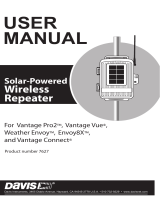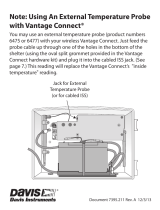Page is loading ...

Davis Instruments, 3465 Diablo Avenue, Hayward, CA 94545-2778 U.S.A. • 510-732-9229 • www.davisnet.com
®
Long Range
Repeater
USER
MANUAL
Installation Addendum
'DYLV,QVWUXPHQWV'LDEOR$YHQXH+D\ZDUG&$86$ZZZGDYLVLQVWUXPHQWVFRP
R
For Vantage Pro2 , Vantage Pro2 Plus , Vantage Vue ,
Envoy8X , Weather Envoy , and Vantage Connect
™
™
™
™
R
R
Product Number 7654 for use with antennas 7656 & 7660

FCC Part 15 Class B Registration Warning
This equipment has been tested and found to comply with the limits for a Class B digital device, pursuant to Part 15
of the FCC Rules. These limits are designed to provide reasonable protection against harmful interference in a
residential installation. This equipment generates, uses, and can radiate radio frequency energy and, if not installed
and used in accordance with the instructions, may cause harmful interference to radio communications.
However, there is no guarantee that interference will not occur in a particular installation. If this equipment does
cause harmful interference to radio or television reception, which can be determined by turning the equipment on
and off, the user is encouraged to try to correct the interference by one or more of the following measures:
• Reorient or relocate the receiving antenna.
• Increase the separation between the equipment and receiver.
• Connect the equipment into an outlet on a circuit different from that to which the receiver is connected.
• Consult the dealer or an experienced radio/TV technician for help.
Changes or modification not expressly approved in writing by Davis Instruments may void the warranty and void
the user's authority to operate this equipment.
FCC ID: IRDWW765Y
IC: 3788A-765Y
EC EMC Compliance:This product (model 7654OV) complies with the essential protection
requirements of the Radio Equipment Directive 2014/53/EU. The complete Declaration of Conformity
is one our website at https://www.davisnet.com/legal. RoHS Compliant.
This device has been designed to operate with an antenna having a maximum gain of 11 dBi. Antennas having a
higher gain are strictly prohibited per regulations of Industry Canada. The required antenna impedance is 50 ohms.
To reduce potential radio interference to other users, the antenna type and its gain should be chosen that the
equivalent isotropically radiated power (EIRP) is not more than that required for successful communication.

1
Welcome!
The Long Range Repeater can be used with any wireless Vantage Pro2
™
or Vantage Vue
transmitting station to re-transmit to a Vantage Pro2 compatible receiver (Vantage Pro2 or
Vantage Vue console; Vantage Connect, Weather Envoy or Envoy8X, or a standard
Wireless Repeater). The Long Range Repeater works in much the same way as the
Vantage Pro2 wireless repeater, but extends the distance between a repeater and a
receiver by up to 10 times that of the standard Vantage Pro2 wireless repeater (# 7627).
Long Repeater Addendum Overview
This addendum provides additional information specific to the installation and use of the
Long Range Repeaters and is intended to be used in conjunction with the Wireless
Repeater Installation Manual. The table below shows the location of the information
required to install and maintain your Long Range Repeaters:
Section/Procedure
This
Addendum
Wireless
Repeater
Manual
Components and Hardware X
Repeater Board Contents XX
Additional Antenna Components and Hardware X
Tools for Setup X
Additional Tools for Setup X
Wireless Repeater Introduction X
Repeater Configurations/Architecture X
Long Range Repeater Antenna Configuration X
Applying Power X
Single Repeater Installation X
Advanced Repeater Installation X
Mounting Long Range Wireless Repeater and Antennas X
Connecting External Antennas to the Repeater X
Console and WeatherLink Configuration X
Repeater Communication Troubleshooting X
Long Range Repeater Specification X

2
Repeater Board Contents
The board contained within the repeater enclosure has the following contents:
Transmitter
DIP Switches
Repeater
DIP Switches
Repeater
Test Switch
TX
LED
Status
LED
Battery
Compartment
Solar Power Tab
Receiving
Antenna
Cable
AC Adapter
Transmitting
Antenna
Cable
External
Antenna
Connectors
First In Chain
Jumper
1
2
3
4
56
78

3
The components unique to the Long Range Repeater board are:
• Transmitting Antenna Cable — Connects the repeater to the external transmitting
antenna.
• Receiving Antenna Cable — Connects the repeater to the external antenna receiving
a station or repeater signal.
Additional Tools for Setup
In addition to the tools required for standard wireless repeater installation, the following
additional tool is required to set up and install the long range repeater:
• Socket wrench with 1/2'' socket

4
Long Range Repeater Hardware
Each long range repeater requires TWO external antennas: one for receiving from a
transmitting station or wireless repeater, and one for transmitting the data to another
repeater or receiver. The two external antenna choices are:
• Omni-direction, product number 7656
• Yagi (directional) antenna, product number 7660
You must purchase external antennas appropriate to your network architecture
requirements
Note: Davis Instruments sells FCC Type approved antennas for the long range repeater. These antennas
are available for US customers only. US customer MUST use Davis antennas. Overseas customers
are responsible for procuring their own long range antennas for use with the long range wireless
repeater that comply with local regulations. See “Specifications” on page 13 for more information.
Omni Antenna
The omni-direction antenna includes the omni-directional antenna and mounting
hardware:
Omni Antenna
5/16"
U-Bolts
48"
Antenna
Cable
Flat Washer
Lock Washer
Nut

5
Yagi (Directional) Antenna
The Yagi antenna includes the directional antenna and mounting hardware:
External Antenna Types
The Omni and Yagi antennas transmit and receive with two different radiation patterns.
The Davis long-range omni antenna transmits and receives data in a radiation pattern of
360
°, the same radiation pattern as a standard Vantage Pro2 dipole antenna. The Yagi
antenna transmits and receives data packets in a 50
° beam of the front of the Yagi
antenna. The antenna is limited in the angle and direction it can transmit and receive
packets, but it increases the distance between transmitter, repeater, and receiver
proportionally.
All wireless Davis Instruments stations and standard wireless repeaters come equipped
with standard dipole antennas that have an omni-directional radiation pattern.
It is important to remember that each long-range repeater will have two antennas. You
can think of one as the “microphone,” to receive data; and the other as the “speaker” to
transmit data. The two antennas do not have to be the same. It is important to keep in
mind which is the “microphone” and which is the “speaker.”
Yagi Antenna
5/16"
U-Bolts
48"
Antenna
Cable
Flat Washer
Lock Washer
Nut
Boom
Directors
External Antenna Radiation Patterns
(radiation pattern 360 )
)
)
)
)
)
)
)
)
)
)
)
)
)
Omni-Direction Antenna
(radiation pattern +/- 25 )
Yagi Antenna
)
)
)
)
(Top View)

6
To determine which antenna or antenna combination is needed for your network:
• The Yagi antenna is the most powerful and will give the longest range. However, you
can only use it if the data is being received from or transmitted to stations within a
50° angle of the antenna.
• You should use the omni antenna if receiving or transmitting in multiple directions.
Note: The best Yagi antenna performance is always achieved by pointing the antenna directly at the
antenna at the other end of the link
Antenna Ranges
Each antenna type in a repeater network varies in the distances it can receive and transmit
data. For instance, the dipole antenna on an integrated sensor suite transmitting to a
dipole antenna on a console is limited to 1000'. A dipole transmitting to an omni antenna
lengthens the distance to 1580' because the omni has a better “microphone.” A Yagi
antenna has an even stronger “microphone” and can “hear” a dipole antenna up to 3,160
feet. The table below shows the total distances of each antennas (receiver and transmitter)
combination. (Examples of dipole antennas are Vantage Pro2 or Vantage Vue integrated
sensor suites and consoles, Envoy, Vantage Connect, standard wireless repeaters, Leaf
Wetness and Soil Moisture stations, Wireless Temperature Stations, etc.).
Antenna Pair
Maximum Transmission Distance
Under optimal conditions
Dipole - Dipole
1000 feet
300 meters
0.2 miles
0.3 km
Dipole - Omni
1,580 feet
480 meters
0.3 miles
0.5 km
Dipole - Yagi
3,160 feet
960 meters
0.6 miles
1 km
Omni - Omni
2,500 feet
760 meters
0.5 miles
0.8 km
Omni - Yagi
5,000 feet
1542 meters
1 mile
1.5 km
Yagi - Yagi
10,000
3,000 meters
2 miles
3 km

7
Antenna Configurations
When designing your system, consider the need for increased range as well as the need
for directionality. Keep in mind which antenna on your long-range repeater is the
receiving antenna and which is the transmitting antenna. Below is an example of a system
that uses a standard repeater and a long-range repeater with an omni antenna receiving
and a Yagi antenna transmitting.
Dipole to Dipole
1,000 feet
Dipole to Omni
1,580 feet
Dipole to Omni
1,580 feet
Yagi to Dipole
3,160 feet
Dipole to Dipole
1,000 feet
STANDARD
REPEATER
Total distance from
ISS to Console:
5,740 feet
TRANSMITTER
TRANSMITTER
TRANSMITTER
LONG-RANGE
REPEATER
with
1 omni antenna (rx)
1 Yagi antenna (tx
RECEIVER
Vantage Pro2
Console
Vantage Pro2
Integrated Sensor Suite
Leaf and Soil
Moisture Station
Temperature
Station
Sample Antenna Conguration

8
Mounting the Repeater and External Antennas
The antenna configuration and long-range repeater can be mounted on a pole. Use the
provided U-bolts for the wireless repeater and the U-bolts provided for each antenna type
to install them all to a pole.
Note: To accommodate your antenna configuration (omni and Yagi or Yagi and Yagi), mount the antennas
first before mounting the wireless repeater enclosure.
Omni and Yagi Antenna Combination Assembly
The omni and Yagi combination assembly should be performed from the bottom antenna
(Yagi) up to the top antenna (Omni) so that the omni antenna can be installed flush to the
top of the pole.
1. Place the Yagi on the pole.
2. Place a U-bolt around the pole and through the two holes at the top and of the antenna
plate.
3. Place a flat washer, a lock washer and a hex nut on each of the bolt ends.
Omni Antenna
Yagi Antenna
5/16"
U-Bolts
Flat Washer
Lock Washer
Nut
48"
Antenna
Cables
2" Diam.
Pole

9
4. Using an adjustable wrench or 1/2" wrench, tighten the nuts.
5. Place the second U-bolt around the pole and through the two holes at the bottom of the
shelter.
6. Put a flat washer, a lock washer, and a hex nut on each bolt end, and tighten the hex
nuts so that the Yagi remains in place, but can still be adjusted.
7. If the Yagi antenna is the receiving antenna, rotate it so that it points in the direction of
the transmitting station (such as the ISS or a repeater). If it is the receiving antenna,
rotate it so that it points at the receiver (such as a repeater or console). The antenna
should also be installed so that the directors, the smaller cross bars on the boom, are
parallel with the omni antenna.
8. Tighten the hex nuts so that the Yagi is firmly attached.
9. Place the omni antenna a distance above the Yagi antenna, providing space between
the mounted antennas.
Ideally, omni antenna should be mounted flush with the very top of the pole, so that
the pole does not interfere with the antenna’s communication.
10.While holding the omni antenna against the pole, place a U-bolt around the pole and
through the two holes at the top and of the antenna plate.
11.Place a flat washer, a lock washer and a hex nut on each of the bolt ends.
12.Using an adjustable wrench or 1/2" wrench, tighten the nuts.
13.Place the second U-bolt around the pole and through the two holes at the bottom of the
shelter.

10
Two Yagi Antenna Combination Assembly
The Yagi and Yagi assembly should be performed from the bottom antenna (Yagi) up to
the top antenna (Yagi) so that the Yagi antenna can be installed flush to the top of the
pole.
Note: Be mindful of which antenna is to be the receiving antenna is and which is to be the transmitting
antenna
1. Place the Yagi on the pole in the general vicinity of the desired station/repeater/
receiver.
2. Place a U-bolt around the pole and through the two holes at the top and of the antenna
plate.
3. Place a flat washer, a lock washer and a hex nut on each of the bolt ends.
4. Using an adjustable wrench or 1/2" wrench, tighten the nuts.
5. Place the second U-bolt around the pole and through the two holes at the bottom of the
shelter.
6. Put a flat washer, a lock washer, and a hex nut on each bolt end, and tighten the hex
nuts so that the Yagi remains in place, but can still be adjusted.
7. If the first Yagi antenna is the receiving antenna, rotate it so that it points in the
direction of the transmitting station (such as the ISS or a repeater). If it is the receiving
antenna, rotate it so that it points at the receiver (such as a repeater or console).
8. Tighten the hex nuts so that the Yagi is firmly attached.
9. Rotate the second Yagi so that is points to the desired transmitter/repeater/receiver.
10.While holding the Yagi antenna in the correct alignment against the pole, place a U-
bolt around the pole and through the two holes at the top and of the antenna plate.
11.Place a flat washer, a lock washer and a hex nut on each of the bolt ends.
12.Using an adjustable wrench or 1/2" wrench, tighten the nuts.
13.Place the second U-bolt around the pole and through the two holes at the bottom of the
shelter.

11
Installing a Repeater on a Pole
Refer to the following illustrations to install the repeater and antennas on a pole:
1. Place the repeater enclosure
on the pole somewhere
below the antennas that
makes it easy for the antenna
cables to be routed around. It
should below the second
antenna.
2. Mount a repeater enclosure
so that the solar panel
receives the maximum
amount of sunshine
available at that location.
3. While holding the shelter
against the pole close to the
bottom, place a U-bolt
around the pole and through
the two holes on at the top of
the shelter.
4. Place a flat washer, a lock
washer and a hex nut on
each of the bolt ends.
5. Using an adjustable wrench or 7/16" wrench, tighten the nuts.
6. Place the second U-bolt around the pole and through the two holes at the bottom of the
shelter.
7. Put a flat washer, a lock washer, and a hex nut on each bolt end, and tighten the hex
nuts.
Flat
Washer
Lock
Washer
Hex
Nut
U-Bolt

12
Connecting External Antennas to the Repeater
Tip: It’s important to be mindful of which antenna you have chosen to be the receiving antenna and which to
be the transmitting antenna.
Once the repeater, and both external antennas have been attached to a pole and
positioned, the antennas should be attached to the respective antenna cables in the
wireless repeater enclosure. To do this:
1. Thread each antenna cable into the individual black cable grommets at the bottom of
the shelter to provide weather-resistant entrances for cables. Make sure that there is
one antenna cable per grommet.
For identification purposes, the transmitting antenna cable should be threaded through
the grommet on the left side and the receiving cable on the right side to align with the
antenna cable connectors on the repeater board.
2. Unscrew the cable clamps and thread each antenna cable through.
3. Connect the transmitting antenna cable to the transmitting repeater connector.
4. Connect the receiving antenna cable to the receiving repeater connector.
5. Once all the antennas are mounted and connected to the repeater, test communication.
Antenna Cables
Cable
Clamps
Receiving
Antenna
Cable
Transmitting
Antenna
Cable
External
Antenna
Connectors

13
Specifications
Complete specifications for all of the Vantage Pro2 weather products as well as the
wireless repeater are available in the Weather Support section of our website:
http://www.davisnet.com/support/weather/
General
Operating Temperature. . . . . . . . . . . . . . -40 to 150° Fahrenheit (-40 to 65° Celsius)
Non-Operating Temperature . . . . . . . . . . -40 to 150° Fahrenheit (-40 to 65° Celsius)
Current Draw . . . . . . . . . . . . . . . . . . . . . 1.5 mA at 4-6 VDC (average draw when not in
Test Mode and receiving from one transmitter)
Batteries . . . . . . . . . . . . . . . . . . . . . . . . . CR 123A 3-volt lithium battery
Battery Life Estimates (with no solar or AC power input):
*Both received directly by the repeater and those IDs repeated from the previous repeater in a chain.
Note: Battery life in excess of two years is expected with normal solar input.
Solar Panel . . . . . . . . . . . . . . . . . . . . . . . 0.5 Watts
Alternate Power . . . . . . . . . . . . . . . . . . . AC power adapter
Housing Material. . . . . . . . . . . . . . . . . . . UV-resistant PVC plastic
Dimensions . . . . . . . . . . . . . . . . . . . . . . . 6.25'' x 2.25” x 7.88'' (159 mm x 57 mm x 200 mm)
Weight. . . . . . . . . . . . . . . . . . . . . . . . . . . 1.188 lb. (.539 kg)
Transmit Interval
Repeater Transmit Interval . . . . . . . . . . .2.5625 - 3.0000 seconds depending on ID
Wireless Communication: North America
Transmit/Receive Frequency
& Output Power:
. . . . . . . . . . . . . . . . . . 902-928 MHz FHSS: FCC-certified low power,
less than 8 mW, no license required
Range (Line of Sight) . . . . . . . . . . . . . . .up to 2 miles (3 km) depending on antenna pair
ID Codes Available . . . . . . . . . . . . . . . . 8
# of IDs*
Estimated Life Expectancy
(Months)
14
41.5
8<1
Type Gain
Omnidirectional Antenna (#7656) 5 dBi
Yagi Antenna (#7660) 11 dBi

Vantage Pro2
™
Long Range Wireless Repeater Addendum
Document Part Number: 07395.258 Rev D, 7/8/19
For Vantage Pro2 Long Range Wireless Repeater: 7654
Compatible with Vantage Pro2 Antennas: 7656, 7660
Vantage Pro2
™
, Vantage Vue
®
, Vantage Connect
®
, Weather Envoy
™
and Envoy8X
™
are trademarks of Davis
Instruments Corp., Hayward, CA.
© Davis Instruments Corp. 2019. All rights reserved.
Davis Instruments Quality Management System is ISO 9001 certified.
Information in this document subject to change without notice.
3465 Diablo Avenue, Hayward, CA 94545-2778 U.S.A.
510-732-9229 • Fax: 510-732-9188
®
[email protected] • www.davisinstruments.com
Wireless Communication (OV, models)
Transmit/Receive Frequency
& Output Power
. . . . . . . . . . . . . . . . . . . 868.0 - 868.6 MHz FHSS. CE-certified, less than
8 mW, no license required.Antenna gain can not
exceed 8 dBi maximum and no more than four
transmitter IDs to comply with the EN 300 220
regulation
ID Codes Available . . . . . . . . . . . . . . . . 8
Range (Line of Sight) . . . . . . . . . . . . . . . up to 1.5 km (5000'), assuming a pair of 8 dBi
antennas
Contacting Davis Technical Support
For questions about installing or operating your Long-Range Repeater, please contact
Davis Technical Support. We’ll be glad to help.
(510) 732-7814 Monday - Friday. 7:00 A.M. to 5:30 P.M., Pacific
Time. We are unable to accept collect calls.
(510) 670-0589 Technical Support Fax.
info@davisinstruments.com General e-mail.
www.davisinstrumentscom
Davis Instruments website. See the Weather
Resources section for copies of manuals,
product specifications, application notes, and
information on software updates. Watch for
FAQs and other updates.
/