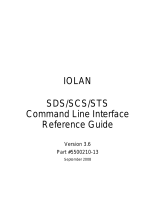IOLANSDG1LA/LEQuickStartGuide‐P/N5500353‐11(RevC)
IOLAN SDG1 LA/LE
Quick Start Guide
______________________________________________________________
TheSDG1Lx(x=AforNorthAmericanmodel,x=EforEuropeanmodel)provides
SerialtoLTE/3GandSerialtoEthernetconnectivity.TheSDG1Lofferssupportfor
abroadrangeof4GLTEcellulardatanetworks,extensivesecurity,flexibilityand
IPV6technology.Thisguidecoversbasicinstallationandconfigurationandis
intendedforfirsttimesetuporproductevaluation.
Completedetailscanbefoundinthefollowingguidesat
www.perle.com/downloads.
IOLANUser’sGuide
IOLANCommandLineInterfaceReferenceGuide
IOLANSDG1LA/LEHardwareInstallationGuide
What’s in the box?
TheIOLANSDG1LAorSDG1LE
QuickStartGuide(thisdocument)
2XLTEantennae
Poweradapter,strainreliefstrapandrubberfeet
Wallmountbrackets
Hardware Overview

IOLANSDG1LA/LEQuickStartGuide‐P/N5500353‐11(RevC)
2
Button/SwitchFunctions
ResetButton
ToreboottheIOLANSDG1Lxinsertapaperclipintotheinsetholelabelledas
Resetandgentlypressinwardsandrelease.ThePower/ReadyLEDsontheIOLAN
SDG1LxwillgoOnandthenmomentarilyOffwhenreleasedtoshowthattheunit
hasbeenrebooted.Ifyouholdtheresetbuttonbetween3and10seconds,the
IOLANSDG1Lxwillresettheconfigurationtofactorydefault(eitherthePerleor
customdefaultconfiguration).Ifyouholdtheresetbuttongreaterthan10
seconds,thentheIOLANSDG1LxwillresettheconfigurationtothePerlefactory
defaultconfiguration.
ConsoleSwitch
ThedipswitchontheIOLANSDG1Lxissetinthefactorytoserial(downposition).
UnlessyouplantoattachaconsoletotheIOLANSDG1Lx,leavethedipswitchin
theserialposition
Connecting the Hardware
Power
EitherthebarrelorTB(TerminalBlock)canbeusedtopowertheIOLANSDG1Lx.
Connectingthebarrelconnector
Plugthepoweradapterintoapowersocketandconnectthebarrelconnectorend
intotheIOLANSDG1Lx.Thepower/ReadyLEDshouldshowasolidgreen.
Connectingtheterminalblockconnector
1. EnsurepowerisNOTappliedtothewirespriortoconnection.
2. Oneachendwire(12‐20AWG),removetheinsulationfromthecopperwire5
mm(3/16ofaninch).
3. Loosentheleftscrewonthetopoftheterminalconnectorblock,theninsert
yourpositive(+)wireintotheleftterminalandscrewitdowntight(.51Nm
torque).Loosentherightscrewonthetopoftheterminalconnectorblock,
theninsertyournegative(‐)wireintotherightterminalandscrewitdown
tight(.51Nmtorque).
4. Re‐inserttheterminalblockconnectorifremoved.
5. Connectthepowercordstrainrelief,ifdesired.SeeSDG1LA/LEHardware
InstallationGuidefordetails.

IOLANSDG1LA/LEQuickStartGuide‐P/N5500353‐11(RevC)
3
6. Connectthegroundinglug(notprovided)tothegroundingscrew,ifdesired.
SeeIOLANSDG1LA/LEHardwareInstallationGuidefordetails.
ConnectingtheAntennas,Ethernetcableandserialdevice
1. ConnecttheLTEantennasbysimplyscrewingtheantennasontothe
connectorsontheIOLAN.
2. ConnecttheEthernetcable(Cat5/5e)fromtheRJ‐45plug(10/100/1000)to
theHUBorswitchthatwillprovidenetworkconnectivity(ifapplicabletoyour
application).
3. ConnecttheserialdevicetotheRJ45serialport.SeetheSDG1LA/LE
HardwareInstallationGuideforpinoutdetails.
Turnonpoweratsource.
Power On Cycle
WhenthepowerisconnectedtotheIOLAN,thePower/ReadyLEDwillcycle
throughseveralsequencesandwillendinasolidgreenoncetheunitisfully
bootedandreadytobeconfigured.IftheLEDisnotsolidgreenaftertwominutes,
seetheSDG1LA/LEHardwareInstallationGuide.
LED Guide
SystemReady
GreenSolid—SystemReady
Flashing—SystemisbootingorDIPswitchisinconsolemode
Amber—Flashing—Booting
Red—Errorcondition.SeeIOLANSDG1LA/LEHardwareInstallationGuide
Link10/100/1000(onEthernetLinkConnector)
Green—1000Mbps(flasheswithactivity)
Green/Amber—100Mbps(flasheswithactivity)
Amber—10Mbps(flasheswithactivity)
Off—NoLANconnection
WWANStatus
Green—Awirelessconnectionhasbeenestablished/activity
Greenflashing—Dataisbeingtransmittedoverthewirelessnetwork
Off—Nowirelessconnectionisestablished
SignalStrength
Amber—progressivesignalstrength
Green–increaseinsignalstrength
SerialActivity
Off—Noserialactivity
On—Tx/Rxflasheswithtransmit/receiveserialactivity
Connecting the IOLAN to the WWAN Network
MicroSIMcard
TheSDG1LxrequiresthataMicroSIM(3FF)cardbeinstalledintheunit.TheMicro
SIMcardwillbeprovidedtoyoubyyournetworkprovider/carrier.

IOLANSDG1LA/LEQuickStartGuide‐P/N5500353‐11(RevC)
4
InstallingtheMicroSIMcard
1. RemovethescrewsfromthesideoftheSDG1Lxunit,andthenremovethe
coverplate.SeeFigure1.
2. InsertyourSIMcardintheslot.TheSIMcardwillonlyfitoneway(donot
forcetheSIMcardinoryoucoulddamageyourSDG1Lx).Gentlypressthe
SIMcardforwarduntilyouhearitclickintoplacewithintheslot.
3. ReplacethecoverplateandsecureittotheSDG1Lxwiththescrews.
Figure1
Configuring IOLAN SDG1 Lx
ToconfiguretheIOLANSDG1LxyoushouldfirstassignanIPaddresstoit.Thiswill
thenallowyoutoaccessthedeviceusingmorefriendlyGUItoolssuchasaWeb
browserortheDeviceManager.ThesimplestwaytosettheIPaddressistouse
oneofthefollowingmethods;
EasyConfigWizard
DeviceManager
TheEasyConfigWizardutilityandthefullfeaturedDeviceManagerPCsoftware
canbedownloadedfromthePerlewebsiteatwww.perle.com/downloads.
ToinitiallylogontotheIOLANSDG1Lxuserthefollowingcredentials;
Username:admin
Password:superuser(casesensitive)
Note:Youshouldchangetheadminpasswordtorestrictunauthorizedaccessto
yourSDG1Lx.
YouarenowabletoconfiguretherestoftheoperatingparametersoftheIOLAN
suchastheLTEAPNwhichisprovidedbyyournetworkprovider/carrier.
Foradditionalinformationonthevariousconfigurableoperatingparametersas
wellasmethodsofconfiguringyourIOLAN(i.e.HTTP,Telnet,SNMP),pleaserefer
totheIOLANUser’sGuide.
Registering the IOLAN
YoushouldregisterIOLANonlineat:
www.perle.com/support_services/warranty_reg.asp
Contacting Technical Support
ContactinformationforthePerleTechnicalAssistanceCenter(PTAC)canbefound
atthelinkbelow.
www.perle.com/support_services/support_request.shtm
-
 1
1
-
 2
2
-
 3
3
-
 4
4
Ask a question and I''ll find the answer in the document
Finding information in a document is now easier with AI
Related papers
-
Perle IOLAN SDG1 W Quick start guide
-
Perle IOLAN DG1 Installation guide
-
Perle IOLAN DG1 Quick start guide
-
Perle IOLAN SDG1 W Installation guide
-
Perle IOLAN SDG1 W Installation guide
-
Perle IOLAN SDG1 L Installation guide
-
Perle IOLAN I/O Quick start guide
-
 Chase Research IOLAN+Rack User guide
Chase Research IOLAN+Rack User guide
-
Perle IOLAN SCR1618 RDAC Console Server User guide
-
Perle Console Server Quick start guide