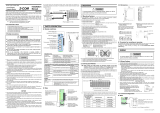Page is loading ...

OPC
-
TS2060
[For SRZ]
Operation Manual
Operation Panel
IMS01T37-E1
RKC INSTRUMENT INC.

All Rights Reserved, Copyright 2016, RKC INSTRUMENT INC.
Modbus is a registered trademark of Schneider Electric.
Company names and product names used in this manual are the trademarks or registered trademarks of
the respective companies.

IMS01T08-E1
i-1
Thank you for purchasing this RKC instrument. In order to achieve maximum performance and ensure
proper operation of your new instrument, carefully read all the instructions in this manual. Please place this
manual in a convenient location for easy reference.
SYMBOLS
: This mark indicates that all precautions should be taken for safe usage.
: This mark indicates important information on installation, handling and operating
procedures.
: This mark indicates supplemental information on installation, handling and
operating procedures.
: This mark indicates where additional information may be located.
To prevent injury to persons, damage to the instrument and the equipment, a
suitable external protection device shall be required.
All wiring must be completed before power is turned on to prevent electric
shock, fire or damage to the instrument and equipment.
This instrument must be used in accordance with the specifications to
prevent fire or damage to the instrument and equipment.
This instrument is not intended for use in locations subject to flammable or
explosive gases.
Do not touch high-voltage connections such as power supply terminals, etc.
to avoid electric shock.
RKC is not responsible if this instrument is repaired, modified or
disassembled by other than factory-approved personnel. Malfunction may
occur and warranty is void under these conditions.
: This mark indicates precautions that must be taken if there is danger of electric
shock, fire, etc., which could result in loss of life or injury.
: This mark indicates that if these precautions and operating procedures are not taken,
damage to the instrument may result.
WARNING
!
CAUTION
WARNING
!

IMS01T37-E1
i-2
Safety Precautions
This product consists of the Operation Panel (TECHNOSHOT TS2060 manufactured by Hakko
Electronics Co., Ltd,) and our application software for the SRZ series.
For safety precautions, refer to the relevant instruction manuals of Hakko. The manuals can be
downloaded from the website of Hakko.
URL (Hakko Electronics Co.,Ltd): http://monitouch.fujielectric.com/
MONITOUCH TECHNOSHOT TS2060 OPERATING INSTRUCTIONS
MONITOUCH Hardware Specifications TECHNOSHOT TS2060
NOTICE
This manual assumes that the reader has a fundamental knowledge of the principles of electricity,
process control, computer technology and communications.
The figures, diagrams and numeric values used in this manual are only for explanation purpose.
RKC is not responsible for any damage or injury that is caused as a result of using this instrument,
instrument failure or indirect damage.
RKC is not responsible for any damage and/or injury resulting from the use of instruments made by
imitating this instrument.
Periodic maintenance is required for safe and proper operation of this instrument. Some components
have a limited service life, or characteristics that change over time.
Every effort has been made to ensure accuracy of all information contained herein. RKC makes no
warranty expressed or implied, with respect to the accuracy of the information. The information in this
manual is subject to change without prior notice.
No portion of this document may be reprinted, modified, copied, transmitted, digitized, stored,
processed or retrieved through any mechanical, electronic, optical or other means without prior written
approval from RKC.

IMS01T37-E1 i-3
CONTENTS
Page
1. OUTLINE ............................................................................ 1-1
1.1 Features ....................................................................................................... 1-2
1.2 Checking the Products ................................................................................. 1-4
2. PREPARATIONS ............................................................... 2-1
2.1 Connections .................................................................................................. 2-2
2.1.1 Connection to the SRZ ............................................................................................ 2-3
2.1.2 Installation of termination resistor ........................................................................... 2-6
2.2 Communication Setting ................................................................................ 2-9
2.2.1 Module address setting ........................................................................................... 2-9
2.2.2 Communication speed, data bit configuration and protocol setting ....................... 2-12
2.3 Start-up Procedures ................................................................................... 2-13
2.4 Set the Number of Connection Modules ..................................................... 2-14
3. SCREEN DESCRIPTIONS ................................................ 3-1
3.1 Screen Configuration .................................................................................... 3-2
3.2 Basic Operations .......................................................................................... 3-6
3.2.1 Data settings ........................................................................................................... 3-6
3.2.2 Text editing ........................................................................................................... 3-10
3.3 Start-up Screen .......................................................................................... 3-14
3.4 Operation Menu Screen ............................................................................. 3-17
3.4.1 Calling procedure of the operation menu screen .................................................. 3-17
3.4.2 Operation menu screen ......................................................................................... 3-18
3.5 Monitor Screen ........................................................................................... 3-19
3.5.1 Calling procedure of the monitor screen ............................................................... 3-19
3.5.2 Basic configuration of monitor screen ................................................................... 3-21
3.5.3 TIO monitor screen ............................................................................................... 3-23
3.5.4 TIO alarm monitor screen ..................................................................................... 3-25
3.5.5 DIO monitor screen ............................................................................................... 3-26
3.5.6 Configuration monitor menu 1 screen ................................................................... 3-27
3.5.7 Configuration monitor menu 2 screen ................................................................... 3-30
3.6 Trend Graph Screen ................................................................................... 3-33
3.6.1 Calling procedure of the trend graph screen ......................................................... 3-33
3.6.2 Trend graph screen ............................................................................................... 3-33
3.6.3 CH select screen ................................................................................................... 3-35

IMS01T37-E1
i-4
Page
3.7 Setting Screen ............................................................................................ 3-36
3.7.1 Calling procedure of the setting screen ................................................................. 3-36
3.7.2 TIO setting menu screen ....................................................................................... 3-38
3.7.3 Event setting menu screen .................................................................................... 3-39
3.7.4 PID setting menu screen ....................................................................................... 3-40
3.7.5 Other setting 1 menu screen ................................................................................. 3-41
3.7.6 Other setting 2 menu screen ................................................................................. 3-42
3.7.7 Basic configuration of setting screen .................................................................... 3-43
3.7.8 Setting item list ...................................................................................................... 3-44
3.8 Operation Mode Screen ............................................................................. 3-48
3.8.1 Calling procedure of the operation mode screen .................................................. 3-48
3.8.2 Operation mode menu screen ............................................................................... 3-49
3.8.3 Basic configuration of operation mode screen ...................................................... 3-50
3.8.4 Operation mode item list ....................................................................................... 3-52
3.9 DO Setting Screen ...................................................................................... 3-54
3.9.1 Calling procedure of the DO setting screen .......................................................... 3-54
3.9.2 DO setting menu screen ....................................................................................... 3-54
3.9.3 Basic configuration of DO setting screen .............................................................. 3-55
3.9.4 DO setting item list ................................................................................................ 3-56
3.10 Initial Setting Screen ................................................................................. 3-57
3.10.1 Releasing procedure of the initial setting key protect .......................................... 3-57
3.10.2 Calling procedure of the initial setting screen ...................................................... 3-59
3.10.3 Initial menu screen .............................................................................................. 3-63
3.10.4 Number of modules set screen ........................................................................... 3-64
3.10.5 Clock set screen ................................................................................................. 3-65
3.10.6 Name setting menu screen ................................................................................. 3-66
3.10.7 Alarm message set screen .................................................................................. 3-67
3.10.8 TIO CH name set screen .................................................................................... 3-68
3.10.9 Screen saver set screen ..................................................................................... 3-69
3.10.10 TIO controller initial menu screen ..................................................................... 3-70
3.10.11 Basic configuration of TIO controller initial screen ............................................ 3-71
3.10.12 TIO controller initial item list .............................................................................. 3-73
3.10.13 DIO controller initial menu screen ..................................................................... 3-81
3.10.14 Basic configuration of DIO controller initial screen ............................................ 3-82
3.10.15 DIO controller initial item list .............................................................................. 3-84
3.10.16 Password set screen ......................................................................................... 3-88
3.11 Screen Setting Examples When Using DIO .............................................. 3-89
3.11.1 Example of using DI ............................................................................................ 3-89
3.11.2 Example of using DO .......................................................................................... 3-94

OUTLINE
IMS01T37-E1 1-1
1.1 Features ........................................................................................... 1-2
1.2 Checking the Products ...................................................................... 1-4

1. OUTLINE
1-2 IMS01T37-E1
1.1 Features
This instrument is the operation panel for module type controller SRZ. Through connection with the SRZ,
various data monitoring and setting, operation and alarm monitoring, etc. can be carried out.
This manual describes the connection with the SRZ and screen operations of the OPC-TS2060.
For the mounting, power supply wiring and battery replacement of OPC-TS2060, refer to the instruction
manual of Hakko Electronics Co., Ltd.
URL: http://monitouch.fujielectric.com/
In addition, the Model code of the MONITOUCH TS2060 series of operation panels (made by Hakko
Electronics Co., Ltd.) corresponding to our OPC-TS2060 operation panels is as listed below.
Model code correspondence list
Model code of RKC operation panel
Model code of MONITOUCH
(Hakko Electronics Co., Ltd.)
Specifications
OPC-TS2060-15/ TS2060
TFT color,
320 240 dots, 5.7 inches,
24 V DC
System configuration example
[Usable SRZ modules]
Temperature control module: Z-TIO-A (4-channel type), Z-TIO-B (2-channel type)
Digital I/O module: Z-DIO-A (Digital input: 8 channels, Digital output: 8 channels)
[Maximum number of connected SRZ modules]
The maximum number of SRZ modules (including Z-DIO modules) on the same communication line is 31.
Temperature control module (Z-TIO): 1 to 16 modules (Temperature control: 2 to 64 channels)
Digital I/O module (Z-DIO): 0 to 16 modules (Digital input: 0 to 128 channels,
Digital output: 0 to 128 channels)
Operation panel OPC-TS2060
RS-485 (Modbus)
Module type controller
SRZ unit
Temperature control
modules (Z-TIO)
Digital I/O module
(Z-DIO)

1.1 Features
IMS01T37-E1
1-3
When two or more SRZ units are connected
Easy operation using the transparent touch panel
By touching the transparent touch panel on the display of this operation panel OPC-TS2060 operations
such as changing the settings and switching the displays can be performed. Operations can be easily carried
out using the sensation of conducting a dialog with the display.
Dustproof, Splashproof
The front OPC-TS2060 has a dustproof, splashproof construction equivalent to IP65 * (IEC standards).
(Only the front section of the OPC-TS2060 mounted on the control panel.)
* When gasket is installed.
[Usable SRZ modules]
Temperature control module: Z-TIO-A (4-channel type), Z-TIO-B (2-channel type)
Digital I/O module: Z-DIO-A (Digital input: 8 channels, Digital output: 8 channels)
[Maximum number of connected SRZ modules]
The maximum number of SRZ modules (including Z-DIO modules) on the same communication line is 31.
Temperature control module (Z-TIO): 1 to 16 modules (Temperature control: 2 to 64 channels)
Digital I/O module (Z-DIO): 0 to 16 modules (Digital input: 0 to 128 channels,
Digital output: 0 to 128 channels)
RS-485 (Modbus)
12 13 14 15 22 23
RS-485
Z-TIO module Z-DIO module
6 7 8 9 10 11 19 20 21
Z-TIO module Z-DIO module
0 1 2 3 4 5
Module type controller
SRZ unit
Module address
16 17 18
Z-TIO module Z-DIO module
Internal communication line (RS-485)
Termination resistor
Z-TIO: Temperature control module
Z-DIO: Digital I/O module
Operation panel OPC-TS2060
Module type controller
SRZ unit
Module address
Internal communication line (RS-485)
Internal communication line (RS-485)
Module type controller
SRZ unit
RS-485

1. OUTLINE
1-4 IMS01T37-E1
1.2 Checking the Products
Before using this product, check each of the following:
Model code
Check that all of the items delivered are complete.
Check that there are no scratch or breakage in external appearance (case, front panel, or terminal, etc).
If any of the products are missing, damaged, or if your manual is incomplete, please contact
RKC sales office or the agent.
Model code
OPC – TS2060 – 1 5 /
(1) (2) (3)
(1) Display method
1: TFT color LCD
(2) Connected equipment
5: SRZ (Modbus protcol)
(3) Language
J: Japanese
E: English
Accessories
Mounting brackets ..................................................................................................................... 4
MONITOUCH TECHNOSHOT TS2060 OPERATING INSTRUCTIONS
[multilingual manuals] ............................................................................................................... 3
Operation panel OPC-TS2060 [For SRZ] Operation Manual (IMS01T37-E1) ........................... 1
Peripheral equipment (Sold separately)
Cable for SRZ connection Type: V6-MLT
Used for the connection of the OPC-TS2060 and the SRZ.
Cable length: 3 m
8-pin
SD/RD (Black)
SG (Red)
SD/RD (Green)

PREPARATIONS
IMS01T37-E1 2-1
2.1 Connections ...................................................................................... 2-2
2.1.1 Connection to the SRZ ............................................................................. 2-3
2.1.2 Installation of termination resistor ............................................................. 2-6
2.2 Communication Setting ..................................................................... 2-9
2.2.1 Module address setting ............................................................................. 2-9
2.2.2 Communication speed, data bit configuration and protocol setting .......... 2-12
2.3 Start-up Procedures ........................................................................ 2-13
2.4 Set the Number of Connection Modules ......................................... 2-14

2. PREPARATIONS
2-2 IMS01T37-E1
2.1 Connections
Connect connectors correctly in the right position. If it is forcibly pushed in with pins in the
wrong positions, the pins may be bent resulting in instrument failure.
When connecting or disconnecting the connectors, do not force it too far to right and left or
up and down, but move it on the straight. Otherwise, the connector pins may be bent,
causing instrument failure.
When disconnecting a connector, hold it by the connector itself. Disconnecting connectors
by yanking on their cables can cause breakdowns.
To prevent malfunction, never touch the contact section of a connector with bare hands or
with hands soiled with oil or the like.
To prevent malfunction, connect cable connectors securely, then firmly tighten the connector
fastening screws.
To prevent damage to cables, do not bend cables over with excessive force.
If the instrument is easily affected by noise, use the ferrite core in the both ends of the
communication cable (nearest the connector).
To prevent electric shock or instrument failure, turn off the power before
connecting or disconnecting the instrument and peripheral equipment.
CAUTION
WARNING
!

2.1 Connections
IMS01T37-E1 2-3
2.1.1 Connection to the SRZ
Use connection cable V6-MLT (Sold separately, Cable length: 3 m) to connect the OPC-TS2060 and the
SRZ.
For removing the base of the SRZ module, refer to the Z-TIO Instruction Manual
(IMS01T01-E).
OPC-TS2060 (Underside)
Connect to the [MJ1]
Connect to the
communication terminals
RS-485
SRZ module communication terminals
SRZ unit
Bottom of the module
Base part of
the module
Connection cable V6-MLT
SRZ module
T/
R
(B) SGT/
R
(A)
RS-485
53
4
Connection cable V6-MLT
SD/RD (Black)
SD/RD (Green)
SG (Red)

2.1 Connections
2-4 IMS01T37-E1
Pin layout of connector (OPC-TS2060)/Terminal configuration (SRZ)
Signal details
OPC-TS2060 modular jack 1 [MJ1] SRZ module [Communication terminals]
Pin No. Signal name Symbol
Terminal
No.
Signal name Symbol
1 RS-485 + data
SD/RD
3 RS-485
send/receive data
T/R (A)
2
RS-485 data SD/RD
4 RS-485
send/receive data
T/R (B)
3 Unused
5 Signal ground SG
4 Unused
5 Signal ground SG
6 Signal ground SG
7 Unused
8 Unused
OPC-TS2060 (Underside) SRZ module
Communication
terminals
Bottom of the module
3 45
Base part of
the module
T/R (B) SG T/R (A)
RS-485
5 3
4
MJ1
87654321

2.1 Connections
IMS01T37-E1 2-5
Wiring contents
Recommended modular connector
Modular connector for connect to operation panel OPC-TS2060:
TM10P-88P (Manufactured by HIROSE ELECTRIC CO., LTD.)
For installation of termination resistor, refer to the 2.1.2 Installation of termination resistor
(P. 2-6).
Pair wire
OPC-TS2060
Modular jack
MJ1
1
SD/RD
SD/RD
Unused
Unused
SG
SG
Unused
Unused
2
3
4
5
6
7
8
SRZ unit
Maximum number of connected SRZ module: 31 modules
Temperatur control module (Z-TIO): 1 to 16 modules
Digital I/O module (Z-DIO): 0 to 16 modules
R1: External termination
resistor (120 1/2 W)
SG
T/R (B)
T/R (A)
R1
3
4
5
SG
T/R (B)
T/R (A)
3
4
5
Shielded twisted
pair wire
Connectied by
the internal
communication
line
()
(+)
()
(+)
()
(+)
()
(+)
Termination resistor of OPC-TS2060
Termination resistor can be set by DIP
switches on the rear of the OPC-TS2060
mainframe.
Turn on the DIP switch No.6 for the
termination resistor MJ1 (modular jack 1)
[Factory set value: ON]
(Refer to P. 2-8)

2.1 Connections
2-6 IMS01T37-E1
2.1.2 Installation of termination resistor
Install terminating resistors to both ends of the RS-485 communication line.
Installation of termination resistor for SRZ
Mounting position
Connect a termination resistor between the communication terminals (No.3 and 4) of the module at the end
of the communication line from the host computer.
When two or more module are connected
Continued on the next page.
(Base)
34 5
SG
T/R(A) T/R(B)
Termination resistor
(Example: 120 1/2 W)
To operation panel OPC-TS2060
Recommended tightening torque:
0.4 N・m (4 kgf・cm)
OPC-TS2060
RS-485
SRZ unit
Connect the termination
resistor to this module.
Internal communication line
(RS-485)
Termination
resistor

2.1 Connections
IMS01T37-E1 2-7
When two or more SRZ units are connected
SRZ unit
Connect the termination
resistor to this module.
OPC-TS2060
RS-485
Z-TIO module Z-DIO module
RS-485
Z-TIO module Z-DIO module
RS-485
Z-TIO module
Internal communication line (RS-485)
Internal communication
line (RS-485)
Z-DIO module
Termination
resistor
SRZ unit
SRZ unit
Internal communication line (RS-485)

2.1 Connections
2-8 IMS01T37-E1
Installation of termination resistor for OPC-TS2060
Set the termination resistor of MJ1 (modular jack 1) with DIP switches No. 6.
The DIP switch is set to ON by factory default. Use the instrument without any changes.
DIP switch
OPC-TS2060 (Rear)
No. 7, No. 8
Switch No. 7 and 8 must be always ON. Do not set to OFF.
Factory set value: ON
No. 6
MJ1 (modular jack 1) terminating resistance
Switch No. 6 must be always ON. Do not set to OFF.
Factory set value: ON
No. 1 to No. 5
Switch No.1 to 5 must be always OFF. Do not set to ON.
Factory set value: OFF
1 2 3 4 5 6 7 8
ON

2. PREPARATIONS
IMS01T37-E1 2-9
2.2 Communication Setting
Set the communication parameter for communication between the operation panel OPC-TS2060 and the
SRZ.
2.2.1 Module address setting
When using two or more modules, set the desired address to each module.
Set the module address by address setting switches of front of module. For this setting, use a small blade
screwdriver.
To avoid problems or malfunction, do not duplicate an address on the same communication
line.
Set the module addresses in order from “0” without skipping any numbers. If a number is
skipped, “no response” will occur.
Maximum number of connected SRZ module: 31 modules
Temperatur control module (Z-TIO): 1 to 16 modules
Digital I/O module (Z-DIO): 0 to 16 modules
To prevent electric shock or instrument failure, always turn off the power
before setting the switch.
To prevent electric shock or instrument failure, never touch any section other
than those instructed in this manual.
WARNING
!
Setting range:
0 to F [0 to 15: Decimal numbers]
(Factory set value: 0)
Address setting switch
RX
/
TX
SRZ unit
Setting of “Address
setting switch”
( ): Decimal number
0
(0)
1
(1)
2
(2)
E
(14)
F
(15)
0
(0)
1
(1)
D
(13)
E
(14)
…
…
[Temperature control module (Z-TIO)]
Set address number from the “0” sequentially.
The value obtained by adding “1” to the set
address corresponds to the address used for
the actual communication.
[Digital I/O module (Z-DIO)]
Set address number from the “0” sequentially.
The value obtained by adding “17” to the set
address corresponds to the address used for
the actual communication.

2.2 Communication Setting
2-10 IMS01T37-E1
Relation of module address and display channel number
Channel numbers displayed on the OPC-TS2060 operation panel screen are determined in order from the
“0” module address number.
[Example 1: When constructed unit with the temperature control module of 4-channel type.]
The number of channels displayed on the screen is in accordance with the OPC-TS2060 initial
setting: “Number of modules set.” If “Number of modules set” is at “1” in the above system
configuration, no data on and after CH5 is displayed.
For details of number of module setting, refer to the 2.4 Set the Number of Connection
Modules (P. 2-14).
Screen
Temperature control module (Z-TIO-A: 4-channel type)
SRZ unit
0
1
CH1
CH2
CH1
CH2
CH3
CH4
CH7
CH8
15
CH3
CH4
CH3
CH4
CH1
CH2
CH5
CH6
…
…
…
CH3
CH4
CH63
CH64
CH1
CH2
CH61
CH62
Address number
of module
The channel number
that is displayed on
the screen
Channel number
of module
/