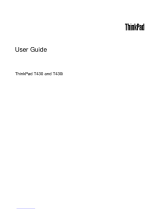Chapter5.Recoveryoverview....69
Creatingandusingrecoverymedia......69
Creatingrecoverymedia.........70
Usingrecoverymedia..........70
Performingbackupandrecoveryoperations...71
Performingabackupoperation......71
Performingarecoveryoperation......71
UsingtheRescueandRecoveryworkspace...72
Creatingandusingarescuemedium......73
Creatingarescuemedium........73
Usingarescuemedium.........73
Reinstallingpreinstalledapplicationsanddevice
drivers..................74
Solvingrecoveryproblems..........75
Chapter6.Replacingdevices.....77
Staticelectricityprevention..........77
BeforereplacingCRUs...........77
Replacingthesolidstatedriveorharddiskdrive.78
Replacingmemory.............80
Replacingthekeyboard...........81
InstallingandreplacingthemSATAsolidstate
drive...................85
InstallingandreplacingthePCIExpressMiniCard
forwirelessLAN/WiMAXconnection......88
InstallingandreplacingthePCIExpressMiniCard
forwirelessWANconnection.........90
ReplacingtheSIMcard...........93
Chapter7.Enhancingyour
computer...............97
FindingThinkPadoptions..........97
Usingaashmediacard...........97
Chapter8.Advancedconguration..99
Installinganewoperatingsystem.......99
Beforeyoubegin............99
InstallingWindows7..........100
InstallingWindowsXP..........101
Installingdevicedrivers...........103
InstallingThinkPadMonitorFileforWindows
2000/XP/Vista/7............103
InstallingIntelChipsetSupportforWindows
2000/XP/Vista/7............104
Installingdriversandsoftware.......104
ThinkPadSetup..............105
Congmenu..............105
Date/Timemenu............106
Securitymenu.............106
Startupmenu.............107
Restartmenu.............108
ThinkPadSetupitems..........109
UpdatingyoursystemUEFIBIOS.....116
Usingsystemmanagement..........116
Systemmanagement..........117
Settingmanagementfeatures.......117
Chapter9.Preventingproblems..119
Generaltipsforpreventingproblems......119
Makingsuredevicedriversarecurrent.....120
GettingthelatestdriversfromtheWebsite..120
GettingthelatestdriversusingSystem
Update................120
Takingcareofyourcomputer.........121
Cleaningthecoverofyourcomputer....122
Chapter10.Troubleshooting
computerproblems.........125
Diagnosingproblems............125
Troubleshooting..............126
Computerstopsresponding.......126
Spillsonthekeyboard..........127
Errormessages............127
Errorswithoutmessages.........129
Beeperrors..............130
Memoryproblems...........130
Networking..............130
Keyboardandotherpointingdevices....135
Displayandmultimediadevices......136
Fingerprintreaderproblems........143
Batteryandpower...........143
Drivesandotherstoragedevices.....146
Softwareproblems...........147
Portsandconnectors..........147
UniversalSerialBusproblems.......147
Chapter11.Gettingsupport....149
BeforeyoucontactLenovo..........149
Registeringyourcomputer........149
Downloadingsystemupdates.......149
Recordinginformation..........149
Gettinghelpandservice...........150
Usingdiagnosticprograms........150
LenovoSupportWebsite.........150
CallingLenovo.............151
Purchasingadditionalservices........151
AppendixA.Regulatory
information.............153
Wirelessrelatedinformation.........153
LocationoftheUltraConnectwireless
antennas...............154
Locatingwirelessregulatorynotices....155
iiUserGuide