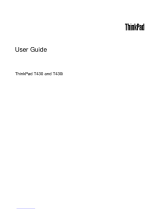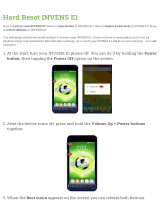Creatingandusingrecoverymedia......67
Creatingrecoverymedia.........68
Usingrecoverymedia..........68
Performingbackupandrecoveryoperations...69
Performingabackupoperation......69
Performingarecoveryoperation......69
UsingtheRescueandRecoveryworkspace...70
Creatingandusingarescuemedium......71
Creatingarescuemedium........71
Usingarescuemedium.........71
Reinstallingpreinstalledapplicationsanddevice
drivers..................72
Solvingrecoveryproblems..........73
Chapter6.Replacingdevices.....75
Staticelectricityprevention..........75
Replacingthebattery............75
Replacingthesolidstatedriveorharddiskdrive.77
Replacingamemorymodule.........80
Replacingthekeyboard...........83
InstallingandreplacingthePCIExpressMiniCard
forwirelessLAN/WiMAXconnection......87
InstallingandreplacingthePCIExpressMiniCard
forwirelessWANconnection.........91
ReplacingtheSIMcard...........94
Replacingthebackupbattery.........96
Chapter7.Enhancingyour
computer..............101
FindingThinkPadoptions..........101
Chapter8.Advanced
conguration............103
Installinganewoperatingsystem.......103
Beforeyoubegin............103
InstallingWindows7..........104
InstallingWindowsVista.........105
InstallingWindowsXP..........106
Installingdevicedrivers...........108
Installingthedriverfor4-in-1mediacard
reader................108
InstallingThinkPadMonitorFileforWindows
2000/XP/Vista/7............108
InstallingIntelChipsetSupportforWindows
2000/XP/Vista/7............110
Installingdriversandsoftware.......110
ThinkPadSetup..............110
Congmenu..............111
Date/Timemenu............112
Securitymenu.............112
Startupmenu.............113
Restartmenu.............114
ThinkPadSetupitems..........114
UpdatingyoursystemUEFIBIOS.....121
Usingsystemmanagement..........122
Systemmanagement..........122
Settingmanagementfeatures.......122
Chapter9.Preventingproblems..125
Generaltipsforpreventingproblems......125
Makingsuredevicedriversarecurrent.....126
GettingthelatestdriversfromtheWebsite..126
GettingthelatestdriversusingSystem
Update................126
Takingcareofyourcomputer.........127
Cleaningthecoverofyourcomputer....128
Chapter10.Troubleshooting
computerproblems.........131
Diagnosingproblems............131
Troubleshooting..............132
Computerstopsresponding.......132
Spillsonthekeyboard..........133
Errormessages............133
Errorswithoutmessages.........135
Beeperrors..............136
Memoryproblems...........136
Networking..............136
Keyboardandotherpointingdevices....141
Displayandmultimediadevices......142
Fingerprintreaderproblems........149
Batteryandpower...........149
Drivesandotherstoragedevices.....153
Softwareproblems...........153
Portsandconnectors..........153
UniversalSerialBusproblems.......153
Chapter11.Gettingsupport....155
BeforeyoucontactLenovo..........155
Registeringyourcomputer........155
Downloadingsystemupdates.......155
Recordinginformation..........155
Gettinghelpandservice...........156
Usingdiagnosticprograms........156
LenovoSupportWebsite.........156
CallingLenovo.............157
Purchasingadditionalservices........157
AppendixA.Regulatory
information.............159
Wirelessrelatedinformation.........159
LocatingtheUltraConnectwireless
antennas...............160
iiUserGuide