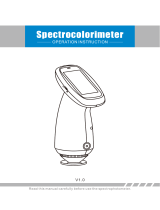colorCONTROL ACS7000
Contents
1. Safety ........................................................................................................................................ 7
1.1 Symbols Used ................................................................................................................................................. 7
1.2 Warnings .......................................................................................................................................................... 7
1.3 CE Compliance ................................................................................................................................................ 7
1.4 Proper Use ....................................................................................................................................................... 8
1.5 Proper Environment ......................................................................................................................................... 8
2. Functional Principle, Technical Data ....................................................................................... 9
2.1 Measuring Principle ......................................................................................................................................... 9
2.2 Structure of the System ................................................................................................................................... 9
2.3 Operating Modes ............................................................................................................................................. 9
2.4 Technical Data ............................................................................................................................................... 10
3. Delivery ................................................................................................................................... 13
3.1 Unpacking ...................................................................................................................................................... 13
3.2 Storage .......................................................................................................................................................... 13
4. Installation .............................................................................................................................. 14
4.1 Controller ....................................................................................................................................................... 14
4.2 Controller Elements ....................................................................................................................................... 14
4.3 LEDs Controller .............................................................................................................................................. 15
4.4 Electrical Connections Controller .................................................................................................................. 15
4.4.1 General ......................................................................................................................................... 15
4.4.2 Supply Voltage (Power) ................................................................................................................ 15
4.4.3 Digital I/O ...................................................................................................................................... 16
4.4.4 Color Switching Outputs .............................................................................................................. 17
4.4.5 RS422 ........................................................................................................................................... 18
4.4.6 Ethernet, EtherCAT ....................................................................................................................... 18
4.4.7 Synchronization ............................................................................................................................ 19
4.4.8 Triggering ...................................................................................................................................... 19
4.5 Sensor Cable, Optical Fiber .......................................................................................................................... 20
4.6 Attaching the Sensor ..................................................................................................................................... 21
5. Operation ................................................................................................................................ 24
5.1 Commissioning .............................................................................................................................................. 24
5.2 Operation Using Web Pages ......................................................................................................................... 25
5.2.1 Requirements ............................................................................................................................... 25
5.2.2 Access via Ethernet ...................................................................................................................... 26
5.2.3 Measured Value Presentation with Web Pages ........................................................................... 26
5.3 User Interface, Settings ................................................................................................................................. 27
5.3.1 Introduction .................................................................................................................................. 27
5.3.2 Login, Switching User Level ......................................................................................................... 27
5.3.3 Sensor Fine Positioning, Positioning Target ................................................................................ 28
5.3.4 Measuring Rate, Control Behavior ............................................................................................... 28
5.3.5 Light Source ................................................................................................................................. 30
5.3.6 Corrections, Referencing ............................................................................................................. 30
5.3.7 Standard Observer, Illuminant, Color Difference ......................................................................... 32
5.3.8 Color Management ....................................................................................................................... 33
5.3.8.1 Color Table .................................................................................................................. 33
5.3.8.2 Create, Edit Teach Color ............................................................................................. 33
5.3.9 Digital interfaces ........................................................................................................................... 35
5.3.9.1 Parameters Overview .................................................................................................. 35
5.3.9.2 Selecting a Digital Interface ........................................................................................ 37
5.3.9.3 Ethernet ....................................................................................................................... 37
5.3.9.4 RS422 Interface ........................................................................................................... 38
5.3.9.5 ColorOut ...................................................................................................................... 39
5.3.9.6 EtherCAT ..................................................................................................................... 39
5.3.10 Averaging, Error Handling, Statistics .......................................................................................... 40
5.3.10.1 Parameters Overview .................................................................................................. 40
5.3.10.2 Video Averaging .......................................................................................................... 40
5.3.10.3 Color Value Averaging ................................................................................................ 40
5.3.10.4 Error Handling (Hold Last Value) ................................................................................ 42
5.3.10.5 Statistics ...................................................................................................................... 42
5.3.11 Output Data Rate .......................................................................................................................... 42
5.3.12 Trigger Mode ................................................................................................................................ 43
5.3.13 Synchronization ............................................................................................................................ 44
5.3.14 Save / Load Setup ....................................................................................................................... 44
5.3.15 Export, Import all Setups .............................................................................................................. 44
5.3.16 Manage Setups on PC ................................................................................................................ 45
5.3.17 Extras ............................................................................................................................................ 46
5.4 Detection ........................................................................................................................................................ 47
5.4.1 Location Chart .............................................................................................................................. 47
5.4.2 Temporal Display .......................................................................................................................... 49
5.4.3 Color Tolerance Parameters ......................................................................................................... 50
5.5 Color Measurement ....................................................................................................................................... 52
5.6 System ........................................................................................................................................................... 54
5.7 Spectrum ....................................................................................................................................................... 54
5.7.1 Comparison .................................................................................................................................. 54
5.7.2 Video Signal ................................................................................................................................. 55
5.7.3 CIE Diagram ................................................................................................................................. 56