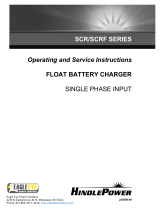Page is loading ...

OPERATION AND MAINTENANCE MANUAL
(EXAMPLE OF PANEL DISPLAY)
THREE PHASE
MCR-II SERIES BATTERY CHARGER
Magellan Powertronics Pty Limited
AS/NZS ISO 9001:2000
68 Cocos Drive, Bibra Lake, Western Australia 6163
National:
Tel: (08) 9434 6621 International: Tel: + 618 9434 6621
Fax: (08) 9434 6623 Fax: + 618 9434 6623
Email: sales@magellan-power.com.au
Web site: www.magellan-power.com.au

OPERATION AND MAINTENANCE MANUAL
THREE PHASE MCRII SERIES BATTERY CHARGER
Rev: 1.6
03/08/2010 Doc: MAN-3P_MCRII_REV1.6.Doc Page 2 of 29
Magellan Powertronics
68 Cocos Drive, WA 6136 Tel: 08 94346621 Fax: 08 94346623
THREE PHASE MCRII SERIES BATTERY CHARGER
OPERATION AND MAINTENANCE MANUAL
TABLE OF CONTENTS 2
INTRODUCTION 5
SPECIFICATIONS 6
INSTALLATION INSTRUCTIONS 9
CIRCUIT DESCRIPTION 10
OPERATING INSTRUCTIONS 12
Start Up 12
On Line Operation 12
Boost Charging 12
Voltage and Current Display 13
Battery Test 13
Alarm reset and Mute 15
Constant Current Charging 16
Remote Communications 17
ADJUSTMENTS 18
Programmable Set Point Descriptions 18
Float and Boost Charging Settings 18
Alarm and Trip Settings 18
Diode Dropper Settings 19
Battery Test Set up 19
Latch and Inhibit Settings 20
Constant Current Charging Set up 20
Charger and Battery Definition Set up 21
Calibration 21
Communication Set up 22
Diagnostic Set up 22
Earth Fault Alarm 23

OPERATION AND MAINTENANCE MANUAL
THREE PHASE MCRII SERIES BATTERY CHARGER
Rev: 1.6
03/08/2010 Doc: MAN-3P_MCRII_REV1.6.Doc Page 3 of 29
Magellan Powertronics
68 Cocos Drive, WA 6136 Tel: 08 94346621 Fax: 08 94346623
User Adjustable Set point Instruction Flowchart 24
COMMISSIONING 25
Start-up 25
Checking voltage levels 25
Checking Float voltage 25
Checking Boost voltage 26
Checking charger current limit 26
Testing Charger Fail Alarm 26
Testing Mains Fail Alarm 27
Testing DC Low Alarm 27
Testing DC High Alarm 27
Testing Low Electrolyte Alarm 28
Testing Battery Fail Alarm 28
Testing Diode Droppers 28

OPERATION AND MAINTENANCE MANUAL
THREE PHASE MCRII SERIES BATTERY CHARGER
Rev: 1.6 03/08/2010 Doc: MAN-3P_MCRII_REV1.6.Doc Page 4 of 29
Magellan Powertronics
68 Cocos Drive, Bibra Lake, WA 6136 Tel: 08 94346621 Fax: 08 94346623
SAFETY PRECAUTIONS
DANGER!
• This equipment contains high DC and AC voltages. Do not
work on live equipment unless authorised
• Isolate AC and DC before working on the equipment. Battery
voltage may be present even when mains is Isolated.
• Give internal capacitors time to discharge (1 minute) before
working on the equipment
• To completely isolate the equipment switch off all Circuit
Breakers and Fuses and allow the internal capacitors to
discharge.
• Batteries on charger especially Boost charge generate
Hydrogen which has the potential to ignite. Ensure that there
is adequate ventilation available for the Hydrogen to escape

OPERATION AND MAINTENANCE MANUAL
THREE PHASE MCRII SERIES BATTERY CHARGER
Rev: 1.6 03/08/2010 Doc: MAN-3P_MCRII_REV1.6.Doc Page 5 of 29
Magellan Powertronics
68 Cocos Drive, Bibra Lake, WA 6136 Tel: 08 94346621 Fax: 08 94346623
1.0 INTRODUCTION
The Magellan Powertronics MCRII Series three phase battery charger / DC power supply
utilises Switch mode or Phase controlled AC to DC conversion technique together with the
latest micro-processor hardware and software to produce advanced charging systems suitable
for Lead Acid or Nickel-Cadmium batteries.
The MCRII charger is a constant voltage type, with current limit and two voltage levels: float
and boost. The boost level is used to recharge the battery whilst the float is used to keep the
battery in a fully charged condition. For applications using Sealed Lead Acid batteries, the
boost function may be disabled.
The boost mode can be initiated manually or automatically. The manual boost is initiated by
depressing the momentary Boost button and the status is indicated on the LCD display. The
charger then remains in the boost for a period of 0 to 24 hours (selectable) after which it will
automatically revert to float mode. The automatic boost is activated if the current into the
battery exceeds a pre-set limit for a pre-set time. The automatic boost is also controlled by a
boost timer (0 to 24H).

OPERATION AND MAINTENANCE MANUAL
THREE PHASE MCRII SERIES BATTERY CHARGER
Rev: 1.6 03/08/2010 Doc: MAN-3P_MCRII_REV1.6.Doc Page 6 of 29
Magellan Powertronics
68 Cocos Drive, Bibra Lake, WA 6136 Tel: 08 94346621 Fax: 08 94346623
2.0 GENERAL SPECIFICATIONS
AC INPUT:
Voltage: 415V ±10%, Three Phase
Frequency: 50Hz ±5%
Current: As per model
DC OUTPUT
Nominal: As per model (see test sheet)
Float: As per model (see test sheet)
Boost: As per model (see test sheet)
Output Current: As per model (see test sheet)
Output Ripple 1% without battery connected
LOAD REGULATION
Static load regulation: ±1% for
1 to 100% Load
±10% Input Variation
5% Frequency Variation
OPERATING ENVIRONMENT
Maximum operating temp 50°C
Storage temp. -40°C to 70°C ambient
Max humidity 95% R H

OPERATION AND MAINTENANCE MANUAL
THREE PHASE MCRII SERIES BATTERY CHARGER
Rev: 1.6 03/08/2010 Doc: MAN-3P_MCRII_REV1.6.Doc Page 7 of 29
Magellan Powertronics
68 Cocos Drive, Bibra Lake, WA 6136 Tel: 08 94346621 Fax: 08 94346623
ALARMS
Mains Fail No Adjustment
Charger Fail No Adjustment
Low Electrolyte No Adjustment (for vented batteries only)
Battery Disconnected No Adjustment
Battery Fail As per model (software adjustable)
DC Low As per model (software adjustable)
DC High As per model (software adjustable)
Over volt Charger disconnect As per model (software adjustable)
Under volts load disconnect As per model (software adjustable)
Earth Fault 10mA (adjustable)
METERING
Charger Voltage
Charger Current
Battery 1 Voltage
Battery 1 Charge/Discharge Current
Battery 2 Voltage (for dual battery systems)
Battery 2 Charge/Discharge Current (for dual battery systems
Load Voltage
Load Current
Battery 1 Temperature
Battery 2 Temperature (for dual battery systems)
Battery Amperehour Capacity meter
All Liquid Crystal Display - ±1% accuracy
PROTECTION
AC Input Circuit Breaker
Charger Current Limit
Battery Current Limit
Battery Circuit Breaker
Load Circuit Breakers, individual feeders
Battery Over Voltage Charger Inhibit
Battery Over Voltage Mains Trip (optional)

OPERATION AND MAINTENANCE MANUAL
THREE PHASE MCRII SERIES BATTERY CHARGER
Rev: 1.6 03/08/2010 Doc: MAN-3P_MCRII_REV1.6.Doc Page 8 of 29
Magellan Powertronics
68 Cocos Drive, Bibra Lake, WA 6136 Tel: 08 94346621 Fax: 08 94346623
CONTROLS
The following adjustments can be done by the software:
Float Voltage Adjustment
Boost Voltage Adjustment
Boost Timer Adjustment
Charger Current Limit Adjustment
Battery 1 Current Limit Adjustment
Battery 2 Current Limit Adjustment (for dual battery systems)
Load Sense Boost Inhibit
DC Low Alarm Adjustment
DC High Alarm Adjustment
High Volts Inhibit
High Volts Disconnect Adjustment
Low Volts Disconnect Adjustment
Battery Fail Voltage Adjustment
The following adjustments can be done using on-board potentiometers in
chargers provided with optional Hardware Output Over and Under Voltage
Trip:
Over Voltage Trip Level
Under Voltage Trip Level
Over Voltage Trip Delay
Under Voltage Trip Delay
Please refer to the CHARGER TEST SHEET in Appendix 1 for details specific to this
charger.

OPERATION AND MAINTENANCE MANUAL
THREE PHASE MCRII SERIES BATTERY CHARGER
Rev: 1.6 03/08/2010 Doc: MAN-3P_MCRII_REV1.6.Doc Page 9 of 29
Magellan Powertronics
68 Cocos Drive, Bibra Lake, WA 6136 Tel: 08 94346621 Fax: 08 94346623
3.0 INSTALLATION INSTRUCTIONS
Locate the battery charger in the allocated location and ensure that sufficient cooling air is
available for natural convection cooling.
CABLING
Refer to the Charger Schematic and the Connection Diagram in the Appendix
1. Connect Three Phase 3 wire 415V and earth to terminal X1 in accordance with the
schematic diagram. (refer to "Charger Specifications" for current demand and size
cable to suit).
2. Connect the Battery temperature probes to the terminals X5 1, 2. The details are
given in the schematic drawing and the table provided in the Appendix. Mount the
temperature probe to the negative terminal of the battery. Please also make sure
that battery temperature probe is connected correctly to terminal X5. Wrong
connection of the battery temperature probe will result in incorrect operation of the
charger.
3. Connect the battery bank to the terminal X2. (Please observe polarity). Note: If
Impedance Test or Full Battery Test Facility options are included, please connect
terminal X2 (wire numbers 101 and 102) to the actual battery terminals.
4. Connect Load as per the schematic drawing.
5.
Connect external alarm wiring (if applicable) as per schematic drawing.
INSTALLATION PRECAUTIONS:
• The (optional) battery impedance connections (101, 102, 103 and 104 on
the schematic), used with the optional Battery Impedance Test or Full
Battery Test, must be connected in parallel to the standard battery
connections, as in the schematic diagram.
• MCRII requires that the battery temperature sensor is connected to
operate correctly. If it is not connected, if it is shorted, or if the polarity is
reversed, the charger may not operate, as a safety precaution.
• The Common Alarm relay and optional Alarm Card relays are fail-safe,
therefore are energised under normal operating conditions, and de-energised
under fault conditions. This means that an N/C connection will be open when
no fault is indicated, and close on a fault condition.

OPERATION AND MAINTENANCE MANUAL
THREE PHASE MCRII SERIES BATTERY CHARGER
Rev: 1.6 03/08/2010 Doc: MAN-3P_MCRII_REV1.6.Doc Page 10 of 29
Magellan Powertronics
68 Cocos Drive, Bibra Lake, WA 6136 Tel: 08 94346621 Fax: 08 94346623
4.0 CIRCUIT DESCRIPTION
See Charger Schematic drawing in the Appendix
The AC input voltage is applied to the power transformer (T1) primary winding via the input
EMI filter and the input Circuit Breaker CB1. Transformer (T1) galvanically isolates the AC
mains input from the DC output and converts the mains voltage into secondary voltage of the
required levels for the power bridge (BR1).
The half controlled thyristor bridge operates in a phase control scheme to rectify and regulate
the output power. The unfiltered DC voltage produced by the bridge is fed to the
Inductor/Capacitor filter network (L1, C1) for smoothing. The filter reduces the ripple content
of the output DC to a very low level. The charger current is sensed by the current shunt. A
separate shunt senses the battery current for the purpose of battery current limiting and
display.
Control and Monitor Circuits
The control circuit monitors the output voltage and current, and compares them with set
values; the thyristor conduction angle is then adjusted to ensure that the output voltage and
current are in accordance with the preset levels.
The control circuit is contained on three electronic circuit boards. The Interface Board (A2)
communicates with the MCRII Microcontroller Board (A3) via a 34 way ribbon cable and
carries out the following functions:
1. buffers and filters and scales the incoming voltage, current and temperature signals
2. buffers and level translates the control output to the SCR Firing Board (A1).
The Interface Card also contains an isolated +/-12V power supply. This power supply is in
turn supplied from two sources, a step down control transformer with 18V secondary and the
battery. This ensures that the control circuit is powered even when either the mains or the
battery is absent. The control power is distributed via the 34 way ribbon cable to the
Microcontroller board.
The Microcontroller Board monitors the battery and charger parameters and generates alarm
signals which are used to drive the alarm LEDs and relays on the relay board A4, if installed.
A common alarm relay situated on the Interface Board (A2) de-energises if an alarm
condition is detected. The common alarm signal also drives a buzzer located on the

OPERATION AND MAINTENANCE MANUAL
THREE PHASE MCRII SERIES BATTERY CHARGER
Rev: 1.6 03/08/2010 Doc: MAN-3P_MCRII_REV1.6.Doc Page 11 of 29
Magellan Powertronics
68 Cocos Drive, Bibra Lake, WA 6136 Tel: 08 94346621 Fax: 08 94346623
Microcontroller Board (A3). The buzzer sounds for any alarm condition and will stay on for
the duration of the alarm. The buzzer can be muted by depressing the Mute button on the
front panel.
The Microcontroller Board provides voltage and current control references to the Interface
board via a D/A converter. These references are compared with voltage and current feedback
signals. The output signal from the error amplifier is fed to the SCR Firing Circuit (A1) where
it is compared with a reference ramp synchronised to the mains. The output of the comparator
then controls a high frequency oscillator to fire the thyristors through pulse transformers.
All metering functions are generated by the Microcontroller (A3) from filtered inputs
obtained from the Interface Board (A2). These signals are routed through the CPU analogue
inputs and are displayed on the graphical LCD display.

OPERATION AND MAINTENANCE MANUAL
THREE PHASE MCRII SERIES BATTERY CHARGER
Rev: 1.6 03/08/2010 Doc: MAN-3P_MCRII_REV1.6.Doc Page 12 of 29
Magellan Powertronics
68 Cocos Drive, Bibra Lake, WA 6136 Tel: 08 94346621 Fax: 08 94346623
5.0 OPERATING INSTRUCTIONS
Start up
The following start up procedure should be employed whenever starting the system
after a total shutdown.
1) Switch on Battery Breaker CB3. This will cause the display to come On and go
through the start-up sequence, briefly display the MAGELLAN logo and show the top
page after a delay of a few seconds.
2) Switch on Mains Power input circuit breaker (Refer to the schematic drawing). Please
note that the Thyristor type MCRII battery chargers are input phase sensitive. If
the charger fails to start and the INHIBIT LED on the A1 board is on, the phase
sequence is incorrect. Please interchange the position of two of the input phases
and start the charger again.
3) The charger should now start to deliver some charging current to the battery. If the
batteries are fully charged the voltage will quickly approach the Float level and the
charger current will get reduced.
4) Switch on the Load Circuit Breaker (Refer to schematic drawing).
5) The system should now be delivering the load current and charging the batteries and
all alarms would be reset.
Voltage and Current Display
The following parameters are displayed on the front panel LCD:
Screen 1 Charger voltage, Charger Current, Operating Mode and Fault.
Screen 2 Charger voltage, Charger Current, Load voltage, load current.
Screen 3 Charger voltage, Battery voltage, Thyristor Bridge output Voltage.
Screen 4 Charger voltage, Charger Current, Battery Temperature, Battery Current
Screen 5 Charger voltage, Charger Current, Battery AH Capacity (in % of expected
capacity and measured ampere hours), Last AH Ratio
For two-battery option, the Battery voltage, Current and Temperature values are displayed
alternately.
Cycling through these screens is achieved by operating the Mode/Ack switch on the front
panel. The display will automatically return to Screen 1 in 5 minutes if left on Screen 2 to 5.
Boost Charging Batteries

OPERATION AND MAINTENANCE MANUAL
THREE PHASE MCRII SERIES BATTERY CHARGER
Rev: 1.6 03/08/2010 Doc: MAN-3P_MCRII_REV1.6.Doc Page 13 of 29
Magellan Powertronics
68 Cocos Drive, Bibra Lake, WA 6136 Tel: 08 94346621 Fax: 08 94346623
Manual operation of the boost charging circuit is achieved by pressing the Boost button on
the front panel. The system will then remain in boost mode until the internal boost timer
completes the preset boost cycle.
The boost mode can be terminated by pressing the Boost button again.
Automatic boost charging of the system commences if the battery charging current exceeds a
selected value for a preset period. Both the battery current value and the preset period are
user adjustable. (See User Programmable Set Point Instructions).
Automatic boost mode is terminated by pressing the Boost button.
Battery Test (Optional)
Battery test operates in two distinct modes as described below:
Mode 1.
This battery test is primarily designed to regularly test the battery and generate an alarm if the
performance of the batteries drops below a preset level.
Momentarily operating the Battery Test switch on the front panel places the system into
battery test mode 1. In mode 1 the charger voltage is lowered to a preset value and a load
resistor (optional) is connected across the battery. The battery then discharges into the
optional load or the connected load. At the end of the test period the battery is subjected to a
high discharge current of approximately 50A to assess the ability of the battery to supply high
current. The high discharge is also optional. The battery voltage is monitored during the test
and if it drops to below the `Battery Ok’ level before an internal pre-settable timer completes
its cycle, the system returns to normal, and the Battery Fail Alarm is given. If the internal
timer completes its cycle before the battery voltage drops to the `Battery Ok’ level, the system
returns to normal without activating the alarm.
The internal timer, `Battery Ok’ level, battery test period and High current discharge are all
user adjustable/selectable. (See User Programmable Set Point Instructions).
The battery test mode 1 can also be programmed to operate automatically from 1 to 99 days.
Mode 2.
This battery test is designed to fully test the battery and record the performance of the battery
in ampere hours and as a percentage of the expected battery capacity. Pressing the Battery

OPERATION AND MAINTENANCE MANUAL
THREE PHASE MCRII SERIES BATTERY CHARGER
Rev: 1.6 03/08/2010 Doc: MAN-3P_MCRII_REV1.6.Doc Page 14 of 29
Magellan Powertronics
68 Cocos Drive, Bibra Lake, WA 6136 Tel: 08 94346621 Fax: 08 94346623
Test key on the front panel for more than 10 seconds places the system into Battery Test
mode 2.
In Mode 2 the charger voltage is lowered to a safe level for the load and a test resistor
(Optional) is connected across the battery. The battery voltage and current is then monitored
by the microprocessor which constantly calculates the ampere hour capacity of the battery.
The test continues until the battery voltage reaches the `End Voltage’ as specified by the
manufacturer. This value (CAP TEST LEVEL) is pre-settable in the Battery Test Menu .
After the `End Voltage’ is reached the calculated Ah capacity along with the time the test has
been in progress is displayed.
If at any time during test the battery voltage falls below a pre-set level (10% above battery
disconnect level), the test is terminated.
The results of the test are then displayed permanently on the front panel LCD until the Reset
key is operated. The results of the most recent capacity test can be accessed in normal mode
by pressing the Mode key on the front panel (Screen 5).
Battery Test mode 1 and 2 can be terminated at any time by operating the Reset key on the
front panel. Detection of a mains fail will also automatically terminate Battery Test mode 1
and 2.
NOTE: As the charger is still operational (at a lower voltage) during both battery test modes
1 and 2, power to the load will still be maintained even if the battery is faulty or open circuit.
Temperature Compensation
This facility adjusts the charger voltage in accordance with the battery temperature. The
charger voltage is lower at higher temperatures. For the Battery Temperature Compensation
to operate the Temperature probes must be connected to the terminals X5 provided on the
charger. The temperature probes are to be mounted on the battery –ve terminals, ensuring
good thermal contact.
If the battery temperature probes are not connected then the battery temperature indicated on
the LCD panel would be very high.

OPERATION AND MAINTENANCE MANUAL
THREE PHASE MCRII SERIES BATTERY CHARGER
Rev: 1.6 03/08/2010 Doc: MAN-3P_MCRII_REV1.6.Doc Page 15 of 29
Magellan Powertronics
68 Cocos Drive, Bibra Lake, WA 6136 Tel: 08 94346621 Fax: 08 94346623
Alarm Reset and Mute
Reset
Operating the Reset key on the front panel will reset any latched alarms, reset the alarm mute
and terminate a battery test (if active). All alarm functions (with the exception of Under and
Over voltage trip) may be preset in either a latching or non-latching state.
When an alarm latch is set to the On position (See User Programmable Set Point
Instructions), both the alarm LED and the common alarm will continue to indicate that an
alarm condition exists until the alarm has cleared and the Reset key on the front panel is
activated. When an alarms latch is set to the Off position, the alarm LED and the common
alarm will only indicate while the alarm condition exists.
Under voltage trip is always non-latching, as it also drives an auxiliary relay whose function
is to reconnect the battery as soon as the charging system returns to normal.
(See Alarm Operational Description).
Over Voltage trip is always latching.
Mute
The Mute key will silence the audible alarm while an alarm state exists.
The operation of the alarm mute has two pre-settable modes. (See User Programmable Set
Point Instructions).
In mode 1, the Mute key will continue to silence the audible alarm until a new alarm
condition occurs, or the Reset key on the front panel is activated.
In mode 2, the Mute key will continue to silence the audible alarm until it is reset by the
Reset key on the front panel. Therefore, any new alarm that occurs after the Mute key has
been activated will not operate the audible alarm.
Constant Current Charging
The MCR Series Rectifier has a built-in constant current charging function to enable the user
to perform commissioning charges when new batteries are installed, or when cycling the
existing battery bank.

OPERATION AND MAINTENANCE MANUAL
THREE PHASE MCRII SERIES BATTERY CHARGER
Rev: 1.6 03/08/2010 Doc: MAN-3P_MCRII_REV1.6.Doc Page 16 of 29
Magellan Powertronics
68 Cocos Drive, Bibra Lake, WA 6136 Tel: 08 94346621 Fax: 08 94346623
In order to perform constant current charging, it is necessary to ensure no load is connected to
the charger (due to the high output voltage). The system has built in protection that will
terminate the constant current mode if any load current is detected.
Select the Constant Current Setting menu. (See User Adjustable Set Point Instructions. A
warning screen will appear informing the user to ensure the load is disconnected. Press the
Mode key on the rectifier front panel to clear the warning.
Set the Constant Current Mode to ON by using the Arrow keys.
Pressing the Mode key will display the period which the charger will operate in Constant
Current Mode. Adjust by using the Arrow keys (if necessary.)
Pressing the Mode key will now display the charging rate at which the charger will operate
while in constant current mode. Adjust by using the Arrow keys (if necessary).
Pressing the battery test key will initiate constant current mode. The charger will remain in
this mode until the preset time has elapsed. The charger will then return to its normal state.
Constant current charging can be manually terminated by operating the Reset key.
Remote Communications (Optional)
The charger can communicate to an external or remote computer or LAN via an optional
communication card. The communication methods available are:
RS-232, DB-9
RS-485
Ethernet RJ-45
All information relating to the communications port is located in the MCRII Remote
Communications Manual supplied with the MCRII Remote Communications Package.

OPERATION AND MAINTENANCE MANUAL
THREE PHASE MCRII SERIES BATTERY CHARGER
Rev: 1.6 03/08/2010 Doc: MAN-3P_MCRII_REV1.6.Doc Page 17 of 29
Magellan Powertronics
68 Cocos Drive, Bibra Lake, WA 6136 Tel: 08 94346621 Fax: 08 94346623
6.0 ADJUSTMENTS
The Programmable Setpoints can be programmed either from the Keypad LCD panel or from
a computer connected to the charger through the communication card. Some of the settings
are password protected to prevent unauthorised changes from being implemented. This
password protection is not present when using the computer link.
Setting from the Key-pad
• Hold down MODE/ACK, - and + keys together for more than 5 seconds. This will
take the controller to the programming mode.
• Go to the appropriate Sub-menu by operating the -/+ arrow keys. Select by pressing
the MODE key. Pressing the MODE key again will take the screen to the next item
under the Sub-menu.
• Once the desired Setpoint is displayed, adjust by pressing the -/+ keys on the front
panel key-pad for the required setting.
• To save and exit press BACK key.
•
Setting from the Computer
The details are given in the MCRII Remote Communications Manual supplied with the
MCRII Remote Communications Package.
Programmable Set Point Descriptions
Following is a description of the function each adjustable set point.
Sub Menu 1 Float and Boost Charging Settings
The following set points are used to set the charger output voltage settings and to set the boost
operational parameters.
Float Voltage Sets the charger output voltage in float mode
Boost Voltage Sets the charger output voltage in boost mode
Boost Timer Sets the period of one boost cycle.
Battery 1 Boost Activation Current Sets the Battery 1 current level at which Auto Boost is
activated

OPERATION AND MAINTENANCE MANUAL
THREE PHASE MCRII SERIES BATTERY CHARGER
Rev: 1.6 03/08/2010 Doc: MAN-3P_MCRII_REV1.6.Doc Page 18 of 29
Magellan Powertronics
68 Cocos Drive, Bibra Lake, WA 6136 Tel: 08 94346621 Fax: 08 94346623
Battery 2 Boost Activation Current Sets the Battery 2 current level at which Auto Boost is
activated
Boost Activation Delay Sets the period that the Boost Activation Current must
maintain at before the charger switches to auto boost
mode
Boost Cutout Ratio Sets the voltage (as percentage of boost voltage) at
which the boost mode is terminated, if this voltage is
reached within the `Boost Cutout Period’
Boost Cutout Period Sets the period within which the boost is terminated if
the Boost Cutout Ratio is reached.
Sub Menu 2 Alarm and Trip Settings
The following parameters are used for setting alarm and over/under voltage trip and delay
times.
Hi Voltage Alarm Sets activation voltage of the DC High alarm
Hi Voltage Alarm Delay Sets the delay time (seconds) between alarm detection
and alarm indication.
Low Voltage Alarm Sets activation voltage of the DC Low alarm
Low Voltage Alarm Delay Sets the delay time (seconds) between alarm detection
and alarm indication.
Over Voltage Trip Sets activation voltage of the Over Voltage Trip alarm
and protection relay (optional).
Over Voltage Trip Delay Sets the delay time (seconds) between alarm detection
and alarm indication.
Under voltage Trip Sets activation voltage of the Under Voltage Trip
alarm and protection relay (optional).
Under voltage Trip Delay Sets the delay time (seconds) between alarm detection
and alarm indication.
Charger Fail Delay Sets the activation voltage of Charger Fail Alarm
Battery Topping Temperature Sets the battery temperature at which point the
charging current is reduced by 50% to prevent
overheating. This should be set to 250 if not used.
Battery Over Temperature Sets the battery temperature at which point the
charging is terminated. This should be set to 250 if
not used.
Maximum Impedance Change Percentage Change in the battery impedance value
beyond which the battery is considered to be faulty.

OPERATION AND MAINTENANCE MANUAL
THREE PHASE MCRII SERIES BATTERY CHARGER
Rev: 1.6 03/08/2010 Doc: MAN-3P_MCRII_REV1.6.Doc Page 19 of 29
Magellan Powertronics
68 Cocos Drive, Bibra Lake, WA 6136 Tel: 08 94346621 Fax: 08 94346623
Sub Menu 3 Diode Dropper Settings
(This feature is optional.)
The following parameters are used for setting the switch-in and switch-out voltages for the
diode droppers.
Note: The settings should be kept just beyond the maximum charger voltage if the diode
dropper is not used.
Diode Dropper 1 On Sets the voltage at which the diodes will be switched
in-line.
Diode Dropper 1 Off Sets the voltage at which the diodes will be shorted.
Diode Dropper 2 On Sets the voltage at which the diodes will be switched
in-line.
Diode Dropper 2 Off Sets the voltage at which the diodes will be shorted.
Diode Dropper 3 On Sets the voltage at which the diodes will be switched
in-line.
Diode Dropper 3 Off Sets the voltage at which the diodes will be shorted.
Sub Menu 4 Battery Test
(This feature is optional.)
The following set points are used for programming the manual and automatic battery test
functions.
Batt Discharge Threshold Sets the voltage which the battery fail alarm will
activate. Also sets the level to which the charger output
voltage is reduced to while the battery is under test.
Battery Test Cycle Sets how often an automatic battery test is activated. (1
to 99 days)
Battery Test Duration Sets the period of the battery test (1 to 60 minutes)
Battery Disconnect Bypass Enables/Disables battery disconnect test function
High Discharge Test Enables the high current pulse test.
Cap. Test Level Capacity test end voltage.
Sub Menu 5 Latches and Inhibit Settings
The following set points program alarm latches and control selected alarm inhibits.
Earth Fault Inhibit Inhibits the earth fault alarm
Low Electrolyte Inhibit Inhibits the low electrolyte alarm
Temp Compensate Inhibit Disables the battery temperature compensation

OPERATION AND MAINTENANCE MANUAL
THREE PHASE MCRII SERIES BATTERY CHARGER
Rev: 1.6 03/08/2010 Doc: MAN-3P_MCRII_REV1.6.Doc Page 20 of 29
Magellan Powertronics
68 Cocos Drive, Bibra Lake, WA 6136 Tel: 08 94346621 Fax: 08 94346623
function
Boost Inhibit Enables a total inhibit of boost mode operation
Load Sense Boost Inhibit Disables the boost function if a load is connected
Battery Connection Pulse inhibit Inhibits pulsing the battery to find out if it is
connected to the system.
Muted-Alarm Trip Sets the operational mode of the Mute key (see
Operating Instructions)
Impedance Monitoring Enables the Impedance Monitoring option.
Mains Fail O/P Latch On/Off Sets the mains fail alarm output to latching
Earth Fault O/P Latch On/Off Sets the earth fault alarm output to latching
Low Electrolyte O/P Latch On/Off Sets the Low Electrolyte alarm output to latching
Battery Discon. O/P Latch On/Off Sets the battery disconnected alarm output to latching.
DC High O/P Latch On/Off Sets the DC High alarm output to latching
DC Low O/P Latch On/Off Sets the DC Low alarm output to latching
Charger Fail O/P Latch On/Off Sets the charger fail alarm output to latching
Battery Fail O/P Latch On/Off Sets the battery fail alarm output to latching
Sub Menu 6 Constant Current Charging Set up
(This feature is optional.)
The following set points are used to select and set the parameters for constant current battery
charging.
Constant Current Charging on/off Enables constant current charging cycle to be
activated.
Constant Current Time Sets the period in which the charger will remain in
constant current mode.
Constant Current Rate Sets the constant current level
/