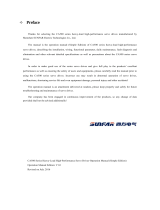Page is loading ...

VECTOR INVERTER
-INSTRUCTION MANUAL-
FR-V5NS
SSCNET COMMUNICATION OPTION

A-1
Thank you for choosing the Mitsubishi vector inverter option unit.
This instruction manual gives handling information and precautions for use of this equipment. Incorrect handling
might cause an unexpected fault. Before using the equipment, please read this manual carefully to use the equipment
to its optimum.
Please forward this manual to the end user.
1. Electric Shock Prevention
This section is specifically about safety matters
Do not attempt to install, operate, maintain or inspect this product until you have read through this instruction
manual and appended documents carefully and can use the equipment correctly. Do not use this product until you
have a full knowledge of the equipment, safety information and instructions.
In this instruction manual, the safety instruction levels are classified into "WARNING" and "CAUTION".
Assumes that incorrect handling may cause hazardous conditions, resulting in
death or severe injury.
Assumes that incorrect handling may cause hazardous conditions, resulting in
medium or slight injury, or may cause physical damage only.
Note that the level may lead to a serious consequence according to conditions. Please follow the
instructions of both levels because they are important to personnel safety.
SAFETY INSTRUCTIONS
While power is on or when the inverter is running, do not open the front cover. You may get an electric shock.
Do not run the inverter with the front cover removed. Otherwise, you may access the exposed high-voltage
terminals and charging part and get an electric shock.
Even if power is off, do not remove the front cover except for wiring or periodic inspection. You may access the
charged inverter circuits and get an electric shock.
Before starting wiring or inspection, check to make sure that the inverter power indicator lamp is off, wait for at
least 10 minutes after the power supply has been switched off, and check that there are no residual voltage using
a tester or the like. The capacitor is charged with high voltage for some time after power off and it is dangerous.
WARNING
CAUTION
CAUTION
WARNING

A-2
2. Injury Prevention
3. Additional Instructions
Also note the following points to prevent an accidental failure, injury, electric shock, etc.:
(1) Transportation and mounting
(2) Test operation and adjustment
Any person who is involved in the wiring or inspection of this equipment should be fully competent to do the work.
Always install the option unit before wiring. Otherwise, you may get an electric shock or be injured.
Handle this option unit with dry hands to prevent an electric shock.
Do not subject the cables to scratches, excessive stress, heavy loads or pinching. Otherwise, you may get an electric shock.
While power is on or for some time after power-off, do not touch the inverter as it is hot and you may get burnt.
Do not install or operate the option unit if it is damaged or has parts missing.
Do not stand or rest heavy objects on the product.
Check that the mounting orientation is correct.
Prevent screws, metal fragments or other conductive bodies or oil or other flammable substance from entering the inverter.
Before starting operation, confirm and adjust the parameters. A failure to do so may cause some machines to
make unexpected motions.
WARNING
CAUTION
CAUTION
CAUTION

A-3
(3) Usage
(4) Maintenance, inspection and parts replacement
(5) Disposal
(6) General instruction
Do not modify the equipment.
Do not perform parts removal which is not instructed in this manual. Doing so may lead to fault or damage of the
inverter.
When parameter clear or all parameter clear is performed, each parameter returns to the factory setting. Reset
the required parameters before starting operation.
For prevention of damage due to static electricity, touch nearby metal before touching this product to eliminate
static electricity from your body.
Do not test the equipment with a megger (measure insulation resistance).
Treat as industrial waste.
All illustrations given in this manual may have been drawn with covers or safety guards removed to provide indepth
description. Before starting operation of the product, always return the covers and guards into original positions as
specified and operate the equipment in accordance with the manual.
WARNING
CAUTION
CAUTION
CAUTION

CONTENTS
1.PRE-OPERATION INSTRUCTIONS 1
1.1 Unpacking and Product Confirmation ..................................................................................................1
1.2 Packing Confirmation...........................................................................................................................1
1.3 Caution.................................................................................................................................................1
1.4 Structure ..............................................................................................................................................2
1.5 Operation Overview .............................................................................................................................3
2.INSTALLATION 4
2.1 Pre-Installation Instructions..................................................................................................................4
2.2 Setting the Station Numbers and Terminating Resistor.......................................................................4
2.2.1 Setting the station numbers ..........................................................................................................5
2.2.2 Setting the terminating resistor .....................................................................................................6
2.3 Installation and Removal......................................................................................................................7
3. WIRING 8
3.1 Wiring Example....................................................................................................................................8
3.2 Connection Example............................................................................................................................9
3.3 SSCNET Cables and Ground Cable..................................................................................................10
3.4 Wiring Route ......................................................................................................................................12
4. SSCNET COMMUNICATION STATUS 13
5. INITIAL COMMUNICATION SETTING FROM MOTION CONTROLLER 14
6. INVERTER SETTINGS AND INDICATIONS 15
6.1 Operation Mode Switchover...............................................................................................................15
6.2 Initial Communication Waiting Status ("CF" alarm)............................................................................16

6.2.1 Pr. 499 "action selection at SSCNET communication interruption" ............................................17
6.2.2 Pr. 52 "DU/PU main display data selection" ...............................................................................17
7. RESTRICTIONS ON THE FUNCTIONS 18
7.1 Inverter Parameter List ......................................................................................................................18
8. PRECAUTIONS 25
9. ALARM INDICATION DEFINITIONS AND CORRECTIVE ACTIONS 26

1
1.PRE-OPERATION INSTRUCTIONS
1.1 Unpacking and Product Confirmation
Take the option unit out of the package, check the unit name, and confirm that the product is as you ordered and
intact.
This product is a plug-in option unit designed for exclusive use in the Mitsubishi FR-V500 series
vector inverter.
Before using it, check the type and SERIAL number of the inverter.
• This product may be used with the FR-V520-1.5k to 55k series manufactured in and after May 2002. Any of the
models may be used with this unit if its SERIAL number indicated on the rating plate and package has
"25" or later version. For details on the SERIAL number, please contact your sales
representative.
SERIAL is made up of 1 version symbol, 1 alphabet letter or numeric character indicating month, and 7 numeric
characters indicating the year and control number as shown below. (Only the first three digits of the control
number are printed on the package.)
SERIAL number
1.2 Packing Confirmation
Make sure that the package includes the following
• Instruction manual...........................................................................1
• Mounting screws M3 × 10 ...............................................................2 (Refer to page 7.)
• Ferrite core ......................................................................................2 (Refer to page 9.)
1.3 Caution
(1) Refer to the following manuals or software HELP for full information on the motion controller.
• Q173CPU/Q172 CPU user’s manual ..............................................IB-0300040
• Q173CPU/Q172 CPU motion controller (SV13/SV22)
programming manual (real mode version) ......................................IB-0300043
(2) Servo System Controller NETwork is abbreviated to SSCNET in this manual.
2
Symbol Year Month Control number

2
PRE-OPERATION INSTRUCTIONS
1.4 Structure
Name Function
Refer
to
page
1) Terminating resistor Set terminating resistor present/absent using a jumper connector. 6
2) LED
CD(carrier
disconnection alarm)
Lit when the inverter and host computer have been physically disconnected.
-
RXST (receiving) Lit while receiving.
TXST (transmitting) Lit while transmitting.
3)
Communic
ation
connector
Input
Communication cable input connector for connecting SSCNET from the
motion controller or other FR-V500 series (servo amplifier).
-
Output
Communication cable output connector for connecting SSCNET to other FR-
V500 series or the servo amplifier.
4) Connector To be connected to the option unit connector of the inverter.
5) Station number switch Set the station number of the inverter when connected to the motion controller. 5
6) Earth (Ground) terminal To be connected to the ground terminal of the inverter. 12
Front view
Mounting hole
Option fixing hole
Mounting
hole
Side view
3)Input connector
3)Output connector
5)Station number
switch
4)Connector
1)Terminating
resistor
2)LED
3)Input
connector
5)Station number
switch
FR-V5NS
CD RXST
150
0
1
2
3
4
9
8
7
5
6
A
B
C
D
E
F
OPEN
150
OPEN
CON8
CON9
TXST
6)Earth(Ground)
terminal
Ω
Ω

3
PRE-OPERATION INSTRUCTIONS
1.5 Operation Overview
In communication with the Mitsubishi motion controller, the inverter operation (speed control or position
control or torque control under vector control with encoder), monitoring, or parameter setting can be
performed from a program on the motion controller.
SSCNET enables less wiring, improved reliability, improved synchronous control performance and motion
controller-driven multi-axis batch control.
CAUTION
The inverter can perform vector control with encoder (speed control, position control, torque
control) under the command from the motion controller. (Pr. 800 "control system selection" is
made invalid.)
Speed command
Position
command
Position
control
Speed
control
Torque
control**
IM
Enco
der
FR-V500
Current
monitor
Speed monitor/feedback pulse monitor
Motion controller
Position command
Speed command
Torque command**
Control command
Emergency stop*
Monitor data
Motion control
SSCNET
interface
SSCNET
interface
FR-V5NS
* When the emergency stop signal is input, the inverter shuts off the output and the motor coasts.
**Please contact your sales representative when performing torque control.
Torque command
Emergency stop
output shutoff

4
2.INSTALLATION
2.1 Pre-Installation Instructions
Make sure that the input power of the inverter is off.
2.2 Setting the Station Numbers and Terminating Resistor
With input power on, do not install or remove the option unit. Otherwise, the inverter and
option unit may be damaged.
REMARKS
Refer to page 10 for the FR-V5NSCBL (SSCNET cable).
CAUTION
Motion
controller
Q172CPU
FR-V5NS
Setting: 0
IN
OUT
0
1
2
3
4
9
8
7
5
6
A
B
C
D
E
F
150
Ω
OPEN
150
Ω
OPEN
FR-V5NS
Setting: 1
IN
OUT
0
1
2
3
4
9
8
7
5
6
A
B
C
D
E
F
150
Ω OPEN
150
Ω OPEN
FR-V5NS
Setting: 2
IN OUT
0
1
2
3
4
9
8
7
5
6
A
B
C
D
E
F
150
Ω OPEN
150
Ω OPEN
FR-V5NSCBL_ FR-V5NSCBL_ FR-V5NSCBL_
(first axis) (second axis) (third axis)
(Terminating resistor
present (150
Ω
))

5
INSTALLATION
2.2.1 Setting the station numbers
Set the inverter station number before switching on the inverter and do not change the setting while power is on.
SSCNET allows up to eight axes to be connected in one communication system.
Station number switch
Station Number Description Station Number Description
Move the arrow to the position
corresponding to the station number you
want to set.
0 First axis 8 Not used.
Factory setting
1 Second axis 9 Not used.
2 Third axis A Not used.
3 Fourth axis B Not used.
4 Fifth axis C Not used.
5 Sixth axis D Not used.
6 Seventh axis E Not used.
7 Eighth axis F
Normal start.
The inverter starts in the operation
mode set in Pr. 79 "operation mode
selection".
REMARKS
• If any of the station No. 8 to No. E is set to the inverter, it is placed in a communication initialization waiting status after
power-on, but communication is not established. Do not use 8 to E.
• When the station No. F is set to the inverter, it starts in the external operation mode (when Pr. 79 = 0) and operates
normally. It cannot perform SSCNET operation.
Refer to the inverter manual for Pr. 79 "operation mode selection" for the station No. F.
• Set the station numbers consecutively in connection order. (You can also set the station numbers independently of the
connection order.)
CAUTION
1. If you change any station number while the inverter power is on, the setting is not made valid. The setting is
made valid after power is switched on again or the RES signal is turned on.
2. You cannot set the same station number to two or more inverters on the same bus. (Such setting disables
normal communication.)
3. Set the switch securely into the switch numeral position.
Setting it in a middle position disables normal data communication.
( )
0
1
2
3
4
9
8
7
5
6
A
B
C
D
E
F

6
INSTALLATION
2.2.2 Setting the terminating resistor
The terminating resistor setting jumper connectors are factory-set in the terminating resistor absent
(OPEN) position. To make the terminating resistor present, change the positions of both jumper connectors
on the FR-V5NS to the 150Ω positions. Only the terminating resistor of the inverter (servo amplifier)
furthest from the motion controller should be made present (150Ω).
CAUTION
1. Do not change the jumper connector positions while power is on.
2. Jumper connectors must be fitted in either OPEN or 150Ω . If they are fitted in both positions at
the same time, the option unit may be damaged.
3. For the handling of the servo amplifier terminating resistor, refer to the instruction manual of
the servo amplifier.
Factory setting
Factory setting

7
INSTALLATION
2.3 Installation and Removal
(1) Install the option unit to Slot 3. (If you install it to Slot 1 or 2, E.OP1 (E.OP2) is displayed and operation is not performed.)
(2) Insert the option unit connector into the Slot 3 connector of the inverter securely. At this time, also insert the option
fixing holes securely.
Refer to the following diagram for the position of Slot 3. Push the option unit securely into the option fixing hook.
(3) Fix the two right and left places of the option unit to the inverter securely with the accessory mounting screws. If
the screw holes do not line-up, the connector may not have been inserted securely. Check for insecure insertion.
(4) To remove the option unit, remove the two left and
right screws, and then hold the option unit and pull
its bottom toward you as shown in the figure. (The
option unit is fixed by the hook of the inverter.)
CAUTION
You cannot use this option with any other communication options. Also, there are restrictions on some of the other
option functions. (Refer to page 25.)
A
ccessory screw (2 pcs.)
Option side connector (rear)
Slot 1
Inverter side connector
Slot 2
Slot 3
Option fixing hook
The option fixing hooks
are provided for Slots 1, 2, 3.
Inverter
(Without cover)

8
3. WIRING
3.1 Wiring Example
FR-V500
U
V
W
U
V
W
E
G1
G2
PA
PAR
PB
PBR
PZ
PZR
PG
SD
Enco
der
IM
FAN
Thermal
protector
Dedicated motor (SF-V5R)
A
B
C
A
B
C
D
F
G
S
R
SD
OH
Main circuit
terminals
Control circuit
terminals
(Note 1)
N
Power
supply
NFB
R
S
T
SSCNET
unit
FR-V5NS
Motion
controller
Other FR-V500 +
FR-V5NS (or servo amplifier)
Earth
(Ground)
terminal
Note 1: The fan power supply of the 7.5kW or
less dedicated motor is single-phase.

9
WIRING
3.2 Connection Example
Motion controller CPU Q173CPU or Q172CPU
Inverter FR-V500 series + FR-V5NS (SSCNET communication unit)
Cables
1), 5) FR-V5NSCBL_ For connection of Q172CPU and FR-V5NS, for connection of FR-V5NS and FR-V5NS
2), 4) Q172J2BCBL_M(-B)
For connection of Q172CPU/FR-V5NS and MR-J2-B/MR-J2S-B/MR-J2-03B5, for
connection of Q173DV and FR-V5NS
6) Q172HBCBL_M(-B) For connection of Q172CPU/FR-V5NS and MR-H-BN
3) Q173DVCBL_M For connection of Q173CPU and Q173DV
Inverter
FR-V500 series + FR-V5NS
Servo
MR-J2S-B
Motion controller
Q172CPU
Terminating resistor
2)
1)
Motion controller
Q173CPU
5)
4)
Cable branch unit
Q173DV
3)
Servo
MR-H-BN
Terminating resistor
6)
Inverter
FR-V500 series + FR-V5NS
Inverter
FR-V500 series + FR-V5NS
*
When the inverter installed on a cart, etc. is
affected by vibration, perform wiring in such a way
that the ferrite cores are secured.
Motion CPU
PLC CPU
Power
supply
module
Motion CPU
PLC CPU
Power
supply
module
*
*
*
*
*
*
*
Wind the ferrite core around cables for both I/O sides
one time.
Use enclosed ferrite cores to prevent noises from the
inverter from affecting SSCNET communication.
CAUTION

10
WIRING
3.3 SSCNET Cables and Ground Cable
Use our optional SSCNET connection cables.
(1) Cable type
* _ in the type represents the cable length.
Type * Length [m] Cable Type
Q172J2BCBL_M(-B)
0.5, 1, 5 UL20276 AWG#28 7 pair (cream)
Q172HBCBL_M(-B)
FR-V5NSCBL_ 0.5, 1, 5, 10, 20 UL20276 AWG#28 7 pair (ivory)
Q173DVCBL_M 0.5, 1 UL20276 AWG#28 13 pair (cream)
Symbol 00501051020
Cable Length (m)
0.5 1 5 10 20
REMARKS
• If the necessary length is not found in the optional cables,
fabricate it on the customer side. For SSCNET cables, use
the twisted pair shielded cables indicated above or equivalent.
The overall wiring length of the bus cables on the same bus is
30m.
• When fabricating SSCNET cable on the user side
• Connector: HDR-E14MGI x 2(Honda tsushin kogyo Co., Ltd)
• Wire: UL20276φ4.9 (Ivory AWG#28 x 7P)
(Bando electric wire co., Ltd.)
• When fabricating a bus cable, make sure to connect cables to correct signals. Otherwise, over-
run or burst may occur.
SG
SG
RXD1
RXD1*
SG
BT
EMG1
EMG1*
TXD2
TXD2*
RXD2
RXD2*
TXD
1*
TXD11
8
1
8
2
9
2
9
3
10
3
10
6
13
6
13
4
11
4
11
5
12
5
12
7
14
7
14
SG
SG
RXD1
RXD1*
SG
BT
EMG1
EMG1*
TXD2
TXD2*
RXD2
RXD2*
TXD1*
TXD1
Connection
diagram
CAUTION

11
WIRING
(2) Earth (Ground) Cable
For wiring to the earth (ground) terminal of the FR-V5NS, use a crimping terminal with sleeve.
•Cable gause: 2 mm
2
•Crimping terminal: 2-3.5 (with sleeve)

12
WIRING
3.4 Wiring Route
•Route the SSCNET cables using the space on the right side of the control circuit terminal.
•Connect the earth (ground) cable to the earth (ground) terminal of the inverter using the space on the left
side of the control circuit terminal. (For the position of the earth (ground) terminal of the inverter, refer to
the inverter manual.)
When reinstalling the front cover of the inverter, route the cables in the wiring space securely
so that the inverter control circuit terminal and option connection cables are not caught
between the inverter and cover.
CAUTION

13
4. SSCNET COMMUNICATION STATUS
When the inverter is fitted with the SSCNET communication unit (FR-V5NS) and has any of station No. 0 to No. 7, pow-
ering it on places it in the SSCNET communication initialization waiting status. In this status, the inverter is put in the
SSCNET operation mode and cannot be switched to the external or PU operation mode. In addition, the Pr. 79 "opera-
tion mode selection" setting is disabled. How SSCNET communication is performed is shown below.
The status of communication with the motion controller can be monitored as a communication status.
To monitor it, set "39" (communication status) in Pr. 52 "DU/PU main display data selection". (Refer to page 17.)
*1. The inverter is put in the SSCNET operation mode.
*2. In the part #, the axis number appears.
("21" appears when the station number is 0.)
*3. To reset the alarm, the alarm reset signal from the SSC-
NET or the RES terminal is valid.
A power-on reset recovers the inverter from the alarm in
the initialization waiting status.
*4. When communication is interrupted, an inverter reset (CF
alarm) or inverter alarm (E.OP3) occurs.
To select alarm output presence/absence and stop opera-
tion, use Pr. 499 "action selection at SSCNET communica-
tion interruption". (Refer to page 17.)
*5. If the motion controller is powered off during inverter power
input, the inverter is placed in the initialization waiting sta-
tus.
SSCNET communication status
13
Motion controller
power-off
Inverter power-on
Motion controller
power-on
Inverter alarm
(outside initial
parameter range)
Alarm reset
Ready off/servo off
Waiting for initial communication
Initial communication start
Initial communication
parameter setting
Initial communication end
Ready on/servo off
Ready on/servo on
Communication shutoff
(*2)
Emergency stop
Cancel
12
Alarm
code
14
99 E.9
2#
3#
4#
99
E.OP3
88
(*2)
(*2)
(*3)
(*5)
(*4)
(*1)
11
CF alarm
Waiting for initial communication
#: Axis number
Communica-
tion Status
Description
0
The V5NS is not fitted or the station number is F
11
After SSCNET communication had been estab-
lished, the motion controller powered off.
12
Immediately after the inverter has been powered
on, it is waiting for motion controller power-on
and initial communication.
13
Initialization communication start
14
The initial parameters are being received during
initialization.
2#
Ready off was received.
3#
Servo off was received.
4#
Servo on was received.
88
Emergency stop (inverter output shutoff)
99
Inverter trip

14
5.
INITIAL COMMUNICATION SETTING FROM MOTION CONTROLLER
The following parameters are set during initial communication with the motion controller.
For the setting method, refer to the manual of the motion controller (Refer to page 1 for the manual types.)
No. Name
Inverter
Parameter
No.
Basic
parame-
ters
1 Maximum speed 1
2 Electronic thermal O/L relay 9
3 Regenerative function selection 30
4 Special regenerative brake duty 70
5 Applied motor 71
6 Motor capacity 80
7 Number of motor poles 81
8 Online auto tuning selection 95
9 Torque restriction level 22
10 Torque restriction level (regeneration) 812
11
Torque restriction level
(3rd quadrant)
813
12
Torque restriction level
(4th quadrant)
814
13 Easy gain tuning response level setting 818
14 Easy gain tuning selection 819
15 Number of encoder pulses 851
16 Encoder rotation direction 852
17 Thermal protector input 876
Adjust-
ment
parame-
ters
18 Position loop gain 422
19 Position feed forward gain 423
20 In-position width 426
21 Error excessive level 427
22 Speed control P gain 1 820
23 Speed control integral time 1 821
24 Model speed control gain 828
Adjust-
ment
parame-
ters
25 Notch filter frequency 862
26 Notch filter depth 863
27
Speed feed forward control/model adap-
tive speed control selection
877
28 Speed feed forward filter 878
29 Speed feed forward torque restriction 879
30 Load inertia ratio 880
31 Speed feed forward gain 881
Extended
parame-
ters
32 DA1 terminal function selection 54
33 Speed monitoring reference 55
34 Current monitoring reference 56
35 DA2 terminal function selection 158
36 Overspeed detection level 374
37 Torque characteristic selection 801
38
Constant output region torque character-
istic selection
803
39 Torque monitoring reference 866
CAUTION
If any of the initial communication setting parameter
values is outside the setting range, "E.9" is displayed at
the time of initial communication.
REMARKS
Refer to the inverter manual for details of the parameters.
No. Name
Inverter
Parameter
No.
/