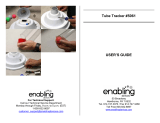TABLE OF CONTENTS
PREFACE: BEFORE YOU BEGIN.....................................................................................................................V
Using This Manual...........................................................................................................................................vi
Text Conventions.............................................................................................................................................vi
Related Documents ........................................................................................................................................vii
Support Services ...........................................................................................................................................viii
CHAPTER 1: GETTING STARTED WITH THE ADTT16E ADVANCED DOME CONTROLLER .................1-1
What is the ADTT16E Advanced Dome Controller? ....................................................................................1-2
Equipment Overview.....................................................................................................................................1-3
System Features...........................................................................................................................................1-4
Controller Features.......................................................................................................................................1-5
Controller Operating Modes .........................................................................................................................1-6
What To Do Next ..........................................................................................................................................1-9
CHAPTER 2: CHANGING CONFIGURATION SETTINGS.............................................................................2-1
Setting the Language for Prompts and Messages .......................................................................................2-2
Setting Up Primary versus Secondary Controllers.......................................................................................2-3
Configuring the External System ..................................................................................................................2-5
Using Passwords to Restrict System Access...............................................................................................2-6
CHAPTER 3: OPERATING THE ADTT16E ADVANCED DOME CONTROLLER ........................................3-1
Logging On / Off the ADTT16E Controller....................................................................................................3-2
Monitor Display Formats...............................................................................................................................3-3
Selecting and Controlling Cameras..............................................................................................................3-6
SpeedDome Peel and Flip Features ..........................................................................................................3-11
Displaying Quick Views ..............................................................................................................................3-12
Running Patterns........................................................................................................................................3-13
Running the Controller Sequence ..............................................................................................................3-15
Controlling Dome Outputs ..........................................................................................................................3-16
Clearing System Alarms .............................................................................................................................3-17
CHAPTER 4: PROGRAMMING CONTROLLER FUNCTIONS ......................................................................4-1
Programming Quick Views ...........................................................................................................................4-2
Programming Patterns..................................................................................................................................4-3
Programming the Controller Sequence ........................................................................................................4-5
Configuring System Alarms ..........................................................................................................................4-8
SpeedDome LT Auto Pan Programming....................................................................................................4-11
CHAPTER 5: QUEST MULTIPLEXER SUPPORT..........................................................................................5-1
What is the MultiVision Quest Triplex Multiplexer? ......................................................................................5-2
Using the Controller to Access Multiplexer Functions..................................................................................5-3
Changing the Multiplexer Display Format ....................................................................................................5-4
Using the Multiplexer Digital Zoom...............................................................................................................5-6
Working with Freeze Frame and Freeze Field Modes .................................................................................5-7
Working with the Multiplexer Sequence .......................................................................................................5-7
CHAPTER 6: USING SYSTEM UTILITIES AND SOLVING PROBLEMS .............................................................6-1
What are System Utilities? ...........................................................................................................................6-2
Working with Dome Utilities..........................................................................................................................6-2
Working with Controller Utilities....................................................................................................................6-7
Solving Problems........................................................................................................................................6-10
APPENDIX A: SOFTWARE LICENSE AGREEMENT................................................................................... A-1
GLOSSARY
INDEX