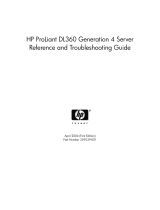iv Compaq ProLiant ML370 Generation 2 Server Setup and Installation Guide
Compaq Confidential – Need to Know Required
Writer: Cynthia Dresden Project: Compaq ProLiant ML370 Generation 2 Server Setup and Installation Guide Comments: Graphics Replaced - Checked
Part Number: 203510-001 File Name: a-frnt-J.doc Last Saved On: 7/12/01 1:19 PM
Server Features
continued
Server Configuration and Management.................................................................1-11
Integrated Features..........................................................................................1-12
Software Tools and Utilities ...........................................................................1-12
Security Features....................................................................................................1-14
Diagnostic Tools.................................................................................................... 1-15
Chapter 2
Planning the Server Installation
Optimum Environment ............................................................................................2-2
Space and Airflow Requirements .....................................................................2-2
Power Requirements......................................................................................... 2-4
Electrical Grounding Requirements..................................................................2-5
Temperature Requirements...............................................................................2-5
Rack Planning Resources.........................................................................................2-6
Rack Warnings and Cautions...................................................................................2-7
Server Warnings and Cautions................................................................................. 2-8
Rack Server Shipping Contents ...............................................................................2-9
Tower Server Shipping Contents...........................................................................2-11
Optional Installation Service..................................................................................2-11
Chapter 3
Installing Hardware Options
Tower and Rack Servers ..........................................................................................3-2
Unlocking and Opening the Front Bezel...........................................................3-3
Opening the Media Door ..................................................................................3-4
Locating Serial Numbers ..................................................................................3-5
Locating the Torx T-15 Tool....................................................................................3-6
Preparing the Server.................................................................................................3-6
Front Panel Components...................................................................................3-7
Rear Panel Components....................................................................................3-9
System Board Components.............................................................................3-11
Powering Down the Server............................................................................. 3-12
Removing the Access Panel............................................................................3-15
Installing Hardware Options..................................................................................3-18
Processors and PPMs......................................................................................3-19
Memory...........................................................................................................3-23
Hot-Plug SCSI Hard Drives............................................................................ 3-29
Removable Media Devices.............................................................................3-33
Redundant Hot-Plug Fans...............................................................................3-40
Redundant Hot-Plug Power Supply................................................................3-46
PCI Expansion Boards....................................................................................3-49