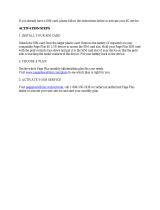Page is loading ...

TM
1316

G E T M O R E F R O M L I F E
®
SDA
Welcome Guide

T-Mobile provides the
best value in wireless
by offering more minutes,
more features, and more
service at the best price.
T-Mobile helps you get
more from life
®
!


Section 1, page 1
For more information, call
1-800-937-8997
Or write:
T-Mobile Customer Care
PO Box 37380
Albuquerque, New Mexico 87176-7380
Our fax number is 1-505-998-3775
www.t-mobile.com
©2006 T-Mobile is a federally registered trademark of Deutsche Telekom AG. All rights reserved.

Section 1, page 2
Getting Help
This Welcome Guide provides you with introductory information to get you started,
but much more information is available.
■
T-Mobile SDA™ Quick Start Poster
■
User Manual on the CD
■
Microsoft Windows Mobile Web site
(
www.microsoft.com/windowsmobile
)
■
T-Mobile Customer Care
The T-Mobile Customer Care team offers responsive and knowledgeable
customer support 24 hours a day, seven days a week. We invite you to visit
www.t-mobile.com
or
www.t-mobile.com/hotspot/
for product information
and tips.
General Questions
Our Customer Care team can assist in many things including service
activation, billing, GSM/GPRS coverage information, voicemail, and feature
addition. Just dial 1-
800-937-8997
or
611
on your device.
T-Mobile HotSpot (Wi-Fi) Questions
To get support for your T-Mobile HotSpot service and general Wi-Fi needs,
please contact our T-Mobile HotSpot Customer Care team directly at
1-877-822-SPOT
.

Section 1, page 3
Contents
Getting Started:
Welcome to T-Mobile
...............................................................................................................
5
Introducing Your T-Mobile SDA™
.........................................................................................
5
Voice / Phone
.......................................................................................................................
7
Voicemail
.............................................................................................................................
7
E-mail
...................................................................................................................................
8
Messaging
............................................................................................................................
9
Data
....................................................................................................................................
10
International Service
..........................................................................................................
10
Introducing Your T-Mobile Subscriber Identity Module (SIM) Card
.......................................
11
Introducing Your Personal Identification Number (PIN)
........................................................
11
Activating Service
..................................................................................................................
11
Setting Up:
Setting Up Your Device
..........................................................................................................
13
Inserting SIM Card and Battery
..............................................................................................
13
Charging Battery
...................................................................................................................
15
Use USB Cable
...................................................................................................................
15
Use AC Adapter
..................................................................................................................
15
Turning on Device
.................................................................................................................
15
Using Phone Features:
Making a Call
.........................................................................................................................
16
Adding New Contact
..............................................................................................................
16
Making a Call from Contacts List
...........................................................................................
16
Making a Call from Speed Dial List
........................................................................................
16
Making a Call from Call History List
.......................................................................................
17
Making a Conference Call
.....................................................................................................
17
Calling Voicemail
...................................................................................................................
17
Answering and Ending a Call
.................................................................................................
18
Using Call Waiting
.................................................................................................................
18
Enabling Speakerphone Mode
..............................................................................................
18
Accessing the Internet:
Accessing the Internet
...........................................................................................................
19
T-Mobile Internet (GPRS / EDGE)
.......................................................................................
19
T-Mobile HotSpot (Wi-Fi)
....................................................................................................
19
Other Wi-Fi networks
..........................................................................................................
22

Section 1, page 4
Using E-mail:
Using T-Mobile My E-mail
......................................................................................................
23
Adding an e-mail account
..................................................................................................
23
Using Pocket MSN Hotmail
....................................................................................................
24
Synchronizing with Computer Using USB Cable
...................................................................
25
Install Microsoft® Outlook and Microsoft® ActiveSync
.....................................................
25
Connect device to computer
..............................................................................................
26
Synchronizing Wirelessly with Microsoft
®
Exchange Server 2003
.........................................
26
Text Messaging:
Accessing Text Entry Screen
.................................................................................................
27
Sending Text Message
..........................................................................................................
27
Reading Text Message
..........................................................................................................
28
Replying to Text Message
......................................................................................................
28
Deleting Text Message
..........................................................................................................
28
Instant Messaging:
Pocket MSN
®
Messenger
......................................................................................................
29
AOL
®
Instant Messenger™
....................................................................................................
30
ICQ
®
......................................................................................................................................
32
Yahoo!
®
Messenger
...............................................................................................................
33
Using the Camera and Video Recorder:
Using the Camera
..................................................................................................................
35
Take a picture
....................................................................................................................
35
Take and send
....................................................................................................................
35
Send an existing picture or video
.......................................................................................
36
Using the Video Recorder
......................................................................................................
36
Receiving a Picture Message
.................................................................................................
38
View a picture message
.....................................................................................................
38
Save a picture or video included in a message
..................................................................
38
Using Bluetooth
®
..........................................................................................
39
Turning on Bluetooth
®
...........................................................................................................
39
Pairing Bluetooth
®
Devices
...................................................................................................
40
Making Device Visible to Other Devices
................................................................................
40
Tips
..............................................................................................................
41
Customizing Your Device
.......................................................................................................
41
Customize Home screen
....................................................................................................
41
Change ringtone
................................................................................................................
41
Backing Up Data
....................................................................................................................
42
Additional Information
...........................................................................................................
44

Section 1, page 5
Welcome to T-Mobile
With your new T-Mobile Smartphone Digital Assistant (T-Mobile SDA™) and
T-Mobile’s service package, you get the freedom of reliable voice and broadband
connectivity in many locations nationwide. We know you are eager to activate your
service, but please take a few minutes first to read this guide.
Important: By using T-Mobile service, you acknowledge that you have read and
agreed to the terms and conditions of the Service Agreement.
Introducing Your T-Mobile SDA™
Your T-Mobile SDA™ is a Microsoft
®
Windows
®
powered device that integrates
GPRS / EDGE, Wi-Fi, and Bluetooth wireless technology to give you high-speed
wireless voice and data connectivity at home, at work, and on the go.

Section 1, page 6
Specifications
:
Connectivity
GPRS / EDGE (850, 900, 1800, 1900 MHz), Wi-Fi, Bluetooth, Infrared, and USB
Operating System
Microsoft
®
Windows Mobile
®
5.0
Memory
64 MB SDRAM, 64 MB Flash ROM Memory
Power
Removable, rechargeable Lithium-Ion battery
Display
2.2” Transflective TFT color with LED backlight
Weight and Dimensions
3.4 oz
4.5 x 1.8 x .69 inches
Camera
Built-in 1.3 Mega Pixel
Applications
Comm Manager
Microsoft
®
ActiveSync
T-Mobile Instant Messaging (AIM
®
, Yahoo!
®
, and ICQ
®
)
Messaging
Microsoft
®
Office Outlook
®
Mobile (e-mail, calendar, contacts, tasks, and notes)
Camera & Video Recorder
Internet Explorer Mobile
Windows Media
®
Player Mobile
Pocket MSN (MSN Messenger, MSN Hotmail, and MSN Mobile)
T-Mobile My E-mail
T-Mobile HotSpot Utility
Voice Speed Dial
Voice Recorder
Games
You can find information on how to use these software applications in the User Manual.
The User Manual is on the companion CD that is included in the box.

Section 1, page 7
When you activate service with T-Mobile, the following features and services are
available to you:
Voice / Phone
Local calling and long distance calling
■
* International calling
■
Caller ID
■
** Call waiting and call hold
■
** Conference calling
■
** Call forwarding
* NOTE:
Log on to
www.my.t-mobile.com
to set up international calling. See
www.t-mobile.com/
international/
for rate and other information on international services.
** NOTE:
Airtime rates apply for all completed calls. Calls that are forwarded to numbers outside the
local calling area are charged long distance rates. These features may include charges for multiple calls.
Calls made in any T-Mobile coverage area, including 911 calls, may not always be completed due to
factors such as weather conditions, terrain, foliage, building structures, and equipment limitations.
You can use your device to access 911 Emergency Service while you are on a call. You can access 911
even if you DO NOT have a SIM card in the device. All 911 calls are FREE.
Voicemail
Your device has been programmed to forward calls when your line is busy or when
you are not available. T-Mobile’s voicemail system offers your caller the option to
record a voice message that you can play back at your convenience or to send a
numeric page to your device.
NOTE
: Airtime charges apply to receipt and retrieval of voicemail messages.

Section 1, page 8
E-mail
T-Mobile My E-mail
This service provides you unlimited access to your work and personal e-mail.
Instantly access your e-mail from AOL
®
, Yahoo!
®
Mail Plus, EarthLink™,
Comcast
®
, Microsoft
®
Exchange, Lotus Notes
®
/Domino
®
/Domino
®
®
, and many more,
including any POP3 or IMAP4 e-mail server. See the
Using
T-Mobile My E-mail
section in this guide for more information.
Pocket MSN
Pocket MSN delivers the features of MSN
®
Messenger and Hotmail e-mail to
your device. With Pocket MSN you can:
■
Send and receive e-mails from your free Hotmail account
■
Send and receive instant messages with MSN
®
Messenger
NOTE:
You must have either a Microsoft
®
.NET Passport or a Hotmail account to use MSN
®
Messenger. If you have a Hotmail.com or MSN.com e-mail address, then you already have a
Passport. To get a Passport account, go to
www.passport.com
. To get a Hotmail account, go
to
www.hotmail.com
.
USB cable and wireless synchronization
You can get e-mail, calendar, contact, tasks, and notes information using the
following methods:
■
Use USB cable
You can connect your device to your computer using the USB cable to
synchronize e-mail, calendar, and contact information.
■
Synchronize wirelessly
You can also wirelessly synchronize e-mail, calendar, contact, tasks, and
notes information with a computer if you have Microsoft Exchange Server
2003, and if the server is set up for wireless synchronization.
See the
Using E-mail
section in this guide for more information.

Section 1, page 9
Messaging
Text Messaging (SMS)
Text messaging allows you to send, receive, and reply to short text messages
using your device. Messages may be sent to and from mobile devices that
support text messaging. You may be charged for using text messaging
depending on your rate plan. Visit
www.t-mobile.com
or a T-Mobile store for
domestic and international text messaging rates. See the
Text Messaging
section in this guide for more information on how to send text messages.
Picture Messaging (MMS)
Picture Messaging allows you to send and receive picture messages. You
can take pictures and videos using the device’s integrated camera and send
them to family and friends. You may be charged for using Picture Messaging
depending on your rate plan. Visit
www.t-mobile.com
or a T-Mobile store for
domestic and international Picture Messaging rates and information on phones
and participating services capable of receiving Picture Messages. See the
Using
Camera and Video
section in this guide for information on how to send Picture
Messages.
Instant Messaging (IM)
Your device comes with instant messaging (IM) applications pre-installed for
your convenience. Your normal screen name and password work just as they
would on any computer connected to the Internet. You may be charged for using
instant messaging depending on your rate plan. Visit
www.t-mobile.com
or a
T-Mobile store for domestic and international instant messaging rates. See the
Instant Messaging
section in this guide for more information on how to send
instant messages.

Section 1, page 10Section 1, page 10Section 1, page 10
Data
To access the Internet on your device, you must add T-Mobile Internet and/or
T-Mobile HotSpot to your account. Inform your T-Mobile Activations representative
that you want to add T-Mobile Internet and/or T-Mobile HotSpot when activating
service with T-Mobile. Visit
www.t-mobile.com
or a T-Mobile store for Internet
and HotSpot rates. See the
Activating Service
section in this guide for more
information on how to activate your account.
T-Mobile Internet (GPRS / EDGE)
T-Mobile Internet gives you wireless access to the Internet over the GPRS /
EDGE network in many locations across the U.S. and worldwide (where T-Mobile
coverage is available and where T-Mobile has roaming agreements in place).
See the
Connecting to the Internet
section in this guide for more information.
T-Mobile HotSpot (Wi-Fi)
T-Mobile HotSpot gives you wireless access to the Internet over the T-Mobile
Wi-Fi network in convenient locations across the U.S., such as airports,
coffeehouses, bookstores, universities, and more. It is great for e-mail, Web
browsing, and other high-bandwidth applications. Visit
www.t-mobile.com/
hotspot
for a complete list of T-Mobile HotSpot locations. See the
Connecting to
the Internet
section in this guide for more information.
International Service
You can access the Internet and make calls using your device while abroad. To
take advantage of this service, Visit
www.t-mobile.com
or contact Customer
Care at
1-800-937-8997
to activate international calling features. Inform
the representative that you want to use T-Mobile service (voice and data)
internationally. The representative will add the service to your account at no
charge. For more information on international service, visit
www.t-mobile.com/
international/
.
NOTE:
Additional fees may apply. Countries that support international wireless Internet roaming may
not be the same as countries that support international voice roaming. Please refer to
www.t-mobile.
com/international/
for information on world-class Internet service.

Section 1, page 11
Introducing Your T-Mobile Subscriber Identity Module (SIM) Card
The SIM card contains a computer chip that identifies you to the wireless network
and contains information such as your phone number, service and registration
information, and contact information, as well as the memory to store speed dial
numbers and text messages that you receive.
Introducing Your Personal Identification Number (PIN)
Your SIM card comes configured with a PIN to lock it against unauthorized use.
The default PIN code is 1234. Type this default code when your device prompts
you. You can create your own PIN when you activate your SIM card.
You have up to three attempts to type the correct PIN and unlock your SIM card. If
you fail to do so, your SIM card will be locked, and you will need to call Customer
Care at
1-800-937-8997
for a code to unlock your SIM card and reset your PIN.
Activating Service
If your service has
not
been activated, then follow the steps in this section to
activate.
The T-Mobile Activations representative will set up your service and assign your
mobile number. It takes about 20 minutes to activate voice service and may take up
to 24 hours to activate data service. Business and government accounts may take
additional time to activate voice and data service.
By activating service, you acknowledge that you have read and agreed to the
Terms and Conditions of the Service Agreement
.

Section 1, page 12
1. Have your service agreement and the following information ready for your
Activations representative:
■
Name, home address, home phone, preferred billing address
NOTE
: For business and government accounts, your Activations representative will also
require your physical address, company name or government agency name, and the tax ID.
■
Social Security number, current driver’s license number, and date of birth for
credit-check purposes
■
Model number of your device (T-Mobile SDA)
■
SIM serial number (on the back of the SIM card)
■
IMEI number (on the label under the battery)
■
Agent code (on your service agreement)
■
Your choice of T-Mobile rate plans and services
2. Call Customer Care at
1-800-937-8997
from a landline phone.

Section 1, page 13
Setting Up Your Device
Inserting SIM Card and Battery
If you have purchased your device from an authorized T-Mobile retailer, the SIM card
may already be in your device. To insert SIM and battery:
1. Press down on the back cover and slide it open. Remove the battery by lifting
it up.
2. Slide the SIM card tray to the right and lift it up.
3. Align the angled corner on the SIM card with the angled corner on the SIM card
tray. Slide the SIM card into the tray.
Angled corner

Section 1, page 14
4. Lower the tray and press down gently to lock it.
5. Place the battery so that the gold contacts on the top of the battery align with
the contacts in the battery compartment. Press the battery down and slide the
back cover closed.

Section 1, page 15
Charging Battery
Use USB Cable
1. Insert the USB plug into a USB port on your
computer.
2. Insert the other end of the USB cable into the
sync connector port on the bottom of the device.
NOTE
:
If the battery power is completely drained, then you must charge using the AC adapter.
Use AC Adapter
1. Insert the AC adapter plug into an electrical outlet.
2. Insert the other end of the AC adapter into the sync connector port on the
bottom of the device.
Fully charge the battery (2-3 hours) prior to use.
Turning on Device
To turn on the device, press the
Power
key on top of the device. You can start
using your device to make calls. See the
Using Phone Features
section in this
guide for more information.

Section 1, page 16
Using Phone Features
After you have activated service with T-Mobile, you can start using the phone
features on your device.
Making a Call
1. At Home screen, type the contact’s phone number.
2. Press the green
Send
key to initiate the call.
To end the call, press the red
End
key.
Adding New Contact
1. At Home screen, select
Contacts
.
2. Select
New
.
3. Type the contact’s information.
4. Select
Done
.
Making a Call from Contacts List
1. At Home screen, select
Contacts
.
2. Scroll to the contact you wish to call.
3. Press the green
Send
key to initiate the call.
Making a Call from Speed Dial List
At Home screen, press and hold the speed dial number to initiate the call.
/