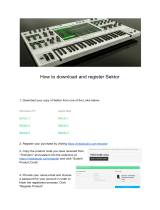Page is loading ...

Operating Instructions
Bedienungsanleitung
Mode d'emploi
Istruzioni d'uso
Instrucciones de manejo
METTLER TOLEDO
StatEasy-M

2
Configuration register with StatEasy-M
The configuration register with StatEasy-M is distinguished from the configuration register of the balance
or scale with the standard program cassette only in the –Unit– sector. With StatEasy-M the following can
be selected in the –Unit– sector:
Language –E-YES– English (default setting)
–F-OUI– French
–d-JA– German
–E-SI– Spanish
–I-SI– Italian
Printout Au-Prot automatic printout (default setting)
SEL.Prot printout only with the ∏ key
All further setting options are identical to those with the standard cassette, see operating instructions of
the balance or scale.
Notes
• If the configuration register can not be selected, check whether the jumper of the program cassette is in
the position “unsecured” (see operating instructions of the balance or scale, section “Configuration”).
• When the balance or scale is reset to the default configuration (Reset), the language is not reset.
kgg
lb
ozk
ozt
C.M.
tlct
GNdwt
-, - ,
General
StatEasy-M is a program cassette for SM scales, high-capacity PM scales or for AM/PM balances up to
6.1 kg with the GM303 Control Unit. It allows you to use your balance or scale for the convenient
determination of the mean value X and standard deviation s.
The insertion of the program cassette is described in the operating instructions of the balance or scale
in the section “Configuration”. When StatEasy-M is inserted, the application “Statistics” is automatically
activated after the balance or scale has been switched on.

3
Operation
P
r
i
n
t
F
F
F
P
r
i
n
t
F
Activate application “Statistics” from the weighing mode.
Load first sample.
Every additional sample is automatically transferred to the statistics if its weight lies within the plausibility
limit of ± 50 % of the current mean value X; to confirm the transfer, the lower half of the DeltaTrac display
is activated.
Recall of the current mean value X: press key
.
The symbol “=” does not appear with large weight values.
Recall of the standard deviation s: press key
again.
If the number of samples is less than 3, s = 0 is displayed.
Recall of the number of samples n: press key
a 3rd time.
The maximum number of samples is 255.
Resetting statistics data X, s and n to zero: press key
until 0.0 g appears.
The balance or scale is again in the normal weighing mode.
Notes
• If a printer is attached and –Au-Prot– configured, the weight of each sample within the plausibility limit
is automatically printed out and numbered.
• If the ∏ key is pressed during the display of X or s, all three values (n, X, s) are always printed out
if a printer is attached.
• Between samples the balance or scale must be unloaded or tared for additive weighing.
• After display of the results, the series can be continued by loading the next sample.
STATS
1
2
3
*
n
*
Mean x
*
Std. s
----------------------
31.44 g
31.75 g
31.73 g
31.640 g
0.173 g
----------------------
----------------------
3

Subject to technical changes and to the availability
of the accessories supplied with the instruments.
Technische Änderungen und Änderungen im
Lieferumfang des Zubehörs vorbehalten.
Sous réserve de modifications techniques
et de disponibilité des accessoires.
Con riserva di apportare modifiche tecniche
e di disponibilità degli accessori.
Reservadas las modificaciones técnicas
y la disponibilidad de los accesorios.
© Mettler-Toledo GmbH 2000 704714 Printed in Switzerland 0008/2.45
Mettler-Toledo GmbH, Laboratory & Weighing Technologies, CH-8606 Greifensee, Switzerland
Phone +41-1-944 22 11, Fax +41-1-944 30 60, Internet: http://www.mt.com
P704714
/