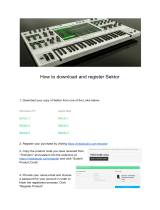Page is loading ...

Operating instructions
METTLER TOLEDO
GoldPac-M

2
METTLER TOLEDO GoldPac-M
METTLER TOLEDO GoldPac-M permits calculations with weight vallues and numbers: Besides
basic operations, it is also possible to form totals. Furthermore, three different units can be
selected, permitting automatic computation of weight values with entered prices.
The system consists of a METTLER TOLEDO balance including M-Technology (e.g. PM, AM, CM,
SM), the application package GoldPac-M and a printer (optional).
Additional characteristics of the system:
– Printout identification : identification number, date, time, code
– Decimal places : Fixed decimal point 0…6 places, exponential format,
selectable Fixed decimal point of balance.

3
Insertion of program cassette
– Caution: The power cable (1) of the balance must be disconnected.
– Loosen cover (3) on left side of balance and remove.
Behind the cover the factory-installed standard cassette (2) is located. This must be
replaced by the GoldPac-M program cassette.
– Pull out handle of the inserted cassette by approx. 2 cm (to stop). Subsequently, completely
withdraw cassette by the handle.
– Unplug and remove standard cassette.
– Insert GoldPac-M program cassette into the cassette slide and push firmly until impacting
stop.
– Replace cover (3), press to snap into position. If the program cassette prevents proper
fitting of cover, it is not yet completely inserted.
Note: Please save standard cassette, it might be needed for later use of the balance
without GoldPac-M.
Connecting terminal and other instruments
Two connectors located at the rear of the balance are intended for connecting the following
instruments:
Upper connector (4) :
Instruments with RS232C or CL interface, e.g., printer GA44 (for
GA44 select in configuration file: Sector I-Face, accessing
Standard Setting - S.Stb, b 2400 and pause 1 s)
Lower connector (5) : Terminal and GM instruments with adapter plug
Coding pins at the connectors prevent improper insertion.

4
Example: Storing unit price of gold in grams
Procedure Press keys Display Printout
Select weight unit - gram [g] 0.00 g
Store unit price in grams [SET] [PRICE] [2] [5] [=] 0.00 g
(e.g. SFr. 25.-)
-
Possibly securing gold price in [SET] [SAVE]
case of power interruption
Example: Calculating the material value of a gold chain.
(stored unit price of gold: SFr. 25.-/gram)
Procedure Press keys Display Printout
Set display to zero Briefly press control 0.00 g
bar of balance
Place gold chain onto weighing pan 67.64 g
Calculate value [PRICE] * 1691.00
Return to weight indication [ ] 67.64 g
SAVE
f/g : 1.55517
P/g 25.00
P/ct 0.00
P/dwt 0.00
Format : Fix 2
←
67.64 g
x * 25.00
= * 1691.00

5
Example: Calculating the value of a homeade piece of jewelry
(stored unit price of gold: SFr. 25.-/gram)
Procedure Press keys Display Printout
Set display to zero Briefly press control 0.00 g
bar of balance
Place jewelry onto weighing pan 55.38 g
Calculate value of material [PRICE] * 1384.50
Enter value into summation memory [∑+]
Calculate labor cost:
Total number of working hours (e.g. 15) [1] [5] [x] * 15.00
Hourly rate (e.g. SFr. 45.-) [4] [5] [=] * 675.00
Add labor cost to value of material [∑+] * 2059.50
in summation memory
Print out total and reset summation [SET] [CLEAR ∑] * 2059.50
memory to zero
Note: Date, time and printout identification are only printed out if previously entered (Input ➜ “Miscellaneous”, page 10).
55.38 g
x * 25.00
= * 1384.50
SUM 1 1384.50
* 15.00
x * 45.00
= * 675.00
SUM 2 2059.50
--------------------
09.02.87 1 7 : 0 7
ID 1111
TOTAL 2059.50
====================

6
Function of general system keys
Switching to second Execution of second input mode or beginning of an entry:
key input mode After accessing the function, the corresponding indicator light is on until the entry is
completed.
Result/Termination key Termination of operations or entries.
Clear key Clears all operations and displays of result. The balance returns to weighing mode. However,
the entered units and prices, ID number, date, time, number of decimal places and the
summation memory remain intact.
Clear Entry key Clears the present numeral input without the selected operation. The display shows the last
entry or the last result.
Weight transfer/display Transfer of the current weight value for calculations (e.g. [5] [x] [ ] [=] ).
This key also permits returning to weighing mode.
Printout The displayed value is being printed out; time, date, and identification only if previously
entered. The [PRINT] key cannot be used during an entry procedure.
stable weight value (transfer of stable values only, sektor I-Face: S.Stb)
unstable weight value (transfer of all values, sektor I-Face: S.All)
calculated value from stable weight value
calculated value from unstable weight value
149.67 g
D 189.46 g
* 164.65
D* 201.38

7
Calculating with GoldPac-M
GoldPac-M permits calculations with weight values and/or numbers.
Entry procedures are similar to those of simple pocket calculators.
Calculations are performed with the current values in the display. Operational keys [+] [-] [x] [÷]
as well as [=] key terminate inputs. For entered values and calculated values, as well as
“frozen” weight values, a * appears at upper left of the balance display. Returning to weighing
mode with [ ] or [C].
Total
Adding current 100
value to total [∑+] * 100
100
* 500
600
* 200
Printing out total 800
and clearing
memory 800
* 100.00
SUM 1 100.00
* 500.00
SUM 2 600.00
* 200.00
SUM 3 800.00
--------------------
TOTAL 800.00
====================

8
Selecting weighing units
The three keys [g], [ct] and [dwt] can be used for switching the display to weight unit gram or one of the other two available weight units. The indicator
light of the selected key lights up.
gram The gram unit is preset. It cannot be changed.
configured The desired unit can be accessed in sector –Unit 1– of the configuration file. The appropriate
unit procedure is explained in section “Configuring” of the Operating Instructions of the balance.
programmed When entering a conversion factor, as listed in the table, the display switches over to the
unit corresponding weight unit which is indicated in the display. Key sequence: [SET] [dwt]
conversion factor [=]
Unit Conversion factor
Pennyweight 1 dwt = 1.55517 g
Troy ounce 1 ozt = 31.1034 g
Grain 1 GN = 0.064799 g
Tael (Hongkong) 1 tl = 37.4375 g
Tael (Singapur) 1 tl = 37.7993 g
Example: Switching from Pennyweight to Troy ounces:
[SET] [dwt] [3] [1] [.] [1] [0] [3] [4] [=]
Switching to other units is possible by entering the corresponding conversion factor.
The values, however, are displayed without weight units.
Example: Storing Mesghal
[SET] [dwt] [4] [.] [6] [0] [8] [3] [=]
Note: If necessary, write current units onto keys [ct] and [dwt], using a waterproof felt pen.

9
Storing price
For the aforementioned weight units, unit prices may be entered and calculations performed,
together with the current values in the display.
After accessing weight unit with [g], [ct] or [dwt], activate input with [SET] [PRICE]; enter price
and terminate with [=].
Example: Storing unit price of gold (SFr. 25.--/g)
[SET] [PRICE] [2] [5] [=]
Calculating price
Access weight unit with [g], [ct] or [dwt], then press [PRICE]. The displayed value is being
automatically multiplied with price, and subsequently displayed.
Securing entries
Prices, display format of balance and conversion factor for the programmed unit are now
secured in case of a power interruption.
Printing out entries
Conversion factor for the programmed unit
Price per weight unit
Display format of balance ➜ page 10.
f/g : 1.55517
P/g 25.00
P/g 15000.0
P/dwt 39.00
Format : Fix 2

10
Selection of display format
Weights are always displayed with the number of decimal places corresponding to the
particular model of the balance. For calculated values the display format can be changed with
the key sequence: [SET] [.] n.
n = 0 bis 6 : fixed decimal point
7 : exponential format
: fixed decimal point of balance
Example : In standard setting the balance indicates two decimal places. For calculations
it is desirable to have four decimal places ➜ key sequence [SET] [.] [4]
Note : Printout of display format with [SET] [PRINT] ➜ page 9.
Entering record identification
Identifications Any combinations from 0, 1, …9,. maximum 14 digits or points.
number Example: 12.34 ➜ key sequence [SET] [ID NR] [1] [2] [.] [3] [4] [=]
Date Terminate entries of days and months with [.]. Accessing of EU-/US-date ➜ page 11.
Example: 9.2.87 ➜ key sequence [SET] [DATE] [9] [.] [2] [.] [8] [7] [=]
Time Terminate entries of hours and minutes with [.].
Example: 14 h 35‘ 30“ ➜ key sequence [SET] [TIME] [1] [4] [.] [3] [5] [.] [3] [0] [=]
Code for record Same as for identification number. The code is being printed out once, however, it is not being
identification stored.
Note: Deletion of record identifications by overwriting with “0”.

11
Selecting date and record
The program in the configuration file provides new possibilities for optimum adaptation of
GoldPac-M to application specific characteristics. Deviating from standard balance software,
the following is now available in the sector –Unit– of configurations file (see Operating
Instructions of the balance “Configuring”):
Date : US-date = month, day, year = standard setting;
EU-date = day, month, year
Printout : AU-Prot = Automatic printout upon entry, as well as with [PRINT] key =
standard setting
Sel.Prot = Automatic printout only for totals and record identifications; other
printouts only with [PRINT] key.

12
Error messages
Err 0 Division by 0 Undefined function
Err 1 Exceeding time limit at entry Either entry was not completed at the end of approx. 30 sec., or a weight value necessary for
or value transfer calculations has not been transferred.
Err 3 n > 99 at ∑ Number of summands > 99
Err 4 Date or time either incomplete Date: Terminate entry of day or month with [.]
or implausible EU-date: TT.MM.JJ
US-date: MM.DD.YY
Time: Terminate entry of hours and minutes with [.].
Err 5 Keys [ct] and [dwt] New definition of configured and programmed unit is only possible with jumper in position
blocked by jumper “unprotected”. (Operating Instructions of the balance, “Configuring”)
in the cassette
All of these error messages are being displayed for approx. 5 sec. Subsequently the balance returns to weight indication. The cause of the error
message is being ignored.
Other error messages are not initiated by GoldPac-M; they are explained in the Operating Instructions of the corresponding balance.

13
What if …?
... an error message is displayed? For error messages see above.
... is displayed? Entry is not yet possible, the system is still busy printing, or waiting for a stable weight value.
... is displayed Overflow, i.e. displayed value exceeds 999 999 for fixed format (Correction: Switch over to
printed out? exponential format, using [SET] [.] [7]), or the number 999.9 E 9 for exponential format.
... is displayed? The balance is in input mode and is anticipating a value input.
... an * is at upper Special display of balance. The indicated value does not correspond to the value of the weight
left in display? on the balance (e.g. result of a calculation). The display is blocked until a key is being pressed
again. Returning to weighing mode with [C] or [ ].
... the system is in an Switch balance off and on again. Entered values, as well as system definition will remain intact.
undefined mode? However, data within the summation file are lost.
... the printer GA44 prints Incorrect Baudrate (transmitting rate) setting (see Operating Instructions of the balance).
nothing but?
... the printer GA44 skips The printing interval is set incorrectly (correct setting is 1 second, see Operating Instructions of
lines on printouts? the balance), or the printing speed is too slow. The time required for 20 cm of paper advance should
be 23…27 sec. (see Operating Instructions GA44).
... the printer prints continuously? Set interface configuration to S.Stb. (send stable values), according to the Operating Instructions
of the balance.

14

15

To give your METTLER TOLEDO product an assured future:
METTLER TOLEDO Service preserves the quality, measurement
accuracy and value of METTLER TOLEDO products for years to come.
Please send for full details of our attractive service conditions.
Thanks in advance
Subject to technical changes and to the availability
of the accessories supplied with the instruments.
© Mettler-Toledo GmbH 2000 702554 Printed in Switzerland 0003/2.12
Mettler-Toledo GmbH, Laboratory & Weighing Technologies, CH-8606 Greifensee, Switzerland
Phone +41-1-944 22 11, Fax +41-1-944 30 60, Internet: http://www.mt.com
P702554
/