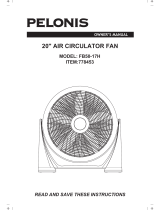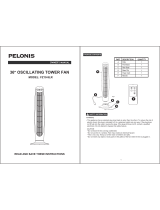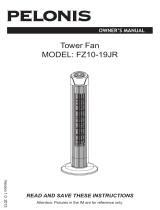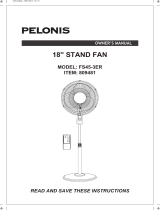Page is loading ...

18" Stand Fan
MODEL: FS45-3ER
READ AND SAVE THESE INSTRUCTIONS
OWNER’S MANUAL

1
Read Rules for Safe Operation and Instructions Carefully.
CAUTION
Chassis
7-shape Bolt
Blade
Front grill
Plastic nut
Motor shaft
Clutch knob
Motor housing
Rear grill
Case
Thumb
screw
Internal
pole
Touch
switch
Tighten
Spinner
Loosen
Fasten
Height
adjustment
ring
Extension
pole
1. This appliance has a polarized plug (one blade is wider than the other). To reduce
the risk of electric shock, this plug is intended to fit in a polarized outlet only one
way. If plug does not fit fully in the outlet, reverse the plug. If it still does not fit,
contact a qualified electrician. Do not attempt to defeat this safely feature.
2. To reduce the risk of fire or electric shock, do not use this fan with any solid state
speed control device.
1. Never insert fingers, pencils, or any other object through the grille when fan is
running.
2. Disconnect fan when moving from one location to another.
3. Disconnect fan when removing grilles for cleaning.
4. Be sure fan is on a stable surface when operating to avoid overturning.
5. Do not use fan in window. Rain may create electrical hazard.
6. Ensure that the fan is switched off from the supply mains before removing the grille.
The rules about cord and plug as below:
1. This product employs overload protection (fuse). A blown fuse indicates an
overload or short-circuit situation. If the fuse blows, unplug the product from the
outlet. Replace the fuse as per the user servicing instructions (follow product
marking for proper fuse rating) and check the products. If the replacement fuse
blows, a short-circuit may
be present and the product
should be discarded or
returned to an authorized
service facility for
examination and/or repair.
2. Do not operate any fan with
a damaged cord or plug.
Discard fan or return to an
authorized service facility
for examination and/or
repair.
3. Do not run cord under
carpeting. Do not cover
cord with throw rugs,
runners, or similar coverings.
Do not route cord under
furniture or appliances.
Arrange cord away from
traffic area and where it will
not be tripped over.
WARNING
RULES FOR SAFE OPERATION
PART FIGURE

2
1. Unscrew the 7-shape Boltfrom the Extension Pole. (Fig.1)
2. Insert the extension pole into the chassis and tighten the 7-shape Bolt (Fig.2)
3. From the extension pole loosen the height adjustment ring and adjust the internal
pole to the desired height. (Note: If you can’t find the internal pole, it must inside
the extension pole. You can pull it out from the extension pole.) (Fig.3)
4. To attach the head unit to the internal pole, loosen the thumb screw on the bottom
of the head unit. Place the head unit on the internal pole and tighten the thumb
screw in alignment with the groove on the internal pole. (Fig.4)
CAUTION: Height adjustment ring must be fully fastened before the assembly of the
motor section to the internal pole.
ASSEMBLY OF CHASSIS & COLUMN UNIT
Annular groove
Mounting hole
Thumb screw
Fig.3
L
o
o
seen
F
ig.4
Fig
.
1
Fig.2
GRILL & FAN BLADE ASSEMBLY
1. Unscrew the spinner clockwise (or take the spinner out from the bag) and the
plastic nut counterclockwise to remove both of them. Fix the rear grill to the
motor then tighten the plastic nut again. (Fig. 5)
2. Insert the blade into shaft, and make sure the rotor shaft pin is fitted into groove
of the blade. Turn the spinner counterclockwise to tighten the blade. (Fig. 6)
3. Fasten the front grill and the rear grill by the grill clip. (Fig. 7)

3
OPERATING INSTRUCTIONS
Fig.8
Fig.9
These keys of the control panel may be used as same as of the
remote controller.
II. Control Panel (Fig.9)
To make the fan oscillate, press the clutch knob located on the
top of the motor housing. To get the directional airflow, pull the
clutch knob up to its initial position.
II. Oscillation Control
To adjust the air flow upward or downward, push the grilles
lightly to the desired direction.
III. Tilt Adjustment
The height of the fan can be adjusted by loosening the height adjustment ring,
carefully carefully raising or lowering the fan and firmly re-tightening the height
adjustment ring.
IV. Height Adjustment
“ ” ON/OFF KEY
The key is for switching on the fan. The fan will be started at
low speed.
Press the key again, it will be switched off.
“ ” TIMER KEY
When this key is touched repeatedly, the time to be set 1,
2 and 4 hours and the correspond pilot lamp will light. If the
lamp don’t light after you touched the key, the fan will run continuously.
“ ” SPEED KEY
After the fan has started, this key serves as a speed selector in the sequence from
“low-medium-high-low” when this key being touched repeated or continuously.
“ ” MODE KEY
Press this key to select mode. This key is a selector key for wind type. The wind
type changes in the sequence from NORMAL---NATURAL---NORMAL wind when
this key being touched repeatedly or kept in.
I. Remote Controller (Fig.8)
Clip
Fig.5 Fig.6 Fig.7

4
1. Press down on the battery compartment cover
and slide it out.
2. Insert the batteries, making sure that the positive
terminals are facing the proper way.
3. Replace the cover.
BATTERIES INSTRUCTIONS
(not included)
1. “Do not dispose of batteries in fire, batteries may
explode or leak.”
2. -Do not mix old and new batteries.
3. -Do not mix alkaline, standard (carbon-zinc) or
rechargeable (nickel-cadmium) batteries.
BATTERY WARNING AS BELOW
The windings of the motor have a thermal-fuse that burns out and the fan switches
off and temperature of the motor is no longer going up so that plastic parts of the fan
don’t subject to deformation so far so to be burned by the overheat if the motor is
overheat for any unexpected reason.
OVERHEAT PROTECTION OF THE MOTOR
Point the remote controller at the receptor on body of the fan and press the desired
button. The remote controller will work at distances of up to roughly five meters and
the angle of 30 degree included between right and left from the receptor.
The batteries must be removed from the remote controller before it is scrapped and
that they are disposed of safely.
HOW TO USE THE REMOTE CONTROLLER CORRECTLY

5
a) Grasp plug and remove from the receptacle or
other outlet device. Do not unplug by pulling
on cord.
b) Open fuse cover. Slide open fuse access
cover on top of attachment plug towards blades.
c) Remove fuse carefully. Insert the tip of your tool
into fuse slot (close with the terminal), then prize
the fuse gradually and slowly, but not overexert. If you feel tight, you can try it at
several times and prize the fuse little by little. When one side of the fuse has
been prized, then you can get the fuse out entirely.
d) Risk of fire. Replace fuse only with 2.5 Amp, 125 Volt fuse.
e) Close fuse cover. Slide closed the fuse access cover on top of attachment plug.
f) Risk of fire. Do not replace attachment plug. Contains a safety device (fuse) that
should not be removed. Discard product if the attachment plug is damaged.
Notice:
1. When you replace the fuse, please don’t operate suddenly or overexert, or else
the product will be damage or cause accident.
2. When you feel it hard to be operated, please make sure you have got the right
way.
USER SERVICING INSTRUCTIONS
CLEANING
1. Be sure to unplug from the electrical supply source before cleaning.
2. Plastic parts should be cleaned with mild soap and a damp cloth or sponge.
Thoroughly to remove soap film with clean water.
3. Be sure not to make water or other liquid enter inside of motor.

6
SERVICE & SUPPORT
In the event of a warranty claim or if service is required for this product, please contact us at the
following:
Toll Free: 1-866-646-4332
Email us at: [email protected]
For questions or comments, please write to:
Midea America Corporation
Customer Care Center
11411 NW 107th Street,
Suite 12 Miami, FL 33178
For your records, staple your sales receipt to this manual and record the following:
DATE OF PURCHASE:
PLACE OF PURCHASE:
(STAPLE SALES RECEIPT HERE)
NOTE: PROOF OF PURCHASE IS REQUIRED FOR ALL
WARRANTY CLAIMS
PRINTED IN CHINA

ONE (1) YEAR LIMITED WARRANTY
● Please read all instructions before attempting to use this product.
● Please return the Warranty Registration card within fifteen (15) days from the
date of purchasing this product.
Midea America Corporation, referred to hereafter as Midea America, warrants as
limited herein to the original purchaser of retail that each new Pelonis Fan, shall be
free of defects in material and workmanship for a period of one (1) year from the
date of original purchase. This one (1) year warranty is limited to the fan motor,
fan blades, and electric control circuit board.
Midea America makes no further warranties or representations, express or implied
except those contained herein. No representative or dealer is authorized to
assume any other liability regarding the Pelonis Fan. The duration of the implied
warranty granted under State law, including warranties of merchantability and
fitness for particular purpose are limited in duration should the duration of the
express warranty grant it hereunder. Midea America shall in no event be liable for
direct, indirect, special or consequential damages.
Some states do not allow limitations on how long an implied warranty lasts,
and/or the above limitations or exclusion may not apply to you. This warranty
gives you specific legal rights and you may have other rights, which vary from
state to state.
Should your Pelonis Fan fail to operate under the terms of this
limited warranty, contact Midea America at 1-866-646-4332
(M-F 9:00am to 5:00pm CST).
In the event of malfunctions or failure of your Pelonis Fan, simply deliver or send
the product, postage prepaid along with PROOF OF PURCHASE, within the
warranty period of one (1) year, to Midea America. Midea America reserves the right
to inspect the claimed defective part or parts to determine if the defect or malfunction
complaint is covered by this warranty. Midea America shall, within sixty (60) days after
receipt of the product, at its option, repair and/or replace the defective part or parts
free of charge. This warranty shall only cover defects arising from normal usage.
Midea America assumes no responsibility whatsoever if the Pelonis Fan
should fail during the warranty period by reasons of:
● Misuse, negligence, physical damage or accidents.
● Lack of maintenance (see cleaning).
● Repair by any unauthorized party during the warranty period.
● Damage caused by connection to an improper input voltage (see specifications).
7
/