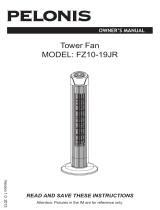Page is loading ...

READ AND SAVE THESE INSTRUCTIONS
12-01- 2015
Attention: Pictures in the IM are for reference only.
Supreme Series
D
E
L
A
S
E
R
I
E
S
U
P
R
E
M
O
16” Super 8
Programmable Oscillating Wall Fan
Instruction Guide
Part No. 736565
Exclusively distributed by:

PART FIGURE
Read Rules for Safe Operation and Instructions Carefully.
CAUTION
1. Never insert fingers, pencils, or any other object through the grille when fan is
running.
2. Disconnect fan when moving from one location to another.
3. Disconnect fan when removing grilles for cleaning.
4. Be sure fan is on a stable surface when operating to avoid overturning.
5. Do not use fan in window. Rain may create electrical hazard.
6. Ensure that the fan is switched off from the supply mains before removing the grille.
The rules about cord and plug as below:
1. This product employs overload protection (fuse). A blown fuse indicates an
overload or short-circuit situation. If the fuse blows, unplug the product from the
outlet. Replace the fuse as per the user servicing instructions (follow product
marking for proper fuse rating) and check the products. If the replacement fuse
blows, a short-circuit may be present and the product should be discarded or
returned to an authorized service facility for examination and/or repair.
2. Do not operate any fan with a damaged cord or plug. Discard fan or return to an
authorized service facility for examination and/or repair.
3. Do not run cord under carpeting. Do not cover cord with throw rugs, runners, or
similar coverings. Do not route cord under furniture or appliances. Arrange cord
away from traffic area and where it will not be tripped over.
1. This appliance has a polarized plug (one blade is wider than the other). To reduce
the risk of electric shock, this plug is intended to fit in a polarized outlet only one
way. If plug does not fit fully in the outlet, reverse the plug. If it still does not fit,
contact a qualified electrician. Do not attempt to defeat this safely feature.
2. To reduce the risk of fire or electric shock, DO NOT use this fan with any solid-
state speed control devices.
WARNING
RULES FOR SAFE OPERATION
Note: All the pictures in this manual are for explanation purpose only. Any discrepancy between
the real object and the illustration in the drawing shall be subject to the real subject.
BATTERIES (not included)
(1) Slide the battery compartment Cover.
(2) Insert the batteries, and make sure that the batteries are placed
as shown in the Fig.5.
(3) Slide back the battery cover.
NOTES: Use size “AAA” manganese or alkaline batteries.
Do not use rechargeable batteries.
Fig. 5

1. Unscrew the spinner clockwise (or take the spinner out from the bag) and the
plastic nut counterclockwise to remove both of them. Fix the rear grill to the
motor then tighten the plastic nut again. (Fig.1)
2. Insert the blade into shaft, and make sure the rotor shaft pin is fitted into groove
of the blade. Turn the spinner counterclockwise to tighten the blade. (Fig.2)
3. Fix the front grill and the rear grill with circlip clip and then use the fasten clip to
tighten the fan grill. (Fig.3)
GRILL & FAN BLADE ASSEMBLY
Fig.1 Fig.2 Fig.3
MOUNTING ON THE WALL
Fan should be installed on solid wood or a pillar which stands
vertically to floor.
CAUTION: To prevent the fan from falling off, DO NOT install
it on walls less then 4 inches thick or made of materials that
are easily damaged.
1. Installing the mounting bracket.
Fix the sullpied mounting bracket firmly to the wall
using the two screws.
NOTE: The bracket should be placed at least 12
inches below the ceiling and at least 12 inches
from adjoining wall.
2. Installing the stand.
Mount the stand on the bracket by inserting the bracket
catch into the slot on the stand.
REMOTE CONTROLLER (Fig.4)
OPERATING INSTRUCTION
Fig.4
“ ” ON/OFF KEY
The key is for switching on the fan .The fan will be started at
low speed. Press this key again the fan will be swithed off.
“ ” TIMER KEY
When the timer key is activated, the user can set a 6, 12, 18, or 24 hour timer.
The Green LED will light up when a time is selected.
“ ” SPEED SETTINGS
By design, the first time you turn on the fan, the fan will start up in the normal mode
setting at the lowest speed setting. Each time thereafter you press the On/Speed
button, you will be able to select one of the three speed settings.
“ ” MODE / OFF BUTTON
Press this key to select the mode of the fan. This key selector will control the wind
type, as well as turning the fan completely off. The button sequence is as follows.
1.) Normal Wind – The fan will deliver constant airflow on high, medium, or
low speed settings
2.) Natural Wind – The fan delivers airflow consistent with natural wind.
The airflow cycles from high speed to low speed, repeating the cycle to
create a natural breeze in the environment.
3.) Sleep Wind – The fan will reduce airflow step by step until the fan
shuts off.
4.) Off – the fan will completely turn off
“ ” OSC KEY
After the fan has started, press this key to select the oscillation mode. The fan has
the following oscillating sequence.
1. Standard No Oscillation
2. Horizontal Oscillation
3. Vertical Oscillation
4. Figure 8 Oscillation
MEMORY/POWER INTERRUPTION FEATURE
After the fan is turned off or the power supply is shut down
(by power outage or electrical timer), the fans memory function
will recall the last setting when the power is restored.
Fig. 6
6H 12H 18H 24H

CLEANING
1. Be sure to unplug from the electrical supply source before cleaning.
2. Plastic parts should be cleaned with mild soap and a damp cloth or sponge.
Thoroughly to remove soap film with clean water.
3. Be sure not to make water or other liquid enter inside of motor.
a) Grasp plug and remove from the receptacle or
other outlet device. Do not unplug by pulling
on cord.
b) Open fuse cover. Slide open fuse access
cover on top of attachment plug towards blades.
c) Remove fuse carefully. Insert the tip of your tool into fuse slot (close with the
terminal), then prize the fuse gradually and slowly, but not overexert. If you feel
tight, you can try it at several times and prize the fuse little by little. When one
side of the fuse has been prized, then you can get the fuse out entirely.
d) Risk of fire. Replace fuse only with 2.5 Amp, 125 Volt fuse.
e) Close fuse cover. Slide closed the fuse access cover on top of attachment plug.
f) Risk of fire. Do not replace attachment plug. Contains a safety device (fuse) that
should not be removed. Discard product if the attachment plug is damaged.
Notice:
1. When you replace the fuse, please don’t operate suddenly or overexert, or else
the product will be damage or cause accident.
2. When you feel it hard to be operated, please make sure you have got the right
way.
USER SERVICING INSTRUCTIONS
BATTERY WARNING AS BELOW
1. “Do not dispose of batteries in fire, batteries may
explode or leak.”
2. -Do not mix old and new batteries.
3. -Do not mix alkaline, standard (carbon-zinc) or
rechargeable (nickel-cadmium) batteries.
OVERHEAT PROTECTION OF THE MOTOR
The windings of the motor have a thermal-fuse that burns out and the fan switches
off and temperature of the motor is no longer going up so that plastic parts of the fan
don’t subject to deformation so far so to be burned by the overheat if the motor is
overheat for any unexpected reason.
/