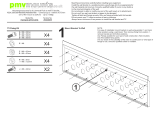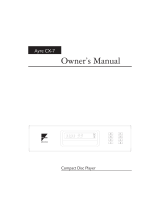Page is loading ...

1
Free-to-Air Digital Satellite Kit
SET-UP GUIDE
28211R
List of Dish Assembly Parts -
for the rest of kit contents see page 4
1) Identify your South Facing Wall: The dish needs to
be on a South facing wall in order to pick up the
Astra 2A, 2B, 2D and Eurobird1 satellites. Identify your
south facing wall and look to mount your satellite dish
on the outside of the wall, at the nearest point to your
main TV. Tip: Look at your neighbours’ houses someone is sure to have Sky, see which
way their dish is facing. If none of your neighbours have Sky, you can use
a compass to determine which wall faces south.
Please note
that the
mounting
bracket can
be mounted
on either a wall or a at roof.
2) Check line of sight: Make sure
there are no obstructions (trees/tall
buildings) in line between the dish
and the satellites. The following
website gives bearing/direction by postcode, country:
http://www.dishpointer.com
3) Assemble the Dish and Brackets:
Before assembly check that your kit contains all the items listed above. Assemble the dish and brackets
as shown in the diagram but do not yet attach to the wall mount arm (18).
LNB
Wall Mount Roof Mount
Every satellite dish installation is dierent
in nature. To t suitable brackets, xings
and poles/masts you need to take into consideration: a.) The state
and type of surface being mounted to. b.) The weight of the
assembly to be mounted c.) The exposure to and eect of
prevailing winds.
Fixings and brackets supplied with this product
may not be suitable for your particular installation.
If in doubt please
consult a CAI registered installer.
WARNING
GENERAL SAFETY The risk of accidents can be greatly
reduced by planning before starting a project. Before starting
installation check structure is sound and check for hidden
electrical wiring or plumbing. • When working on an installation
outside, beware of overhead power lines. • Before making any
connections switch electricity o at the mains. • Always follow
manufacturer’s operating and safety instructions when using
tools and equipment. • Only carry out work outdoors at height if
you are competent in the use of ladders and related access
equipment. • Always read and follow the manufacturer’s
instruction label axed to the ladder. • To avoid injury always
route cables or wiring carefully. Ensure cable is correctly
routed before xing into position, taking care not to over
tighten cable clips . • This product may contain small parts
keep out of reach of children. • After installation make regular
maintenance checks for wear and tear.
This Free-to-Air Installation Kit, can be tted by a
competent DIYer, but please note warnings below.
No. Image Description Qty.
1
M6 x 20mm bolts for LNB holder
2
2
M6 x 12mm bolts for swivel
bracket/LNB holder
5
3
PVC LNB arm inserts 2
4
M6 x 30mm bolts for LNB arm
2
5
M6 x 16mm bolts for dish xing
4
6
M6 ange nuts for dish bracket
4
7 Washers 9
8
M6 x 55mm bolts for mast clamp
2
9 M6 x 50mm expansion bolts 4
10 PVC cap for wall mount arm 1
11 Satellite dish 1
12 dish bracket 1
13 LNB arm 1
14 Mast bracket 1
15 Mast clamp 1
16 Upper part 40mm LNB holder 1
17 Lower part 40mm LNB holder 1
18 Wall mount arm Ø32mm 1
19 M6 nuts for LNB holder 2

4) Mount the Wall Bracket: Mount the wall bracket (18) using the expansion bolts (9).
Make sure that the mounting holes are drilled into brick or stone and not into the mortar.
Also ensure that the wall mount is horizontal and perfectly level (check using a spirit level).
5) Attach Dish Assembly to Wall Bracket: The complete dish assembly can now be attached
to the wall bracket.
6) Prepare Digital Coax Cable: Firstly t the LNB rubber weather boot provided, to the dish
end of the cable. Fitting the F connector: Strip the end of the cable as shown below. Once
you have stripped the cable, twist the braid and pull it back on itself, make sure that no braid
is touching the copper core, this will cause a short on the cable and you will not get any
signal. Now, simply twist on the ‘F’ connector and connect to the LNB making sure that the
weather boot is correctly secured over the LNB connector.
fold braid back
over sheath
inner
wire
Remove
foil
6.5mm
screw connector
body onto cable
2mm approx.
end of
insulation
should be
ush with
this face
7) Run Cable Down the Wall: Once you have installed the
dish you need to run the cable to the room in which your
receiver is going to be installed. Start at the top and work
down, you should clip the cable every 50cm, always run the
cable horizontally or vertically, never diagonally across a wall.
8) Connect Cable to Satellite Decoder: The cable can be
run into the room by drilling a hole in through the window
frame or the wall. Once you have run the cable through to
where you intend to position the decoder, cut o any
surplus cable and then t the ‘F’ connector following the
instructions in step 6. Screw the ‘F’ connector to the LNB-in
terminal on your decoder.
9) Connect Satellite Decoder to your TV: Use a SCART lead and tune the TV into AV1.
10) Align Satellite Dish: To obtain accurate settings go to the website:
http://www.dishpointer.com Enter your location and select satellite 28.2E Astr 2A, 2B, 2C and
2D. By locating your area on the map on the website, the programme will give the precise
settings that you will require to align to the satellites. If you do not have access to the
internet we have enclosed a chart showing settings for the key areas in the UK and Republic
of Ireland. Identify the town nearest to you and work on those settings.
Three settings are required:
a) Dish elevation - this is the angle that the dish has to be pointed at the sky. This is done
by aligning to the correct angle on the elevation bracket.
b) Polarisation angle - this is the angle at which the LNB needs to set at on its mount.
The LNB angle can be adjusted by moving the LNB to the required angle.

c) Azimuth angle - This is the compass direction required. You will need two people to do
this, one person to align the dish and one to watch the TV screen for a signal. Switch the
Digibox on, you will see a message on the screen saying ‘No signal being received’ follow the
decoder instructions to locate the channel search (Menu – Installation – Automatic Search)
function. Use the and OK keys on the remote control to select Astra 2A, B 28.2E the
Signal Level and Quality Level screen is displayed at the bottom of the screen.
Although they are not included in this kit, a compass and a satellite nder meter are very
useful tools to help you locate the satellite and set your dish in the optimum position.
You will probably notice that there is some signal strength straight away, don’t get excited,
this is only reading ‘noise’ from the atmosphere. It is the signal quality that you need to
concentrate on; this is reading a specic transponder from the Astra 2A, 2B, 2D and Eurobird
satellites.
With one person watching the screen, the other person needs to move the dish slowly
around until the signal
quality and strength display starts to read a decent signal level, about 50% should be ne.
The dish needs to be within 0.1 of a degree of the satellite position (about 1mm in move-
ment terms) when making these adjustments, the signal strength meter on the screen takes
up to 5 seconds to register the signal, so you can’t just sweep the dish around the sky, you
need to make very precise, very subtle movements of the dish, stopping for a few seconds
after each movement. PLEASE NOTE Do not scan or search until you have a good signal
QUALITY reading (50%+).
If the Signal Quality reading is low on screen (less than 50%), but the Signal Strength is high
then you are aligned to the wrong satellite. Use the keys on the remote to select
other available satellites that may be giving a high signal strength like Hotbird 13 E or Astra
1 19.2E. If Hotbird 13E shows high Signal Strength and Quality level readings on screen,
you need to turn the dish 14 degrees towards the East to nd the Astra 2 satellite, you may
nd another satellite as you turn the dish, which is Astra 1 19.2E, If Astra 1 19.2E shows high
Signal Strength and Quality level readings on screen, you need to turn the dish 9 degrees
towards the East to nd Astra 2.
Once you have some signal quality and strength, make tiny movements of the dish
horizontally and vertically to nd the best signal quality. When you have at least 50% signal
quality, tighten the dish up, your dish installation is complete.
Should you experience any diculty in setting up your Free-to-Air Digital Satellite Kit,
download: technical.philex.com/downloads/Free to Air Satellite Installation Instructions.pdf
or call our Customer Careline: 0901 293 0038. Calls are charged at £1 per minute from a BT
landline. Call charges from other networks may vary.
To locate a CAl approved Satellite Installer in you area you can connect to the CAl website
http://cai.org.uk/asp/installer.asp
Other useful websites: http://www.liveonsat.com http://www.lyngsat.com http://
www.satcodx.com
http://www.dishpointer.com
Suggested list of useful tools:
Compass, satellite nder, masonry drill and bit, adjustable wrench or spanners,

Kit Contents:
•
Digital satellite receiver – with automatic tuning
•
Remote Control Unit (RCU)
•
Digital Low Noise Block (LNB)
•
10 Metres of Digital Coaxial Cable
•
2x F type connectors
•
Weather boot
•
Scart Lead – to connect satellite receiver to TV
•
Cable clips
•
60 cm satellite dish with xings and wall mount
•
Full Instructions

Town County Elevation Azimuth Polarization
Aberdeen Aberdeenshire 19.76 145.17 -10.55
Abergavenny Gwent 23.96 142.37 -14.66
Aberystwyth Dyfed 23.05 141.46 -14.84
Alnwick Northumberland 21.39 145.06 -11.48
Ampthill Bedfordshire 24.77 145.24 -13.03
Athlone West Meath 20.62 137.71 -16.14
Aviemore Highland 19.12 143.34 -11.37
Ayr Ayrshire 20.32 141.85 -13.04
Ban Aberdeenshire 19.16 144.87 -10.43
Barnstaple Devon 24.16 140.96 -15.81
Basingstoke Hampshire 25.22 144.29 -13.92
Bath Avon 24.61 142.91 -14.61
Belfast Antrim 20.53 140.27 -14.24
Berwick-Upon-Tweed Northumberland 20.96 144.86 -11.38
Birmingham West Midlands 23.84 143.83 -13.57
Blackpool Lancashire 22.27 143.06 -13.28
Bodmin Cornwall 24.38 139.98 -16.66
Boston Lincolnshire 24.10 146.10 -12.12
Bournemouth Dorset 25.37 143.19 -14.80
Brecon Powys 23.71 142.02 -14.79
Brighton & Hove East Sussex 25.95 145.16 -13.65
Bristol Avon 24.44 142.68 -14.70
Bude Cornwall 24.17 140.33 -16.29
Burnley Lancashire 22.59 143.95 -12.84
Bury Saint Edmunds Suolk 25.02 146.66 -12.16
Caernarfon Gwynedd 22.36 141.52 -14.41
Cambridge Cambridgeshire 24.85 145.97 -12.56
Campbeltown Argyll & Bute 19.96 140.89 -13.47
Cardi Mid Glamorgan 24.19 142.06 -15.01
Cardigan Ceredigion 23.08 140.69 -15.41
Carlisle Cumbria 21.40 143.56 -12.48
Carmarthen Carmarthenshire 23.42 140.98 -15.39
Cavan Cavan 20.41 138.52 -15.41
Chelmsford Essex 25.37 146.21 -12.64
Chester Cheshire 22.86 143.01 -13.63
Colwyn Clwyd 22.43 142.12 -14.03
Cork Cork 21.57 136.57 -17.60
Coventry West Midlands 24.05 144.26 -13.37
Crainlarich Stirlingshire 19.53 142.26 -12.31
Dingwall Highland 18.58 142.81 -11.40
Dolgellau Gwynedd 22.84 141.78 -14.49
Douglas Isle of Man 21.44 141.64 -13.81
Dover Kent 26.23 146.91 -12.53
Dublin(Baile Atha Cliath) Dublin 21.36 139.47 -15.30
Dundee Angus 20.02 144.02 -11.43
Edinburgh Midlothian 20.39 143.60 -11.91
Elgin Grampian 18.91 144.01 -10.83
Exeter Devon 24.69 141.40 -15.76
Felixstowe Suolk 25.51 147.27 -11.96
Fishguard Dyfed 23.02 140.32 -15.65
Satellite alignment settings for Astra 2A, 2B, 2D and Eurobird 1
28.2 Degrees East for the UK and Eire (English Language Channels)
For other satellite settings see www.dishpointer.com
Mainland UK

Town County Elevation Azimuth Polarization
Folkestone Kent 26.24 146.76 -12.64
Fort William Highland 19.00 141.86 -12.26
Gairloch Highland 18.08 141.56 -11.90
Galway/Gaillimh Galway 20.28 136.52 -16.80
Glasgow Lanarkshire 20.09 142.45 -12.50
Gloucester Gloucestershire 24.24 143.22 -14.20
Great Yarmouth Norfolk 25.04 147.96 -11.29
Grimsby Lincolnshire 23.61 146.25 -11.78
Guildford Surrey 25.45 144.84 -13.64
Hastings East Sussex 26.22 146.01 -13.17
Hereford Hereford and Worcester 23.89 142.79 -14.33
Holyhead Gwynedd 22.09 141.17 -14.51
Ipswich Suolk 25.35 147.08 -12.02
Kendal Cumbria 21.95 143.56 -12.77
Killarney Kerry 20.99 135.57 -17.99
Kilmarnock Ayrshire 20.22 142.13 -12.79
King’s Lynn Norfolk 24.45 146.46 -12.04
Kingston upon Hull Humberside 23.30 145.98 -11.82
Kyle of Lochalsh Highland 18.42 141.37 -12.23
Lancaster Lancashire 22.17 143.40 -12.99
Largs Ayrshire 19.97 141.80 -12.86
Larne Antrim 20.35 140.47 -14.00
Leeds Yorkshire 22.83 144.69 -12.45
Leicester Leicestershire 24.00 144.74 -13.00
Limerick Limerick 20.93 136.72 -17.07
Lincoln Lincolnshire 23.70 145.62 -12.26
Liverpool Merseyside 22.63 142.99 -13.52
London Greater London 25.37 145.48 -13.15
Londonderry Londonderry 19.65 138.93 -14.64
Ludlow Shropshire 23.63 142.89 -14.12
Luton Bedfordshire 24.93 145.26 -13.09
Lyme Regis Dorset 24.92 142.04 -15.41
Maidstone Kent 25.83 146.07 -12.95
Mallaig Highland 18.59 141.16 -12.47
Manchester Greater Manchester 22.87 143.85 -13.05
Middlebrough North Yorkshire 22.30 145.38 -11.73
Moat Dumfries and Galloway 20.85 143.14 -12.46
Montrose Angus 20.01 144.64 -11.02
Newark upon Trent Nottinghamshire 23.74 145.24 -12.53
Newcastle upon Tyne Tyne and Wear 21.78 145.03 -11.69
Newhaven East Sussex 26.07 145.35 -13.57
Newry Down 20.70 139.69 -14.75
Newtown Isle of Wight 25.58 143.72 -14.51
Northampton Northamptonshire 24.45 144.93 -13.09
Norwich Norfolk 24.89 147.45 -11.56
Nottingham Nottinghamshire 23.69 144.81 -12.81
Oban Argyll & Bute 19.21 141.36 -12.71
Oxford Oxfordshire 24.75 144.27 -13.71
Peebles Borders 20.69 143.56 -12.09
Pembroke Pembrokeshire 23.30 140.27 -15.84
Penrith Cumbria 21.68 143.70 -12.53
Perth Perth & Kinross 19.94 143.52 -11.71
Peterborough Cambridgeshire 24.40 145.70 -12.54
Peterhead Aberdeenshire 19.54 145.63 -10.16
Pitlochry Perth & Kinross 19.57 143.31 -11.65

Town County Elevation Azimuth Polarization
Plymouth Devon 24.69 140.59 -16.37
Portree Skye 18.13 140.90 -12.37
Reading Berkshire 25.10 144.44 -13.76
Rosslare Wexford 22.20 138.93 -16.21
Scarborough Yorkshire 22.82 146.12 -11.49
Settle Yorkshire 22.35 144.00 -12.68
Sevenoaks Kent 25.70 145.72 -13.13
Sheeld South Yorkshire 23.22 144.63 -12.70
Shrewsbury Shropshire 23.32 143.02 -13.87
Sligo Sligo 19.74 137.48 -15.74
Southampton Hampshire 25.40 143.80 -14.37
Staord Staordshire 23.49 143.74 -13.45
Stirling Stirlingshire 19.99 142.84 -12.18
Stoke on Trent Staordshire 23.28 143.71 -13.36
Stranraer Dumfries and Galloway 20.61 141.31 -13.56
Stratford-upon-Avon Warwickshire 24.18 143.95 -13.65
Swansea (Abertawe) Swansea 23.76 141.28 -15.35
Swindon Wiltshire 24.24 143.41 -14.06
Tain Highland 18.54 143.28 -11.08
Thirsk North Yorkshire 22.55 145.07 -12.06
Thurso Highland 18.05 144.11 -10.28
Torquay Devon 24.92 141.31 -15.96
Tralee (Tra Li) Kerry 20.73 135.45 -17.92
Truro Cornwall 24.40 139.56 -17.00
Uig Skye 17.20 140.31 -12.17
Ullapool Highland 18.08 142.14 -11.54
Waterford Waterford 21.90 138.12 -16.62
Watford Hertfordshire 25.13 145.20 -13.24
Westport Mayo 19.65 136.21 -16.62
Weymouth Dorset 25.22 142.51 -15.22
Wick Highland 18.32 144.51 -10.19
Worcester Hereford and Worcester 23.97 143.38 -13.95
Workington Cumbria 21.37 142.79 -12.98
Yeovil Somerset 24.86 142.45 -15.08
York North Yorkshire 22.88 145.25 -12.10

Waste electrical and electronic products must
not be disposed of with household waste.
Please recycle where facilities exist. Check with
your Local Authority for recycling advice.
For further information, please contact:
Customer Careline: 0901 293 0038.
Calls are charged at £1 per minute from a BT landline.
Call charges from other networks may vary.
Technical Support: http://technical.philex.com
© Philex Electronic Ltd. 2009. v1.5
/