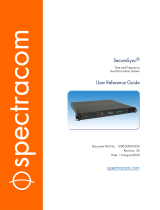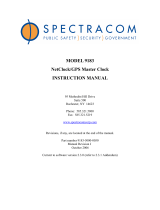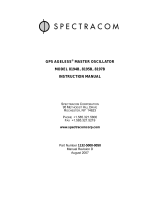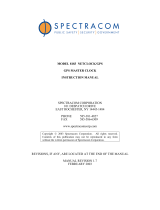Page is loading ...

INSTALLATION AND OPERATION
MANUAL
for the
Broadcast Tools® TIME SYNC II
Broadcast Tools
®
is a registered trademark of Broadcast Tools, Inc.
Copyright
1994 - 2004 by Broadcast Tools, Inc. All rights reserved.
No part of this document may be reproduced or distributed without permission
ALL SPECIFICATIONS AND FEATURES FOR THIS PRODUCT ARE SUBJECT TO CHANGE
WITHOUT NOTICE.
Software Version TS2/111700 Manual Revised 10/03/2002

BROADCAST TOOLS® TIME SYNC II
TIME SYNCHRONIZER WITH GPS
Installation and User Manual
TIME SYNC II
Page 2
TABLE OF CONTENTS
Introduction 3
Safety Information 3
Who to Contact for Help 3
Product Description 4
Installation 4
Specifications 7
Warranty 8
Schematic and Component Layout Appendix

BROADCAST TOOLS® TIME SYNC II
TIME SYNCHRONIZER WITH GPS
Installation and User Manual
TIME SYNC II
Page 3
INTRODUCTION
Thank you for your purchase of a Broadcast Tools
®
Time Sync II (referred to as the
Time Sync II in this manual). We’re confident this product will give you many years of
dependable service. This manual is intended to give you all the information needed to
install and operate the unit.
NOTE: This manual should be read thoroughly before
installation and operation.
S
AFETY INFORMATION
Only qualified personnel should install Broadcast Tools
®
products. Incorrect or
inappropriate use and/or installation could result in a hazardous condition.
CAUTION! Broadcast Tools
®
Products, as with any electronic
device, can fail without warning. Do not use this product in applications
where a life Threatening condition could result due to failure.
W
HO TO CONTACT FOR HELP
If you have any questions regarding your product or you need assistance, please
contact your distributor from whom you purchased this equipment.
If you would like more information about Broadcast Tools
®
products, you may reach us
at:
Broadcast Tools, Inc.
131 State Street
Sedro-Woolley, WA 98284-1503 USA
Voice 360 . 854 . 9559
Fax 360 . 854 . 9479
Internet Home Page: www.broadcasttools.com
E-mail: [email protected]
THANK YOU FOR CHOOSING BROADCAST TOOLS
®
BRAND PRODUCTS!

BROADCAST TOOLS® TIME SYNC II
TIME SYNCHRONIZER WITH GPS
Installation and User Manual
TIME SYNC II
Page 4
PRODUCT DESCRIPTION
The Time Sync II provides four separate GPS time referenced outputs. The first
is a SPDT relay, which pulses once every 15 minutes. These times are programmed for
13:00, 28:00, 43:00 and 58:00 after each hour. The second SPDT relay pulses at the
“Top of the Hour” (00:00) or may be user programmed for any minute and second within
the hour. The third output is an open collector with a 100 ms pulse every second while
the forth output is an 4800-baud, RS-232 serial port providing UTC time in HH:MM:SS
format. The final feature is the “SIG” led and SPDT relay, furnished as fail-safe for
either loss of satellite, power or invalid time. The Time Sync II is supplied in a small
profile chassis, along with a Garmin 12 – Channel GPS receiver with embedded
antenna. The receiver is housed in a water-resistant case and designed to withstand
rugged outdoor operating conditions. The Time Sync II chassis furnishes power to the
receiver. The receiver is supplied with an approximate 15-foot cable; longer cable
lengths up to 100 feet may be used. The Time Sync II is equipped with an optional RS-
485 receiver input, allowing 1000 plus feet of separation from the receiver.
FEATURES
* Time Sync of automation systems and clock systems
APPLICATIONS
* Automation system time synchronization * Clock system synchronization
* Computer time base
REAR PANEL DESCRIPTION
The rear panel contains a power connector, screw terminals for all outputs, Power, Loss
of signal, Top of hour, Time Sync, 1PPS status led’s, UTC serial time port and the GPS
receivers 9-Pin D-sub connector.
POWER
Connect the 2.1mm barrel type power connector into the unit and the 9 Vac, 500 ma
wall transformer into a 120 Vac 50-60 Hz power source. The rear panel green power
LED indicates when power is applied to the unit. (220 Vac 50-60 Hz wall transformer
OPTIONAL)
INSTALLATION
Installation of the Time Sync II in high RF environments should be performed with
care. Shielded cable is suggested for all connections. All shields should be tied to the
EGND terminal. The station ground should be connected to the chassis ground screw
located on the far right side of the Time Sync II as viewed from the rear. It is
recommended that all cables connected to the Time Sync II be looped through ferrite
cores to suppress RF. Surge protection with RF filtering is also suggested for the wall
transformer. The purchase of an inexpensive UPS will provide back up power in case
of a power outage.

BROADCAST TOOLS® TIME SYNC II
TIME SYNCHRONIZER WITH GPS
Installation and User Manual
TIME SYNC II
Page 5
INSTALLATION
The Time Sync II is very simple to install. The majority of the connections are via screw
terminals. Installation of the Time Sync II consists of five steps:
1. Inspection
2. Jumper selection, if applicable
3. Bench test
4. Mount the unit on a rack shelf (RM-3) if needed.
5. Connect your equipment to the unit
STEP 1: INSPECTION
Please examine your Time Sync II carefully for any damage that may have been
sustained during shipping. If any is noted, please notify the shipper immediately and
retain the packaging for inspection by the shipper. The package should contain the
Time Sync II, Garmin GPS Receiver with embedded antenna, 9vac, 500 ma wall power
transformer and this manual.
STEP 2: JUMPERS
See page 5, if applicable.
STEP 3: BENCH TEST
Place the unit on a workspace and install the receiver in an area that has a clear,
unobstructed view of the sky. Do not allow the receiver to sit in water. Connect the 9
pin D-Sub from the receiver to the “GPS Receiver” connector J2 on the Time Sync II.
Connect the wall transformers power connector to the Time Sync II’s power connector.
Check to see if the green power LED is lit. It may take as much as 15 minutes for the
receiver to acquire the needed satellites on the first power up. During this time, the
“SIG” led will be extinguished and the “SIG” relay will be relaxed. If after 15 minutes
you still haven’t acquired a lit “SIG” led, try realigning your receiver.
When the “SIG” led is lit, you should see the following actions:
1. The “1PPS” led should flash (100 ms) every second.
2. The “TS” led will flash and K1 should pulse (500 ms) at the following minutes:
13:00, 28:00, 43:00 and 58:00
3. The “TOH” led should flash and K3 will pulse (500 ms) at the T
op Of the Hour
(00:00)
4. Valid UTC time at 4800 baud (8,N,1) out of the J3 (“Computer”).
TOH user programming:
1 - Remove the GPS receiver from the Time Sync II and connect a NULL modem cable
between the Time Sync II and your computer.
2 – Start HyperTerminal and set the baud rate for 4800 baud, 8,N,1 with flow control set
to NONE. Emulation should be changed to ANSI.
3 – In the blind, type the following characters: $% if things are working you should hear
a relay “click”.
4 – The Time Sync II will now wait for you to enter the minutes and seconds in the
format mmss, if it’s accepted, you will hear a double relay “click”.

BROADCAST TOOLS® TIME SYNC II
TIME SYNCHRONIZER WITH GPS
Installation and User Manual
TIME SYNC II
Page 6
INSTALLATION
5 – Remove the null modem cable from the Time Sync II and reinstall the GPS receiver
connector.
6 – Verify proper operation.
STEP 4: MOUNTING
The Time Sync II’s main chassis may be mounted just about anywhere. Number six
screw holes are provided. The receiver must be mounted in an area that has a
clear, unobstructed view of the sky. The receiver is supplied with “VELCRO” for
mounting. Attach the receiver to a secure location. Do not allow the receiver to sit in
water.
Main chassis mounting Options: Mount the unit on a rack shelf, such as the
Broadcast Tools RM-3 (1-RU). Allow adequate airflow for cooling.
STEP 5: CONNECT YOUR EQUIPMENT
The Time Sync II interfaces to your equipment through rear panel screw terminals.
Follow the silk-screened legends on the PCB for the desired connections. Use a small
screwdriver to loosen each screw terminal, insert the stripped wire (18 to 26 gauge wire)
and tighten the screw. The Receiver is supplied with a 15 foot data/power cable.
Additional cable (4 conductor with shield) may be added, up to a total of 125 feet.
The grid below gives you the pin-out if you plan on constructing an extension cable.
NOTE: Some customers have run over 400 feet of cable with good results.
J2,
Pin #
1
J2, Pin #
2
J2, Pin # 4 J2, Pin #
5
J2, Pin #
6
J2, Pin
# 7
J2, Pin
# 8
J2, Pin # 9
Shield
or
groun
d
RS-232
data from
the GPS
Receiver
Regulated
5 vdc for
the GPS-
18 receiver
Power &
Data
ground
1 PPS
data from
the
receiver
RS-485
Minus
NOTE:
Only
used
with
the
TS-
RS485
option
RS-485
Plus
NOTE:
Only
used
with
the
TS-
RS485
option
Unregulate
d 12Vdc to
the receiver
Pin 1 must be utilized.
NOTE: Order the RS485 option for cable runs over 125 feet.
Customer provided
CAT 5 cable. 2 to 4 wires are required for this option if CAT 5 cable is not
used. Please
consult factory for more information.

BROADCAST TOOLS® TIME SYNC II
TIME SYNCHRONIZER WITH GPS
Installation and User Manual
TIME SYNC II
Page 7
SPECIFICATIONS
LOGIC: Microprocessor
SERIAL UTC TIME: Female DB-9, RS-232, 4800, 8N1 / HH:MM:SS UTC
format. Updated each second.
TIMING: Accuracy within 350ms.
GPS RECEIVER PORT: Male DB-9, RS-232C or RS-485. 4800, 8N1
6 to 40 VDC power and ground.
NOTE: User provided cable requires a
4 conductor shielded cable.
SUPPLIED RECEIVER: Garmin GPS Receiver with embedded antenna.
RELAYS: “TS”, 1 – SPDT, 500 ma @ 24Vdc / 500 ms
“SIG”, 1 - SPDT, 500 ma @ 24Vdc / Latched
“TOH”, 1 - SPDT, 500 ma @ 24Vdc / 500 ms
OPEN COLLECTOR: “1PPS”, 24Vdc @ 200 ma / 100 ms
CONNECTORS: Screw terminals & DB-9’s.
POWER REQUIREMENTS: 9 Vac, 500 ma. 120 Vac wall transformer. Supplied
PHYSICAL DIMENSIONS: 7.75 “ x 4.00” x 1.25” (WDH)
WEIGHT: 3.0 lb.
MOUNTING OPTIONS: RM-3 Rack shelf. 1– RU
OPTIONS: RS485 option for cable runs over 125 feet. Customer
provided CAT 5 cable. NOTE: 2 to 4 wires are
required for this option if CAT 5 cable is not used.
Please consult factory.

BROADCAST TOOLS® TIME SYNC II
TIME SYNCHRONIZER WITH GPS
Installation and User Manual
TIME SYNC II
Page 8
Broadcast Tools, INC.
LIMITED WARRANTY AND REMEDIES
LIMITED WARRANTY
The term “Buyer” as used in this document refers to and includes both (but only) (a) any person or entity
who acquires such an item for the purpose of resale to others (i.e., a dealer or distributor of an item), and
(b) the first person or entity who acquires such an item for such person’s or entity’s own use. Broadcast
Tools warrants to each Buyer of any item manufactured by Broadcast Tools that the item will be free from
defects in materials and workmanship at the time its is shipped by Broadcast Tools if the item is properly
installed, used and maintained.
EXCLUSIVE REMEDIES
If Broadcast Tools is notified of in writing of a failure of any item manufactured by Broadcast Tools to
conform to the foregoing Limited Warranty within one (1) year following the date of the Buyer’s acquisition
of the item, and if the item is returned in to Broadcast Tools in accordance with Broadcast Tools’
instructions for confirmation by inspection of the defect (which at Broadcast Tools’ election may include,
without limitation, a requirement that the Buyer first obtain a Return Authorization number from Broadcast
Tools, that the Buyer furnish proof of purchase in the form of an invoice and/or receipt, and that the Buyer
prepay all freight charges associated with any return of the item to Broadcast Tools using such freight
service as Broadcast Tools reasonably may specify), Broadcast Tools will repair or replace the defective
item, or will refund the purchase price paid by the Buyer for the item. Broadcast Tools shall have the
exclusive right to choose between these alternative remedies.
NO OTHER WARRANTIES OR REMEDIES
TO THE MAXIMUM EXTENT PERMITTED BY APPLICABLE LAW, Broadcast Tools AND ITS
SUPPLIERS DISCLAIM ALL OTHER WARRANTIES, EITHER EXPRESS OR IMPLIED, INCLUDING
BUT NOT LIMITED TO IMPLIED WARRANTIES OF MERCHANTABILITY OR FITNESS FOR A
PARTICULAR PURPOSE; AND THE FOREGOING ALTERNATIVE REMEDIES SHALL BE EXCLUSIVE
OF ALL OTHER REMEDIES. THIS LIMITED WARRANTY GIVES YOU SPECIFIC LEGAL RIGHTS.
YOU MAY HAVE OTHER RIGHTS, WHICH VARY FROM STATE/JURISDICTION TO
STATE/JURISDICTION.
NO LIABILITY FOR CONSEQUENTIAL DAMAGES TO THE MAXIMUM EXTENT PERMITTED BY
APPLICABLE LAW, NEITHER Broadcast Tools NOR ANY OF ITS SUPPLIERS SHALL HAVE ANY
LIABILITY FOR ANY SPECIAL, INCIDENTAL, INDIRECT, CONSEQUENTIAL OR PUNITIVE DAMAGES
WHATSOEVER (INCLUDING, WITHOUT LIMITATION, ANY DAMAGES FOR LOST PROFITS,
BUSINESS INTERRUPTION, LOSS OF DATA OR INFORMATION, COST OF CAPITAL, CLAIMS OF
CUSTOMERS, OR ANY OTHER PECUNIARY LOSS) ARISING OUT OF THE USE OF OR THE
INABILITY TO USE ANY ITEM SUPPLIED BY Broadcast Tools), EVEN IF Broadcast Tools HAS BEEN
ADVISED OF THE POSSIBILITY OF SUCH DAMAGES HAVE ANY LIABILITY FOR ANY SPECIAL,
INCIDENTAL, CONSEQUENTIAL, EXEMPLARY OR PUNITIVE DAMAGES. THIS LIMITATION OF
LIABILITY APPLIES WHETHER A CLAIM IS ONE ALLEGING BREACH OF A CONTRACT OR
WARRANTY, NEGLIGENCE OR OTHER TORT, FOR THE VIOLATION OF ANY STATUTORY DUTY,
THE FAILURE OF ANY LIMITED OR EXCLUSIVE REMEDY TO ACHIEVE ITS ESSENTIAL PURPOSE,
OR ANY OTHER CLAIM OF ANY NATURE. BECAUSE SOME STATES AND JURISDICTIONS DO
NOT ALLOW THE EXCLUSION OR LIMITATION OF LIABILITY FOR INCIDENTAL OR
CONSEQUENTIAL DAMAGES, THIS LIMITATION MAY NOT APPLY TO YOU.
BROADCAST TOOLS, INC.
131 STATE STREET
SEDRO-WOOLLEY, WA 98284-1503 USA
VOICE 360 . 854 . 9559
Fax 360 . 854 . 9479
/