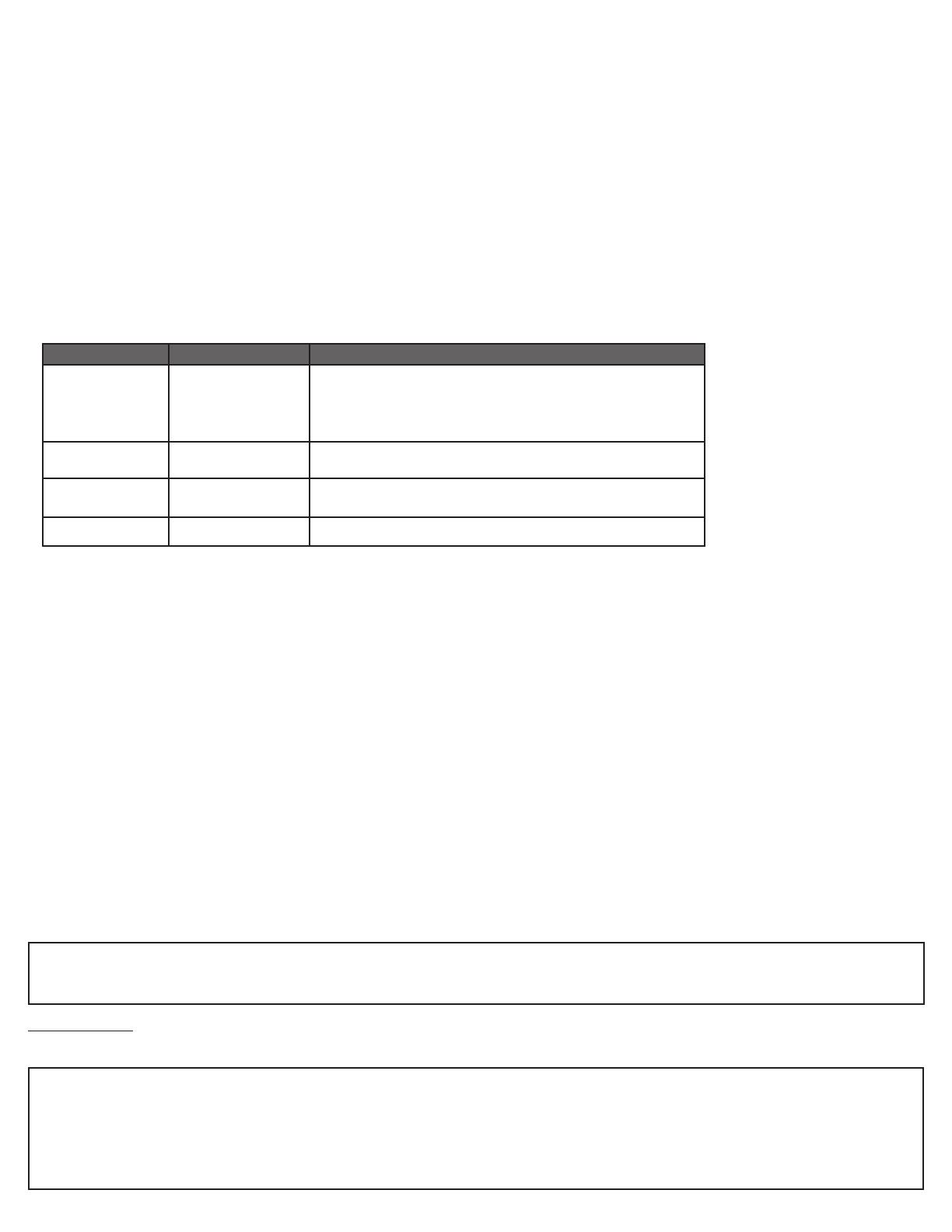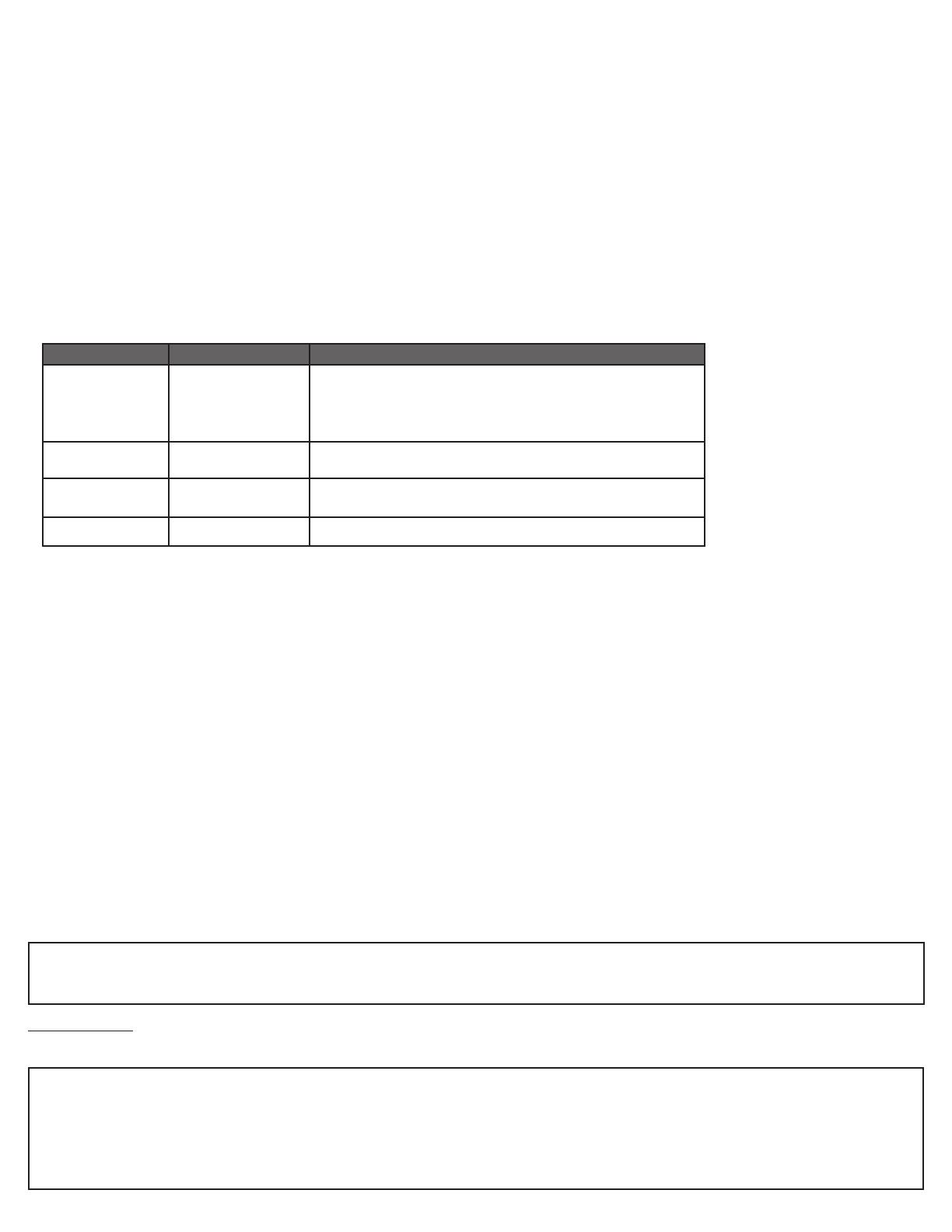
1. System Configuration is performed using the Leviton GreenMax® DRCTM app, downloadable from Google Play or the Apple store. The application can be used to:
a) Initialize device and connect to network
b) Assign network devices to this controller
c) Create groups and scenes
d) Configure daylighting zones and target lighting levels
e) Define functionality of buttons
Communication to the room controller is over Wi-Fi. Initial configuration and provisioning must be made by a direct connection to the device.
The default SSID and credentials are as follows:
• Default SSID: GreenMax DRC-xxxx
xxxx is the last four numbers of the MAC address, MAC address is labeled on the side of the device.
• Default Wi-Fi Password: leviton0000
NOTE: If Wi-Fi has been disabled, push and hold the reset button for 5 seconds to reenable Wi-Fi.
Subsequent to initial provisioning, the access point name will change to the device name as configured by the user, or, the device may be connected to a building access point at which
point in time it will be accessible anytime your phone is connected to the building network.
2. Status/Reset Button. This button can be used to check status and reset. Each function can be activated be pressing the button then releasing after the appropriate time.
The LEDs will flash indicating when each threshold has been crossed. See chart below for functionality:
Press and hold Action Status LEDs
< 1 second Re-trigger SSID broadcast
and report status
1 Flash – Controller is an Access Point and is pending connection by the app
2 flashes – Controller is an Access Point and has an active connection
3 flashes – Controller is a Wi-Fi Client and is connected to a network
10 flashes – Controller is a Wi-Fi Client and there is a connection error
5 seconds Enable/Disable Wi-Fi 2 rapid flashes when triggered (all LEDs)
10 seconds Reset Wi-Fi network
configuration
3 rapid flashes when triggered (all LEDs)
20 seconds Reset to factory default Rapid continuous flashing (all LEDs)
FOR CANADA ONLY
For warranty information and/or product returns, residents of Canada should contact Leviton in writing at Leviton Manufacturing of Canada ULC to the attention of the Quality
Assurance Department, 165 Hymus Blvd, Pointe-Claire (Quebec), Canada H9R 1E9 or by telephone at 1 800 405-5320.
DI-000-DRKDN-00A© 2019 Leviton Mfg. Co., Inc. For Technical Assistance Call: 1-800-824-3005 (USA Only) or 1-800-405-5320 (Canada Only) www.leviton.com
FCC COMPLIANCE STATEMENT:
This equipment has been tested and found to comply with the limits for a Class B digital device,
pursuant to part 15 of the FCC Rules. These limits are designed to provide reasonable protection
against harmful interference in a residential installation. This equipment generates, uses and can
radiate radio frequency energy and, if not installed and used in accordance with the instructions,
may cause harmful interference to radio communications. However, there is no guarantee
that interference will not occur in a particular installation. If this equipment does cause harmful
interference to radio or television reception, which can be determined by turning the equipment
off and on, the user is encouraged to try to correct the interference by one or more of the
following measures:
— Reorient or relocate the receiving antenna.
— Increase the separation between the equipment and receiver.
— Connect the equipment into an outlet on a circuit different from that to which the
receiver is connected.
— Consult the dealer or an experienced radio/TV technician for help.
Any changes or modifications not expressly approved by Leviton could void the user’s authority to
operate this equipment.
FCC SUPPLIER’S DECLARATION OF CONFORMITY:
This device complies with part 15 of the FCC Rules. Operation is subject to the following two
conditions: (1) This device may not cause harmful interference, and (2) this device must accept any
interference received, including interference that may cause undesired operation.
Manufactured by Leviton Manufacturing, Inc., 201 N Service Road, Melville, NY,
http://www.leviton.com
INDUSTRY CANADA COMPLIANCE STATEMENT
This device complies with Industry Canada license-exempt RSS standard(s). Operation is subject to
the following two conditions: (1) this device may not cause interference, and (2) this device must accept
any interference, including interference that may cause undesired operation of the device.
LIMITED 5 YEAR WARRANTY AND EXCLUSIONS
Leviton warrants to the original consumer purchaser and not for the benefit of anyone else that this product at the time of its sale by Leviton is free of defects in materials and workmanship
under normal and proper use for five years from the purchase date. Leviton’s only obligation is to correct such defects by repair or replacement, at its option. For details visit www.
leviton.com or call 1-800-824-3005. This warranty excludes and there is disclaimed liability for labor for removal of this product or reinstallation. This warranty is void if this product
is installed improperly or in an improper environment, overloaded, misused, opened, abused, or altered in any manner, or is not used under normal operating conditions or not in
accordance with any labels or instructions. There are no other or implied warranties of any kind, including merchantability and fitness for a particular purpose, but if any implied
warranty is required by the applicable jurisdiction, the duration of any such implied warranty, including merchantability and fitness for a particular purpose, is limited to five years. Leviton
is not liable for incidental, indirect, special, or consequential damages, including without limitation, damage to, or loss of use of, any equipment, lost sales or profits or
delay or failure to perform this warranty obligation. The remedies provided herein are the exclusive remedies under this warranty, whether based on contract, tort or otherwise.
Copyright and Trademark Information
Intellect, LuminaRF and DRC are trademarks and GreenMax is a registered trademark of Leviton Manufacturing Co., Inc. Zigbee is a U.S. registered trademark of Zigbee Alliance. Wi-Fi is a trademark of the Wi-Fi
Alliance. Use herein of other third party trademarks, service marks, trade names, brand names and/or product names are for informational purposes only, are/may be the trademarks of their respective owners;
such use is not meant to imply affiliation, sponsorship, or endorsement. No part of this document may be reproduced, transmitted or transcribed without the express written permission of
Leviton Manufacturing Co., Inc.
&RQ¿JXUDWLRQDQG3URJUDPPLQJ