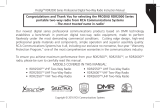Page is loading ...

1
APR100 Bussines Two-Way Radios Instruction Manual
Copyright © 2015 Discount Two-Way Radio Corporation - North American Distributor
Congratulations on selecting the APR100 Series from
RCA Communications Systems - The most trusted name in radio!
INTRODUCTION
Our new series of business communications products establishes a new benchmark
in high quality radio products made to perform awlessly under the most demanding
commercial conditions. Cutting edge design, professional grade materials and
components, simple operation and superior assembly quality: Alpha OneTM has it
all, including our exclusive no-nonsense, two-year “Warranty Protection Program,”
one of the most comprehensive warranties in the communications industry.
To ensure you achieve maximum performance from your Alpha OneTM APR100 radio,
please be sure to carefully read this manual.

Copyright © 2015 Discount Two-Way Radio Corporation - North American Distributor
APR100 Bussines Two-Way Radios Instruction Manual
2
CONTENTS
Safety and General Information..................4
Product Inspection.......................................5
Alpha OneTM APR100 Overview.....................6
Battery Information.......................................8
Initial Use..................................................8
Applicable Battery Packs.........................8
Battery Tips..............................................8
Tips to Prolong Battery Life.....................9
Battery Storage........................................9
Charging the Battery...............................9
Steps for setting up your charger...............10
Antena Information .....................................10
Assembly and Diassembly.........................11
Attaching the Battery..............................11
Removing the Battery............................11
Attaching the Antenna............................12
Removing the Antena............................12
Attaching /Removing Belt Clip.................12
Attaching/Removing the Earpiece/
Microphone............................................13
Functions and Settings..............................14
Busy Channel Lockout............................14
VOX Sensitivity.......................................14
TX Power................................................14
Squelch Level.........................................14
Audio Setting..........................................14
Channel Annunciation...........................14
Time Out Timer (TOT)...........................15

3
APR100 Bussines Two-Way Radios Instruction Manual
Copyright © 2015 Discount Two-Way Radio Corporation - North American Distributor
CTCSS/DCS..........................................15
Emergency Alert.....................................15
Battery Save...........................................15
Roger Beep............................................16
Squelch Tail Elimination..........................16
Low Battery Alert.....................................16
Side Keys...............................................16
Troubleshooting .........................................18
Care and Cleaning.....................................19
Technical Specications .............................19
Optional Accessories.................................20
Glossary....................................................24
Warranty Statement....................................25

Copyright © 2015 Discount Two-Way Radio Corporation - North American Distributor
APR100 Bussines Two-Way Radios Instruction Manual
4
SAFETY AND GENERAL
INFORMATION
Please observe the following general safety
precautions during all phases of operation,
service and repair of this equipment.
■ Turn radio off prior to entering any area
with a potentially explosive atmosphere,
such as gas, petroleum, chemicals, blasting
caps, etc.
■ Do not charge the battery in a potentially
explosive atmosphere.
■ Do not use any portable radio that has a
damaged antenna, as it can burn skin.
■ This equipment is to be serviced only by
an authorized Alpha OneTM Service Center.
Any service performed by unauthorized
technicians will void the warranty.
■ Turn radio off when near electrical blasting
caps to avoid possible interference with
blasting operations. Obey posted signs
such as those in hospitals or blasting areas
advising people to turn off all two-way radios.
Obey pilots and ight attendants instructions
to turn off radios on airplanes.
■ Do not place a radio over an air bag or in
an air bag’s deployment area, as the force
with which an air bag is inated could propel
the radio and may cause serious injury.
■ Do not place the radio close to a heat
source or expose the radio to direct sunlight
for a prolonged time.
■ Hold the radio while in use in a vertical
position with the microphone one to two
inches away from your lips. While wearing
a transmitting radio, keep the radio and its
antenna at least one inch away from your
body.

5
APR100 Bussines Two-Way Radios Instruction Manual
Copyright © 2015 Discount Two-Way Radio Corporation - North American Distributor
ANTENNA
ANH3500U-3
UHF 400-470MHZ
Li-ion BATTERY
B1013LI
1300mAh Lithium
CHARGER
CH1001
Rapid Charger
ADAPTOR
PS1001
Charger Adaptor
BELT CLIP
BC100
Screw-In Belt Clip
USERS’ MANUAL
PRODUCT INSPECTION
Prior to unpacking the Alpha OneTM porta-
ble radio, please inspect the packaging for
signs of damage and report any damage or
missing components immediately to your
Alpha OneTM Sales and Service Center.
Every Alpha OneTM APR100 portable radio
comes with the following items:
Items Qty.
ANTENNA ANH3500U-3 UHF 400-470MHZ 1
Li-ion BATTERY B1013LI 1300mAh Lithium 1
CHARGER CH1001 Rapid Charger 1
ADAPTOR PS1001 Charger Adaptor 1
BELT CLIP BC100 Screw-In Belt Clip 1
USERS’ MANUAL 1

Copyright © 2015 Discount Two-Way Radio Corporation - North American Distributor
APR100 Bussines Two-Way Radios Instruction Manual
6
Channel Selector Knob
On-Off/ Volume Control
Emergency Call
Antenna
LED Indicator
Microphone
Push-to-Talk (PTT) Button
Side Key 1/ Side Key 2
Accessories Connector
Battery Latch
Alpha OneTM APR100 OVERVIEW
1
2
3
4
5
6
7
8
9
10
1
2
3
4
5
6
7
8
10
9
Figure 1

7
APR100 Bussines Two-Way Radios Instruction Manual
Copyright © 2015 Discount Two-Way Radio Corporation - North American Distributor
■PTT (Push-to-Talk) Key Press and hold
down the PTT key to transmit, release it to
receive.
■SK1 (Side Key 1) Side Key 1 is the
programmable key to which your dealer can
assign long and short press function. (See
Glossary for denitions of long and short
press.)
■SK2 (Side Key 2) Side Key 2 is the
programmable key to which your dealer can
assign long and short press function. (See
Glossary for denitions of long and short
press.)
■LED Indicator for information on status of
LED Indicator and alert tone, see table on
pg. 9 (See Functions and Settings for the
detailed operations.)
■Channel Selector Knob Turn the knob
to select channels 1 to 16.
■Radio On-Off/Volume Control Knob
Turn the knob clockwise to turn the radio on,
and turn the knob fully counter-clockwise
until it clicks to turn the radio off. Turn the
knob clockwise to increase the volume, or
counter-clockwise to decrease the volume.
WARNING! Make sure the APR100 is at
low volume prior to using any earpiece
accessory, and then adjust the volume to a
comfortable level. Failing to do so may cause
hearing damage.
■Battery Latch Use to remove the
battery.
■Accessory Jack The jack is used to
connect speaker, microphone, external PTT,
earpiece, headset, programming cable and
cloning cable.

Copyright © 2015 Discount Two-Way Radio Corporation - North American Distributor
APR100 Bussines Two-Way Radios Instruction Manual
8
BATTERY INFORMATION
Initial Use
New batteries are shipped from the
factory uncharged. Charge a new battery
approximately 12 hours prior to initial use
(applies to Ni-CD, Ni-MH and Li-Ion batteries
charged with slow or rapid rate charger).
NOTE: The Indicator Light will turn GREEN
approximately one hour after battery is
placed in a Rapid Rate Charger; however, it
is strongly recommended the battery charge
for 12 hours. This initializes it and allows
for the best performance. Maximum battery
capacity is normally achieved after two
or three full charge / discharge cycles. If
battery power runs low, recharge the battery.
Batteries that are brand new or that have
been stored for an extended period of time
(several weeks), may require more time to
fully charge.
Applicable Battery Packs
To reduce the risk of injury, use only batteries
specically designed for your Alpha OneTM
two-way radio.
Caution
1. To avoid risk of personal injury, do not
dispose of batteries in a re.
2. Dispose of batteries according to local
recycling regulations. Do not dispose as
household waste.
3. Never attempt to disassemble the battery.
Battery Tips
1. When charging a battery, keep it at a
temperature between 41°F ~ 104°F (5°C ~
40°C) to ensure a full charge. Temperatures
outside this range signicantly reduce
battery life.
2. Before charging a battery attached to
a radio, turn the radio off to ensure a full
charge. Never leave a radio on while it is

9
APR100 Bussines Two-Way Radios Instruction Manual
Copyright © 2015 Discount Two-Way Radio Corporation - North American Distributor
3. Batteries with damaged contacts can
be extremely dangerous. Any battery with
damage to one or more contacts should be
replaced immediately and not used under
any circumstances.
Battery Storage
1. Fully charge a battery before storing it for
an extended period of time to avoid battery
damage due to over-discharge.
2. Recharge a battery after three months
storage to avoid reduced battery capacity
due to over-discharge.
3. When storing a battery, keep it in a dry
place at room temperature.
Charging the Battery
1. When the battery level is very low, recharge
it. It is never recommended to completely
drain the battery, which may cause your
battery to malfunction and no longer accept
a charge.
in the charger, as it can damage both the
battery and the radio; the charger is not a
radio stand.
3. Do not cut off the power supply or remove
battery while charging.
4. Never charge a battery that is wet. Dry it
with soft cloth prior to charging.
5. The battery will eventually weaken. When
the operating time (talk-time and standby
time) is noticeably shorter than normal,
replace the battery.
Tips To Prolong Battery Life
1. Battery performance greatly decreases
at temperatures below -4°F (-20°C).Having
a spare battery is always necessary in
extremely cold environments. A cold battery
may work again when it returns to room
temperature,so keep it for later use.
2. Dust on the battery contact may cause the
battery not to work or charge properly. Use a
clean dry cloth to wipe it before attaching the
battery to the radio.

Copyright © 2015 Discount Two-Way Radio Corporation - North American Distributor
APR100 Bussines Two-Way Radios Instruction Manual
10
2. Use only chargers certied for use with
your Alpha OneTM radio and battery. When
the charger’s LED illuminates red, it is an
indication that the battery is being correctly
charged. When the LED illuminates green, the
battery charge is complete.
Steps for setting up your charger
1. Plug the adapter’s AC connector into the AC
outlet socket.
2. Plug the adapter’s DC connector into the
DC socket on the back of the charger.
3. Place the radio with the battery attached, or
the battery alone, in the charger.
4. Make sure the battery contact is touching
the charging terminals. The charging process
begins when the red LED light illuminates.
5. The green LED light will illuminate
approximately one hour later, indicating the
battery is fully charged.
ANTENNA INFORMATION
Stubby (3”) antennas are ideal for
communication within limited range, and
standard (6”) antennas optimize coverage;
the longer the antenna, the better the
coverage is. If you use a stubby antenna for
convenience instead of a standard length
antenna, you can expect approximately a
30% reduction in coverage. When using a
two-way radio outdoors, heavy rain, snow,
buildings or thick forest can dramatically
reduce radio coverage.

11
APR100 Bussines Two-Way Radios Instruction Manual
Copyright © 2015 Discount Two-Way Radio Corporation - North American Distributor
ASSEMBLY AND
D IS AS S E M B LY
Attaching the Battery
1. Hold the battery and attach it close to the
top of the radio chassis. (Note: Insert tab on
top of the battery into the top of battery slot.)
See Figure 2.
2. Lightly press the bottom of the battery
towards the radio and press the latch to the
battery until it clicks. See Figure 3.
Note: If the battery is not securely locked,
remove it and reattach it.
Removing the Battery
1. First, turn off the radio. Hold the top of
radio and press the belt clip to make its tail
turn up.
2. Release the battery latch and remove the
battery. See Fifure 4.
Figure 2
Figure 3
Figure 4

Copyright © 2015 Discount Two-Way Radio Corporation - North American Distributor
APR100 Bussines Two-Way Radios Instruction Manual
12
Attaching the Antenna
1. Insert the antenna into the big screw
thread hole on top of the main unit.
2. Turn the antenna clockwise until it is
screwed down as shown in Figure 5 below.
Removing the Antenna
To remove the antenna, turn it
counterclockwise as shown in Figure 5
below.
Attaching/Removing the Belt Clip
1. Using a small screwdriver, remove the
screws from the back of the radio’s chassis.
2. Align the belt clip’s screw holes to the
radio’s chassis. Turn the screw clockwise
into the belt clip’s screw holes. See Figure
6 below.
3. To remove the belt clip, turn the screwdriver
counter-clockwise to loosen the screw. See
Figure 6 below.
Antenna
Figure 6
Figure 5 Belt Clip

13
APR100 Bussines Two-Way Radios Instruction Manual
Copyright © 2015 Discount Two-Way Radio Corporation - North American Distributor
Attaching/Removing the Earpiece/
Microphone
1. Remove the accessory cover, as shown
in Figure 7.
2. Firmly plug the audio accessory into the
accessory jack and secure the screw. See
Figure 8.
Warning!! Over-tightening accessories may
cause damage to the radio which is not
covered under warranty.
3. To remove the audio accessory from the
jack, turn the screw counter-clockwise and
remove the accessory.
Figure 7
Figure 8

Copyright © 2015 Discount Two-Way Radio Corporation - North American Distributor
APR100 Bussines Two-Way Radios Instruction Manual
14
FUNCTIONS AND
SETTINGS
The following radio functions can be enabled
by your Alpha OneTM Sales and Service
Center through the radio’s programming
software.
BUSY CHANNEL LOCKOUT
Avoid interference with other users on the
same channel by preventing transmission if
another talkgroup is currently speaking over
the air. The radio will generate a continuous
tone when the PTT is pressed and will not
allow a second transmission to “step-on”the
current conversation. Releasing the PTT will
cancel the tone.
VOX SENSITIVITY
The VOX Sensitivity can be adjusted with
selectable levels between 1-9, where 9 is the
most sensitive.
TX POWER
The transmit power can be adjusted between
low (1 Watt), medium (2 Watt) and high (4
Watt).
SQUELCH LEVEL
The purpose of squelch is to mute audio
output from the speaker when no signals are
present. Open the squelch to unmute radio
speaker. The selectable levels are 0-9.
AUDIO SETTING
Your Alpha OneTM two-way radio has
optional audio indication consisted of short
beeps. The audio indicators can be set as a
conrmation of one of the following actions:
radio turn on/off or key press.
CHANNEL ANNUNCIATION

15
APR100 Bussines Two-Way Radios Instruction Manual
Copyright © 2015 Discount Two-Way Radio Corporation - North American Distributor
When changing channels, the radio will
announce the newly selected channel.
Note: If the Audio Indication settings are
turned off the Channel Annunciation function
will be disabled.
TIME OUT TIMER (TOT)
This limits the amount of time the radio user
can continuously transmit on a channel. If
the user holds down the PTT longer than the
preprogrammed limit, the radio automatically
stops transmitting and generates a warning
tone until the PTT is released. Your Alpha
One Sales and Service Center may program
the alert tone that sounds before the TOT
timer nearly expires. See Glossary for the
denition of Time-out Timer.
CTCSS/DCS
The setting of CTCSS/CDCSS code in
transmitting party must match that in the
receiving party for the receiver to unmute
its output audio. The CTCSS/CDCSS
codes can only be set by your Alpha OneTM
Sales and Service Center using the radio’s
programming software.
EMERGENCY ALERT
In case of Emergency you may activate the
Emergency Function by pressing the Orange
Emergency Key on the radio. The radio will
send an alert tone to all radios within your
talk group.
Note: In order to receive the Emergency
Alert all radios must be on the same channel,
programmed with the same frequency and
CTCSS/CDCSS codes.
BATTERY SAVE
This function is to save battery power and
prolong the operation time. Once no activity

Copyright © 2015 Discount Two-Way Radio Corporation - North American Distributor
APR100 Bussines Two-Way Radios Instruction Manual
16
or operations are occurring on the channel,
the radio will be on and off alternately.
ROGER BEEP
Roger Beep is an alert tone emitted
by receiving radio at the end of each
transmission indicating the end of the call.
SQUELCH TAIL ELIMINATION
This function eliminates the Roger Beep at
the end of the transmission.
LOW BATTERY ALERT
For extra convenience, when the battery
level is low, the LED ashes red and a low-
pitched tone sounds every ten seconds to
alert users to recharge the battery.
SIDE KEYS
Your Alpha OneTM two-way radio has two
programmable side keys, SK1 and SK2. The
following functions can be set by your Alpha
OneTM Sales and Service Center:
■ NONE - No function to be set.
■ MONITOR - when pressed and carrier
condition is satised the radio unmutes to
any incoming call, regardless of CTCSS/
CDCSS condition.
■ SCAN ON/OFF
■ Scan ON: Press the programmed side key
to activate scanning. The radio will scan all
channels within the selected channel list.
■ Scan OFF: Press the side key again to exit
the scanning mode.
■ PRIORITY SCAN - when set by your Alpha
OneTM Sales and Service Center the priority
channel the radio will scan the priority
channel every other channel while going
through the selected scanning list (example:

17
APR100 Bussines Two-Way Radios Instruction Manual
Copyright © 2015 Discount Two-Way Radio Corporation - North American Distributor
channel 6 is programmed as priority channel,
the scanning will look like this: 6-1, 6-2,
6-3•••). Press the programmed side key to
enter the priority scan mode.
■ HIGH/ LOW POWER - press the key to
switch to High or Low Power setting.
■TALK AROUND - talk around allows you to
communicate directly radio to radio without a
repeater. Press the programmed talk around
side key to enter the Talk Around mode and
press it again to exit.
■REVERSE - This function reverses
the transmit and receive frequencies
and CTCSS/CDCSS codes. Press the
programmed frequency reverse side key to
enter the Reverse mode and press again to
exit.
■VOX ON/OFF - radio will start transmitting
when detects voice, without pressing PTT
key. Press the programmed frequency
reverse side key to activate the function and
press again to deactivate.
Note:
■To use the VOX function, you need an
Alpha OneTM Certied, VOX capable audio
accessory.
■When using VOX function, you may press
the PTT key at any time to exit.
■Do not turn on the VOX function while in a
PTT call. The may cause the radio to transmit
constantly. If it happens turn the radio off and
back on.

Copyright © 2015 Discount Two-Way Radio Corporation - North American Distributor
APR100 Bussines Two-Way Radios Instruction Manual
18
TROUBLESHOOTING
Symptom Solution
■ Cannot power on the
radio
a. The battery needs charging. Recharge the battery or replace it
with a fresh one.
b. The battery is not properly installed. Remove the battery and
reattach it.
■ The operating time is
noticeably shorter than
normal even though
the battery is properly
charged.
a. The battery has worn out; it is time to buy a new battery.
b. The battery is not fully charged. Make sure that the battery is
removed after LED indicator has turned green.
■ Cannot talk to or hear
group members
a. Make sure that your radio operates on the same frequency and
has the same CTCSS/CDCSS settings as your group members.
b. Make sure you are within their communication range.
■ Hear non-group
members
Please change your CTCSS/CDCSS settings and have your group
members do so, also.
■ No voice or low voice
while transmitting
a. Turn the volume control knob to its maximum volume.
b. Return the radio to your dealer to check for microphone
damage.

19
APR100 Bussines Two-Way Radios Instruction Manual
Copyright © 2015 Discount Two-Way Radio Corporation - North American Distributor
CARE AND CLEANING
■Do not directly handle the radio by
its antenna or external microphone.
■Do not place the radio in a dusty or
dirty environment.
■Clean the radio with a lint-free cloth
moistened with clean water and/or a
mild dishwashing liquid to remove dirt,
grease, and dust.
■Avoid subjecting the radio to
corrosives, solvents or spirits.
TECHNICAL SPECIFICATIONS
Frequency Range 134-176MHz 400-480MHZ
Operating Temperature -20 C +50 C
Number Of Channel 16
Channel Spacing 25KHz
Operating Voltage 7.4V DC
Size 110mmX50mmX35mm
(without antenna)
Weight About 226.7g (with battery)
Output Power < 5W
Modulation Distortion < 5%
Spurious Radiation < 7.5uW
Sensitivity < -120dBm
Co-channel Rejection > -8dB
Audio Distortion < 5%

Copyright © 2015 Discount Two-Way Radio Corporation - North American Distributor
APR100 Bussines Two-Way Radios Instruction Manual
20
OPTIONAL ACCESSORIES
High Capacity Battery
B1601LI - (1600mAh Lithium Battery)
More powerful battery helps you use the radio longer
between charges.
Stubby Antenna
AN3500U-3 400-470 – UHF 400-470 MHz 3” Antenna
More compact and convenient than the standard antenna,
but reduces coverage by approximately 30%.
Standard Antenna
AN3500U-6 400-470 – UHF 400-470 MHz 6” Antenna
Standard antenna, gives you maximum coverage.
/