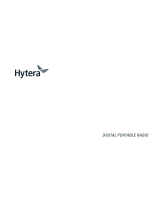Page is loading ...

Contents
General.....................................................................................................................................................1
Radio Overview ........................................................................................................................................2
Software Specifications ............................................................................................................................5
Circuit Description ....................................................................................................................................6
CPU Pins................................................................................................................................................13
TC-780 VHF Parts List 1 (Main Board Unit) ...........................................................................................18
TC-780 UHF Parts List 1 (Main Board Unit) ...........................................................................................18
TC-780 VHF/UHF Parts List 1 (Keyboard Unit) ......................................................................................18
Adjustment Description...........................................................................................................................18
Troubleshooting Flow Chart ...................................................................................................................27
Disassembly and Assembly for Repair ...................................................................................................32
Exploded View........................................................................................................................................36
TC-780 Parts List 2.................................................................................................................................37
Packing...................................................................................................................................................39
TC-780 VHF PCB View ..........................................................................................................................41
TC-780 UHF PCB View ..........................................................................................................................41
TC-780 VHF/UHF PCB View..................................................................................................................41
TC-780 Block Diagram ...........................................................................................................................41
TC-780 VHF Schematic Diagram ...........................................................................................................41
TC-780 UHF Schematic Diagram...........................................................................................................41
TC-780 VHF/UHF Schematic Diagram...................................................................................................41
Specifications .........................................................................................................................................42

TC-780 Service Manual
1
General
Manual Scope
This manual is intended for use by experienced technicians familiar with similar types of communication
equipment. It contains all service information required for the equipment and is current as of the
publication date.
Safety and General Information
The following general safety precautions as would normally apply, should be observed during all phases
of operation, service and repair of this equipment.
z This equipment should be serviced by qualified technicians only.
z Use only HYT supplied or approved antenna.
z Turn off your radio prior to entering any area with a potentially explosive atmosphere.
z To avoid electromagnetic interference and/or compatibility conflicts, turn off your radio in any
facility where posted notices instruct you to do so.
z When instructed to do so, turn off your radio when on board an aircraft. Any use of a radio must
be in accordance with airline regulations or crew instructions.
z To avoid possible interference with blasting operations, turn off your radio when you are near
electrical blasting caps, in a blasting area, or in areas posted: “Turn off two-way radio.” Obey all
signs and instructions.
z For vehicles with an air bag, do not place a radio in the area over an air bag or in the air bag
deployment area.
z Do not use any portable radio that has a damaged antenna. If a damaged antenna comes into
contact with your skin, a minor burn can result.
z Do not expose the radio to direct sunlight over a long time, nor place it close to heating source.
z If you wear a radio on your body when transmitting, ensure that the radio and its antenna are at
least 2.5cm away from your body.

TC-780 Service Manual
2
Radio Overview
○
1 PTT (Push-to-Talk) Key ○
2 SK1 (Side Key 1) ○
3 SK2 (Side Key 2) ○
4 Antenna
○
5 Microphone ○
6 Speaker ○
7 LCD Display ○
8 Function Keypad
○
9 Numeric Keypad ○
10 TK (Top Key) ○
11 Channel Selector
Knob
○
12 Radio On-Off
/Volume Control Knob
○
13 LED Indicator ○
14 Accessory Jack ○
15 Battery Latch ○
16 Belt Clip
○
17 Battery ○
18 Screw, Belt Clip ○
19 Charging Piece
﹡PTT (Push-to-Talk) Key
Press and hold down the PTT key to transmit; release it to receive.
﹡SK1 (Side Key 1)

TC-780 Service Manual
3
Programmable function key.
﹡SK2 (Side Key 2)
Programmable function key.
﹡LCD Display
Used to display radio status information.
﹡Function Keypad
z Exit key
Use the Exit key to return to the previous menu.
z Up key
z Down key
z Menu/Select key
Used to enter the menu mode. When you are in the menu mode, this key is also used to make menu
selections.
Exit Up Menu/Select
Call Back Down Redial
﹡Numeric Keypad
Used to enter information for programming the radio’s lists.
﹡TK (Top Key)

TC-780 Service Manual
4
Programmable function key.
﹡Channel Selector Knob
Rotate the knob to select a desired channel.
﹡Radio On-Off/Volume Control Knob
Rotate the knob clockwise to turn the radio on, and rotate the knob fully counter-clockwise until a click is
heard to turn the radio off.
Turn the knob clockwise to increase the volume, or counter-clockwise to decrease the volume.
﹡LED Indicator
The following table indicates LED mode and corresponding radio status:
Status LED
Transmit Red
Receive Green
Low battery alert Flash red
After transmitting a call (within auto reset time) Orange
After receiving a call (within auto reset time) Flash orange slowly
Missed call alert Flash orange rapidly
Scan Flash green
﹡Accessory Jack
The jack is used to connect audio accessories, or other accessories such as programming cable.

TC-780 Service Manual
5
Software Specifications
Specifications
z 256 Conventional Channels
z 32 Channel Groups
z 2-Tone/DTMF/HDC1200/HDC2400TM Encode & Decode
z ATIS Encode
z Priority Channel Scan
When the radio operates in talkaround mode, the channel scan feature provides users with an easy way
to monitor and join other channels.
a) Revert Channel
Press of the PTT during radio scanning shall cause the radio to transmit on the programmed revert
channel.
b) Nuisance Channel Delete
To ensure accurate scanning, press the Nuisance Channel Delete key to temporarily remove the
nuisance channel from the current scan list.
z Busy Channel Lockout
A channel already in use is not available to other users.
z Programmable Function Buttons
Six of the radio’s buttons can be programmed as shortcut buttons for your most often used features.
z Time-out Timer
The feature allows for more efficient use of channels by limiting the amount of time of each transmission.
The range is from 15 seconds to 600 seconds.
z Emergency
Press the Emergency key to emit emergency alarm, or send ENI (Emergency Number Identity) /
background tone to a pre-defined person or the dispatch center, whichever is defined by the Emergency
option. Press the button again to cancel the emergency procedure.
z VOX
z Dual Home Channels
z Optional Functions
a) Man Down

TC-780 Service Manual
6
b) External Scrambler
c) Patrol Record
d) GPS Function
Description
1. User Mode
This mode is for normal operation by end users.
2. All Reset Mode
Allows you to initialize tuning items, channel frequency, and conventional functions. See the
Adjustment Description section for details.
3. Clone Mode
a) Factory Wired Clone Mode
b) Dealer Wired Clone Mode
c) Factory Wireless Clone Mode
d) Dealer Wireless Clone Mode
Press SK1 and to enter clone mode; press SK2 to toggle between wired and wireless clone modes;
press TK to toggle between factory and dealer modes.
4. Manual Adjust Mode
Allows you to adjust frequency deviation, power level, sensitivity, squelch level, and etc.
5. PC Adjust Mode
Allows you to adjust the radio manually or automatically via PC.
Circuit Description
Circuit Composition
The overall circuit is composed of PLL-VCO circuit, transmit circuit, receive circuit, baseband processing
Note: You must select
Manual Adjust Mode
from Optional Features
in the programming
software, before you
can enter manual

TC-780 Service Manual
7
circuit, power supply circuit, and MCU control circuit.
Frequency Configuration
The receiver section utilizes double conversion. The first IF is 44.85MHz and the second IF is 455 KHz.
The first local oscillator signal is supplied by PLL and VCO circuit. The second local oscillator signal is
generated from TCXO (44.395MHz); The PLL and VCO circuit also generates the frequencies required
by the transmit section.
1. Receive Circuit
Configuration of the receive circuit is shown in Figure 1.
Figure 1 Receive Circuit
2. RF AMP BPF
The signal from antenna is amplified at RF amplifier (Q410) after passing through a
transmit/receive switch circuit and a band pass filter. The amplified signal is filtered by a band
pass filter to eliminate unwanted signals before it goes to the first mixer.
3. The First Mixer
The signal output by RF AMP BPF is mixed with the first local oscillator signal output by PLL frequency
synthesizer at the first mixer (Q415) to create a 44.85 MHz first IF signal. The first IF signal is then fed
through a crystal filter (XF401) to further remove spurious signals.
4. IF Amplifier
The first IF signal is amplified by Q412 and then enters U403 (TA31136FN). The signal is mixed with the

TC-780 Service Manual
8
second local oscillator signal (44.395MHz) again to create a 455 KHz second IF signal, which passes
through a ceramic filter (wide band: Z404; narrowband: Z403) to eliminate unwanted signals. The
resulting signal is detected by U403 to output audio signal from Pin 9.
5. Audio Amplifier
The Rx audio signal output by U403 is amplified by U201, and then passes through the audio processor
U203 (the received signalling is separated from the signal for decoding). The amplified signal then is fed
to AF MUTE, volume switch SW601 (volume control) and Q615 (PA MUTE control). The resulting signal
is finally fed to the audio amplifier U609 to output audio signal from speaker.
6. Squelch
Noise signal is derived from the Rx audio signal output by Pin 9 of U403, and is processed by U403 to
produce an SQL level. The SQL level is then compared in CPU (U605) to generate a level which controls
AF MUTE and PA MUTE. It controls Q204 and Q615 to enable or disable the audio path.
Transmit Circuit
The transmit circuit is composed of MIC circuit, frequency synthesizer, driver and final-stage power
amplifier circuit, and the APC circuit.
Figure 2 Transmit Circuit

TC-780 Service Manual
9
1. MIC Circuit and Modulation Circuit
The audio signal from microphone is amplified by U204 after passing through the MIC control switch
(Q616). The resulting signal is then amplified, pre-emphasized and etc by U203. Simultaneously,
DTMF/2-Tone/5-Tone signallings generated by the MCU are amplified by U203, and then mixed with
MIC audio signal, and finally fed to VCO for modulation.
2. Driver and Final-Stage Power Amplifier Circuit
RF signal from local oscillator circuit is amplified by Q401 and Q402. The amplified signal is fed to the
driver stage Q404 and then the final-stage power amplifier (Q409) for amplification. The resulting signal
then passes through LPF to filter harmonics before reaching the antenna for transmit.
3. APC
The automatic power control (APC) circuit stabilizes the transmit power by detecting the drain current of
final-stage amplifier.
Frequency Synthesizer
PLL-VCO circuit generates frequency for receiving the first local oscillator signal and transmitting signals.
PLL-VCO circuit consists of Tx frequency oscillator (Q103), Rx frequency oscillator (Q101), buffer
amplifier (Q105), RF amplifier (Q107), PLL IC (U101), second harmonic circuit (Q108 and Q109) and
Tx/Rx VCO control switch (Q111, Q112, Q110 and Q102).
In transmit mode, IC120 transmits the operating frequency data to PLL IC. PLL IC is turned on to activate
Tx VCO. The outputted signal is amplified by Q703, Q124, and then divided by PLL IC (step: 2.5 KHz or
5 KHz, 6.25 KHz). The divided signal is compared with the reference signal from 16.8MHz crystal
oscillator X101 (frequency stability: 2.5ppm) in the phase comparator. The frequency control voltage
output from the phase comparator controls Tx VCO after passing through LPF. In the meantime,
modulation signal (Tx) is passed to Tx VCO for frequency modulation.
The working principle in receive mode is similar to that in transmit mode.

TC-780 Service Manual
10
Figure 3 PLL Circuit
Control Circuit
The control circuit is comprised of MCU control circuit and power supply controller.
1. MCU
U605 (MCU) operates at 9.8304 MHz. The CPU controls data transmission among receive circuit,
transmit circuit, control circuit, display circuit and peripheral circuit.
Figure 4 Control Circuit

TC-780 Service Manual
11
2. Power Supply
Power supply of the radio is derived from the battery that supplies battery B+ after passing through fuse,
and then passes through power switch. MCU controls power management IC (U602, U603, and U604)
to generate voltage including C5V, 5CNS, R5V, T5V.
Figure 5 Power Switch Circuit
Keypad and Display Circuit
The display circuit is comprised of MCU (U605), LCD module, keyboard, LED and other components.
The backlight enable pin LED_EN is controlled by MCU. When the pin LED_EN is H, the backlight shall
be turned on.

TC-780 Service Manual
12
Figure 6 Display Circuit

TC-780 Service Manual
13
CPU Pins
No. Port Name Pin Name I/O Function Remarks
1 P94/DA1 APC/TV O
Automatic power control/Rx
bandpass control.
Adjust APC and Rx bandpass
through DA (0-5V).
2 P93/DA0 TONEO O
DTMF/2-Tone/5-Tone/Beep
output /ALARM output (DA
generates waveform).
Cannot output from speaker.
3 P92 LCM_SDI O
LCM data, display module control
data pin.
4 P91 LCM_SCK O
LCM clock, display module control
clock pin.
5 P90 TONE_IN I 2-Tone/5-Tone input decode
6 BYTE BYTE BYTE Ground through resistor
7 CNVSS CNVSS CNVSS
Pull down in operating mode, and
pull up when programming (PROG9)
8 P87/XCIN DC_SW O
Control transmit transient.
H: disable transmit PA; L: enable
transmit PA.
9 P86/XCOUT shift O Frequency shift
10 RESET RESET I Reset when low level input. (PROG8)
11 XOUT XOUT O
Crystal oscillator output pin.
Connect to crystal oscillator.
12 VSS GND I GND (PROG7)
13 XIN XIN I
Crystal oscillator input pin.
Connect to crystal oscillator.
14 VCC VCC I VCC (PROG1)
15 P85/NMI NMI NC
Connect to VCC through 47K
resistor.
16 P84/INT2 AF_TCLK I AK2346MSK serial clock (TCLK)
17 P83/INT1 AUX1 O
Programmable port used for future
development.
Used for future
development.
18 P82/INT0 AF_RDF I AK2346MSK Rx detect (RDF/FD)
19 P81 DTMF_SD I DTMF decode data input.
20 P80 AUX5 I/O
Programmable port used for future
development.
Used for future
development.
21 P77 NC
22 P76/TA3O CTC_OUT O (PWM) output CTCSS/CDCSS to

TC-780 Service Manual
14
VCO for modulation.
23 P75 GPS_In I GPS input
24 P74/TA2O CTC_PLL O
(PWM) output CTCSS/CDCSS to
PLL for modulation.
25 P73 AUX2 I/O
Programmable port used for future
development.
Used for future
development.
26 P72/TA1O NC
27 P71/RxD2/TB5IN
Accessory Port
(patrol record)
28 P70/TxD2
Accessory Port
(patrol record)
29 P67/TxD1 TXD1 O
Serial data output (communicate
with computer) (PROG10)
30 P66/RxD1 RXD1 I
Serial data input (communicate
with computer) (PROG4)
31 P65 NC
For programming only.
Ground through 47K resistor. (PROG3)
32 P64 NC
For programming only; monitor
output. (PROG2)
33 P63/TxD0 TXD0 I Connect with option board
Used for future
development.
34 P62/RxD0 RXD0 O Connect with option board
Used for future
development.
35 P61 EEP_SI O AT25 EEPROM data input
I/O AT24
EEPROM DATA
input/output
36 P60 EEP_CLK O AT25/AT24 EEPROM clock pin
37 P57/RDY EEP_ID 1
1: 1M EEPROM; 0:512K
EEPROM
38 P56/ALE NC
39 P55/HOLD NC
For programming only.
Ground through 47K resistor. (PROG) 6
40 P54/HLDA AF_DIR O
AK2346 DIR. Control the I/O of
data transmission.
H: output control word; L: read
data.
41 P53/BLCK AF_SCK O AK2346 SCLK
42 P52/RD NC O
43 P51/BHE AF_TDATA O
AK2346 TDATA. MSK data output
pin.
44 P50/WR NC
For programming only.
Connect to VCC through 47K
resistor. (PROG) 5

TC-780 Service Manual
15
45 P47/CS3 AF_DIO I/O
AK2346 DATA I/O(SDAT).
Output control word or read data.,
46 P46/CS2 SBC O
Control power supply.
H: supply power; L: soft power
down.
47 P45/CS1 SAVE O
Battery save control.
H: valid; L: battery save.
48 P44/CS0 R5C O
R5C Control power of receiver.
L: off; H: valid.
49 P43/A19 T5C O
T5C Control power of transmitter.
L: off; H: valid.
50 P42/A18 LED_EN O
Control backlight.
;L: off; H: valid.
51 P41/A17 C5 I/O Key 5
52 P40/A16 C6 I/O Key 6
53 P37/A15 C1 I/O Key 1
54 P36/A14 C2 I/O Key 2
55 P35/A13 C3 I/O Key 3
56 P34/A12 C4 I/O Key 4
57 P33/A11 PWS I
Power on/off detect.
H: soft power down; L: on.
58 P32/A10 DTMF_ACK O DTMF decode data read clock.
59 P31/A9 OPT_SEL I
Accessory connection detect.
H: no; L: yes.
60 Vcc VCC I VCC
61 P30/A8 W_CON O
Wide band control.
H: wide band path open; L: wide
band path closed.
62 Vss GND I GND
63 P27/A7 PA_MUTE O
Control audio power amplifier. H:
on; L: off.
64 P26/A6 N_CON O
Narrow band control. H: narrow
band path open; L: narrow band
path closed.
65 P25/A5 LEDR O
Red light control.
H: on; L: off.
66 P24/A4 LEDG O
Green light control.
H: on; L: off.
67 P23/A3 EN4 I EN4 Channel Selector knob 4 Original: EN2
68 P22/A2 EN3 I EN3 Channel Selector knob 3 Original: EN4
69 P21/A1 EN2 I EN2 Channel Selector knob 2 Original: EN3
70 P20/A0 EN1 I EN1 Channel Selector knob 1 Original: EN1

TC-780 Service Manual
16
71 P17/INT5
PUMP_SW O
Control PLL pump current to
improve phase lock speed.
H: high current; L: low current.
72 P16/INT4 DTMF_EST I
Rise edge is generated when the
decode chip detects DTMF data.
73 P15/INT3 MANDOWN I
Man down detect.
74 P14 AF_MUTE O
Audio path switch.
H: on; L: off.
75 P13 MOTO_CON
Motor control.
H: valid; L: stop.
76 P12 PLL_UL I
PLL unlock detect.
H: locked; L: unlocked.
77 P11 PLL_STB O
PLL chip select output.
H: select; L: off.
78 P10 MIC_MUTE O
MIC switch.
H: off; L: on.
79 P07/D7 PTT_EXT I External PTT input
80 P06/D6 PLL_CLK O PLL clock output
81 P05/D5 PLL_DATA O PLL data output
82 P04/D4 T/R O
Tx/Rx control.
H: Rx; L: Tx.
83 P03/D3 APC_SW O
Control transient.
H: APC circuit works; L: APC
circuit is disabled.
84 P02/D2 PTT I
PTT detect.
H: release; L: press.
85 P01/D1 AK2346B_DIR I/O AK2346B register
B indicates the
second AK2346
(using the same
clock with the
first AK2346) (for
5-Tone model)
86 P00/D0 AK2346B_DATA O AK2346B data
B indicates the
second AK2346
(using the same
clock with the
first AK2346) (for
5-Tone model)
87 P107/AN7 NC
Reserved for
patrol module.
Not used.
88 P106/AN6 OPTION1 I
Determine option board according
to different levels.
Used for future development.

TC-780 Service Manual
17
89 P105/AN5 VOX I MIC signal input
90 P104/AN4 BATT I BATT Battery level detect.
91 P103/AN3 BATTSEL I
Battery identification.
Identify battery chemistry.
92 P102/AN2 RSSI I RSSI detect pin.
93 P101/AN1 SQL I Squelch level input.
94 AVSS GND I
A/D conversion power grounded
input.
95 P100/AN0 CTC_IN I CTCSS signal input.
96 VREF VCC I A/D conversion reference voltage.
97 AVCC VCC I A/D conversion power input.
98 P97 NC
Reserved for
patrol module.
Not used.
99 P96 LCM_RST O LCM reset/TP1
100 P95 LCM_CD O
LCM_data/command
identification.
H: data; L: command.

TC-780 Service Manual
18
TC-780 VHF Parts List 1 (Main Board Unit)
TC-780 UHF Parts List 1 (Main Board Unit)
TC-780 VHF/UHF Parts List 1 (Keyboard Unit)
Adjustment Description
Required Test Instruments
1. Radio communication test set 1 set
2. Scanner 1 set
3. 3A/10V power supply 1 set
4. Digital voltmeter 1 set
5. 3A ammeter 1 set
Preparation
1. All Reset
1) Enter the Mode
Turn on the radio while holding down and SK1, and then release the keys to enter all reset mode.
2) Select Frequency Band
Press / to select the corresponding frequency band, and then press .
3) Select Reset Type:

TC-780 Service Manual
19
“Reset function”
“Reset radioINFO”
“Reset all data”
Press / to select a reset type. Press
C
to return to the previous menu, or to confirm and
enter the lower level menu. When confirming initiation data, the LCD displays as follows according to the
three reset types:
"Confirm ?" "Confirm ?" "Confirm ?"
"Reset function" "Reset radioINFO" "Reset all data"
Press
C
to return to the previous menu, or to confirm and enter data initiation process. The
radio displays:
“Wirting data..."
"Please Wait"
4) After reset is completed, the radio displays “Successful”.
2. VCO
Measurement Adjustment
Item Condition Test
Instrument
Termin
al Part Method
Specifications/
Remarks
1. Setting 1. Power supply
1. CH: Tx high. 3.6V±0.1V
2. Tx VCO
Lock
Voltage
2. CH: Tx low. Check >0.5V
1. CH: Rx high. 4.0V±0.1V
3. Rx VCO
Lock
Voltage
2. CH: Rx low.
Digital
Voltmeter
VCO
Adjusting
Fixture
CV TC114
TC104
Check >0.5V
Adjustment Procedures
1. Procedures before Adjustment
Turn on the radio while holding down SK2 and , and then release the keys to enter manual adjust
mode.
2. Adjustment Items
/