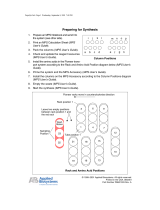Page is loading ...

Avaya Business Communications Manager
Release 6.0
Document Status: Standard
Document Number: P0988093
Document Version: 02.12
Date: July 2010
PeriReporter User’s Guide 2.1

© 2010 Avaya Inc.
All Rights Reserved.
Notices
While reasonable efforts have been made to ensure that the information in this document is complete and accurate at the time of printing,
Avaya assumes no liability for any errors. Avaya reserves the right to make changes and corrections to the information in this document
without the obligation to notify any person or organization of such changes.
Documentation disclaimer
Avaya shall not be responsible for any modifications, additions, or deletions to the original published version of this documentation
unless such modifications, additions, or deletions were performed by Avaya. End User agree to indemnify and hold harmless Avaya,
Avaya’s agents, servants and employees against all claims, lawsuits, demands and judgments arising out of, or in connection with,
subsequent modifications, additions or deletions to this documentation, to the extent made by End User.
Link disclaimer
Avaya is not responsible for the contents or reliability of any linked Web sites referenced within this site or documentation(s) provided by
Avaya. Avaya is not responsible for the accuracy of any information, statement or content provided on these sites and does not
necessarily endorse the products, services, or information described or offered within them. Avaya does not guarantee that these links will
work all the time and has no control over the availability of the linked pages.
Warranty
Avaya provides a limited warranty on this product. Refer to your sales agreement to establish the terms of the limited warranty. In
addition, Avaya’s standard warranty language, as well as information regarding support for this product, while under warranty, is
available to Avaya customers and other parties through the Avaya Support Web site: http://www.avaya.com/support
Please note that if you acquired the product from an authorized reseller, the warranty is provided to you by said reseller and not by Avaya.
Licenses
THE SOFTWARE LICENSE TERMS AVAILABLE ON THE AVAYA WEBSITE, HTTP://SUPPORT.AVAYA.COM/LICENSEINFO/
ARE APPLICABLE TO ANYONE WHO DOWNLOADS, USES AND/OR INSTALLS AVAYA SOFTWARE, PURCHASED FROM
AVAYA INC., ANY AVAYA AFFILIATE, OR AN AUTHORIZED AVAYA RESELLER (AS APPLICABLE) UNDER A
COMMERCIAL AGREEMENT WITH AVAYA OR AN AUTHORIZED AVAYA RESELLER. UNLESS OTHERWISE AGREED TO
BY AVAYA IN WRITING, AVAYA DOES NOT EXTEND THIS LICENSE IF THE SOFTWARE WAS OBTAINED FROM ANYONE
OTHER THAN AVAYA, AN AVAYA AFFILIATE OR AN AVAYA AUTHORIZED RESELLER, AND AVAYA RESERVES THE
RIGHT TO TAKE LEGAL ACTION AGAINST YOU AND ANYONE ELSE USING OR SELLING THE SOFTWARE WITHOUT A
LICENSE. BY INSTALLING, DOWNLOADING OR USING THE SOFTWARE, OR AUTHORIZING OTHERS TO DO SO, YOU,
ON BEHALF OF YOURSELF AND THE ENTITY FOR WHOM YOU ARE INSTALLING, DOWNLOADING OR USING THE
SOFTWARE (HEREINAFTER REFERRED TO INTERCHANGEABLY AS "YOU" AND "END USER"), AGREE TO THESE
TERMS AND CONDITIONS AND CREATE A BINDING CONTRACT BETWEEN YOU AND AVAYA INC. OR THE
APPLICABLE AVAYA AFFILIATE ("AVAYA").
Copyright
Except where expressly stated otherwise, no use should be made of the Documentation(s) and Product(s) provided by Avaya. All content
in this documentation(s) and the product(s) provided by Avaya including the selection, arrangement and design of the content is owned
either by Avaya or its licensors and is protected by copyright and other intellectual property laws including the sui generis rights relating
to the protection of databases. You may not modify, copy, reproduce, republish, upload, post, transmit or distribute in any way any
content, in whole or in part, including any code and software. Unauthorized reproduction, transmission, dissemination, storage, and or
use without the express written consent of Avaya can be a criminal, as well as a civil offense under the applicable law.
Third Party Components
Certain software programs or portions thereof included in the Product may contain software distributed under third party agreements
("Third Party Components"), which may contain terms that expand or limit rights to use certain portions of the Product ("Third Party
Terms"). Information regarding distributed Linux OS source code (for those Products that have distributed the Linux OS source code),
and identifying the copyright holders of the Third Party Components and the Third Party Terms that apply to them is available on the
Avaya Support Web site: http://support.avaya.com/Copyright.
Trademarks
The trademarks, logos and service marks ("Marks") displayed in this site, the documentation(s) and product(s) provided by Avaya are the
registered or unregistered Marks of Avaya, its affiliates, or other third parties. Users are not permitted to use such Marks without prior
written consent from Avaya or such third party which may own the Mark. Nothing contained in this site, the documentation(s) and
product(s) should be construed as granting, by implication, estoppel, or otherwise, any license or right in and to the Marks without the
express written permission of Avaya or the applicable third party. Avaya is a registered trademark of Avaya Inc. All non-Avaya
trademarks are the property of their respective owners.
Downloading documents
For the most current versions of documentation, see the Avaya Support. Web site: http://www.avaya.com/support
Contact Avaya Support
Avaya provides a telephone number for you to use to report problems or to ask questions about your product. The support telephone
number is 1-800-242-2121 in the United States. For additional support telephone numbers, see the Avaya Web site: http://
www.avaya.com/support

3
PeriReporter’s User Guide P0988093 July 2010
Table of Contents
Preface . . . . . . . . . . . . . . . . . . . . . . . . . . . . . . . . . . . . . . . . . . . . 7
Scope . . . . . . . . . . . . . . . . . . . . . . . . . . . . . . . . . . . . . . . . . . . . . . . 8
Intended Audience . . . . . . . . . . . . . . . . . . . . . . . . . . . . . . . . . . . . . 8
How to Use This Manual . . . . . . . . . . . . . . . . . . . . . . . . . . . . . . . . 8
Organization of this Manual . . . . . . . . . . . . . . . . . . . . . . . . . . . . . 9
Conventions Used in This Manual . . . . . . . . . . . . . . . . . . . . . . . . 10
Solaris and Windows Conventions . . . . . . . . . . . . . . . . . . . . . . . 12
Trademark Conventions . . . . . . . . . . . . . . . . . . . . . . . . . . . . . . . . 12
Introduction . . . . . . . . . . . . . . . . . . . . . . . . . . . . . . . . . . . . . . 13
What is PeriReporter? . . . . . . . . . . . . . . . . . . . . . . . . . . . . . . . . . 14
Three Components of PeriReporter . . . . . . . . . . . . . . . . . . . . . . . 15
PeriConsolidator . . . . . . . . . . . . . . . . . . . . . . . . . . . . . . . . . . 15
PeriDefiner . . . . . . . . . . . . . . . . . . . . . . . . . . . . . . . . . . . . . . 15
PeriReporter . . . . . . . . . . . . . . . . . . . . . . . . . . . . . . . . . . . . . 15
Sharing Data Between Solaris and Windows . . . . . . . . . . . . . . . 16
Time Zones . . . . . . . . . . . . . . . . . . . . . . . . . . . . . . . . . . . . . . . . . 17
Statistical Maintenance . . . . . . . . . . . . . . . . . . . . . . . . . . . . . 19
Collection and Maintenance of Statistical Data . . . . . . . . . . . . . . 20
Single vs. Multi-node Environments . . . . . . . . . . . . . . . . . . 21
Defining Stat Events in a Single Node Environment . . . 22
Application Stat Events in a Multi-Node Environment . 23
PeriReporter and the Avaya MPS Network . . . . . . . . . . . . . 25
System and Application Statistics. . . . . . . . . . . . . . . . . . . . . 27
System Statistics . . . . . . . . . . . . . . . . . . . . . . . . . . . . . . . 27
Application Statistics . . . . . . . . . . . . . . . . . . . . . . . . . . . 32
The PeriProducer Application . . . . . . . . . . . . . . . . . . . . 34
Gathering Application Statistics (Block Execution Statistics) . .
35
Defining Application (Block Execution) Statistics . . . . 36
Determining Blocks Associated With a Counter . . . . . . 37
Passing Statistics Folders to a Linked Application . . . . . 37
PeriConsolidator . . . . . . . . . . . . . . . . . . . . . . . . . . . . . . . . . . . 39
Purpose . . . . . . . . . . . . . . . . . . . . . . . . . . . . . . . . . . . . . . . . . . . . . 40
Configuration . . . . . . . . . . . . . . . . . . . . . . . . . . . . . . . . . . . . . . . . 41
Data Maintenance . . . . . . . . . . . . . . . . . . . . . . . . . . . . . . . . . 42
Parameters. . . . . . . . . . . . . . . . . . . . . . . . . . . . . . . . . . . . . . . 43
Logging. . . . . . . . . . . . . . . . . . . . . . . . . . . . . . . . . . . . . . . . . 44
pchistory.log . . . . . . . . . . . 44
Command Line Options . . . . . . . . . . . . . . . . . . . . . . . . . . . . . . . . 45

4
PeriReporter’s User Guide P0988093 July 2010
PeriDefiner . . . . . . . . . . . . . . . . . . . . . . . . . . . . . . . . . . . . . . . 47
Purpose . . . . . . . . . . . . . . . . . . . . . . . . . . . . . . . . . . . . . . . . . . . . . 48
Launch PeriDefiner. . . . . . . . . . . . . . . . . . . . . . . . . . . . . . . . 48
Launch PeriDefiner through PeriReporter . . . . . . . . . . . 48
PeriDefiner Tool Bar . . . . . . . . . . . . . . . . . . . . . . . . . . . . . . . . . . 49
Open a Report Definition . . . . . . . . . . . . . . . . . . . . . . . . . . . . . . . 50
Defining a Report . . . . . . . . . . . . . . . . . . . . . . . . . . . . . . . . . . . . . 51
Save the Report Definition . . . . . . . . . . . . . . . . . . . . . . . . . . 51
Update the Report Settings . . . . . . . . . . . . . . . . . . . . . . . . . . 52
Lines for Report Title . . . . . . . . . . . . . . . . . . . . . . . . . . . 52
Report Title . . . . . . . . . . . . . . . . . . . . . . . . . . . . . . . . . . . 52
Column Heading Rows . . . . . . . . . . . . . . . . . . . . . . . . . . 53
Rows per Page . . . . . . . . . . . . . . . . . . . . . . . . . . . . . . . . 53
Rows for Subtotals . . . . . . . . . . . . . . . . . . . . . . . . . . . . . 53
Rows for Totals . . . . . . . . . . . . . . . . . . . . . . . . . . . . . . . . 53
Report Mode . . . . . . . . . . . . . . . . . . . . . . . . . . . . . . . . . . 53
Default Detail Level . . . . . . . . . . . . . . . . . . . . . . . . . . . . 53
Default Start/End Time . . . . . . . . . . . . . . . . . . . . . . . . . . 53
Define Column Formulas and Mappings . . . . . . . . . . . . . . . 54
Column Formulas . . . . . . . . . . . . . . . . . . . . . . . . . . . . . . 54
Data Mapping . . . . . . . . . . . . . . . . . . . . . . . . . . . . . . . . . 55
Update Individual Columns and Cells . . . . . . . . . . . . . . . . . 58
Display Filters . . . . . . . . . . . . . . . . . . . . . . . . . . . . . . . . . 58
Column Appearance . . . . . . . . . . . . . . . . . . . . . . . . . . . . 60
Define Subtotals . . . . . . . . . . . . . . . . . . . . . . . . . . . . . . . . . . 62
Define Totals. . . . . . . . . . . . . . . . . . . . . . . . . . . . . . . . . . . . . 62
Options . . . . . . . . . . . . . . . . . . . . . . . . . . . . . . . . . . . . . . . . . . . . . 63
Column Mappings. . . . . . . . . . . . . . . . . . . . . . . . . . . . . . . . . 63
Column Filters . . . . . . . . . . . . . . . . . . . . . . . . . . . . . . . . . . . 63
Global Settings . . . . . . . . . . . . . . . . . . . . . . . . . . . . . . . . . . . 65
Screen Colors . . . . . . . . . . . . . . . . . . . . . . . . . . . . . . . . . . . . 66
Fill/Empty Report . . . . . . . . . . . . . . . . . . . . . . . . . . . . . . . . . 67
Print the Report Definition . . . . . . . . . . . . . . . . . . . . . . . . . . 68
Command Line Options . . . . . . . . . . . . . . . . . . . . . . . . . . . . 71
Help Menu . . . . . . . . . . . . . . . . . . . . . . . . . . . . . . . . . . . . . . 71
PeriReporter . . . . . . . . . . . . . . . . . . . . . . . . . . . . . . . . . . . . . . 73
Purpose . . . . . . . . . . . . . . . . . . . . . . . . . . . . . . . . . . . . . . . . . . . . . 74
Launch PeriReporter . . . . . . . . . . . . . . . . . . . . . . . . . . . . . . . 74
PeriReporter Tool Bar . . . . . . . . . . . . . . . . . . . . . . . . . . . . . . . . . 75
Generating a Report . . . . . . . . . . . . . . . . . . . . . . . . . . . . . . . . . . . 76
Open a Report Definition . . . . . . . . . . . . . . . . . . . . . . . . . . . 76
Select a Report Scope . . . . . . . . . . . . . . . . . . . . . . . . . . . . . . 78
Start Date and End Date . . . . . . . . . . . . . . . . . . . . . . . . . 78
Start Time and End Time . . . . . . . . . . . . . . . . . . . . . . . . 79

5
PeriReporter’s User Guide P0988093 July 2010
Override Column Avaya MPS/VPS Numbers . . . . . . . . 79
Avaya MPS/VPS Range . . . . . . . . . . . . . . . . . . . . . . . . . 80
Detail Level . . . . . . . . . . . . . . . . . . . . . . . . . . . . . . . . . . . 80
List Files in Range . . . . . . . . . . . . . . . . . . . . . . . . . . . . . 80
Generate the Report . . . . . . . . . . . . . . . . . . . . . . . . . . . . . . . 80
Web-Based Reports . . . . . . . . . . . . . . . . . . . . . . . . . . . . . . . . . . . 81
Report . . . . . . . . . . . . . . . . . . . . . . . . . . . . . . . . . . . . . . . . . . 81
Start Date and End Date . . . . . . . . . . . . . . . . . . . . . . . . . . . . 82
Start Time and End Time . . . . . . . . . . . . . . . . . . . . . . . . . . . 82
Detail Level. . . . . . . . . . . . . . . . . . . . . . . . . . . . . . . . . . . . . . 82
Avaya MPS Override . . . . . . . . . . . . . . . . . . . . . . . . . . . . . . 82
Graphs . . . . . . . . . . . . . . . . . . . . . . . . . . . . . . . . . . . . . . . . . . . . . 86
Graph Type . . . . . . . . . . . . . . . . . . . . . . . . . . . . . . . . . . . . . . 87
Plot Graph . . . . . . . . . . . . . . . . . . . . . . . . . . . . . . . . . . . . 87
Bar Graph . . . . . . . . . . . . . . . . . . . . . . . . . . . . . . . . . . . . 88
Area Graph . . . . . . . . . . . . . . . . . . . . . . . . . . . . . . . . . . . 89
Candle Graph . . . . . . . . . . . . . . . . . . . . . . . . . . . . . . . . . 90
Hilo Graph . . . . . . . . . . . . . . . . . . . . . . . . . . . . . . . . . . . 91
Pie Graph . . . . . . . . . . . . . . . . . . . . . . . . . . . . . . . . . . . . 92
Scatter Graph . . . . . . . . . . . . . . . . . . . . . . . . . . . . . . . . . 93
Stacking Graph . . . . . . . . . . . . . . . . . . . . . . . . . . . . . . . . 94
Grid Lines . . . . . . . . . . . . . . . . . . . . . . . . . . . . . . . . . . . . 95
Columns Available . . . . . . . . . . . . . . . . . . . . . . . . . . . . . 95
Titles Available . . . . . . . . . . . . . . . . . . . . . . . . . . . . . . . . 95
Selected Columns . . . . . . . . . . . . . . . . . . . . . . . . . . . . . . 95
Options . . . . . . . . . . . . . . . . . . . . . . . . . . . . . . . . . . . . . . . . . . . . . 96
Global Settings . . . . . . . . . . . . . . . . . . . . . . . . . . . . . . . . . . . 96
Screen Colors . . . . . . . . . . . . . . . . . . . . . . . . . . . . . . . . . . . . 97
Preview a Report. . . . . . . . . . . . . . . . . . . . . . . . . . . . . . . . . . 98
Export/Import . . . . . . . . . . . . . . . . . . . . . . . . . . . . . . . . . . . . 98
Print a Generated Report. . . . . . . . . . . . . . . . . . . . . . . . . . . 100
Other Functions. . . . . . . . . . . . . . . . . . . . . . . . . . . . . . . . . . 104
Command Line Options . . . . . . . . . . . . . . . . . . . . . . . . . . . 104
Help Menu . . . . . . . . . . . . . . . . . . . . . . . . . . . . . . . . . . . . . 105
Step-by-Step
Sample Report . . . . . . . . . . . . . . . . . . . . . . . . . . . . . . . . . . . 107
Step-by-Step Sample Report . . . . . . . . . . . . . . . . . . . . . . . . . . . 108
Index . . . . . . . . . . . . . . . . . . . . . . . . . . . . . . . . . . . . . . . . . . . 121

6
PeriReporter’s User Guide P0988093 July 2010

Preface

8
PeriReporter’s User Guide P0988093 July 2010
Scope
The PeriReporter User’s Guide provides information for the use of the PeriReporter
tool. It gives step-by-step instructions on gathering and displaying data from the
Avaya Media Processing Series system.
In addition to this document, the PeriView Reference Manual may be particularly
helpful when working with PeriReporter. It describes how to work within PeriView’s
Graphical User Interface (GUI) and individually documents each of PeriView’s tools.
Intended Audience
This document is targeted at any PeriView user. That is, any person responsible for
using PeriView to interact with the Avaya Media Processing Server (Avaya MPS)
Series could use this information. This guide assumes that PeriView users have
completed a Periphonics training program conducted as part of the initial system
installation.
How to Use This Manual
This manual uses many standard terms relating to computer system and software
application functions. However, it contains some terminology that can only be
explained in the context of the Avaya MPS system. See the Glossary of Avaya MPS
Terminology for definitions of Avaya MPS-specific terms.
Initially, you should read this manual at least once, from start to finish. Later, you can
use the Table of Contents to locate topics of interest for reference and review.
If you are reading this document online, use the cross-reference links (shown in blue)
to quickly locate related topics. <L
EFT> click once with your mouse while positioned
with your cursor over the cross-reference link. Click on any point in a Table of
Contents entry to move to that topic. Click on the page number of any Index entry to
access that topic page.
To familiarize yourself with various specialized textual references within the manual,
, see Conventions Used in This Manual on page 10.
Periphonics is part of Avaya. The name Periphonics, and variations thereof, appear in
this manual only where it is referred to in a product. (For examples, a PeriProducer
application, the PERImps package, the perirev command, etc.)
At certain points in this manual, Avaya MPS is analogous with Voice Processing
Series (VPS). This is reflected in specific file names and directories, as well as certain
software features.

9
PeriReporter’s User Guide P0988093 July 2010
Organization of this Manual
This manual contains separate sections that describe the features and functions of the
PeriReporter tool.
• Chapter 1 - Introduction
This chapter discusses the general characteristics of the PeriReporter tool,
including function, terminology, and individual components.
• Chapter 2 - Statistical Maintenance
This chapter discusses the differences between single and multi node
environments along with System and Application statistics. This chapter
further discusses the collection and storage of statistical information for the
Avaya MPS system.
• Chapter 3 - PeriConsolidator
This chapter discusses the various ways statistical data is gathered for use by
the PeriReporter tool.
• Chapter 4 - PeriDefiner
This chapter discusses how reports are designed for generation at a later time.
• Chapter 5 - PeriReporter
This chapter discusses how reports are generated for specific dates and times.
• Chapter 6 - Step-by-Step Sample Report
This chapter contains a step-by-step construction of a sample report.

10
PeriReporter’s User Guide P0988093 July 2010
Conventions Used in This Manual
This manual uses different fonts and symbols to differentiate between document
elements and types of information. These conventions are summarized in the
following table.
Conventions Used in This Manual Sheet 1 of 2
Notation Description
Normal text
Normal text font is used for most of the document.
important term
The Italics font is used to introduce new terms, to highlight
meaningful words or phrases, or to distinguish specific terms from
nearby text.
system
command
This font indicates a system command and/or its arguments. Such
keywords are to be entered exactly as shown (i.e., users are not to
fill in their own values).
command,
condition
and alarm
Command, Condition and Alarm references appear on the screen
in magenta text and reference the Command Reference Manual,
the PeriProducer User’s Guide, or the Alarm Reference Manual,
respectively. See these documents for detailed information about
Commands, Conditions, and Alarms.
file name /
directory
This font is used for highlighting the names of disk directories, files,
and extensions for file names. It is also used to show displays on
text-based screens (e.g., to show the contents of a file.)
on-screen field
This font is used for field labels, on-screen menu buttons, and
action buttons.
<KEY NAME>
A term that appears within angled brackets denotes a terminal
keyboard key, a telephone keypad button, or a system mouse
button.
Book Reference
This font indicates the names of other publications referenced
within the document.
cross reference
A cross reference appears on the screen in blue text. Click on the
cross reference to access the referenced location. A cross
reference that refers to a section name accesses the first page of
that section.
The Note icon identifies notes, important facts, and other keys to
understanding.
The Caution icon identifies procedures or events that require
special attention. The icon indicates a warning that serious
problems may arise if the stated instructions are improperly
followed.

11
PeriReporter’s User Guide P0988093 July 2010
The flying Window icon identifies procedures or events that apply
to the Windows operating system only.
a
The Solaris icon identifies procedures or events that apply to the
Solaris operating system only.
b
a. Windows and the flying Window logo are either trademarks or registered trade-
marks of the Microsoft Corporation.
b. Solaris is a trademark or registered trademark of Sun Microsystems, Inc. in the
United States and other countries.
Conventions Used in This Manual Sheet 2 of 2
Notation Description

12
PeriReporter’s User Guide P0988093 July 2010
Solaris and Windows Conventions
This manual depicts examples (command line syntax, configuration files, and screen
shots) in Solaris format. In certain instances Windows specific commands,
procedures, or screen shots are shown where required. The following table lists
examples of general operating system conventions to keep in mind when using this
manual with either the Solaris or Windows operating system.
Trademark Conventions
The following trademark information is presented here and applies throughout for
third party products discussed within this manual. Trademarking information is not
repeated hereafter.
Solaris is a trademark or registered trademark of Sun Microsystems, Inc. in the United
States and other countries.
Microsoft, Windows, Internet Explorer, and the Flying Windows logo are either
trademarks or registered trademarks of Microsoft Corporation.
Netscape® and Netscape Navigator® are registered trademarks of Netscape
Communications Corporation in the United States and other countries. Netscape's
logos and Netscape product and service names are also trademarks of Netscape
Communications Corporation, which may be registered in other countries.
Solaris Windows
Environment $MPSHOME %MPSHOME%
Paths $MPSHOME/common/etc %MPSHOME%\common\etc
Command <command> & start /b <command>

This chapter covers:
Introduction
1. What is PeriReporter?
2. Three Components of
PeriReporter
3. Sharing Data Between
Solaris and Windows
4. Time Zones

14
PeriReporter’s User Guide P0988093 July 2010
What is PeriReporter?
PeriReporter is a PeriView tool, consisting of three subtools - PeriConsolidator,
PeriDefiner, and PeriReporter - each contributing to the process of collecting,
maintaining, defining, and reporting statistical data for the Avaya Media Processing
Server (Avaya MPS) Series network. Using a Graphical User Interface (GUI), it
allows a point and click specification of multiple report formats for each statistics
record type. A report is viewed as a set of columns, with each column representing an
application or system statistics defined counter. There is a row of cells for each time
interval recorded in a statistics file.
When the PeriReporter Tools package is installed a .perireporter file is created
in the default PeriReporter home directory ($MPSHOME/PERIprpt/prpt). When
any changes are made in the Global Settings, Screen Colors, or Print Setup portions of
the PeriDefiner or PeriReporter components a new .perireporter file is created
in your home directory. These changes are then saved in this new file. The original
.perireporter file will remain unchanged. Eliminating the file residing in your
home directory will reset all parameters back to their default settings.
For additional information on the installation of the PeriReporter Tools package, refer
to the Avaya Installing Graphical Tools on a Customer Supplied Workstation
(9090504(I)) manual.
In a single node environment, each of PeriView’s tools reside on
the Avaya MPS node and all tools will display on the tool bar. In a
multi-node environment, PeriView tools reside on each node in
the Avaya MPS network, but the PeriReporter tool typically
resides only on the node that is designated as the site for statistical
collection and reporting. Therefore, in a multi-node environment,
the PeriReporter tool will only display on the tool bar at the
node(s) at which PeriReporter resides.
For additional information on single node environments, see
Defining Stat Events in a Single Node Environment on page 22.

15
PeriReporter’s User Guide P0988093 July 2010
Three Components of PeriReporter
PeriReporter consists of three parts, each dependent on previous input for required
information.
PeriConsolidator
This program gathers all system and application statistics and consolidates them into
15 minute, hourly, daily, weekly, monthly and yearly files. PeriConsolidator should be
configured in the crontab and set to run once a day at a convenient time, preferably
when the Avaya MPS system load is relatively light.
For additional information, see the PeriConsolidator chapter.
PeriDefiner
This program is a graphical utility which is used to set up the contents and the display
of a specific report. After a report definition is created and saved it can be generated
using the PeriReporter tool.
For additional information, see the PeriDefiner chapter.
PeriReporter
This program is a graphical utility which is used to generate reports. The report
(created in PeriDefiner) must be specified, along with the date and the consolidation
type, after which it can be generated and printed.
For additional information, see the PeriReporter chapter.

16
PeriReporter’s User Guide P0988093 July 2010
Sharing Data Between Solaris and Windows
If PeriReporter is going to be used to collect data from both Solaris and Windows
terminals certain configuration changes have to be made to the .rhosts file.
On Solaris terminals the .rhosts file is located in the /home/peri directory. This
configuration change only needs to be made if data will be collected from both Solaris
and Windows terminals.
On Windows terminals the .rhosts file is located in the \WinNT directory. This
configuration change always needs to be made, regardless of whether data will or will
not be collected from both Solaris and Windows terminals.
Open the .rhosts file and add the identifications of all terminals from where
statistics are to be collected.
The following example represents a system which has three Solaris terminals and
three Windows terminals, where the .rhosts file from the first Solaris terminal
(UNIX1) is being changed.
UNIX2_NAME peri
UNIX2_NAME SYSTEM
UNIX3_NAME peri
UNIX3_NAME SYSTEM
WINDOWS1_NAME peri
WINDOWS1_NAME SYSTEM
WINDOWS2_NAME peri
WINDOWS2_NAME SYSTEM
WINDOWS3_NAME peri
WINDOWS3_NAME SYSTEM
Seeing as how the statistics are being collected on the UNIX1 terminal from the
terminals UNIX2, UNIX3, WINDOWS1, WINDOWS2 and WINDOWS3, only those
terminals need be listed.
Microsoft Services for UNIX (SFU) must be installed for PeriReporter collections
scripts to function correctly.
Symantec pcAnywhere cannot be installed, for any reason, on a
node where the SFU utilities reside. There is a conflict between
pcAnywhere and the Avaya software that produces system errors.

17
PeriReporter’s User Guide P0988093 July 2010
Time Zones
In certain areas of the world, Java will not recognize the time zones set on the system
which it is installed. If this occurs, PeriReporter will default to Greenwich Mean Time
and report times will be off by several hours. It is also possible that the consolidation
will not be performed correctly.
To be sure this does not occur the .perireporter file, residing in your home
directory, must be modified. A line stating timezone= along with your three-digit
time zone identification code must be added.
For example, if your system is installed in Hong Kong, and runs on China Standard
Time, the following line would need to be added to the .perireporter file.
timezone=CTT
To determine your time zone identification code, refer to the following table.
All times are listed in Standard Time. Adjust for Daylight Saving Time accordingly.
Time Zones Sheet 1 of 2
Time Zone Name Offset From GMT ID Countries/Cities/Regions
Greenwich Mean Time GMT + 0 hours GMT Africa/Casablanca
Romance Standard Time GMT + 1 hour ECT Europe/Paris
Egypt Standard Time GMT + 2 hours EET Arica/Cairo
Saudi Arabia Standard Time GMT + 3 hours EAT Asia/Riyadh
Iran Standard Time GMT + 3 1/2 hours MET Asia/Tehran
Arabian Standard Time GMT + 4 hours NET Asia/Yerevan
West Asia Standard Time GMT + 5 hours PLT Asia/Karachi
India Standard Time GMT + 5 1/2 hours IST Asia/Calcutta
Central Asia Standard Time GMT + 6 hours BST Asia/Dacca
Bangkok Standard Time GMT + 7 hours VST Asia/Bangkok
China Standard Time GMT + 8 hours CTT Asia/Shanghai
Tokyo Standard Time GMT + 9 hours JST Asia/Tokyo
Central Australia Standard
Time
GMT + 9 1/2 hours ACT Australia/Adelaide
Sydney Standard Time GMT + 10 hours AET Australia/Sydney
Central Pacific Standard Time GMT + 11 hours SST Pacific/Guadalcanal
New Zealand Standard Time GMT + 12 hours NST Pacific/Auckland
Samoa Standard Time GMT - 11 hours MIT Pacific/Apia

18
PeriReporter’s User Guide P0988093 July 2010
Hawaiian Standard Time GMT - 10 hours HST Pacific/Honolulu
Alaskan Standard Time GMT - 9 hours AST America/Anchorage
Pacific Standard Time GMT - 8 hours PST America/Los Angeles
US Mountain Standard Time GMT - 7 hours MST America/Denver
Central Standard Time GMT - 6 hours CST America/Chicago
Eastern Standard Time GMT - 5 hours EST America/New York
Atlantic Standard Time GMT - 4 hours PRT America/Halifax
Newfoundland Standard Time GMT - 3 1/2 hours CNT America/St. Johns
South America Eastern
Standard Time
GMT - 3 hours AGT America/Buenos Aires
East South America Standard
Time
GMT - 3 hours BET America/San Paulo
Azores Standard Time GMT - 1 hours CAT Atlantic/Azores
Time Zones Sheet 1 of 2
Time Zone Name Offset From GMT ID Countries/Cities/Regions

This chapter covers:
Statistical
Maintenance
1. Collection and Maintenance
of Statistical Data

20
PeriReporter’s User Guide P0988093 July 2010
Collection and Maintenance of Statistical Data
Statistics are collected and stored in 15-minute intervals, on a per Avaya Media
Processing Server (Avaya MPS) Series basis, for all Avaya MPS configured for the
network. The $MPSHOME/common/etc/vpshosts file lists all networked servers
and the nodes at which they are configured.
When collecting stats from remote systems, PeriReporter will look in the vpshosts
file. For both system and application stats, PeriReporter will retrieve data for all
systems that are of TYPE vps in the vpshosts file. In some cases, the vpshosts
file may or may not contain some vps systems to gather statistics from. To solve
this problem, the collections scripts check for the presence of an alternate
vpshosts file called vpshosts.prpt. This file will be used if it exists.
Otherwise, the normal vpshosts file will be read.
For system stats, PeriReporter goes through each vps entry, converts the data to binary
form and brings it back to the PeriReporter node.
For application stats, PeriReporter goes through each vps entry. If it is not the local
node and it has not already been copied from another vps entry, the data is brought
back to the PeriReporter node.
The vpshosts file determines which systems will be used to gather statistics from.
Use the vhman or xvhman command to configure the vpshosts file.
For additional information on configuring the vpshosts file, see the PeriView
Reference Manual (9090722 (I)).
Statistics may be categorized as being either system statistics or user-defined,
application-specific statistics. All statistics data is stored and is available for creating
and generating reports.
• Each Avaya MPS’ VSTAT process collects system statistics and writes them to
raw statistics files in the directory $MPSHOME/vps(#)/stats. One VSTAT
process exists for each server.
• Each node’s VSUPD process collects application statistics and writes them to raw
statistics files in the directory: $ASEHOME/stats. One VSUPD process exists
for each node.
The process of system statistics collection and reporting is transparent to the user.
However, the process of collecting and reporting application statistics requires user
intervention.
Once a report is generated, report data is always static. Statistical updates can only be
displayed by generating a new report.
/