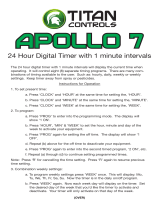Page is loading ...

Set the timer to operating mode (ESC).
Press the CH button
again and again until
the right channel is
shown.
Press the UP, DOWN or
STOP button; the shutter
moves in the desired
direction or stops.
Set the timer to operating mode (ESC).
Press MODE until the
dice appears on the
display.
In holiday mode, the holiday function is
deactivated with a random offset of ±15
minutes.
Set the timer to operating mode (ESC).
Turn the holiday
function ON or OFF by
pressing the HOLI
button.
The weekday SU
blinks on the display.
If you have activated the holiday
function prior to 18:00 hrs, it is
automatically deactivated at 24:00 hrs
on the same day.
If you have activated the holiday
function after 18:00 hrs, it is first
automatically deactivated at 24:00 hrs
on the next day
.
.
In the holiday function, the holiday timer is
deactivated with a random difference of 15
minutes
CH
OK
CLOCK
PROG
ADJ
MODE
ESC
S/W DEL
HOLI
CH
OK
CLOCK
PROG
ADJ
MODE
ESC
S/W DEL
HOLI
CH
OK
CLOCK
PROG
ADJ
MODE
ESC
S/W DEL
HOLI
Disposal
Conformi yt
Technical Data
E Change the battery
F Troubleshooting
Dispose spent batteries in a special battery
container or via specialist retailers.
Dispose of packaging materials in special
containers for cardboard, paper and plastic.
Please dispose of the obsolete device at a
collection point for electronic waste or your
retailers.
Obsolete devices and batteries may not be
disposed of in the household waste!
The product fulfils the essential requirements
of the R&TTE directive 1999/5/EG.
For application in: EU/CH/FL/IS/N
Frequency:
Coding: Easywave
-
868.30 MHz
: 1x 3 V- , CR2032
:
- 13 µA
- for a long faulty radio re-
ception of the light sensor 510 µA
(max. 20 min)
14 mA
: 0°C bis 50°C
:
- 100 m
- 30 m
Voltage supply battery
Power consumption
Static current approx.
Transmission current approx.
Operating temperature
Range
with good free field conditions approx.
in buildings approx.
approx.
= Blin .
(see chapter E).
(see chapter C5).
(see chapter C4.1). If necessary,
re-enter the radio channels of the radio timer in the
radio controls (see chapter B2).
see
B3).
king symbol: Change the battery
programmed switching commands in automatic
mode: Check whether the timer is in "automatic
mode" Check the programmed
switching times
Solar protection/twilight mode cannot be activated:
Re-establish the connection between the light
sensor and the timer. (See the operating
instructions for the light sensor).
The radio control does not move the shutter into the
intermediate position: set the runtime again (
chapter
After changing the sensor battery, the light sensor
reception is disrupted and the SUN/MOON icon
blinks: Wait approx. 35 minutes until reception is
restored automatically.
=
=
=
=
=
=
If there is no visible display: check the battery
polarity or exchange the batter
If the control does not react to pressing buttons in
manual operation: re-enter the radio channels of
the radio timer in the radio controls .
(see chapter B2)
If the radio control does not react to the
The battery capacity is shown in the display with the
symbol . If the complete battery symbol blinks, you
have to exchange the battery
The clock has a power reserve of some minu-
tes. If the radio timer is without voltage supply
for a longer period, you have to reset the time
.
.
bar of the and the contur
shows permanently
Please c now
If the battery icon blinks
on the timer's display, the battery
of the light sensor is weak. hange the
battery of the light sensor according to the operating
instructions.
#81 722
Version: 11.2007
M1 - 36-1-0169-M - 0.5 - 1107
The Declaration of Conformity can be looked up at the
manufacturer mentioned in the supply documents.
Replace the timer in the wall mount. The stop latches
have to snap into place.
Exchange the battery.
Only use batteries of
the type CR2032.
Observe the correct
polarity!
Press the radio timer
together in the center
on the top and the
bottom and pull it out
of the wall mount.
D1 Activating the holiday function
D Additional functions
C6 Manueller Betrieb
In manual operation with the timer, you can also raise
or lower the shutters with a push of a button.
DOWN
STOP
UP
(raise)
(lower)
D4 Deletion of all data (reset)
D2 Activating daylight savings time
CH
CLOCK
W
MO TU WE FR SATH SU
AUTO
HOLI
S/W DEL
S/W DEL
S
AUTO
MO TU WE FR SA SOTH
Set the timer to operating mode (ESC).
The display changes
from to
and the clock is moved
forwards/backwards one hour.
Press the button for
more than 3 seconds.
S/W
WS
HOLI
S/W DEL
S/W DEL
D3 Activate holiday function
CH
OK
CLOCK
PROG
ADJ
MODE
ESC
S/W DEL
HOLI
PROG
PROG
MODE
MODE
S
AUTO
MO TU WE FR SA SOTH
CH
OK
CLOCK
PROG
ADJ
MODE
ESC
S/W DEL
HOLI
MANU
W
MO TU WE TH FR SA SO
Press the ESC and the DEL button at
the same time for more than 3 seconds.
All saved data is
deleted and the
factory settings are
restored.
After a RESET do not have to be learned
the radio channels into the radio control.
PROG
ADJ
MODE
ESC
S/W DEL
HOLI
ESC
HOLI
S/W DEL
MANU
W
MANU
W
MANU
W
MANU
W
MANU
W
MO TU WE FR SA SOTH
MO TU WE FR SA SOTH
MO TU WE FR SA SOTH
MO TU WE FR SA SOTH
MO TU WE FR SA SOTH
Please read these instructions carefully
before commissioning the product
Also observe the operating instructions of the
devices to be controlled
The automatic control of systems or devices that
need to be supervised is not permitted.
Have radio timers that do not function checked by
the manufacturer
!
!
Do not modify the device!
Safety notices
C5 Changing the operating mode
Automatic mode
Set the timer to operating mode (ESC).
By briefly pressing the MODE button, select
the operating mode AUTO (automatic
mode) or AUTOMANU (automatic mode
with partial manual operation).
MANU
W
MO TU WE FR SA SOTH
AUTO
CH
OK
CLOCK
PROG
ADJ
MODE
ESC
S/W DEL
HOLI
PROG
MODE
W
MO TU WE FR SA SOTH
AUTO
Solar protection/twilight mode
Set the timer to operating mode (ESC).
By briefly pressing the SUN/MOON button,
activate/deactivate solar protection, twilight
or both modes.
W
AUTO
MO TU WE FR SA SOTH
W
AUTO
MO TU WE FR SA SOTH
W
AUTO
TH
W
AUTO
TH
CH
OK
CLOCK
PROG
ADJ
MODE
ESC
S/W DEL
HOLI
ADJ
ADJ
4/4
G General information
Press the OK button.
The weekday blinks on
the display.
Now select the respective day with the UP
and DOWN buttons.
Press the OK button
again. The settings are
saved and the timer
returns to operating
mode.
The timer Command 551 is a wall-mounted battery-
operated radio timer (surface-mounted).
timer switching of Easywave radio
controls (function range: UP/STOP/DOWN)
The radio timer has four individually coded radio
channels so that four different radio telegrams can be
sent to control four devices or groups individually
It is possible to transmit the four different radio
telegrams together (with a delay of approx. 0.5
seconds per channel) and therefore activate all four
devices or groups simultaneously (group function).
The following four operating modes are available:
The radio
allows you to
depending on the time and/or brightness. Brightness
control is only possible in connection with the radio
light sensor.
Blinds are raised and lowered
either at the programmed switching times or manually.
The programmed switching times as well
as the sun protection/twilight mode functions are
deactivated until 24:00 hrs. After 24:00 , the timer
switches to automatic mode.
(only with light sensor)
If a set brightness value is
exceeded, the blinds lower to a desired shade
position.
If a set brightness value is undercut,
the blinds are lowered completely.
Raising and lowering of blinds only via
pushing the button on the timer
The timer offers the following additional functions
On holidays, you can activate the
switching times programmed for Sundays with only
one push of a button.
You can switch the timer from normal to daylight
savings time with just one push of a button.
Shutters/blinds are raised or lowered
with a time delay (at most 15 minutes) to the pro-
grammed switching times in automatic mode.
.
hours
.
:
Time-controlled
Automatic operation:
Automatic operation with partially manual
operation:
Brightness-controlled:
Solar protection mode:
Twilight mode:
Manual mode:
Holiday setting:
Switching from normal to daylight savings time:
Holiday mode:
:
Command 551 Radio Timer
Display overview
AUTO
MANU
W
AM
PM
S
MO TU WE TH FR SA SU
Weekday
(
B1)
Battery capacity ( )E
Move to
intermediate
position
()C2.2, C4.1
Winter/daylight
saving time ( )D2
Hour-
format (
B1)
Radio channel ( )B2, C6
Operating
mode ( )C5
Direction (
)
C2.2,
C4.1
Setting current
time
()B1
Holiday
timer ( )D3
Twilight-
mode ( )C3
Solar protection
mode (C2)
Time/Radio chan-
nell/Numerical value
Function
Design
B1 Setting the Time and Weekday
B Basic settings
If you do not press a button within 5 minutes during
programming, the timer automatically returns to
operating mode.
With ESC you can
cancel all programming
steps at any time and
return to operating
mode.
Then the settings are not saved.
Putting the radio timer into operation
The following settings have to be made to put the
control into operation and later modifications:
Setting the brightness value
Setting the intermediate position
Activating solar protection mode
Twilight mode
Setting the twilight value
Activating twilight mode
Programming new switching times
and intermediate positions
Deleting switching times
Changing switching times
Changing the operating mode
Additional functions
Activating holiday function
Switching between normal time
and daylight savings time
Deletion of all data (reset)
Troubleshooting
General information
A1
B1
1
1
2
2
C2
2
2
2
2
2
2
2
3
3
3
3
3
4
4
D4
4
4
4
E4
F4
G4
Seite
Mounting the radio timer . . . . . . . . . . . . . . . . . . .
Basic settings . . . . . . . . . . . . . . . . . . . . . . . . . . .
Setting the time/weekday . . . . . . . . . . . . .
Measuring and saving the runtimes . . . . .
Putting the light sensor into operation. . . .
Operating shutters/blinds . . . . . . . . . . . . . . . . . .
Factory settings. . . . . . . . . . . . . . . . . . . . .
Solar protection mode . . . . . . . . . . . . . . . .
. . . . . . . . . . .
. . . . . . . .
. . . . . . . .
. . . . . . . . . . . . . . . . . . . . . .
. . . . . . . . . . . . . .
. . . . . . . . . . . . . .
Automatic mode . . . . . . . . . . . . . . . . . . . .
. . . . . . . . . . . .
. . . . . . . . . . . . . .
. . . . . . . . . . . . .
. . . . . . . . . .
Manual mode . . . . . . . . . . . . . . . . . . . . . .
. . . . . . . . . . . . . . . . . . . . . .
. . . . . . . . . . . . .
. . . . . . . . . . . . .
Holiday function
. . . . . . . . . . . . .
. . . . . . . . . . . . . . . . . . . . .
. . . . . . . . . . . . . . . . . . . . . . . . . .
. . . . . . . . . . . . . . . . . . . . . . .
B1
B2
B3
B4
C1
C2
C2.1
C2.2
C2.3
C3
C3.1
C3.2
C4
C4.1
C4.2
C4.3
C5
C6
D1
D2
D3
D4
Memorizing Radio Channels
in the controls . . . . . . . . . . . . . . . . . . . . . .
Changing the Battery
Setting daylight savings time:
Setting/changing the time:
CH
OK
CLOCK
PROG
ADJ
MODE
ESC
S/W DEL
HOLI
Press the S/W button. This way you switch
between daylight savings and normal time.
The display switches
between and .WS
CH
OK
CLOCK
PROG
ADJ
MODE
ESC
S/W DEL
HOLI
HOLI
S/W DEL
W
MO TU WE FR SA SO•••TH
S
Setting the hour format :(12-/24 )hours
Press the MODE button
for more than 3 seconds.
The hour format switches
between and .AM PM
PM
MO TU WE FR SA SO•••TH
AM
Setting the weekday:
CH
OK
CLOCK
PROG
ADJ
MODE
ESC
S/W DEL
HOLI
W
MO TU WE FR SA SO•••TH
CH
OK
CLOCK
PROG
ADJ
MODE
ESC
S/W DEL
HOLI
OK
MO TU WE FR SA SO•••TH
W
SA SO
MO
TU
WE
TH
FR
SA
SU
Monday
Tuesday
Wednesday
Thursday
Friday
Saturday
Sunday
OK
ESC
CH
OK CLOCK
PROG ADJ
MODE
ESC
S/W DEL
HOLI
Press the CLOCK button
for more than 3 seconds.
The time on the display
starts to blink.
Set the time with the UP or DOWN button.
Advancing
the minutes
Resetting
the minutes
W
MO TU WE FR SA SO•••TH
CH
OK
CLOCK
PROG
ADJ
MODE
ESC
S/W DEL
HOLI
CH
CLOCK
CH
OK
CLOCK
PROG
ADJ
MODE
ESC
S/W DEL
HOLI
MODE
PROG
PROG
A Mounting the Radio timer
.
Mount the wall mount with the enclosed screws
and dowels on the desired installation site
Avoid installing the timer in one of the
following sites as this may impair the
range of the transmitter: in a distribution
box or a metal casing, in direct
proximity to large metal objects and on
the floor or close to it.
CR2032
+
You must individually learn the codes for each radio
channel into the radio controls first, so that the radio
controls can receive the transmission code of the
clock. Learning of the codes in the group function is
not possible.
Set the control into the programming mode.
radio
controls Select at the clock the favoured radio channel
and transfer the Easywavecode to the radio control:
For this
purpose, read the operating instructions for the
.
B2 Memorizing Radio Channels in the controls
The following settings are available in automatic mode
and holiday mode:
Switching period 24 hours or
Switching period one week
Different switching
times can be programmed for each weekday or
groups of weekdays.
Lowering of shutters
to a desired shade position.
-
-
-/
blinds
Day function:
week function:
Individual switching times:
Intermediate position:
The radio timer Command 551 was exclusively
developed and manufactured for the brightness
time-controlled switching of devices with Easywave
radio controls.
and
The manufacturer will not be liable for damage caused
by improper or inappropriate use.
Intended use
UP
DOWN
STOP
W
MO TU WE FR SA SO•••TH
Insert the enclosed
battery.
Make sure the
Polarity is correct!
Replace the radio timer in the wall mount. The
snap catches have to lock.
1/4
GB
Command 551 4-channel 868.3 MHz

Set the timer to operating mode (ESC).
the
last channel.
Press the CH button to select
the disered channel (shutter).
Press the ADJ button for
more than 3 seconds.
Now you change to the
setup mode ADJ.
Press the OK button.
The display shows
C Operating shutters/blinds
B3 Measuring and saving the runtimes
B4 Putting the light sensor into operation
C2.1 Setting the brightness value
Factory setting is the automatic mode for the radio
channel CH1 without intermediate position and
following switching times are pre-programmed:
-
,
-
.
Shutter rises completely Monday through Sunday
at 7:00 hrs
Shutter closes completely Monday through Sunday
at 21:00 hrs
Practical preset values are also programmed for solar
protection and twilight mode.
You can also raise or lower the shutters in all operating
modes manually by pressing the button on the timer
If the shutter raises or lowers
automatically, you can stop it by briefly
pressing the STOP button.
.
For moving the shutter/blind into a desired shade
position, the timer has to measure and save the
runtime for raising and lowering the shutters once.
Keep the UP button
depressed until the
shutter is completely
open
The raising time is
measured and saved.
Press ESC twice to
return to operating
mode.
.
CH
OK
CLOCK
PROG
ADJ
MODE
ESC
S/W DEL
HOLI
CH
OK
CLOCK
PROG
ADJ
MODE
ESC
S/W DEL
HOLI
ESC
W
MO TU WE FR SA SO•••TH
Press the button.
Now you change to the
setup mode.
ress ESC to return to operating mode.
DOWN
You can
make now further settings
or
p
CH
OK
CLOCK
PROG
ADJ
MODE
ESC
S/W DEL
HOLI
ESC
ESC
Here you define how far the shutters are to lower for
solar protection.
If an intermediate position is programmed, the shutter
first moves to the top end position and then into the
desired intermediate position.
When making your setting, make sure
that the shutter does not obscure the
sensor in the shade position.light
CH
OK
CLOCK
PROG
ADJ
MODE
ESC
S/W DEL
HOLI
Raise the shutter completely
with the UP button.
CH
OK
CLOCK
PROG
ADJ
MODE
ESC
S/W DEL
HOLI
CH
OK
CLOCK
PROG
ADJ
MODE
ESC
S/W DEL
HOLI
ADJ
ADJ
OK
CH
CLOCK
CLOCK
Keep the DOWN button
depressed until the
shutter is completely
closed.
The lowering time is
measured and saved.
CH
OK
CLOCK
PROG
ADJ
MODE
ESC
S/W DEL
HOLI
To be able to use solar protection and
twilight mode, you have to establish the
radio connection between the light sensor
and the timer.
For this purpose, read the operating
instructions for the light sensor.
C2 Solar protection mode
Solar protection mode can only be activated when the
shutter was completely raised either manually with the
timer or automatically. Do not interrupt the raising pro
cedure with the STOP button.
The radio connection between the light sensor and the
timer must also be established.
If you want to move your shutter to a certain shade
position, please program the intermediate position.
-
Here you program the value for the brightness at
which your shutter is to move to the desired shadow
position.
We recommend initially using the factory settings.
Press the UP button.
The display shows two
brightness values.
The left figure is the currently measured
value, the right one the default value or an
already programmed value.
With the CH button you
can check, which channel
is selected.
Press the CH button again to show the
brightness value.
CH
OK
CLOCK
PROG
ADJ
MODE
ESC
S/W DEL
HOLI
CH
OK
CLOCK
PROG
ADJ
MODE
ESC
S/W DEL
HOLI
CH
CLOCK
CH
OK
CLOCK
PROG
ADJ
MODE
ESC
S/W DEL
HOLI
Press the OK button.
The right value starts to
blink on the display.
Select a new value with UP or
DOWN in a range between 0
and 29.
Program the brightness value for a time of
day at which the sun is so intense that you
want to lower the shutters or orient yourself
on the currently measured value.
If you want to update the measured value
once again beforehand, briefly press the
connection button on the light sensor.
OK
Press the OK button
again. selected
channel
y.
channel
.
Press the OK button
again.
the programmed
The
starts to blink on
the displa
Select a new with UP or
DOWN
The display shows
value.
CH
OK
CLOCK
PROG
ADJ
MODE
ESC
S/W DEL
HOLI
CH
OK
CLOCK
PROG
ADJ
MODE
ESC
S/W DEL
HOLI
CH
OK
CLOCK
PROG
ADJ
MODE
ESC
S/W DEL
HOLI
OK
OK
OK
Set the timer to operating mode (ESC).
Press the ADJ button for
more than 3 seconds.
Now you change to the
setup mode.
Press the UP button twice
afterwards. The display
shows the current value
for the intermediate
position as well as the
Symbols for the direction and the
intermediate position.
CH
OK
CLOCK
PROG
ADJ
MODE
ESC
S/W DEL
HOLI
CH
OK
CLOCK
PROG
ADJ
MODE
ESC
S/W DEL
HOLI
ADJ
2x
Press the OK button. The
value starts to blink on the
display.
Select a new value in 5% steps
with UP or DOWN.
CH
OK
CLOCK
PROG
ADJ
MODE
ESC
S/W DEL
HOLI
100%
25%
75%
0%
OK
CH
OK
CLOCK
PROG
ADJ
MODE
ESC
S/W DEL
HOLI
If the timer is in operating mode, you can activate
the solar protection mode.
Briefly press the
SUN/MOON button;
the display shows
the sun icon.
ADJ
W
AUTO
MO TU WE FR SA SOTH
Now the solar protection function is ready for
operation. If the measured brightness value is approx.
12 minutes equal or larger than the set value, the
shutter lowers to the shade position.
If the measured
value falls below half of the set value for approx. 30
minutes, the shutter opens completely again.
(see C2.2,
"Setting the intermediate position").
The sun icon blinks if the radio reception
between the timer and the light sensor is
disrupted
If the disruption persists for more than 45
minutes, solar protection mode is automati-
cally turned off.
To reactive this function, press the
SUN/MOON button.
(see also manual of the light
sensors).
ESC
Press the button The
display shows
value.
Press the UP button twice
afterwards. Now you
change to the setup
mode.
ress ESC to return to operating mode.
OK .
the
programmed
You can make now
further settings
or
p
CH
OK
CLOCK
PROG
ADJ
MODE
ESC
S/W DEL
HOLI
OK
CH
OK
CLOCK
PROG
ADJ
MODE
ESC
S/W DEL
HOLI
2x
2x
AUTO
MO TU WE TH FR SA SU•••
Here you program the value for the brightness at
which your shutter is to be closed.
We recommend initially using the factory settings.
C3 Twilight mode
C1 Factory settings
C2.2 Setting the intermediate position
C2.3 Activating solar protection mode
2/4
Press the button
. The display
shows
Keep the button
depressed
CH
shortly
the channel CH1.
With each further
pressures the CH button
you select a new channel.
UP
shortly.
The code is transferred to
the control.
Repeat the procedure for each channel
(shutter or other devices).
W
MANU
MO TU WE FR SA SOTH
MO TU WE FR SA SO•••• TH
MANU
W
MANU
W
W
MO TU WE FR SA SOTH
MO TU WE FR SA SOTH
MO TU WE FR SA SOTH
MANU
CH
OK
CLOCK
PROG
ADJ
MODE
ESC
S/W DEL
HOLI
CH
OK
CLOCK
PROG
ADJ
MODE
ESC
S/W DEL
HOLI
CH
CLOCK
CR2032
CR2032
+
Set the timer to operating mode (ESC).
Press the ADJ button for
more than 3 seconds.
Now you change to the
setup mode.
Press OK again and the
weekday blinks on the
display.
Select a new weekday with UP or
DOWN.
Set the timer to operating mode (ESC).
Press the PROG button
for more than 3 seconds.
The display shows the
free memory slots.
Select the switching time to be
deleted with UP or DOWN.
Press the DEL button for more than 3
seconds. The switching time is deleted
and the display shows the memory slots
again. Return to operating mode with
ESC.
Press OK briefly. The
direction of the shutter
motion blinks on the
display.
With UP or DOWN, select for
which direction the changed
switching time is supposed to
apply.
The intermediate position
blinks on the display.
Enter a new value in 5% steps
with UP or DOWN.
Briefly press the OK
button. The saved
switching time is displayed.
Press ESC to return to operating
mode.
AUTO
MO TU WE TH FR SA SU
AUTO
MO TU WE TH FR SA SU
CH
OK
CLOCK
PROG
ADJ
MODE
ESC
S/W DEL
HOLI
CH
OK
CLOCK
PROG
ADJ
MODE
ESC
S/W DEL
HOLI
CH
OK
CLOCK
PROG
ADJ
MODE
ESC
S/W DEL
HOLI
CH
OK
CLOCK
PROG
ADJ
MODE
ESC
S/W DEL
HOLI
CH
OK
CLOCK
PROG
ADJ
MODE
ESC
S/W DEL
HOLI
Twilight mode is now functioning. The shutter lowers
completely when the measured brightness is less than
the set value for approx. 6 minutes. However,
beforehand the brightness level must be higher for
more than one hour than the set value.
The shutter is not raised again automatically in twilight
mode. Open the shutter manually or use a switching
time programmed for automatic mode.
The moon icon blinks if the radio reception
between the timer and the light sensor is
disrupted
If the disruption persists for more than 45
minutes, twilight protection mode is
automatically turned off.
To reactive this function, press the
SUN/MOON button.
(see also operating instruction of
the light sensors).
Press the OK button. The
right value starts to blink
on the display.
Select a new value with UP or
DOWN in a range between 0
and 29.
Program the twilight value for a time of day
at which the brightness has the value at
which you want to lower the shutters or
orient yourself on the currently measured
value. If you want to update the measured
value once again beforehand, briefly press
the connection button on the light sensor.
OK
If the timer is in operating mode, you can now activate
twilight mode.
Briefly press the
SUN/MOON button;
the display shows the
moon icon.
ADJ
Press the UP button. Now
you change to the setup
mode.
ress ESC to return to operating mode.
You can make now
further settings
or
p
W
MO TU WE FR SA SO•••TH
ESC
C3.2 Activating twilight mode
In order to be able to use the automatic operation modes, you have to program the switching times and - if requ-
ired - the intermediate positions for the shade position.
To do so, change to programming mode. If you do not press a button in programming mode within 5 minutes, the
timer automatically returns to operating mode.
The switching times programmed for automatic mode take precedence over the settings for solar protection or
twilight mode. You can program altogether 50 switching times.
If the timer is set to 12-hour display, the switching times are also displayed in 12-hour format.
C4 Automatic mode
PROG
MODE
C4.2 Deleting switching times
C4.3 Changing switching times
HOLI
S/W DEL
AUTO
C4.1 Programming switching times
and intermediate positions
CH
OK
CLOCK
PROG
ADJ
MODE
ESC
S/W DEL
HOLI
CH
OK
CLOCK
PROG
ADJ
MODE
ESC
S/W DEL
HOLI
OK
PROG
PROG
MODE
AUTO
AUTO
MO TU WE TH FR SA SU
Set the timer to operating mode (ESC).
Press the PROG button for
more than 3 seconds. The
display shows the free
memory slots.
Select the switching time you want
to change with UP or DOWN.
Briefly press the OK
button. The switching time
starts to blink on the
display.
Set a new switching time with UP
or DOWN.
Set the timer to operating mode (ESC).
Press the PROG button
for more than 3 seconds.
Now you change to
programming mode. The
display shows the free
memory slots on the
right.
Briefly press the OK
button. The switching time
starts to blink on the
display.
If the display shows
FULL, the memory for the
switching times is full.
Delete a time before
programming.
Set a new switching time with
UP or DOWN.
CH
OK
CLOCK
PROG
ADJ
MODE
ESC
S/W DEL
HOLI
CH
OK
CLOCK
PROG
ADJ
MODE
ESC
S/W DEL
HOLI
OK
PROG
MODE
AUTO
AUTO
MO TU WE TH FR SA SU
AUTO
CH
OK
CLOCK
PROG
ADJ
MODE
ESC
S/W DEL
HOLI
OK
AUTO
MO TU WE TH FR SA SU
MO
TU
WE
TH
FR
SA
SU
Monday
Tuesday
Wednesay
Thursay
Friday
Saturday
Sunday
Press OK again and the
weekdays blink on the
display.
Select the weekday or a com-
bination of weekdays with UP or
DOWN.
CH
OK
CLOCK
PROG
ADJ
MODE
ESC
S/W DEL
HOLI
OK
AUTO
MO TU WE TH FR SA SU
MO-FR
SA-SU
MO-SU
Monday to Friday
Saturday and Sunday
daily (day function)
CH
OK
CLOCK
PROG
ADJ
MODE
ESC
S/W DEL
HOLI
Press the OK button
. The
starts to blink on the
display.
Select with UP or DOWN a
new
again channel no.
channel or the group
function ALL.
OK
AUTO
MO TU WE TH FR SA SU
CH
OK
CLOCK
PROG
ADJ
MODE
ESC
S/W DEL
HOLI
Briefly press the
button The
starts to blink on the
display.
Select a new with
UP or DOWN.
OK
. channel
channel
OK
AUTO
MO TU WE TH FR SA SU
CH
OK
CLOCK
PROG
ADJ
MODE
ESC
S/W DEL
HOLI
Press OK again. The
direction of the shutter
motion blinks on the
display.
With UP or DOWN, select for
which direction the changed
switching time is supposed to
apply.
LOWER
RAISE
OK
AUTO
MO TU WE TH FR SA SU
AUTO
MO TU WE TH FR SA SU
CH
OK
CLOCK
PROG
ADJ
MODE
ESC
S/W DEL
HOLI
OK
AUTO
MO TU WE TH FR SA SU
CH
OK
CLOCK
PROG
ADJ
MODE
ESC
S/W DEL
HOLI
CH
OK
CLOCK
PROG
ADJ
MODE
ESC
S/W DEL
HOLI
Briefly press the OK
button. The saved
switching time is
displayed.
Press ESC to return to operating
mode.
OK
OK
ESC
ESC
Set the timer to operating mode (ESC).
Press the ADJ button for
more than 3 seconds.
Now you change to the
setup mode.
CH
OK
CLOCK
PROG
ADJ
MODE
ESC
S/W DEL
HOLI
ADJ
Press the OK button
. The
starts to blink
on the display.
Select a new with UP
or DOWN
The display shows
value.
again selected
channel
channel
Press the OK button
again.
the programmed
CH
OK
CLOCK
PROG
ADJ
MODE
ESC
S/W DEL
HOLI
CH
OK
CLOCK
PROG
ADJ
MODE
ESC
S/W DEL
HOLI
OK
OK
Press the UP button three
times. The display shows
two brightness values and
the moon icon. The left
figure is the currently
measured value, the right one the default
value or an already programmed value.
The display shows the value
With the CH button you
can check, which channel
is selected.
Press the CH button
again. twilight .
CH
OK
CLOCK
PROG
ADJ
MODE
ESC
S/W DEL
HOLI
CH
OK
CLOCK
PROG
ADJ
MODE
ESC
S/W DEL
HOLI
CH
CLOCK
3x
C3.1 Setting the twilight value
AUTO
MO TU WE TH FR SA SU
CH
OK
CLOCK
PROG
ADJ
MODE
ESC
S/W DEL
HOLI
Press UP and DOWN at
the same time. The
intermediate position
blinks on the display.
Select a new value in 5% steps
with UP or DOWN. (Also see
chapter )
The intermediate position is pro-
grammed and indicated with the two
direction arrows.
C2.2
AUTO
MO TU WE TH FR SA SU
+
3/4
CR2032
CR2032
+
/