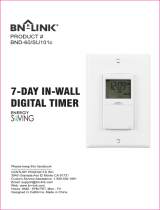- Input Voltage: 125VAC, 60Hz
- Max Power Rating: 1875W Resistive
- 1000W Tungsten1/2HP
Specifications:
One Year Limited Warranty
Supported by our professional R&D team and QC team, we provide One
Year Warranty for materials and workmanship from the purchase date.
Please note that the warranty does not cover damage caused by personal
misuse or improper installation.
Please attatch your Order ID and Name so that our dedicated customer
service team can help you better.
05
the timer function, press the "PR0G" button and find the "--:--", then Press
the "MANUAL" button, the suspended timer function will beactivated.
- Random ON/OFF Setting
Random is a feature that will tumn on/off within 2-30 minutes of your
programmed settings and make it appear as if you're still at home to deter
intruders.
To activate Random Function, press DAY and HOUR button simultaneously
until TIMER flashes on display. Press again to cancel.
- Daylight Savings Time Function
Adds 1 hour to current time to adjust for Daylight Savings Time. Press
MIN and HOUR buttons simultaneously until DST is on display. Press MIN
and HOUR buttons again to go back 1 hour.
- Power Back-up Feature
In the event of power failure, the timer will retain its settings for up to 30
days if the built-in battery is fully charged.