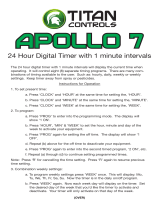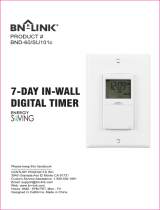Page is loading ...

100
§
§
§
§
§
§
§
8 programs for switching ON/OFF devices in one day and
max. 56 repeatable programs for switching ON/OFF
devices in one week with the set time accuracy of
1 second.
Easy programmable with buttons marked with
recognizable symbols displayed on LCD screen.
Function of random switching ON/OFF.
Function of manual switching ON/OFF.
Red LED indicator for the output status. The LED is
activated when output signal is ON (active).
Green LED indicator for indicating correct power supply
of the time switch (230 V).
Back-up power supply to maintain the status of the
display and saved programs after power supply failure or
when the time switch is disconnected from its power
supply source (approx. one week).
User’s Manual
SCREEN
MULTIFUNCTIONAL WEEKLY TIME SWITCH
mo tu we th fr sa su
ON
OFF
ON
AUTO
OFF
RND
+1h
program
number
ON - activated
OFF - inactivated
Output
status
OFF
Automatic
mode
Output
status
ON
Daylight
Saving
Time
(DST)
random
mode
weekdays
clock
MO - Monday,
TU - Tuesday,
WE - Wednesday,
TH – Thursday,
FR – Friday,
SA - Saturday,
SU - Sunday.
AM
PM
12 h
clock
mode

SETTING THE CLOCK
In order to set the clock:
1. Press and keep pressed CLOCK button.
2. Then use the following buttons:
WEEK – to set a weekday,
HOUR – to set the hour,
MIN – to set minutes,
SEC – to set seconds.
Default setting of the clock operation is to display time in
24-hour mode. To switch the clock into 12-hour mode
(AM, PM), simultaneously press MIN and SEC buttons.
PROGRAMMING
The time switch may be programmed with maximum
8 programs. Each setting is made individually.
To enter the programming mode, proceed as follows:
1. Press PROG button.
2. The display will show the program number icon
"1" and "ON" symbol. It means that the time of
switching on program "1" is being set.
3. Use WEEK button to set a day (or days) of the week in
which this program is to be activated. You may select
each day individually, the whole week, working days,
weekend or every second day.
Use buttons: HOUR, MIN (minutes), SEC (seconds) to
set precise time of program, activation.
4. Press PROG button. The display will show
"OFF" next to the number of the program.
It means that that the time of program switching off is to
be set. Use buttons: WEEK, HOUR, MIN (minutes), SEC
(seconds) to set the time.
5. When switching off time is set, press PROG button, to
continue programming of the next program. For the
next program repeat the procedure described in
paragraphs 2 – 4 above.
In order to exit the programming mode, press CLOCK
button or wait 10 seconds.
ON
OFF

INACTIVATING A PROGRAM
In order to delete a previously set program:
1. Keep pressing PROG button until the display shows the
number of program to be deleted, with "ON" symbol
next to it.
2. Press " " button.
The display will show
horizontal lines indicating
deleted program.
reka
ON
AUTOMATIC OPERATION MODE
The automatic operation mode of the time switch is used
for switching ON/OFF its output power supply (for
supplying any chosen device) in accordance with
previously defined programs.
Keep pressing " " button until the display shows the
icon the automatic mode "ON AUTO", or "AUTO OFF".
ON AUTO the device will switch on the power supply at
the input; the power supply will be switched
off in a ccordanc e with the nearest
programmed "OFF" time.
AUTO OFF the device will switch off the power supply at
the input, the power supply will be switched
on in acco rdanc e with the nea rest
programmed "ON" time.
reka
RANDOM OPERATION MODE
The random operation mode may be used to simulate the
presence of people inside the house/flat. In order to
activate this mode, press simultaneously WEEK and HOUR
buttons. The display will show the icon of random
operation mode .
To switch off the random mode, again press
simultaneously WEEK and HOUR buttons.
RND

MANUAL OPERATION MODE
In order to permanently switch on the power supply at the
device output, keep pressing " " button, until the
display shows "ON" symbol.
In order to switch off the manual operation mode, keep
pressing " button, until the display shows "OFF"
symbol.
ręka
ręka"
Daylight Saving Time (DST)
In order to activate DST function, which eliminates the
need to adjust the clock, press simultaneously HOUR and
MIN buttons. The display will show DST icon and the
clock will automatically add one hour to the displayed
time.
In order to switch off DST function, again press
simultaneously HOUR and MIN buttons.
(1h+)
TECHNICAL SPECIFICATIONS
Power supply: 230 V AC
Load: 16 A resistive, 6 A inductive
Operational temp.: 0°C - 50°C
Memory back-up approx. 1 week
time :
NOTE: When after a long inactivation period the display
does not show the clock, connect the device to power
supply network for a few hours in order to charge the
internal batteries.
RESETTING THE DEVICE
In order to reset the device press "R" button.
NOTE: RESET of the device results in deleting all programs
and returning it to factory (default) settings.
/