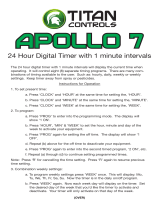7-Day Timer ENFORCER
SECO-LARM U.S.A., Inc 3
Press ENTER
If the security code is enabled then
enter the new code twice
If the security code is disabled then
the main screen is displayed
Press ENTER
Enter the second digit of the security
code
Repeat for each digit
The default code is 0000
Security Code Reset: To reset the security code to the factory default (0000), press and hold
the SET, ENTER, UP & DOWN keys for 3 seconds.
1. Mount the 7-Day Timer where the alpha-numeric display can be easily seen, and the keys
can be pressed.
2. Connect 12~24 VAC/VDC to the power input terminals marked (+) and (-).
3. Remove the cover from the device. Remove the paper battery protector from the backup
battery (CR-2016, included).
NOTE: The paper protector prevents the battery from being drained during product
shipment. If the protector is not removed, the backup battery will fail to function.
4. Connect the device that will be controlled to the relay N.O. or N.C. and COM terminals.
NOTE: If connecting the timer to a DC-powered electromagnetic or electric lock, connect a
1N4004 diode (not included) as close as possible to, and in parallel with, the lock (see
page 7). This absorbs possible electromagnetic interference to prevent operation of the lock
from damaging the timer. A 1N4004 diode is not required for AC-powered locks.
5. Ensure the connected device operates within the specifications of the relay.
Egress Input: (optional, switch not included)
1. The 7-Day Timer features a N.O. Egress input which can be used with an optional N.O.
switch which, when pressed, will cause the 7-Day Timer relay to activate.
2. Connect the switch between the N.O. Egress input and ground
If the security code feature is enabled, a 4-digit code must be entered before performing any
operations.
Use the UP/DOWN keys to input the code, and ENTER/SET to move to the next/previous
code digit.
Entering the incorrect code will return to the main screen.
The default code is 0000.
Setting the Security Code:
Press SET
If the security code is enabled, enter
the security code
CODE flashes
Press ENTER
Enters the security code setting
CODE is solid
The first digit of the security code
flashes
Use UP/DOWN keys to select the
first digit of the security code
Press ENTER
Use the DOWN key to enable the
security code
Use the UP key to disable the
security code
CODE will display when security
code enabled
Press ENTER
Exits the security code setting
Returns to the main screen