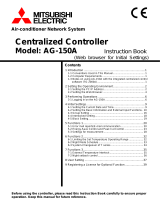Page is loading ...

Energy Saving Data Collecting Server
EcoWebServerIII
MODEL
MES3-255C-EN/MES3-255C-DM-EN
User’s Manual (Operating)
● Before operating the instrument, you should first read thoroughly this operation
manual for safe operation and optimized performance of the product.
Deliver this user’s manual to the end user.

i
Table of Contents
1. Preface ....................................................................................................................................................... 1-1
1.1 General Notes ....................................................................................................................................... 1-1
1.1.1 Warranty ......................................................................................................................................... 1-1
1.1.2 Trademarks ..................................................................................................................................... 1-1
1.2 Safety Precautions ................................................................................................................................ 1-2
1.3 Precautions for Use............................................................................................................................... 1-2
1.4 Main Features and Functions of Energy Saving Data Collecting Servers ............................................ 1-2
1.4.1 Features ......................................................................................................................................... 1-2
1.4.2 Functions ........................................................................................................................................ 1-2
1.5 System Configuration ............................................................................................................................ 1-4
System configuration (CC-Link communication, demand control) .......................................................... 1-4
2. Before Use .................................................................................................................................................. 2-1
2.1 Recommended System Environment ................................................................................................... 2-1
2.2 Set Your PC's IP Address ...................................................................................................................... 2-2
2.3 Set the Web Browser ............................................................................................................................ 2-5
2.3.1 Set with no proxy server used ........................................................................................................ 2-5
2.3.2 Add to [Local intranet] sites ............................................................................................................ 2-7
2.3.3 Change the temporary Internet file settings ................................................................................... 2-9
3. Basic Operations ........................................................................................................................................ 3-1
3.1 Glossary ................................................................................................................................................ 3-1
3.2 Flow of Operations ................................................................................................................................ 3-3
4. Screen Descriptions .................................................................................................................................... 4-1
4.1 Screen structure .................................................................................................................................... 4-1
4.2 Side Menu ............................................................................................................................................. 4-2
4.3 Graph .................................................................................................................................................... 4-6
4.3.1 Automatic Layout ............................................................................................................................ 4-6
4.3.2 Switching display ............................................................................................................................ 4-7
4.3.3 Non-display data ............................................................................................................................ 4-8
4.3.4 Tool tip ............................................................................................................................................ 4-9
4.4 Monitor: Demand Value ....................................................................................................................... 4-10
4.5 Monitor: Current Value ........................................................................................................................ 4-15
4.6 Monitor: Contact Output ...................................................................................................................... 4-18
4.7 Graph: Demand Trend ........................................................................................................................ 4-19
4.8 Graph: Measuring Point Comparison .................................................................................................. 4-22
4.9 Graph: Date Comparison .................................................................................................................... 4-25
4.10 Graph: Specific Consumption ........................................................................................................... 4-28
4.11 Graph: Equipment ............................................................................................................................. 4-31
4.12 Data Files: Demand Data .................................................................................................................. 4-34
4.13 Data Files: Measuring Point Data ..................................................................................................... 4-35
4.14 Data Files: Virtual Data ..................................................................................................................... 4-36
4.15 Data Files: Specific Consumption Data ............................................................................................ 4-37
4.16 Data Files: Equipment Data .............................................................................................................. 4-38
4.17 Data Files: Operation History Data ................................................................................................... 4-39
4.18 Data Files: System Log ..................................................................................................................... 4-40
4.19 Setting List: Demand Monitoring ....................................................................................................... 4-41
4.20 Setting List: Measuring Point ............................................................................................................ 4-44
4.21 Setting List: Output............................................................................................................................ 4-46
4.21.1 Data output ................................................................................................................................. 4-46
4.21.2 Setting List: Contact Output ....................................................................................................... 4-47
4.21.3 Setting List: Email Notification .................................................................................................... 4-48
4.21.4 Setting Value List: File Transfer .................................................................................................. 4-49
4.22 Setting List: Planned Value ............................................................................................................... 4-50
4.22.1 Annual Energy Planned Value Setting ....................................................................................... 4-50
4.22.2 Specific consumption planned value setting .............................................................................. 4-51
4.23 Setting List: Time Set ........................................................................................................................ 4-52
5. Displaying Measuring Graphs .................................................................................................................... 5-1
5.1 Comparing by Measuring Point ............................................................................................................. 5-1
5.2 Comparing by Date - Time .................................................................................................................... 5-4
5.3 Saving graph settings (create graph group) ......................................................................................... 5-8
5.4 Confirming Production Efficiency (Specific Consumption) .................................................................. 5-12
5.5 Confirming Equipment Efficiency (Equipment Graph) ........................................................................ 5-15

ii
5.6 Downloading Graph Data .................................................................................................................... 5-18
5.7 Automatically Updating Graphs ........................................................................................................... 5-19
6. Display Current Measuring Values ............................................................................................................. 6-1
6.1 View the Current Values of Selected Measuring Points ....................................................................... 6-1
6.2 Save the Selected Measuring Points (Making a Setting List) ............................................................... 6-4
6.3 Viewing Current Values by Group ......................................................................................................... 6-8
7. Demand control, Demand Trend ................................................................................................................ 7-1
7.1 Confirming Present/Today's Demand Trends ....................................................................................... 7-1
7.2 Confirm Past Demand Trends ............................................................................................................... 7-2
7.3 Confirming Demand Alarm/Control History ........................................................................................... 7-4
8. Confirm and Control Contact Output State ................................................................................................. 8-1
8.1 Confirm Contact Output State ............................................................................................................... 8-1
8.2 Turning OFF the Contact for Alarm Output ........................................................................................... 8-2
8.3 Control the Contact for Demand Load Control ..................................................................................... 8-4
9. Download Measuring Data ......................................................................................................................... 9-1
9.1 Download Measuring Data .................................................................................................................... 9-1
10. Set Plan Value ........................................................................................................................................ 10-1
10.1 Set Plan Value (for Year/Fiscal Year) ................................................................................................ 10-1
10.2 Set Specific Consumption Plan Value ............................................................................................... 10-3
10.3 Stop Target Value Monitoring until Production Exceeds the Threshold Value .................................. 10-5
11. Confirm the Settings ............................................................................................................................... 11-1
11.1 Confirm the Settings .......................................................................................................................... 11-1
11.2 Confirm the Settings of Measuring Points and Groups ..................................................................... 11-2
11.3 Confirm setting contents of upper and lower limit monitoring ........................................................... 11-3
12. Change the Clock ................................................................................................................................... 12-1
12.1 Change the Clock of EcoWebServerIII ............................................................................................. 12-1
13. Appendix ................................................................................................................................................. 13-1
13.1 Specification of Data File .................................................................................................................. 13-1
13.1.1 Annual data file ........................................................................................................................... 13-2
13.1.2 Monthly data file ......................................................................................................................... 13-3
13.1.3 Daily data file .............................................................................................................................. 13-4
13.1.4 Zoom (5 min.) data file ............................................................................................................... 13-5
13.1.5 Zoom (1 min.) data file ............................................................................................................... 13-6
13.1.6 Virtual (annual) data file ............................................................................................................. 13-7
13.1.7 Virtual (monthly) data file ............................................................................................................ 13-8
13.1.8 Virtual (daily) data file ................................................................................................................. 13-9
13.1.9 Specific consumption (annual) data file ................................................................................... 13-10
13.1.10 Specific consumption (monthly) data file ................................................................................ 13-11
13.1.11 Specific consumption (daily) data file ..................................................................................... 13-12
13.1.12 Equipment (daily) data file ...................................................................................................... 13-14
13.1.13 Operation history data file ...................................................................................................... 13-16
13.1.14 Demand (annual) data file ...................................................................................................... 13-17
13.1.15 Demand (monthly) data file .................................................................................................... 13-18
13.1.16 Demand (daily) data file ......................................................................................................... 13-19
13.1.17 Demand alarm/control history data file ................................................................................... 13-23
13.2 Record of System Log .................................................................................................................... 13-24
13.2.1 System log file .......................................................................................................................... 13-24
13.2.2 System log type (notification log) ............................................................................................. 13-25
13.2.3 System log type (error occurrence/restoration log) .................................................................. 13-27
13.2.4 System log type (log related to demand control)...................................................................... 13-32
13.3 Specification of Graph Display Data ............................................................................................... 13-36
13.3.1 Measuring point comparison graph: Annual ............................................................................. 13-37
13.3.2 Measuring point comparison graph: Monthly ........................................................................... 13-38
13.3.3 Measuring point comparison graph: Daily ................................................................................ 13-39
13.3.4 Measuring point comparison graph: Zoom ............................................................................... 13-40
13.3.5 Date comparison graph: Annual ............................................................................................... 13-41
13.3.6 Date comparison graph: Monthly ............................................................................................. 13-42
13.3.7 Date comparison graph: Daily .................................................................................................. 13-43
13.3.8 Date comparison graph: Zoom ................................................................................................. 13-44
13.3.9 Specific consumption graph: Annual ........................................................................................ 13-45
13.3.10 Specific consumption graph: Monthly .................................................................................... 13-46
13.3.11 Specific consumption graph: Weekly ..................................................................................... 13-47
13.3.12 Specific consumption graph: Daily ......................................................................................... 13-48

iii
13.3.13 Equipment graph: Daily .......................................................................................................... 13-49
13.3.14 Demand trend graph: Annual ................................................................................................. 13-51
13.3.15 Demand trend graph: Monthly ................................................................................................ 13-51
13.3.16 Demand trend graph: Daily .................................................................................................... 13-52
13.4 Troubleshooting ............................................................................................................................... 13-53

1-1
1. Preface
Thank you for purchasing Mitsubishi's Energy Saving Data Collecting Server (EcoWebServerIII).
This instruction manual is intended for users who know how to operate a PC and browsers, and describes
how to use EcoWebServerIII to display measuring graphs, current values, and other data in browser.
Read this manual carefully and use the product properly.
After you read this manual, keep this manual in an accessible place for future reference whenever needed.
Make sure that the manual is delivered to the end user.
For information on how to set EcoWebServerIII, see Instruction Manual - Setting.
For information on how to handle the main unit of EcoWebServerIII, see Instruction Manual - Hardware.
Instruction Manual
Document No.
Instruction Manual – Hardware (with Demand function)
IB63895
Instruction Manual – Hardware
IB63652
Instruction Manual – Setting
IB63919
1.1 General Notes
1.1.1 Warranty
For technical support or inquiries on the product, contact your nearest Mitsubishi office or dealer.
This document and product have undergone strict quality control and inspection before delivery, but
in the unlikely event that the document or product is defective in manufacture, our company shall
provide replacement. Contact the distributor from which you purchased them. However, this warranty
does not apply to the product or document that has been damaged by acts of God or misapplication.
Our company shall not be liable for any damages arising out of your or third parties' system troubles,
legal problems, misapplication, failures during use, or any other defects.
The product is warranted for a period of less than one (1) year from the date of your purchase or
from the date of delivery to your specified location or within eighteen (18) months from the date of
shipment from our factory (from the month and year of manufacture), whichever is less.
However, the charge-free warranty shall not apply to the following cases even during the charge-free
warranty period:
(1) When the cause is an improper usage
(2) When the cause is an improper operation
The charge-free warranty becomes invalid at the expiration of the charge-free warranty period.
The warranty period shall not be renewed after repair.
1.1.2 Trademarks
Microsoft, Windows, Microsoft Edge, and Internet Explorer are registered trademarks of Microsoft
Corporation in the United States and other countries.
Java is a registered trademark of Oracle Corporation and its subsidiaries and affiliates in
the United States and other countries.
iOS is a trademark or registered trademark of Cisco in the United States and other countries, and is
used under license.
Android, Chrome are trademarks of Google LLC.
Safari is a registered trademark of Apple, Inc. in the United States and other countries.
Ethernet is a trademark of Fuji Xerox Co., Ltd.
MODBUS is a trademark of Schneider Electric USA Inc.
Other company and product names herein are trademarks or registered trademarks of their
respective owners.
Trademark symbols such as "TM", "®" etc. may not be specified.

1-2
1.2 Safety Precautions
Please read EcoWebServerIII Instruction Manual - Hardware.
1.3 Precautions for Use
Before you display data on your PC, pay attention to the following points:
If you have any questions about the installation, setting and other technical matters of PC network,
web browsers, and Java plug-ins, contact your network administrator (or appropriate department).
We do not offer technical support for the above.
If you have changed any display-related settings, such as a measure point name, make sure to close
the web browser being displayed and restart it. Otherwise the change may not be updated due to the
cache function of the Web browser.
When needed for keeping system security against illegal access from outside, users should take
proper measure. We do not assume responsibility for any trouble arising from illegal access.
We recommend users to note the followings.
1) Use LAN for preventing illegal access from outside.
2) Take measures like firewall and VPN when connecting internet.
3) Before using, change the default account (login ID, password).
Set the account so as not to leak the accont information according to the following precautions.
Avoid using simple string like Name, birth date and numbers.
Set the complex loging ID and password at least 8 characters by mixing uppercase or
lowercase alphanumeric characters.
1.4 Main Features and Functions of Energy Saving Data
Collecting Servers
1.4.1 Features
With the browser on your PC connected via LAN, you can display data (such as Energy, current, and
specific consumption) collected by Energy Saving Data Collecting Server (EcoWebServerIII).
You can display the data on multiple (up to five) PCs simultaneously.
*1 When a timing of display update is overlapped on more than one PC, you may fail to be updated.
In such case, display it again.
*2 The number of PCs at the same time varies depending on the browser version or type you use.
You can download collection data stored in EcoWebServerIII to your PC.
You can set planned values and specific consumption planned values through the browser on your
PC.
1.4.2 Functions
Energy Saving Data Collecting Server (EcoWebServerIII) has the following functions:
1 Measured data collection function
To collect measured data from CC-Link terminal devices
To collect measured data from MODBUS
®
terminal devices (CC-Link communication product)
To collect device values from PLCs
To collect demand data from transaction meters (Device with demand control function)
2 Save function
To save logging data and operation data (virtual calculation points, specific consumption points, and
equipment) in a memory card
To save operating history in a memory card
To save alarm history (occurrence of abnormal situations) in a memory card

1-3
3 Display function
To display current measured data values
To display ON/OFF operating condition of devices
To graph previous and present data for comparison
To graph specific consumption
To graph multiple measuring points on one screen simultaneously
To graph equipment data (such as overall equipment efficiency)
4 Contact output function
To output contacts if an error occurs
5 Monitoring function
To monitor the upper and lower limits of measured data, state change of monitoring points, and
abnormality in communication/memory card
To notify via email of abnormality in the upper and lower limits of measured data and communication
abnormality
To notify via email of state change of monitoring points
To send an email on a regular basis (once a day, week, or month)
6 Input/ output function
To output collected data to PLC/GOT devices
To set the time setting and demand setting from PLC (change of demand target value, etc.)
7 Data transfer function
To automatically transfer logging data, specific consumption measuring point data, and operating
history to the FTP server
8 Automatic time adjustment function
To correct the time of EcoWebServerIII by acquiring time information from the SNTP server
periodically
9 Maintenance function
To set energy planned values and specific consumption planned values
To display the project (setting data)

1-4
1.5 System Configuration
System configuration (CC-Link communication, demand control)
*1 Limited to be a MC protocol client.
EcoWebServerIII (This product)
Ethernet
Ethernet
Write collected data to
PLC/GOT device
Output the alarm status, data
upper/lower limit over and operation
status, etc. to a lamp or buzzer.
Wireless
Router
View the graph (Internet Explorer)
Report by
Email
EcoWebServerIII
Time adjustment
PLC
PLC
PLC
GOT
MC protocol client
(PATLITE network
monitoring lamp)(*1)
Electronic multi-
measuring
instrument
MDU breaker
EcoMonitorPlus
Client PC
EMU3
Series
Tablet
Transfer collected file
Contact input
Analog input
Temperature input
MELSEC-Q energy
measuring module
(Via CC-Link local station)
CC-Link terminals
PLC/GOT data collecting
View the graph (Internet Explorer)
EcoWebServerIII setting software
CC-Link
Air controller
Input a demand
pulse signal
MODBUS TCP ⇔
MODBUS RTU
Protocol converter
RS-485 (MODBUS RTU)
The figure above is a system configuration (CC-Link communication, demand control) example
When using CC-Link communication device without demand control function, note the following points are
different from the above figure.
・Demand control unit is not attached to the EcoWebServerIII.
・Shape of the power supply unit of EcoWebServerIII is different.
・There is no coordination function with air conditioning controller.
・
There is no linkage function with the MC protocol client (Network monitoring indicator lamp made by
PATLITE).

2-1
2. Before Use
This chapter describes how to set a browser on your PC.
2.1 Recommended System Environment
The table below shows the system environment requirements for this software to properly operate.
[PC]
Item
Description
OS (basic software)
Microsoft
®
Windows
®
7 Professional (32-bit or 64-bit) (English version) SP1
Microsoft
®
Windows
®
8.1 Pro (32-bit or 64-bit) (English version)
Microsoft
®
Windows
®
10 Pro (32bit, 64bit) (English version)
CPU
1 GHz or higher Pentium
®
processor, or compatible microprocessor
(DOS/V compatible)
Memory
*1
1 GB or more
Hard disk
*1
To save data collected by EcoWebServer into your PC, enough disk space for
the data is required
CD drive
One or more drives (required to install the setting software)
Display resolution
1,280 × 1,024 pixels or more
Display color
65,536 colors or more
Input device
A mouse and a keyboard
English input system
The system included in OS (English version only)
External interface
10BASE-T/100BASE-TX
Memory card reader (when writing / reading / confirming a project via drive
by setting software)
Web browser
*2
Microsoft Internet Explorer
®
9 (32-bit), 10 (32-bit), or 11(32-bit)
Microsoft Edge
Google Chrome
*1 Note that the required memory and free space of hard disk vary depending on the system
environment.
*2 Operation check for Microsoft Edge is done in version 38.
Operation check for Google Chrome is done in version 54.
[Tablet
*3
]
Item
Description
OS
Android6.0
iOS10
Web browser
*4
Google Chrome
Safari
*3 Tablet is only for browsing the web screen. Setting software cannot be used on the tablet.
*4 Operation check for Google Chrome is done in version 54.
Operation check for Safari is done in version 10.

2-2
2.2 Set Your PC's IP Address
To connect your PC to EcoWebServerIII, set the PC as follows:
*1 The operation and screens may differ depending on the OS type or environment used in your PC.
(The following screens are examples.)
*2 To connect your PC to LAN, set an IP address according to instructions from your network
administrator.
*3 Before setting your PC, take a note of the present settings (IP address and others) so that you will
not forget them.
1 Start [Control Panel] of Windows
®
2 Click [View Network Status and Tasks]
Click [Control Panel]
* The figure is [In Category
View].

2-3
3 Click [Change Adapter Settings]
4 Open [Properties] of the connection
Right-click [Local Area Connection]
and select [Properties].

2-4
5 Open [Properties] of TCP/IPv4
6 Set an IP address
Set an IP address to connect to EcoWebServerIII.
For example, if the IP address of EcoWebServerIII is the factory settings ("192.168.10.1"), set
"192.168.10.100."
7 Click the [OK] button
After setting the IP address, click the [OK] button.
If no [Internet Protocol Version 4 (TCP/IPv4)] appears
Click the [Install] button to install TCP/IP.
(Click the [Install] button -> select [Properties] -> click the [Add] button -> select [TCP/IP] -> click the
[OK] button.)
Select [Internet Protocol Version 4 (TCP/IPv4)] and
click the [Properties] button.
The factory settings of EcoWebServerIII are the
following:
IP address [192.168.10.1]
Subnet mask [255.255.255.0]
* The digits of the IP address with "255" for the subnet
mask must be the same as those of EcoWebServerIII.
* The digits of the IP address with "0" for the subnet
mask must be different from those of
EcoWebServerIII.
However, "0.0.0.0" and "*.*.*.255" cannot be set.

2-5
2.3 Set the Web Browser
2.3.1 Set with no proxy server used
If the web browser is set to use a proxy server, the PC cannot connect to EcoWebServerIII.
Establish connection bypassing a proxy server to EcoWebServerIII by using the following procedure:
1 On Internet Explorer
®
, select [Internet Options]
2 Open the [Connections] tab and click the [LAN settings] button
Select the [Connections] tab and
click the [LAN settings] button.
Click the [Tools] button (gear icon)
and select [Internet Options].

2-6
3 In [Proxy server], click the [Advanced] button
4 In [Exceptions], enter the IP address of EcoWebServerIII
5 Finish the setting
After entering [Exceptions], click the [OK] button
Click the [OK] button
to finish the setting.
If [Use a proxy server for your LAN] is checked,
click the [Advanced] button.
To enter more than one IP address
There are two options below:
(1) Use a semicolon (;) as a separator.
E.g.) "10.162.40.87;10.162.40.88"
(2) Include an asterisk (*)
E.g.) "10.162*"
(This applies to all IP addresses starting with
"10.162.")
If [Use a proxy server for your LAN] is unchecked,
this setting is unnecessary.

2-7
2.3.2 Add to [Local intranet] sites
If EcoWebServerIII is recognized as an Internet site with high-level security, you cannot browse properly.
For example, the Java plug-in cannot be executed or pop-ups are blocked.
Add EcoWebServerIII to [Local intranet] sites with low-level security by using the following procedure:
1 On Internet Explorer
®
, select [Internet Options]
2 Open the [Security] tab and select [Local intranet]
Select the [Security] tab and
select [Local intranet].
If the security level is not [Medium-low], click
the [Default level] to set it to the default level
([Medium-low]).
Click the [Tools] button (gear icon)
and select [Internet Options].

2-8
3 Click the [Sites] button and click the [Advanced] button
4 Add the URL of EcoWebServerIII
5 Finish the setting
http://xx.xx.xx.xx
(For "xx.xx.xx.xx," enter the IP address of
EcoWebServerIII. Uncheck [Require server verification
(https:) for all sites in this zone] and click the [Add] button.)
Click the [Close] button.
Click the [OK] button.
When more than one EcoWebServerIII exists
Include an asterisk (*).
E.g.) http://10.162.*.*
(This applies to all IP addresses starting with
"10.162.")

2-9
2.3.3 Change the temporary Internet file settings
Depending on the temporary Internet file settings, the latest settings or data may not appear due to the
cache function of the web browser.
Change the temporary Internet file settings by using the following procedure:
1 On Internet Explorer
®
, select [Internet Options]
2 In [Browsing history], click the [Settings] button
3 Select [Every time I visit the webpage] and click the [OK] button
In [Browsing history],
click the [Settings] button.
Click the [Tools] button (gear icon)
and select [Internet Options].
Select [Every time I visit the webpage] and
click the [OK] button.

3-1
3. Basic Operations
This chapter describes terminology and basic operations.
3.1 Glossary
The table below describes terms used in this document.
Item
Description
Project
A set value that is used for the operation of EcoWebServerIII.
Measuring point
An item collected from a terminal. Up to 255 points can be registered.
Operation monitoring
point
A measuring point to record the operation state of equipment by monitoring
digital input signals. Up to 32 of 255 measuring points can be registered.
Virtual calculation point
A measuring point for which the computation result among measuring points is
used as virtual measured data. In addition to the 255 measuring points, up to
128 measuring points can be registered.
Specific consumption
point
A measuring point for which the result of dividing energy amount by production
amount is used as measured data. In addition to the 255 measuring points, up
to 64 measuring points can be registered.
Equipment measuring
point
A measuring point to record the state of equipment such as equipment
efficiency. Up to 42 measuring points can be registered.
Group
A group of measuring points. Up to 32 groups can be registered.
Equipment group
A group of equipment measuring points. Up to 42 groups can be registered.
Daily data
Data of a measuring point collected at 60, 30, or 15min. intervals for 1 day.
Weekly data
Data of a measuring point collected at 60-min. or 30-min. intervals for 7 days.
Monthly data
Data of a measuring point collected at 1-day intervals for 1 month.
Annual data
Data of a measuring point collected at 1-month intervals for 1 year.
Zoom (5 min.) data
Data of a measuring point collected at 5-min. intervals for 1 hour.
Zoom (1 min.) data
Data of a measuring point collected at 1-min. intervals for 1 hour.
Virtual calc. data (Daily)
Data of a virtual measuring point collected at 60, 30, or 15min. intervals for 1
day.
Virtual calc. data
(Monthly)
Data of a virtual measuring point collected at 1-day intervals for 1 month.
Virtual calc. data
(Annual)
Data of a virtual measuring point collected at 1-month intervals for 1 year.
Sp. Cons. data (Daily)
Data of a specific consumption point collected at 60, 30, or 15min. intervals for
1 day.
Sp. Cons. data
(Monthly)
Data of a specific consumption point collected at 1-day intervals for 1 month.
Sp. Cons. data
(Annual)
Data of a specific consumption point collected at 1-month intervals for 1 year.
Equipment data(Daily)
Data of an equipment measuring point collected at 60, 30, or 15min. intervals
for 1 day.
Operation history data
Data recorded when the state of an operation monitoring point is changed.
Demand data (Daily)
Data for each demand time in 1 day.
Demand data (Monthly)
The data which recorded max. demand value of a day for 1 month.
Demand data (Annual)
The data which recorded max. demand value of a month for 1 year.
Demand alarm/control
history data
The data which recorded occurrence / restoration of demand alarm and
demand control.
System log
Data of events (such as errors) that occurred in EcoWebServerIII.
Maintenance password
A password required to reset EcoWebServerIII or to set dates and annual
planned values/specific consumption planned values.
Data acquisition login
ID and password
An account required to collect EcoWebServerIII data from FTP clients. Read-
only permission is given.
System administration
login ID and password
An account required to administer the EcoWebServerIII system. Read and write
permissions for all files are given.
FTP server
A server that provides files on the Internet (LAN).
FTP stands for File Transfer Protocol.

3-2
Item
Description
SMTP server
A mail server that performs transmission processing when sending email to
distribute it to other mail servers on the Internet (LAN).
SMTP stands for Simple Mail Transfer Protocol.
SNTP server
A server that provides time information to clients on the network.
SNTP stands for Simple Network Time Protocol.
Domain name
The identifier of a computer group or computer that is connected to the Internet
(LAN).

3-3
3.2 Flow of Operations
This section describes the flow of operations to display data collected by EcoWebServerIII on Internet
Explorer
®
.
This instruction manual uses the screens of Internet Explorer
®
as examples.
For details on how to operate each screen, see Chapter 4.
1 Start the web browser
From the Windows
®
taskbar or [Start] menu, start Internet Explorer
®
.
2 Connect to EcoWebServerIII
In the Internet Explorer
®
address bar, enter the IP address of EcoWebServerIII.
For example, if the IP address is "10.162.102.136," enter "http:// 10.162.102.136/" and press the Enter
key. (Entering "10.162.102.136" also automatically changes into "http:// 10.162.102.136/.")
3 Terminate the communication with EcoWebServerIII
Closing Internet Explorer
®
or accessing another website terminates the communication.
To close Internet Explorer
®
, click the x button on the upper right or the x button on the right of the tab.
Enter here and press the Enter key.
Click the icon.
The top screen of
EcoWebServer III appears
When closing Internet Explorer
®
When closing the tab
/