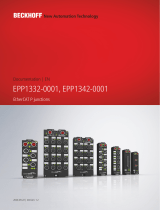Page is loading ...

Documentation
EP9224-0037
Power distribution box ENP to EtherCAT P
1.0
2019-06-05
Version:
Date:


Table of contents
EP9224-0037 3Version: 1.0
Table of contents
1 Foreword ....................................................................................................................................................5
1.1 Notes on the documentation..............................................................................................................5
1.2 Safety instructions .............................................................................................................................6
1.3 Documentation issue status ..............................................................................................................7
2 Product overview.......................................................................................................................................8
2.1 EtherCAT Box - Introduction..............................................................................................................8
2.2 EP9224-0037 - Introduction.............................................................................................................10
2.3 Technical data .................................................................................................................................11
2.4 Scope of supply ...............................................................................................................................12
2.5 Process image.................................................................................................................................13
3 Mounting and cabling..............................................................................................................................16
3.1 Mounting..........................................................................................................................................16
3.1.1 Dimensions ...................................................................................................................... 16
3.1.2 Mounting .......................................................................................................................... 17
3.1.3 Connector ........................................................................................................................ 17
3.2 Functional earth (FE).......................................................................................................................18
3.3 Power supply ...................................................................................................................................19
3.3.1 Connection....................................................................................................................... 19
3.3.2 Status LEDs..................................................................................................................... 20
3.3.3 Conductor losses ............................................................................................................. 20
3.4 EtherCAT.........................................................................................................................................21
3.4.1 Connection....................................................................................................................... 21
3.4.2 Status LEDs..................................................................................................................... 22
3.5 EtherCATP .....................................................................................................................................23
3.5.1 Connection....................................................................................................................... 23
3.5.2 Status LEDs..................................................................................................................... 24
3.6 Cabling ............................................................................................................................................25
4 Commissioning and configuration ........................................................................................................26
4.1 Configuration in TwinCAT................................................................................................................26
4.1.1 Assignment of the connectors ......................................................................................... 26
4.2 Warning and error messages ..........................................................................................................29
4.3 Protective functions .........................................................................................................................30
4.3.1 Overcurrent protection ..................................................................................................... 31
4.3.2 Overcurrent protection for sum currents .......................................................................... 32
4.3.3 Undervoltage protection................................................................................................... 33
4.3.4 Overtemperature protection............................................................................................. 33
4.4 Diagnostic functions ........................................................................................................................34
4.4.1 Peak value detector ......................................................................................................... 34
4.4.2 Data logger ...................................................................................................................... 37
4.5 Switch output voltages.....................................................................................................................39
4.6 Object description............................................................................................................................41
4.6.1 EP9224-0037 – Object description .................................................................................. 41
4.7 Restoring the delivery state .............................................................................................................58

Table of contents
EP9224-00374 Version: 1.0
5 Appendix ..................................................................................................................................................59
5.1 General operating conditions...........................................................................................................59
5.2 EtherCAT Box- / EtherCATPBox - Accessories ............................................................................60
5.3 General note on the introduction of the Beckhoff Identification Code (BIC) ....................................61
5.4 Support and Service ........................................................................................................................63

Foreword
EP9224-0037 5Version: 1.0
1 Foreword
1.1 Notes on the documentation
Intended audience
This description is only intended for the use of trained specialists in control and automation engineering who
are familiar with the applicable national standards.
It is essential that the documentation and the following notes and explanations are followed when installing
and commissioning these components.
It is the duty of the technical personnel to use the documentation published at the respective time of each
installation and commissioning.
The responsible staff must ensure that the application or use of the products described satisfy all the
requirements for safety, including all the relevant laws, regulations, guidelines and standards.
Disclaimer
The documentation has been prepared with care. The products described are, however, constantly under
development.
We reserve the right to revise and change the documentation at any time and without prior announcement.
No claims for the modification of products that have already been supplied may be made on the basis of the
data, diagrams and descriptions in this documentation.
Trademarks
Beckhoff
®
, TwinCAT
®
, EtherCAT
®
, EtherCATP
®
, SafetyoverEtherCAT
®
, TwinSAFE
®
, XFC
®
and XTS
®
are
registered trademarks of and licensed by Beckhoff Automation GmbH.
Other designations used in this publication may be trademarks whose use by third parties for their own
purposes could violate the rights of the owners.
Patent Pending
The EtherCAT Technology is covered, including but not limited to the following patent applications and
patents: EP1590927, EP1789857, DE102004044764, DE102007017835 with corresponding applications or
registrations in various other countries.
The TwinCAT Technology is covered, including but not limited to the following patent applications and
patents: EP0851348, US6167425 with corresponding applications or registrations in various other countries.
EtherCAT
®
is registered trademark and patented technology, licensed by Beckhoff Automation GmbH,
Germany.
Copyright
© Beckhoff Automation GmbH & Co. KG, Germany.
The reproduction, distribution and utilization of this document as well as the communication of its contents to
others without express authorization are prohibited.
Offenders will be held liable for the payment of damages. All rights reserved in the event of the grant of a
patent, utility model or design.

Foreword
EP9224-00376 Version: 1.0
1.2 Safety instructions
Safety regulations
Please note the following safety instructions and explanations!
Product-specific safety instructions can be found on following pages or in the areas mounting, wiring,
commissioning etc.
Exclusion of liability
All the components are supplied in particular hardware and software configurations appropriate for the
application. Modifications to hardware or software configurations other than those described in the
documentation are not permitted, and nullify the liability of Beckhoff Automation GmbH & Co. KG.
Personnel qualification
This description is only intended for trained specialists in control, automation and drive engineering who are
familiar with the applicable national standards.
Description of instructions
In this documentation the following instructions are used.
These instructions must be read carefully and followed without fail!
DANGER
Serious risk of injury!
Failure to follow this safety instruction directly endangers the life and health of persons.
WARNING
Risk of injury!
Failure to follow this safety instruction endangers the life and health of persons.
CAUTION
Personal injuries!
Failure to follow this safety instruction can lead to injuries to persons.
NOTE
Damage to environment/equipment or data loss
Failure to follow this instruction can lead to environmental damage, equipment damage or data loss.
Tip or pointer
This symbol indicates information that contributes to better understanding.

Foreword
EP9224-0037 7Version: 1.0
1.3 Documentation issue status
Version Comment
1.0 First release
0.2 Preliminary version (internal only)
0.1 First preliminary version (internal only)
Firmware and hardware versions
This documentation refers to the firmware and hardware version that was applicable at the time the
documentation was written.
The module features are continuously improved and developed further. Modules having earlier production
statuses cannot have the same properties as modules with the latest status. However, existing properties
are retained and are not changed, so that older modules can always be replaced with new ones.
The firmware and hardware version (delivery state) can be found in the batch number (D-number) printed on
the side of the EtherCATBox.
Syntax of the batch number (D-number)
D: WW YY FF HH
WW - week of production (calendar week)
YY - year of production
FF - firmware version
HH - hardware version
Example with D no. 29 10 02 01:
29 - week of production 29
10 - year of production 2010
02 - firmware version 02
01 - hardware version 01
Beckhoff Identification Code (BIC)
The Beckhoff Identification Code contains additional information about the delivery state of the module:
General note on the introduction of the Beckhoff Identification Code (BIC) [}61].

Product overview
EP9224-00378 Version: 1.0
2 Product overview
2.1 EtherCAT Box - Introduction
The EtherCAT system has been extended with EtherCAT Box modules with protection class IP67. Through
the integrated EtherCAT interface the modules can be connected directly to an EtherCAT network without an
additional Coupler Box. The high-performance of EtherCAT is thus maintained into each module.
The extremely low dimensions of only 126x30x26.5 mm (hxw xd) are identical to those of the Fieldbus
Box extension modules. They are thus particularly suitable for use where space is at a premium. The small
mass of the EtherCAT modules facilitates applications with mobile I/O interface (e.g. on a robot arm). The
EtherCAT connection is established via screened M8connectors.
Fig.1: EtherCAT Box Modules within an EtherCAT network
The robust design of the EtherCAT Box modules enables them to be used directly at the machine. Control
cabinets and terminal boxes are now no longer required. The modules are fully sealed and therefore ideally
prepared for wet, dirty or dusty conditions.
Pre-assembled cables significantly simplify EtherCAT and signal wiring. Very few wiring errors are made, so
that commissioning is optimized. In addition to pre-assembled EtherCAT, power and sensor cables, field-
configurable connectors and cables are available for maximum flexibility. Depending on the application, the
sensors and actuators are connected through M8 or M12connectors.
The EtherCAT modules cover the typical range of requirements for I/O signals with protection class IP67:
• digital inputs with different filters (3.0ms or 10μs)
• digital outputs with 0.5 or 2A output current
• analog inputs and outputs with 16bit resolution
• Thermocouple and RTD inputs
• Stepper motor modules
XFC (eXtreme Fast Control Technology) modules, including inputs with time stamp, are also available.

Product overview
EP9224-0037 9Version: 1.0
Fig.2: EtherCAT Box with M8 connections for sensors/actuators
Fig.3: EtherCAT Box with M12 connections for sensors/actuators
Basic EtherCAT documentation
You will find a detailed description of the EtherCAT system in the Basic System Documentation for
EtherCAT, which is available for download from our website (www.beckhoff.com) under Downloads.
EtherCAT XML Device Description
You will find XML files (XML Device Description Files) for Beckhoff EtherCAT modules on our web-
site (www.beckhoff.com) under Downloads, in the Configuration Files area.

Product overview
EP9224-003710 Version: 1.0
2.2 EP9224-0037 - Introduction
Fig.4: EP9224-0037
EP9224-0037
The EP9224-0037 EtherCAT Box distributes an EtherCAT signal to four EtherCATP ports.
It measures supply voltages, output currents and its own temperature. The measured values are available as
process data.
Internal protective functions use the measured values to switch off the output voltages of the EtherCATP
ports in case of error. This prevents damage and malfunctions:
• Overloading of the supply line
• Overloading of the power supply unit
• Overloading of the EtherCATP cables
• Undervoltage of the supply voltages
EP9224-0037 has a peak value detector and a data logger for the diagnosis of errors.

Product overview
EP9224-0037 11Version: 1.0
2.3 Technical data
Technical data EP9224-0037
Fieldbus
Fieldbus EtherCAT
Fieldbus connection ENP B17 – connector
Electrical isolation 500V (electrical isolation between EtherCAT cables and supply
voltages)
Supply
Nominal voltage 24V
DC
(-15 %/ +20 %)
Connections Supply (X70): Connector B17 5G 1.5 mm² ENP
Downstream connection (X71): Socket B17 5G 1.5 mm² ENP
Connections, current carrying
capacity
max. 15.5A per U
S
/U
P
to 45°C
Supply of the module electronics from the control voltage U
S
Current consumption of the
module electronics
typically 110mA from U
S
,
typically 40mA from U
P
Outputs
Fieldbus EtherCATP
Number of outputs 4
Connections M8 sockets, p-coded, shielded
Nominal current 3A per U
S
and U
P
on each EtherCATP port
Nominal current (sum) 12A per U
S
and U
P
Capacitive load C
Load
max. 2200µF per U
S
and U
P
on each EtherCATP port
Switch-on time delay
1)
Parameterizable [}39]:
„Fast“ = 10ms
„Moderate“ = 100ms (default)
„Slow“ = 200ms
Overcurrent protection
Nominal current I
n
Parameterizable [}31]:
1 A .. 3A per U
S
and U
P
on each EtherCATP port.
Tripping characteristic
Parameterizable [}31]. Default 100ms at 3x I
n
.
Current limitation I
Lim
5A per U
S
and U
P
on each EtherCATP port.
Current limitation:
Switch-off time t
Lim
typically 75ms
Fuse Rated current: 5A
Melting integral I²t: 5.566A²s. (with a pulse width of 8ms)
Further protective functions and diagnosis
Overtemperature protection:
Threshold values
T
warn
= 75°C → warning on exceeding
T
err
= 85°C → error message on exceeding
Undervoltage protection:
Threshold values
U
warn
= 21.6V → warning on falling below
U
err
= 19.1V → error message on falling below
Data logger: Sampling interval
Parameterizable [}37]:
1ms
10ms (default)
25ms
100ms
1000ms
Data logger: Buffer size 25 entries.
1)
The output voltages are switched on one after the other at the start so that the starting currents do not add
up. See chapter Switch output voltages [}39].

Product overview
EP9224-003712 Version: 1.0
Technical data EP9224-0037
Measured values
Resolution Currents per port: 10mA
Sum currents U
S
+U
P
: 10mA
Voltages: 100mV
Temperature: 1K
Representation Currents per port: 1mA/LSB
Sum currents U
S
+U
P
: 10mA/LSB
Voltages: 100mV/LSB
Temperature: 1K/LSB (Celsius scale)
Environmental conditions
Permissible ambient temperature
during operation
-25°C ... +60°C
Permissible ambient temperature
during storage
-25°C ... +85°C
Vibration/ shock resistance conforms to EN60068-2-6/ EN60068-2-27;
see also Additional checks [}12].
EMC immunity/emission conforms to EN61000-6-2/ EN61000-6-4
Protection class IP65, IP66, IP67 (according to EN60529)
Mechanics
Dimensions 150 mm x 60 mm x 26.5 mm (not including connectors)
Weight approx.540g
Mounting position variable
Approvals and conformity
Approvals CE, UL in preparation
Additional checks
The boxes have been subjected to the following checks:
Verification Explanation
Vibration 10 frequency sweeps in 3 axes
5Hz<f<60Hz displacement 0.35mm, constant amplitude
60.1Hz<f<500Hz acceleration 5g, constant amplitude
Shocks 1000 shocks in each direction, in 3 axes
35g, 11ms
2.4 Scope of supply
Make sure that the following components are included in the scope of delivery:
• 1x EP9224-0037 EtherCAT Box
• 4x protective caps for EtherCATP socket (mounted)
• 10x labels, blank (1 strip of 10)

Product overview
EP9224-0037 13Version: 1.0
2.5 Process image
In the process image the EtherCATP ports are designated "Channel 1" to "Channel 4". The following table
shows the correlation between the designations in the process image and the designations of the
EtherCATP ports:
Designation in the process image EtherCATP port
„Channel 1“ X52
„Channel 2“ X53
„Channel 3“ X54
„Channel 4“ X55
The EP9224-0037 has four output channels, DPO Inputs
Channel n.
Subsequently, a status channel follows for the complete
device DPO Inputs Device.
In the output section there are four output channels, DPO
Outputs Channel n.
An output word follows for the complete device DPO
Outputs Device.
WcState and InfoData are standard EtherCAT system
variables.
Since EtherCAT is distributed in addition to power, an
EP9224-1037 device is included.

Product overview
EP9224-003714 Version: 1.0
DPO Inputs Channel 1 to 4
The four channels each have status bits and status LEDs
for displaying the current channel state:
Error U
S
: U
S
was switched off due to overcurrent
Error U
P
: U
P
was switched off due to overcurrent
Warning U
S
: If the current value set in CoE object
80n0:12 persists, the channel will be switched off
Warning U
P
: If the current value set in CoE object
80n0:13 persists, the channel will be switched off
Status U
S
: Channel switched on or off
Status U
P
: Channel switched on or off
Channel Error: Error U
S
or Error U
P
is TRUE
Error Sum Current: The sum value for Is and Ip of the
channel set in CoE object 8000:14 has been exceeded for
too long.
Warning Sum Current: If the sum current for I
S
+I
P
of the
channel persists, the channel will be switched off.
Current U
S
, Current U
p
: Two 16-bit process words each
represent the present output current value of U
S
or U
P
respectively.
DPO Inputs Device
Subsequently, a status word follows for the complete
device DPO Inputs Device.
Temperature Warning: The internal temperature of the
EP9224 will soon reach the shut-off point.
Temperature Error: The internal temperature was too
high. The output channels were switched off.
U
S
/U
P
Warning: The value of the input voltage U
S
/U
P
is
less than the upper threshold value U
warn
.
U
S
/U
P
Error: The value of the input voltage U
S
/U
P
has
fallen below the lower threshold value U
err
. The output
voltages have been switched off.
Global Error Bit: There is at least one error message
pending.
Sum Current Warning: The sum value for I
S
and I
P
of the
box set in CoE object F80E:12 has been exceeded for too
long.
Error Sum Current: If the sum value for I
S
and I
P
of the
channel set in CoE object 8000:14 persists, the channel
will be switched off.
Current U
S
: Present sum current of the supply input
socket Us
Current U
P
: Present sum current of the supply input
socket Up
Voltage U
S
: Present input voltage of the supply input
socket U
S
in 1/10V
Voltage U
P
: Present input voltage of the supply input
socket U
P
in 1/10V
Temperature: Current internal temperature of the box

Product overview
EP9224-0037 15Version: 1.0
DPO Outputs Channel 1 to 4
The EP9224 has 4 x 16-bit output data of the four output
channels DPO Outputs Channel n.
Output U
S
/U
P
:
TRUE - switches on the output,
FALSE - switches off the output
Reset U
S
/U
P
: TRUE - reset in case of an error.
DPO Outputs Device
Subsequently, a status word follows for the complete
device DPO outputs Device.
Enable Control Via Fieldbus:
TRUE - control of all outputs via output variables,
FALSE - automatic switch-on depending on the CoE
entries
Global Reset: Resets all errors in the box

Mounting and cabling
EP9224-003716 Version: 1.0
3 Mounting and cabling
3.1 Mounting
3.1.1 Dimensions
150
60
141
Ø 4.5
Fig.5: Dimensions
All dimensions are given in millimeters.
Housing features
Housing material PA6 (polyamide)
Sealing compound polyurethane
Mounting two fastening holes Ø4.5mm for M4
Metal parts brass, nickel-plated
Contacts CuZn, gold-plated
Power feed through max. 15.5A at 45°C (B17 5G 1.5mm
2
)
Mounting position variable
Protection class IP65, IP66, IP67 (conforms to EN60529) when screwed together
Dimensions (HxWxD) approx. 150 x 60 x 26.5mm

Mounting and cabling
EP9224-0037 17Version: 1.0
3.1.2 Mounting
Mount EtherCAT Box modules with two M4 screws in the centrally located fixing holes.
The screws must be longer than 15mm. The fastening holes in the modules have no thread.
Protect connectors against soiling
Protect all module connections from soiling during installation! The protection classes IP65, IP66,
IP67 (in accordance with EN 60529) are ensured only if all connectors are wired or sealed! Unused
connectors must be sealed with suitable protective caps (see Beckhoff catalog for connector sets
and protective caps)!
Cooling plate
The EP9224-0037 module has a cooling plate on the underside. For the effective dissipation of the
resultant power loss, the box must be bolted to a metal base, e.g. the machine bed, if possible mak-
ing contact over the entire surface. A temperature-related automatic switch-off of the box can occur
if care is not taken to ensure that the power loss from the module is dissipated via the cooling plate.
A corresponding temperature error bit is then set!
Note when mounting that the overall height is increased further by the fieldbus connections. See chapter
Accessories.
3.1.3 Connector
M8 connector: X52, X53, X54, X55
Screw M8 connectors tight with a torque wrench. (e.g. ZB8801 from Beckhoff)
Torque: 0.4Nm.
B17 connector: X70, X71
Screw B17 connectors tight by hand:
Plug the cable connector into the connector on the box to the stop. Turn the cap nuts of the cable connector
clockwise by about 1/8 of a turn to the stop.

Mounting and cabling
EP9224-003718 Version: 1.0
3.2 Functional earth (FE)
Functional earth via the fastening holes
The fastening holes [}17] also serve as connections for the functional earth (FE).
Make sure that the box is earthed with low impedance via both fastening screws.
FE
FE
Fig.6: Functional earth via the fastening holes
Functional earth via the supply lines
Pins 6 of the B17 connectors marked with "FE" are not directly connected with the functional earth potential
of the fastening holes.
Connect the functional earth of the "FE" cores in accordance with the following instructions:
• If the remote station is a device with B17 connector: connect the devices with a pre-configured cable.
Order number: Beckhoff ZK7208-3031-Axxx.
• Otherwise: Earth the "PE" core with low impedance as near as possible to the remote station.
• Leave the cap nuts and housing of the B17 connectors without contact.

Mounting and cabling
EP9224-0037 19Version: 1.0
3.3 Power supply
EtherCAT Box modules are supplied with two electrically isolated supply voltages:
Control voltage U
S
: 24V
DC
Power is supplied to the fieldbus, the processor logic, the inputs and the sensors from the 24V
DC
control
voltage U
S
. The control voltage is electrically isolated from the fieldbus circuitry.
Peripheral voltage U
P
: 24V
DC
The peripheral voltage U
P
supplies the digital outputs; it can be brought in separately. Hence, if the load
voltage is switched off, the fieldbus function as well as the supply and function of the inputs are retained.
3.3.1 Connection
The supply and forwarding of the supply voltages takes place via two 5-pin ENP B17 hybrid connectors at
the lower end of the modules:
• X70 "IN": left B17 connector for feeding the supply voltages
• X71 "OUT": right B17 connector for routing the supply voltages
3
4 2
1 1
2 4
3
6
7
9
8
5
9
8
6
7
5
IN OUT
Fig.7: B17 pin assignment
Pin Voltage/signal Core colors
1)
1 Tx+ yellow
2 Rx+ white
3 Rx- blue
4 Tx- orange
5 GND
P
: ground for U
P
grey
6 FE: functional earth green-yellow
7 U
P
: peripheral voltage, +24V
DC
black
8 GND
S
: ground for U
S
blue
9 U
S
: control voltage +24V
DC
brown
1)
The core colors apply to cables, connectors and flanges of the type
• Beckhoff ZB7203-xxxx
• Beckhoff ZK7208-xxxx

Mounting and cabling
EP9224-003720 Version: 1.0
3.3.2 Status LEDs
The status of the supply voltages is signaled by two LEDs. A Status LED lights up green when the respective
supply voltage is present on the connector for the supply.
Fig.8: Status LEDs for the supply voltages
3.3.3 Conductor losses
Take into account the voltage drop on the supply line when planning a system. Avoid the voltage drop being
so high that the supply voltage at the box lies below the minimum permissible value. See Technical data
[}11].
Variations in the voltage of the power supply unit must also be taken into account.
The following graph illustrates the dependence of the voltage drop on the core cross-section, current and
cable length:
Fig.9: Losses on the supply line
/