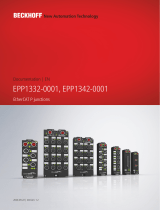Page is loading ...

Documentation for
EP3356-0022
1-channel precise load cell analysis (resistor bridge), 24 bit
1.1.0
2018-11-15
Version:
Date:


Table of contents
EP3356-0022 3Version: 1.1.0
Table of contents
1 Foreword ....................................................................................................................................................5
1.1 Notes on the documentation..............................................................................................................5
1.2 Safety instructions .............................................................................................................................6
1.3 Documentation issue status ..............................................................................................................7
2 Product overview.......................................................................................................................................8
2.1 EP3356-0022 - Introduction...............................................................................................................8
2.2 EP3356-0022 - Technical data ..........................................................................................................9
2.3 Basic principles of strain gauge technology ....................................................................................10
3 Basics of communication .......................................................................................................................17
3.1 EtherCAT basics..............................................................................................................................17
3.2 Watchdog setting.............................................................................................................................17
3.3 EtherCAT State Machine.................................................................................................................20
3.4 CoE interface...................................................................................................................................22
3.5 Distributed Clock .............................................................................................................................26
4 Mounting and Cabling.............................................................................................................................27
4.1 Mounting..........................................................................................................................................27
4.1.1 Dimensions ...................................................................................................................... 27
4.1.2 Fixing ............................................................................................................................... 28
4.1.3 Nut torque for connectors ................................................................................................ 29
4.1.4 Additional checks............................................................................................................. 30
4.2 EtherCAT.........................................................................................................................................31
4.2.1 EtherCAT connection....................................................................................................... 31
4.2.2 EtherCAT - Fieldbus LEDs .............................................................................................. 32
4.3 Power supply ...................................................................................................................................34
4.3.1 Power Connection ........................................................................................................... 34
4.3.2 Status LEDs for power supply ......................................................................................... 37
4.3.3 Power cable conductor losses M8 ................................................................................... 38
4.3.4 Conductor losses 7/8"...................................................................................................... 39
4.4 Cabling ............................................................................................................................................40
4.5 UL Requirements.............................................................................................................................42
4.6 ATEX notes .....................................................................................................................................43
4.6.1 ATEX - Special conditions ............................................................................................... 43
4.6.2 BG2000-0000 - EtherCAT Box protection enclosure....................................................... 44
4.6.3 ATEX Documentation ...................................................................................................... 45
5 EP3356-0022 - Signal connection ..........................................................................................................46
5.1 Analog voltage inputs M12 and meaning of the LEDs.....................................................................46
6 Commissioning/Configuration ...............................................................................................................48
6.1 TwinCAT configuration setup, manual.............................................................................................48
6.2 Configuration setup: TwinCAT - online scan ...................................................................................51
6.3 EtherCAT slave process data settings (PDO) .................................................................................58
6.4 Configuration via TwinCAT..............................................................................................................59
6.5 Basic function principles ..................................................................................................................67
6.6 Application notes .............................................................................................................................77

Table of contents
EP3356-00224 Version: 1.1.0
6.7 Calibration and adjustment..............................................................................................................80
6.8 Notices on analog specifications .....................................................................................................84
6.9 Voltage measurement .....................................................................................................................89
6.10 Distributed Clocks mode (EL3356-0010 and EP3356-0022 only) ...................................................91
6.11 Process data....................................................................................................................................92
6.12 Object description and parameterization .......................................................................................100
6.13 Example program ..........................................................................................................................113
6.14 Restoring the delivery state ...........................................................................................................118
7 Appendix ................................................................................................................................................119
7.1 General operating conditions.........................................................................................................119
7.2 EtherCAT Box- / EtherCATPBox - Accessories ..........................................................................120
7.3 Support and Service ......................................................................................................................121

Foreword
EP3356-0022 5Version: 1.1.0
1 Foreword
1.1 Notes on the documentation
Intended audience
This description is only intended for the use of trained specialists in control and automation engineering who
are familiar with the applicable national standards.
It is essential that the documentation and the following notes and explanations are followed when installing
and commissioning these components.
It is the duty of the technical personnel to use the documentation published at the respective time of each
installation and commissioning.
The responsible staff must ensure that the application or use of the products described satisfy all the
requirements for safety, including all the relevant laws, regulations, guidelines and standards.
Disclaimer
The documentation has been prepared with care. The products described are, however, constantly under
development.
We reserve the right to revise and change the documentation at any time and without prior announcement.
No claims for the modification of products that have already been supplied may be made on the basis of the
data, diagrams and descriptions in this documentation.
Trademarks
Beckhoff
®
, TwinCAT
®
, EtherCAT
®
, EtherCATP
®
, SafetyoverEtherCAT
®
, TwinSAFE
®
, XFC
®
and XTS
®
are
registered trademarks of and licensed by Beckhoff Automation GmbH.
Other designations used in this publication may be trademarks whose use by third parties for their own
purposes could violate the rights of the owners.
Patent Pending
The EtherCAT Technology is covered, including but not limited to the following patent applications and
patents: EP1590927, EP1789857, DE102004044764, DE102007017835 with corresponding applications or
registrations in various other countries.
The TwinCAT Technology is covered, including but not limited to the following patent applications and
patents: EP0851348, US6167425 with corresponding applications or registrations in various other countries.
EtherCAT
®
is registered trademark and patented technology, licensed by Beckhoff Automation GmbH,
Germany.
Copyright
© Beckhoff Automation GmbH & Co. KG, Germany.
The reproduction, distribution and utilization of this document as well as the communication of its contents to
others without express authorization are prohibited.
Offenders will be held liable for the payment of damages. All rights reserved in the event of the grant of a
patent, utility model or design.

Foreword
EP3356-00226 Version: 1.1.0
1.2 Safety instructions
Safety regulations
Please note the following safety instructions and explanations!
Product-specific safety instructions can be found on following pages or in the areas mounting, wiring,
commissioning etc.
Exclusion of liability
All the components are supplied in particular hardware and software configurations appropriate for the
application. Modifications to hardware or software configurations other than those described in the
documentation are not permitted, and nullify the liability of Beckhoff Automation GmbH & Co. KG.
Personnel qualification
This description is only intended for trained specialists in control, automation and drive engineering who are
familiar with the applicable national standards.
Description of instructions
In this documentation the following instructions are used.
These instructions must be read carefully and followed without fail!
DANGER
Serious risk of injury!
Failure to follow this safety instruction directly endangers the life and health of persons.
WARNING
Risk of injury!
Failure to follow this safety instruction endangers the life and health of persons.
CAUTION
Personal injuries!
Failure to follow this safety instruction can lead to injuries to persons.
NOTE
Damage to environment/equipment or data loss
Failure to follow this instruction can lead to environmental damage, equipment damage or data loss.
Tip or pointer
This symbol indicates information that contributes to better understanding.

Foreword
EP3356-0022 7Version: 1.1.0
1.3 Documentation issue status
Version Changes
1.1.0 • Update Safety instructions
• Update chapter Mounting and Cabling
1.0.4 • Technical Data updated
• EP3356-0022 – Signal connection updated
1.0.3 • Basic function principles updated
1.0.2 • Nut torque for connectors updated
1.0.1 • Parallel connection of strain gauges updated
1.0.0 • first publication
0.5 • first preliminary version
Firm and hardware version
The documentation refers to the firm and hardware status that was valid at the time it was prepared.
The properties of the modules are subject to continuous development and improvement. Modules having
earlier production statuses cannot have the same properties as modules with the latest status. Existing
properties, however, are always retained and are not changed, so that these modules can always be
replaced by new ones.
The firmware and hardware version (delivery state) can be found in the batch number (D number) printed at
the side of the EtherCAT Box.
Syntax of the batch number (D number)
D: WW YY FF HH
WW - week of production (calendar week)
YY - year of production
FF - firmware version
HH - hardware version
Example with D No. 29 10 02 01:
29 - week of production 29
10 - year of production 2010
02 - firmware version 02
01 - hardware version 01

Product overview
EP3356-00228 Version: 1.1.0
2 Product overview
2.1 EP3356-0022 - Introduction
Fig.1: EP3356-0022
1-channel precise load cell analysis (resistor bridge), 24 bit
The EP3356 EtherCAT Box enables direct connection of a resistor bridge or load cell in a 4-wire connection
technology. The ratio between the bridge voltage U
D
and the supply voltage U
ref
is determined simultaneously
in the input circuit and the final load value is calculated as a process value on the basis of the settings in the
EP3356. With automatic self-calibration (can be deactivated), dynamic filters and distributed clock support,
the EP3356 with measuring cycles of 100µs can be used for fast and precise monitoring of torque or
vibration sensors.
Installation [}27]
Configuration [}48]

Product overview
EP3356-0022 9Version: 1.1.0
2.2 EP3356-0022 - Technical data
Technical data EP3356-0022
Number of inputs 2, for 1 resistor bridge in full bridge technology
Signal connection sockets [}46]
M12
Resolution 24Bit, 32bit presentation
Conversion time 0.1ms…250ms, configurable, max. 10,000 samples/s
Nominal voltage 24V
DC
(-15%/+20%)
Distributed Clocks yes
selectable modes yes (2)
Measuring error <±0.01% for the calculated load value in relation to the final load value
with a 12V feed and 24mV bridge voltage (hence nominal strain gauge
characteristic value of 2mV/V), self-calibration active, 50Hz filter active.
Attention: Due to external influences such as temperature drifts [}10]
and HF-disturbances may possibly occur a not insignificant error!
Measuring range U
D
max. -27mV…+27mV typ. (see note [}89] concerning voltage
measuring recommended: -25mV…+25mV rated voltage
Measuring range U
ref
max. -13.8V…+13.8V typ. (see note [}89] concerning voltage
measuring recommended: -12V…+12V rated voltage
Supported nominal sensitivity all, resolution of parameter: 0.01µV/V
Recommended: 0.5mV/V…4mV/V
Min. strain gauge resistor parallel operation of strain gauges only with suitable strain gauges
recommended
Input filter limit frequency
(hardware)
10kHz low pass (-3dB)
Filter (software) Present 50Hz,
Configurable: 50/60Hz FIR notch filter, IIR low pass 4-fold averager
Internal resistance >200kΩ (U
ref
), > 1MΩ (U
d
)
Special features self-calibration, quadruple averager, dynamic filters, fast data sampling,
parallel connection
Sensor supply U
ref
= 10V (supplied by the EP3356)
Current consumption from U
S
(without sensor current)
120mA
Power supply connection feed: 1 x M8 male socket, 4-pin
downstream connection: 1 x M8 female socket, 4-pin
Permissible ambient temperature
during operation
-25°C…+60°C
0°C ... +55°C (according to cULus, see UL Requirements)
Permissible ambient temperature
during storage
-40°C…+85°C
Vibration / shock resistance conforms to EN60068-2-6 / EN60068-2-27
EMC immunity/emission conforms to EN61000-6-2 / EN61000-6-4
Dimensions 126mm x 60mm x 40mm
Weight approx.. 450g
Installation position variable
Protection class IP65, IP66, IP67 (according to EN60529)
Approvals CE, UL

Product overview
EP3356-002210 Version: 1.1.0
2.3 Basic principles of strain gauge technology
Basic information on the technological field of "strain gauges/load cells" as metrological instruments is to be
given below. The information is of general nature; it is up to the user to check the extent to which it applies to
his application.
• Strain gauges serve either to directly measure the static (0 to a few Hz) or dynamic (up to several KHz)
elongations, compressions or torsions of a body by being directly fixed to it, or to measure various
forces or movements as part of a sensor (e.g. load cells/force transducers, displacement sensor,
vibration sensors).
• In the case of the optical strain gauge (e.g. Bragg grating), an application of force causes a
proportional change in the optical characteristics of a fiber used as a sensor. Light with a certain
wavelength is fed into the sensor. Depending upon the deformation of the grating, which is laser-cut
into the sensor, due to the mechanical load, part of the light is reflected and evaluated using a suitable
measuring transducer (interrogator).
The commonest principle in the industrial environment is the electrical strain gauge. There are many
common terms for this type of sensor: load cell, weighbridge, etc.
Structure of electrical strain gauges
A strain gauge consists of a carrier material (e.g. stretchable plastic film) with an applied metal film from
which a lattice of electrically conductive resistive material is worked in very different geometrical forms,
depending on the requirements.
Fig.2: Strain gauge
This utilizes a behavior whereby, for example in the case of strain, the length of a metallic resistance network
increases and its diameter decreases, as a result of which its electrical resistance increases proportionally.
ΔR/R = k*ε
ε = Δl/l thereby corresponds to the elongation; the strain sensitivity is called the k-factor. This also gives rise
to the typical track layout inside the strain gauge: the resistor track or course is laid in a meandering pattern
in order to expose the longest possible length to the strain.
Example
The elongation ε = 0.1% of a strain gauge with k-factor 2 causes an increase in the resistance of 0.2%.
Typical resistive materials are constantan (k~2) or platinum tungsten (92PT, 8W with k ~4). In the case of
semiconductor strain gauges a silicon structure is glued to a carrier material. The conductivity is changed
primarily by deformation of the crystal lattice (piezo-resistive effect); k-factors of up to 200 can be achieved.
Measurement of signals
The change in resistance of an individual strain gauge can be determined in principle by resistance
measurement (current/voltage measurement) using a 2/3/4-conductor measurement technique

Product overview
EP3356-0022 11Version: 1.1.0
Usually 1/2/4 strain gauges are arranged in a Wheatstone bridge (-> quarter/half/full bridge); the nominal
resistance/impedance R
0
of all strain gauges (and the auxiliary resistors used if necessary) is usually
equivalent to R1=R2=R3=R4=R
0
. Typical values in the non-loaded state are R
0
= 120Ω, 350Ω, 700Ω and
1kΩ.
The full bridge possesses the best characteristics such as linearity in the feeding of current/voltage, four
times the sensitivity of the quarter-bridge as well as systematic compensation of disturbing influences such
as temperature drift and creeping. In order to achieve high sensitivity, the 4 individual strain gauges are
arranged on the carrier in such a way that 2 are elongated and 2 are compressed in each case.
Fig.3: quarter, half and full bridge
The measuring bridges can be operated with constant current, constant voltage, or also with AC voltage
using the carrier frequency method.
Measuring procedure
The Beckhoff EL/KL335x Terminals and the EP3356 Box support only the constant excitation
• Full bridge strain gauge at constant voltage (ratiometric measurement)
Since the relative resistance change ΔR is low in relation to the nominal resistance R
0
, a simplified equation
is given for the strain gauge in the Wheatstone bridge arrangement:
U
D
/U
V
= ¼ * (ΔR1-ΔR2+ΔR3-ΔR4)/R
0
ΔR usually has a positive sign in the case of elongation and a minus sign in the case of compression.
A suitable measuring instrument measures the bridge supply voltage U
V
(or U
Supply
) and the resulting bridge
voltage U
D
(or U
Bridge
), and forms the quotients from both voltages, i.e. the ratio. After further calculation and
scaling the measured value is output, e.g. in kg. Due to the division of U
D
and U
V
the measurement is in
principle independent of changes in the supply voltage.
If the voltages U
V
and U
D
are measured simultaneously, i.e. at the same moment, and placed in relation to
each other, then this is referred to as a ratiometric measurement.
The advantage of this is that (with simultaneous measurement!) brief changes in the supply voltage (e.g.
EMC effects) or a generally inaccurate or unstable supply voltage likewise have no effect on the
measurement.
A change in U
V
by e.g. 1% creates the same percentage change in U
D
according to the above equation. Due
to the simultaneous measurement of U
D
and U
V
the error cancels itself out completely during the division.
4-conductor vs. 6-conductor connection
If supplied with a constant voltage of 5 to 12V a not insignificant current flows of e.g. 12V/350Ω=34.3mA.
This leads not only to dissipated heat, wherein the specification of the strain gauge employed must not be
exceeded, but possibly also to measuring errors in the case of inadequate wiring due to line losses not being
taken into account or compensated.
In principle a full bridge can be operated with a 4-conductor connection (2 conductors for the supply U
V
and 2
for the measurement of the bridge voltage U
D
).
If, for example, a 25m copper cable (feed + return = 50m) with a cross section q of 0.25mm² is used, this
results in a line resistance of
RL = l/ (κ * q) = 50m / (58S*m/mm² * 0.25mm²) = 3.5Ω

Product overview
EP3356-002212 Version: 1.1.0
If this value remains constant, then the error resulting from it can be calibrated out. However, assuming a
realistic temperature change of, for example, 30° the line resistance R
L
changes by
ΔRL =30° * 3.9 * 10
-4
* 3.5Ω = 0.41Ω
In relation to a 350Ω measuring bridge this means a measuring error of > 0.1%.
Fig.4: 4-conductor connection
This can be remedied by a 6-conductor connection, in particular for precision applications (only possible with
EL3356).
Fig.5: 6-conductor connection

Product overview
EP3356-0022 13Version: 1.1.0
The supply voltage U
V
is thereby fed to the strain gauge (= current carrying conductor). The incoming supply
voltage U
ref
is only measured with high impedance directly at the measuring bridge in exactly the same way
as the bridge voltage U
D
with two currentless return conductors in each case. The conductor-related errors
are hence omitted.
Since these are very small voltage levels of the order of mV and µV, all conductors should be shielded. The
shield must be connected to pin 5 of the M12 connector.
EP3356-0022: No 6-conductor connection necessary
The connection of a strain gauge over 4-conductor with the EP3356-0022 is sufficient because due
to the shorter cable lengths no measurement errors occur.
Structure of a load cell with a strain gauge
One application of the strain gauge is the construction of load cells.
This involves gluing strain gauges (full bridges as a rule) to an elastic mechanical carrier, e.g. a double-
bending beam spring element, and additionally covered to protect against environmental influences.
The individual strain gauges are aligned for maximum output signals according to the load direction (2 strain
gauges in the elongation direction and 2 in the compression direction).
Fig.6: Example of a load cell
The most important characteristic data of a load cell
Characteristic data
Please enquire tot he sensor manufacturer regarding the exact characteristic data!
Nominal load E
max
Maximum permissible load for normal operation, e.g. 10 kg
Nominal characteristic value mV/V

Product overview
EP3356-002214 Version: 1.1.0
The nominal characteristic value 2mV/V means that, with a supply of U
S
=10V and at the full load E
max
of the
load cell, the maximum output voltage U
D
= 10V * 2mV/V *E = 20mV. The nominal characteristic value is
always a nominal value – a manufacturer’s test report is included with good load cells stating the
characteristic value determined for the individual load cell, e.g. 2.0782mV/V.
Minimum calibration value V
min
This indicates the smallest mass that can be measured without the maximum permissible error of the load
cell being exceeded [RevT].
This value is represented either by the equation V
min
= E
max
/ n (where n is an integer, e.g. 10000), or in % of
E
max
(e.g. 0.01).
This means that a load cell with E
max
= 10kg has a maximum resolution of
V
min
= 10kg / 10000 = 1g or V
min
= 10kg * 0.01% = 1g.
Accuracy class according to OIML R60
The accuracy class is indicated by a letter (A, B, C or D) and an additional number, which encodes the scale
interval d with a maximum number n
max
(*1000); e.g. C4 means Class C with maximally 4000d scale
intervals.
The classes specify a maximum and minimum limit for scale intervals d:
• A: 50,000 – unlimited
• B: 5000 – 100,000
• C: 500 – 10,000
• D: 500 – 1000
The scale interval n
max
= 4000d states that, with a load cell with a resolution of V
min
= 1g, a calibratable set of
scales can be built that has a maximum measuring range of 4000d * V
min
= 4kg. Since V
min
is thereby a
minimum specification, an 8kg set of scales could be built – if the application allows – with the same load
cell, wherein the calibratable resolution would then fall to 8kg/4000d=2g. From another point of view the
scale interval n
max
is a maximum specification; hence, the above load cell could be used to build a set of
scales with a measuring range of 4kg, but a resolution of only 2000 divisions = 2g, if this is adequate for the
respective application. Also the classes differ in certain error limits related to non-repeatability/creep/TC
Accuracy class according to PTB
The European accuracy classes are defined in an almost identical way (source: PTB).
Class Calibration values Minimum load Max/e
Minimum
value
Maximum
value
|
Fine scales
0.001g <= e 100 e 50000
||
Precision scales
g <= e <=0.05g
g <= e
20 e
50 e
100
5000
100000
100000
|||
Commercial scales
g <= e <=2g
g <= e
20 e
20 e
100
500
10000
10000
||||
Coarse scales
5g <= e 10 e 100 1000
Minimum application range or minimum measuring range in % of rated load
This is the minimum measuring range/measuring range interval, which a calibratable load cell/set of scales
must cover.
Example: above load cell E
max
= 10kg; minimum application range e.g. 40% E
max

Product overview
EP3356-0022 15Version: 1.1.0
The used measuring range of the load cell must be at least 4kg. The minimum application range can lie in
any range between E
min
and E
max
, e.g. between 2kg and 6kg if a tare mass of 2kg already exists for
structural reasons. A relationship between n
max
and V
min
is thereby likewise apparent: 4000 * 1g = 4kg .
There are further important characteristic values, which are for the most part self-explanatory and need not
be discussed further here, such as nominal characteristic value tolerance, input/output resistance,
recommended supply voltage, nominal temperature range etc.
Parallel connection of strain gauges
It is usual to distribute a load mechanically to several strain gauge load cells at the same time. Hence, for
example, the 3-point bearing of a silo container on 3 load cells can be realized. Taking into account wind
loads and loading dynamics, the total loading of the silo including the dead weight of the container can thus
be measured. The mechanically parallel-connected load cells are usually also electrically connected in
parallel and connect at two arbitrarily M12 sockets of EP3356-0022 (see figure below). To this end the
following must be observed:
• the load cells must be matched to each other and approved by the manufacturer for this mode of
operation
• the impedance of the load cells must be such that the current feed capability of the transducer
electronics (max. 350mA) is not overloaded.
Fig.7: Parallel connection of strain gauges
Sources of error/disturbance variables
Inherent electrical noise of the load cell
Electrical conductors exhibit so-called thermal noise (thermal/Johnson noise), which is caused by irregular
temperature-dependent movements of the electrons in the conductor material. The resolution of the bridge
signal is already limited by this physical effect. The rms value e
n
of the noise can be calculated by e
n
=
√4kTRB
In the case of a load cell with R
0
= 350Ω at an ambient temperature T = 20°C (= 293K) and a bandwidth of
the measuring transducer of 50Hz (and Boltzmann constant k = 1.38 * 10
-23
J/K), the rms e
n
= 16.8nV. The
peak-peak noise e
pp
is thus approx. e
pp
~ 4* e
n
= 67.3nV.
Example:
In relation to the maximum output voltage U
out-max
of a bridge with 2mV/V and Us = 5V, this corresponds to
U
out-max
= 5V * 2mV/V = 10mV. (For the nominal load) this results in a maximum resolution of
10mV/67.3nV = 148588digits. Converted into bit resolution: ln(148588)/ln(2) = 17bits. Interpretation: a
higher digital measuring resolution than 17bits is thus inappropriate for such an analog signal in the first

Product overview
EP3356-002216 Version: 1.1.0
step. If a higher measuring resolution is used, then additional measures may need to be taken in the
evaluation chain in order to obtain the higher information content from the signal, e.g. hardware low-pass
filter or software algorithms.
This resolution applies alone to the measuring bridge without any further interferences. The resolution of the
measuring signal can be increased by reducing the bandwidth of the measuring unit.
If the strain gauge is glued to a carrier (load cell) and wired up, both external electrical disturbances (e.g.
thermovoltage at connection points) and mechanical vibrations in the vicinity (machines, drives, transformers
(mechanical and audible 50Hz vibration due to magnetostriction etc.)) can additionally impair the result of
measurement.
Creep
Under a constant load, spring materials can further deform in the load direction. This process is reversible,
but it generates a slowly changing measured value during the static measurement. In an ideal case the error
can be compensated by constructive measures (geometry, adhesives).
Hysteresis
If even elongation and compression of the load cell take place, then the output voltage does not follow
exactly the same curve, since the deformation of the strain gauge and the carrier may be different due to the
adhesive and its layer thickness.
Temperature drift (inherent heating, ambient temperature)
Relatively large currents can flow in strain gauge applications, e.g. I=U
S
/R
0
=10V/350Ω=26mA. The
power dissipation at the sensor is thus P
V
=U*I=10V*26mA=260mW. Depending on application/carrier
material (= cooling) and ambient temperature, a not insignificant error can arise that is termed apparent
elongation. The sensor manufacturers integrate suitable compensation elements in their strain gauges.
Inadequate circuit technology
As already shown, a full bridge may be able (due to the system) to fully compensate non-linearity, creep and
temperature drift. Wiring-related measuring errors are avoided by the 6-conductor connection.
References
Some organizations are listed below that provide the specifications or documents for the technological field
of weighing technology:
• OIML (ORGANISATION INTERNATIONALE DE MÉTROLOGIE LÉGALE) www.oiml.org/en
• PTB - Physikalisch-Technischen Bundesanstalt www.ptb.de/cms/
• www.eichamt.de
• WELMEC - European cooperation in legal metrology www.welmec.org
• DAkkS – Deutsche Akkreditierungsstelle www.dakks.de
• Fachgemeinschaft Waagen (AWA) im Verband Deutscher Maschinen- und Anlagenbau VDMA
www.vdma.org

Basics of communication
EP3356-0022 17Version: 1.1.0
3 Basics of communication
3.1 EtherCAT basics
Basic information on the EtherCAT fieldbus can be found in the EtherCAT system documentation.
3.2 Watchdog setting
General information on watchdog settings
The ELxxxx Terminals and EPxxxx Box Modules are equipped with a safety device (watchdog) that switches
the outputs to a safe state after a time that can be preset, for example in the case of interrupted process data
traffic, or to OFF, for example depending on device and setting.
The EtherCAT Slave Controller (ESC) has two watchdogs:
• SM watchdog (default: 100 ms)
• PDI watchdog (default: 100 ms)
SM Watchdog (SyncManagerWatchdog)
The SyncManager watchdog is reset after each successful EtherCAT process data communication with the
terminal/box. If no EtherCAT process data communication takes place with the terminal/box for longer than
the set and activated SM watchdog time, e.g. in the event of a line interruption, the watchdog is triggered and
the outputs are set to FALSE. The OP status of the terminal/box is unaffected by this. The watchdog is only
reset after a successful EtherCAT process data access. Set the monitoring time as specified below.
The SyncManager watchdog monitors correct and timely process data communication with the ESC from the
EtherCAT side.
PDI watchdog (process data watchdog)
If no PDI communication with the EtherCAT slave controller (ESC) takes place for longer than the set and
activated PDI watchdog time, this watchdog is triggered.
PDI (Process Data Interface) is the internal interface between the ESC and local processors in the EtherCAT
slave, for example. The PDI watchdog can be used to monitor this communication for failure.
The PDI watchdog monitors correct and timely process data communication with the ESC but from the
application side.
The SM and PDI watchdogs should be set separately for each slave in the TwinCAT System Manager:

Basics of communication
EP3356-002218 Version: 1.1.0
Fig.8: EtherCAT tab --> Advanced settings --> Behavior --> Watchdog
Comments:
• The multiplier applies to both watchdogs.
• Each watchdog has its own timer setting, which together with the multiplier results in a time.
• Important: The multiplier/timer setting is loaded into the slave on start-up, if the corresponding
checkbox is ticked. If the checkbox is not ticked, no download takes place, and the ESC setting
remains unchanged.
Multiplier
Both watchdogs receive their pulses from the local terminal/box clock, divided by the watchdog multiplier.
1/25 MHz * (watchdog multiplier + 2) = 100µs (for default setting of 2498 for the multiplier)
The standard setting of 1000 for the SM watchdog corresponds to a release time of 100 ms.
The value in multiplier + 2 corresponds to the number of basic 40ns ticks representing a watchdog tick.
The multiplier can be modified in order to adjust the watchdog time over a larger range.
Example "Set SM watchdog"
This checkbox enables manual setting of the watchdog times. If the outputs are set and the EtherCAT
communication is interrupted, the SM watchdog is triggered after the set time and the outputs are deleted.
This setting can be used for adapting a terminal to a slower EtherCAT master or long cycle times. The
default SM watchdog setting is 100 ms. The setting range is from 0 to 65535. Together with a multiplier in a
range from 1 to 65535, this covers a watchdog period of 0 to ~170 seconds.
Calculation
Multiplier = 2498 → watchdog base time = 1 / 25MHz * (2498 + 2) = 0.0001seconds = 100µs
SM watchdog = 10000 → 10000 * 100µs = 1second watchdog monitoring time

Basics of communication
EP3356-0022 19Version: 1.1.0
CAUTION
Caution! Unintended behavior of the system is possible!
The function for switching off of the SM watchdog via SM watchdog = 0 is only implemented in terminals
from version -0016. In previous versions this operating mode should not be used.
CAUTION
Caution! Damage to the equipment and unintended behavior of the system is possible!
If the SM watchdog is activated and a value of 0 is entered the watchdog switches off completely. This is
watchdog deactivation! Outputs are then NOT set to a safe state, in the event of an interruption in commu-
nication!
Outputs in SAFEOP
Watchdog monitoring is activated by default. It sets the outputs in the module to a safe state (e.g.
OFF), depending on the SAFEOP and OP settings, and depending on the device and its settings. If
this is prevented due to deactivation of watchdog monitoring in the module, outputs can be switched
or remain set in device state SAFEOP.

Basics of communication
EP3356-002220 Version: 1.1.0
3.3 EtherCAT State Machine
The state of the EtherCAT slave is controlled via the EtherCAT State Machine (ESM). Depending upon the
state, different functions are accessible or executable in the EtherCAT slave. Specific commands must be
sent by the EtherCAT master to the device in each state, particularly during the bootup of the slave.
A distinction is made between the following states:
• Init
• Pre-Operational
• Safe-Operational and
• Operational
• Boot
The regular state of each EtherCAT slave after bootup is the OP state.
Fig.9: EtherCAT State Machine
Init
After switch-on the EtherCAT slave in the Init state. No mailbox or process data communication is possible.
The EtherCAT master initializes sync manager channels 0 and 1 for mailbox communication.
Pre-Operational (Pre-Op)
During the transition between Init and Pre-Op the EtherCAT slave checks whether the mailbox was initialized
correctly.
In Pre-Op state mailbox communication is possible, but not process data communication. The EtherCAT
master initializes the sync manager channels for process data (from sync manager channel 2), the FMMU
channels and, if the slave supports configurable mapping, PDO mapping or the sync manager PDO
assignment. In this state the settings for the process data transfer and perhaps terminal-specific parameters
that may differ from the default settings are also transferred.
Safe-Operational (Safe-Op)
During transition between Pre-Op and Safe-Op the EtherCAT slave checks whether the sync manager
channels for process data communication and, if required, the distributed clocks settings are correct. Before
it acknowledges the change of state, the EtherCAT slave copies current input data into the associated DP-
RAM areas of the EtherCAT slave controller (ECSC).
/