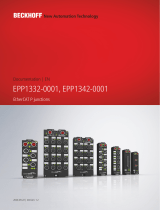Page is loading ...

Documentation for
EP8309-1022
Multi functional I/O Box
2.0.0
2017-11-07
Version:
Date:


Table of contents
EP8309-1022 3Version: 2.0.0
Table of contents
1 Foreword ....................................................................................................................................................5
1.1 Notes on the documentation........................................................................................................... 5
1.2 Safety instructions .......................................................................................................................... 6
1.3 Documentation Issue Status........................................................................................................... 7
2 Product Overview ......................................................................................................................................8
2.1 EtherCAT Box - Introduction........................................................................................................... 8
2.2 EP8309 - Introduction ................................................................................................................... 10
2.3 EP8309 - Technical data .............................................................................................................. 11
2.4 EP8309 - Process image .............................................................................................................. 13
2.5 Pulse width modulation (PWM)..................................................................................................... 15
2.6 Influencing of the PWMi output value by the parameters ............................................................. 16
3 Basics of EtherCAT .................................................................................................................................17
3.1 EtherCAT basics........................................................................................................................... 17
3.2 Watchdog setting .......................................................................................................................... 17
3.3 EtherCAT State Machine .............................................................................................................. 20
3.4 CoE interface ................................................................................................................................ 22
4 Mounting and cabling .............................................................................................................................27
4.1 Mounting ....................................................................................................................................... 27
4.1.1 Dimensions ......................................................................................................................27
4.1.2 Fixing................................................................................................................................28
4.2 Cabling.......................................................................................................................................... 29
4.2.1 Connections .....................................................................................................................29
4.2.2 Nut torque for connectors ................................................................................................30
4.2.3 EtherCAT .........................................................................................................................32
4.2.4 Power Connection............................................................................................................35
4.2.5 Signal connection.............................................................................................................41
4.2.6 UL Requirements .............................................................................................................44
5 Commissioning and Configuration........................................................................................................45
5.1 Inserting into the EtherCAT network............................................................................................. 45
5.2 Configuration via TwinCAT ........................................................................................................... 48
5.3 Tacho analysis.............................................................................................................................. 56
5.4 Switching between PWMi and analog output ............................................................................... 59
5.5 Quick start..................................................................................................................................... 60
5.6 Range settings for inputs and outputs .......................................................................................... 65
5.7 CoE objects .................................................................................................................................. 66
5.7.1 CoE interface ...................................................................................................................66
5.7.2 Object overview................................................................................................................71
5.7.3 Object description and parameterization .........................................................................79
5.8 Restoring the delivery state .......................................................................................................... 98
6 Diagnostics ............................................................................................................................................100
7 Appendix ................................................................................................................................................101
7.1 General operating conditions...................................................................................................... 101
7.2 Firmware Update EL/ES/EM/EPxxxx.......................................................................................... 102
7.2.1 Device description ESI file/XML.....................................................................................103
7.2.2 Firmware explanation.....................................................................................................106

Table of contents
EP8309-10224 Version: 2.0.0
7.2.3 Updating controller firmware *.efw .................................................................................107
7.2.4 FPGA firmware *.rbf.......................................................................................................108
7.2.5 Simultaneous updating of several EtherCAT devices....................................................112
7.3 EtherCAT Box- / EtherCATPBox - Accessories........................................................................ 113
7.4 Support and Service ................................................................................................................... 114

Foreword
EP8309-1022 5Version: 2.0.0
1 Foreword
1.1 Notes on the documentation
Intended audience
This description is only intended for the use of trained specialists in control and automation engineering who
are familiar with the applicable national standards.
It is essential that the documentation and the following notes and explanations are followed when installing
and commissioning these components.
It is the duty of the technical personnel to use the documentation published at the respective time of each
installation and commissioning.
The responsible staff must ensure that the application or use of the products described satisfy all the
requirements for safety, including all the relevant laws, regulations, guidelines and standards.
Disclaimer
The documentation has been prepared with care. The products described are, however, constantly under
development.
We reserve the right to revise and change the documentation at any time and without prior announcement.
No claims for the modification of products that have already been supplied may be made on the basis of the
data, diagrams and descriptions in this documentation.
Trademarks
Beckhoff
®
, TwinCAT
®
, EtherCAT
®
, Safety over EtherCAT
®
, TwinSAFE
®
, XFC
®
and XTS
®
are registered
trademarks of and licensed by Beckhoff Automation GmbH.
Other designations used in this publication may be trademarks whose use by third parties for their own
purposes could violate the rights of the owners.
Patent Pending
The EtherCAT Technology is covered, including but not limited to the following patent applications and
patents: EP1590927, EP1789857, DE102004044764, DE102007017835 with corresponding applications or
registrations in various other countries.
The TwinCAT Technology is covered, including but not limited to the following patent applications and
patents: EP0851348, US6167425 with corresponding applications or registrations in various other countries.
EtherCAT
®
is registered trademark and patented technology, licensed by Beckhoff Automation GmbH,
Germany
Copyright
© Beckhoff Automation GmbH & Co. KG, Germany.
The reproduction, distribution and utilization of this document as well as the communication of its contents to
others without express authorization are prohibited.
Offenders will be held liable for the payment of damages. All rights reserved in the event of the grant of a
patent, utility model or design.

Foreword
EP8309-10226 Version: 2.0.0
1.2 Safety instructions
Safety regulations
Please note the following safety instructions and explanations!
Product-specific safety instructions can be found on following pages or in the areas mounting, wiring,
commissioning etc.
Exclusion of liability
All the components are supplied in particular hardware and software configurations appropriate for the
application. Modifications to hardware or software configurations other than those described in the
documentation are not permitted, and nullify the liability of Beckhoff Automation GmbH & Co. KG.
Personnel qualification
This description is only intended for trained specialists in control, automation and drive engineering who are
familiar with the applicable national standards.
Description of symbols
In this documentation the following symbols are used with an accompanying safety instruction or note. The
safety instructions must be read carefully and followed without fail!
DANGER
Serious risk of injury!
Failure to follow the safety instructions associated with this symbol directly endangers the
life and health of persons.
WARNING
Risk of injury!
Failure to follow the safety instructions associated with this symbol endangers the life and
health of persons.
CAUTION
Personal injuries!
Failure to follow the safety instructions associated with this symbol can lead to injuries to
persons.
Attention
Damage to the environment or devices
Failure to follow the instructions associated with this symbol can lead to damage to the en-
vironment or equipment.
Note
Tip or pointer
This symbol indicates information that contributes to better understanding.

Foreword
EP8309-1022 7Version: 2.0.0
1.3 Documentation Issue Status
Version Comment
2.0.0 • Migration
• Technical data updated
1.1.0 • Power Connection updated
1.0.0 • First release
Firmware and hardware versions
This documentation refers to the firmware and hardware version that was applicable at the time the
documentation was written.
The module features are continuously improved and developed further. Modules having earlier production
statuses cannot have the same properties as modules with the latest status. However, existing properties
are retained and are not changed, so that older modules can always be replaced with new ones.
Documentation
Version
EP8309-0002
Firmware Hardware
2.0.0 06 06
1.0.0 06 03
The firmware and hardware version (delivery state) can be found in the batch number (D-number) printed on
the side of the EtherCATBox.
Syntax of the batch number (D-number)
WWYYFFHH
WW - week of production (calendar week)
YY - year of production
FF - firmware version
HH - hardware version
Example with D-no.: 25 13 06 03:
25 - week of production 25
13 - year of production 2013
06 - firmware version 06
03 - hardware version 03

Product Overview
EP8309-10228 Version: 2.0.0
2 Product Overview
2.1 EtherCAT Box - Introduction
The EtherCAT system has been extended with EtherCAT Box modules with protection class IP67. Through
the integrated EtherCAT interface the modules can be connected directly to an EtherCAT network without an
additional Coupler Box. The high-performance of EtherCAT is thus maintained into each module.
The extremely low dimensions of only 126x30x26.5 mm (hxw xd) are identical to those of the Fieldbus
Box extension modules. They are thus particularly suitable for use where space is at a premium. The small
mass of the EtherCAT modules facilitates applications with mobile I/O interface (e.g. on a robot arm). The
EtherCAT connection is established via screened M8connectors.
Fig.1: EtherCAT Box Modules within an EtherCAT network
The robust design of the EtherCAT Box modules enables them to be used directly at the machine. Control
cabinets and terminal boxes are now no longer required. The modules are fully sealed and therefore ideally
prepared for wet, dirty or dusty conditions.
Pre-assembled cables significantly simplify EtherCAT and signal wiring. Very few wiring errors are made, so
that commissioning is optimized. In addition to pre-assembled EtherCAT, power and sensor cables, field-
configurable connectors and cables are available for maximum flexibility. Depending on the application, the
sensors and actuators are connected through M8 or M12connectors.
The EtherCAT modules cover the typical range of requirements for I/O signals with protection class IP67:
• digital inputs with different filters (3.0ms or 10μs)
• digital outputs with 0.5 or 2A output current
• analog inputs and outputs with 16bit resolution
• Thermocouple and RTD inputs
• Stepper motor modules
XFC (eXtreme Fast Control Technology) modules, including inputs with time stamp, are also available.

Product Overview
EP8309-1022 9Version: 2.0.0
Fig.2: EtherCAT Box with M8 connections for sensors/actuators
Fig.3: EtherCAT Box with M12 connections for sensors/actuators
Note
Basic EtherCAT documentation
You will find a detailed description of the EtherCAT system in the Basic System Documen-
tation for EtherCAT, which is available for download from our website (www.beckhoff.com)
under Downloads.
Note
XML files
You will find XML files (XML Device Description Files) for Beckhoff EtherCAT modules on
our website (www.beckhoff.com) under Downloads, in the Configuration Files area.

Product Overview
EP8309-102210 Version: 2.0.0
2.2 EP8309 - Introduction
Fig.4: EP8309
EtherCAT Box with different digital and analog inputs and outputs
The EP8309-x022 EtherCAT Box has various digital and analog inputs and outputs.
The analog signals can be processed and output in the range 0/4…20mA, the digital signals in the range
24V
DC
.
The possible output currents are different and can be found in the technical data.
The resolution for the current signals takes place with 12bits, signed. This applies to input and output
signals.
The signal channels and the 24V
DC
supply have a common ground potential.
A PWMi output is integrated for connecting a proportional valve. For valves with integrated electronics, this
output can alternatively be operated as an analog current output with continuous 24V supply for the valve.
Quick links
• Installation [}27]
• Configuration [}48]
• UL requirements [}44]

Product Overview
EP8309-1022 11Version: 2.0.0
2.3 EP8309 - Technical data
Fieldbus
Technical Data EP8309-x022
Fieldbus EtherCAT
Fieldbus connection 2 x M8 socket (green)
Tacho inputs
Technical Data EP8309-x022
Number of tacho inputs 1 or 2 (dual-shaft mode or single-shaft mode)
Input type Single-shaft mode: two digital sensors on a
common axis
Dual-shaft mode: two digital sensors on two
different axes, no direction detection, no error
detection)
Tacho inputs connection [}41]
M12
Rated input voltage 24V
DC
(-15%/+20%)
Input filter 2.5kHz
Signal voltage "0" -3...+5V (EN61131-2, type3)
Signal voltage "1" +11...+30V (EN61131-2, type3)
Input current typically 3mA (EN61131-2, type3)
Sensor supply from the control voltage Us
Current consumption of the sensors max. 0.5A, short-circuit-proof overall
Digital inputs and outputs (DIO)
Technical Data EP8309-x022
Number of digital inputs and outputs (DIO) [}42]
8
Inputs
Input connections M12
Rated input voltage 24V
DC
(-15%/+20%)
Input filter 3.0ms
Signal voltage "0" -3...+5V (EN61131-2, type3)
Signal voltage "1" +11...+30V (EN61131-2, type3)
Input current typically 3mA (EN61131-2, type3)
Sensor supply from the control voltage Us
Current consumption of the sensors max. 0.5A, short-circuit-proof overall
Outputs
Output connections M12
Load type ohmic, inductive, lamp load
Rated output voltage 24V
DC
(-15%/+20%)
Output current max. 0.5A per channel for sockets 4 and 5
max. 1.0A per channel for sockets 6 and 7
Short circuit current typically 1.5A
Output driver supply from load voltage Up
Output driver current consumption typically 8 mA per channel

Product Overview
EP8309-102212 Version: 2.0.0
PWM outputs
Technical Data EP8309-x022
Number of PWM outputs (alternatively analog output) 1
Output connections [}43]
M12
Load type ohmic/inductive > 1mH
Supply for the output stage 24V
DC
via power contacts
Output current per channel 1.2 A (short-circuit-proof, common thermal overload
warning for both output stages)
PWM clock frequency approx. 30kHz
Rated load voltage 24V
DC
(-15%/+20%)
Resolution 10bit
Distributed Clocks yes
Analog inputs (AI)
Technical Data EP8309-x022
Number of analog inputs 2
Input connections [}42]
M12 sockets
Signal type 0…20 mA or 4…20 mA (can be set for each CoE)
Input resistance 85 Ω typ. + diode voltage
Resolution 12bit (including sign)
Input filter limit frequency 5kHz
Conversion time approx. 100 µs
Measuring error < 0,3% (relative to full scale value)
Analog outputs (AO)
Technical Data EP8309-x022
Number of analog outputs (alternatively PWMi output) 1
Output connections [}43]
M12 sockets
Signal type 0…20 mA or 4…20 mA (can be set for each CoE)
Load <500Ω
Resolution 12bit
Conversion time approx. 40 µs
Measuring error < 0,3% (relative to full scale value)

Product Overview
EP8309-1022 13Version: 2.0.0
General technical data
Technical Data EP8309-x022
Special features Multi-function module
Module electronic supply from the control voltage Us
Module electronic current consumption typically 120mA
Sensor supply from load voltage Up, DC, any value up to 30V
Actuator supply from load voltage Up, DC, any value up to 30V
Power supply connection Power supply: 1 x M8 plug, 4-pole
Onward connection: 1 x M8 socket, 4-pole
Process image Inputs: 2 x 16bit
Outputs: 2 x 16bit
Electrical isolation Control voltage/ fieldbus: 500V
Weight approx. 165g
Permissible ambient temperature during operation -25°C ... +60°C
Permissible ambient temperature during storage -40°C ... +85°C
Vibration/ shock resistance conforms to EN60068-2-6 / EN60068-2-27
EMC immunity/emission conforms to EN61000-6-2 / EN61000-6-4
Protection class IP65, IP66, IP67 (according to EN 60529)
Installation position variable
Approvals CE, cULus
2.4 EP8309 - Process image
In the default setting the EP8309 is configured for:
• analog input channel 1
• analog input channel 2
• Tacho signal from two sensors on one axis (single-shaft mode)
• 6 digital inputs
• Status of PWM output
• Acknowledge / Reset in the event of a PWM error.
• 6 digital outputs
• General EtherCAT process data
AI Inputs Channel1 and 2
The data for the first analog channel can be found under AI Inputs
Channel1.
Underrange: Value of the analog input is less than 0/4mA or -10/0V
Overrange: Value of the analog input is greater than 20mA or +10V
Limit 1: with activated Limit 1 (object 0x8000:07 [}80]= 1) means
1:value less than limit 1 (set in object 0x8000:13 [}80])
2:value greater than limit 1 (set in object 0x8000:13 [}80])
3:value equal to limit 1 (set in object 0x8000:13 [}80])
Limit 2: with activated Limit 2 (object 0x8000:08 [}80]= 1) means
1:value less than limit 2 (set in object 0x8000:14 [}80])
2:value greater than limit 2 (set in object 0x8000:14 [}80])
3:value equal to limit 2 (set in object 0x8000:14 [}80])
Error: This bit is set if over- or under-range was detected.

Product Overview
EP8309-102214 Version: 2.0.0
Tacho single-shaft mode (depending on the setting in the PDO assignment)
The data for the tacho input can be found under TACHO Single Shaft
Mode Input Channel 1.
see data under commissioning
Tacho dual-shaft mode (depending on the setting in the PDO assignment)
The data for the tacho input can be found under TACHO Dual Shaft
Mode Input Channel 1 or 2.
see data under commissioning
DIG Inputs
The data for the digital inputs can be found under DIG Inputs.
X4 Pin4 -> socket 4, pin 4
....
PWM Status
The data for the PWM output can be found under PWM Status
DEV Inputs
The diagnostic data for the two voltages Us and Up can be found under
DEV Inputs.
TRUE = voltage <= approx. 18 V
DC
....
TACHO Output Channel 1
The control data for the tacho input can be found under TACHO Output
Channel 1.
Reset Error - error reset

Product Overview
EP8309-1022 15Version: 2.0.0
DO Outputs
The data for the digital outputs can be found under DO Outputs.
X5 pin4 -> socket 5, pin 4
....
PWM control (activated through PDO assignment 0x1602, default PWM, alternatively AO)
The control data for the PWM output can be found under PWM Control.
Enable Dithering -> activate dithering
Enable -> activate PWM output
Reset -> reset on error
PWM output -> load-independent current, depending on module rating
(e.g. 1.2 A and setting in object 0x8060:10)
AO outputs (activated throughPDO assignment 0x1603), not activated by default
The values for the analog output can be found under AO Outputs.
Analog Output - output value
2.5 Pulse width modulation (PWM)
The Beckhoff terminals and box modules integrate compact PWM output stages in the smallest of designs.
PWM output stages control the output current through pulse width modulation (PWM) of the supply voltage.
This means that the full supply voltage is activated or deactivated at the output. The duty cycle (pulse width)
is modified, but not the voltage level. The current is built up based on the load connected to the inductance.
Fig.5: Operation at load with adequate inductance
Fig.6: Operation at load with inadequate inductance (near ohmic)

Product Overview
EP8309-102216 Version: 2.0.0
The figure Operation at load with inadequate inductance (virtually ohmic) illustrates operation with an
inadequate inductance. Continuous current flow is not reached. The current has "gaps". This mode of
operation is not permitted.
Note
Pulse width current terminals require inductive loads
The load inductance should have a minimum inductance of 1 mH. Operation of the pulse
width current terminals at loads with an inductance of less than 1 mH is not recommended,
since the intermittent current flow prevents reference between the set value and the arith-
metic mean of the current.
2.6 Influencing of the PWMi output value by the
parameters
Fig.7: Influencing of the PWMi output value

Basics of EtherCAT
EP8309-1022 17Version: 2.0.0
3 Basics of EtherCAT
3.1 EtherCAT basics
Basic information on the EtherCAT fieldbus can be found in the EtherCAT system documentation.
3.2 Watchdog setting
General information on watchdog settings
The ELxxxx Terminals and EPxxxx Box Modules are equipped with a safety device (watchdog) that switches
the outputs to a safe state after a time that can be preset, for example in the case of interrupted process data
traffic, or to OFF, for example depending on device and setting.
The EtherCAT Slave Controller (ESC) has two watchdogs:
• SM watchdog (default: 100 ms)
• PDI watchdog (default: 100 ms)
SM Watchdog (SyncManagerWatchdog)
The SyncManager watchdog is reset after each successful EtherCAT process data communication with the
terminal/box. If no EtherCAT process data communication takes place with the terminal/box for longer than
the set and activated SM watchdog time, e.g. in the event of a line interruption, the watchdog is triggered and
the outputs are set to FALSE. The OP status of the terminal/box is unaffected by this. The watchdog is only
reset after a successful EtherCAT process data access. Set the monitoring time as specified below.
The SyncManager watchdog monitors correct and timely process data communication with the ESC from the
EtherCAT side.
PDI watchdog (process data watchdog)
If no PDI communication with the EtherCAT slave controller (ESC) takes place for longer than the set and
activated PDI watchdog time, this watchdog is triggered.
PDI (Process Data Interface) is the internal interface between the ESC and local processors in the EtherCAT
slave, for example. The PDI watchdog can be used to monitor this communication for failure.
The PDI watchdog monitors correct and timely process data communication with the ESC but from the
application side.
The SM and PDI watchdogs should be set separately for each slave in the TwinCAT System Manager:

Basics of EtherCAT
EP8309-102218 Version: 2.0.0
Fig.8: EtherCAT tab --> Advanced settings --> Behavior --> Watchdog
Comments:
• The multiplier applies to both watchdogs.
• Each watchdog has its own timer setting, which together with the multiplier results in a time.
• Important: The multiplier/timer setting is loaded into the slave on start-up, if the corresponding
checkbox is ticked. If the checkbox is not ticked, no download takes place, and the ESC setting
remains unchanged.
Multiplier
Both watchdogs receive their pulses from the local terminal/box clock, divided by the watchdog multiplier.
1/25 MHz * (watchdog multiplier + 2) = 100µs (for default setting of 2498 for the multiplier)
The standard setting of 1000 for the SM watchdog corresponds to a release time of 100 ms.
The value in multiplier + 2 corresponds to the number of basic 40ns ticks representing a watchdog tick.
The multiplier can be modified in order to adjust the watchdog time over a larger range.
Example "Set SM watchdog"
This checkbox enables manual setting of the watchdog times. If the outputs are set and the EtherCAT
communication is interrupted, the SM watchdog is triggered after the set time and the outputs are deleted.
This setting can be used for adapting a terminal to a slower EtherCAT master or long cycle times. The
default SM watchdog setting is 100 ms. The setting range is from 0 to 65535. Together with a multiplier in a
range from 1 to 65535, this covers a watchdog period of 0 to ~170 seconds.
Calculation
Multiplier = 2498 → watchdog base time = 1 / 25MHz * (2498 + 2) = 0.0001seconds = 100µs
SM watchdog = 10000 → 10000 * 100µs = 1second watchdog monitoring time

Basics of EtherCAT
EP8309-1022 19Version: 2.0.0
CAUTION
Caution! Unintended behavior of the system is possible!
The function for switching off of the SM watchdog via SM watchdog = 0 is only imple-
mented in terminals from version -0016. In previous versions this operating mode should
not be used.
CAUTION
Caution! Damage to the equipment and unintended behavior of the system is
possible!
If the SM watchdog is activated and a value of 0 is entered the watchdog switches off com-
pletely. This is watchdog deactivation! Outputs are then NOT set to a safe state, in the
event of an interruption in communication!
Note
Outputs in SAFEOP
Watchdog monitoring is activated by default. It sets the outputs in the module to a safe
state (e.g. OFF), depending on the SAFEOP and OP settings, and depending on the device
and its settings. If this is prevented due to deactivation of watchdog monitoring in the mod-
ule, outputs can be switched or remain set in device state SAFEOP.

Basics of EtherCAT
EP8309-102220 Version: 2.0.0
3.3 EtherCAT State Machine
The state of the EtherCAT slave is controlled via the EtherCAT State Machine (ESM). Depending upon the
state, different functions are accessible or executable in the EtherCAT slave. Specific commands must be
sent by the EtherCAT master to the device in each state, particularly during the bootup of the slave.
A distinction is made between the following states:
• Init
• Pre-Operational
• Safe-Operational and
• Operational
• Boot
The regular state of each EtherCAT slave after bootup is the OP state.
Fig.9: EtherCAT State Machine
Init
After switch-on the EtherCAT slave in the Init state. No mailbox or process data communication is possible.
The EtherCAT master initializes sync manager channels 0 and 1 for mailbox communication.
Pre-Operational (Pre-Op)
During the transition between Init and Pre-Op the EtherCAT slave checks whether the mailbox was initialized
correctly.
In Pre-Op state mailbox communication is possible, but not process data communication. The EtherCAT
master initializes the sync manager channels for process data (from sync manager channel 2), the FMMU
channels and, if the slave supports configurable mapping, PDO mapping or the sync manager PDO
assignment. In this state the settings for the process data transfer and perhaps terminal-specific parameters
that may differ from the default settings are also transferred.
Safe-Operational (Safe-Op)
During transition between Pre-Op and Safe-Op the EtherCAT slave checks whether the sync manager
channels for process data communication and, if required, the distributed clocks settings are correct. Before
it acknowledges the change of state, the EtherCAT slave copies current input data into the associated DP-
RAM areas of the EtherCAT slave controller (ECSC).
/